Top 10 Best Kodi VPN 2020 | How to Setup VPN for Kodi- A Complete Guide
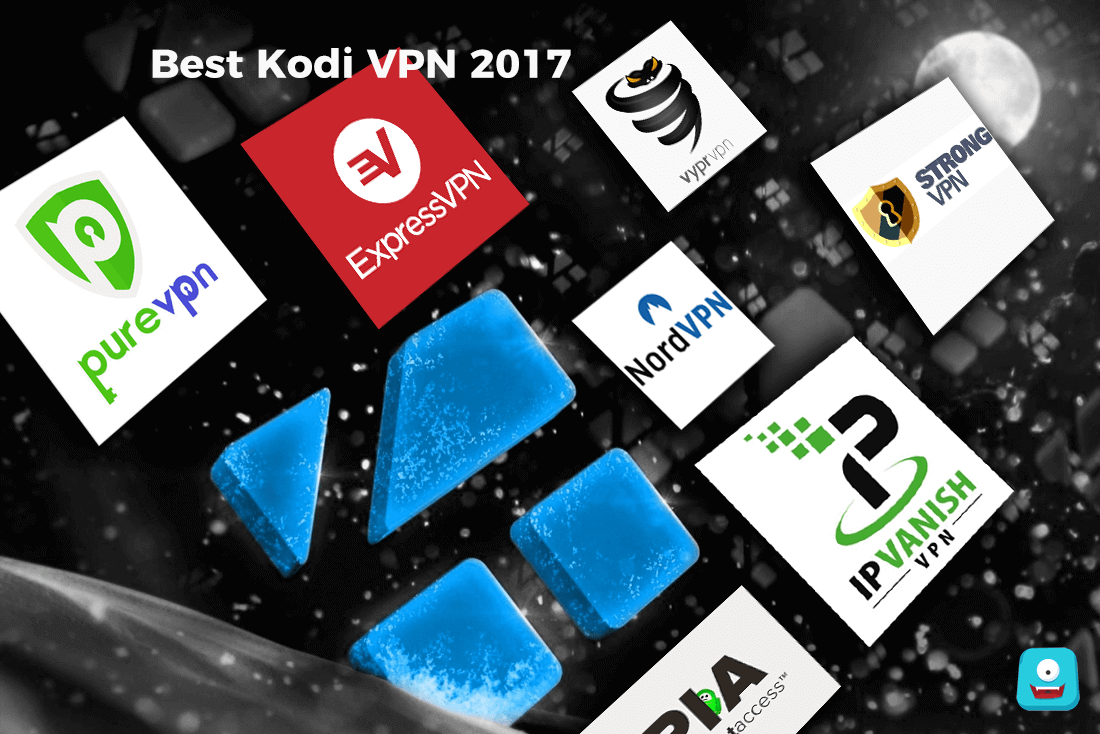
In this post you’ll learn about VPN, its use in Kodi, the top 10 best Kodi VPN 2020 and much more.
Kodi is one of the most famous and powerful media centers available in the current market. What sets it apart from other Kodi alternatives is the magnum opus features it comes loaded with. Kodi is a favorite among users due to its expandability. It comes loaded with a lot of features that allow easy customizations with a host of add-ons such as Kodi skin add-ons, Kodi Live TV add-ons and much more.
One of the most notable features of Kodi has to be its support for a variety of Live TV add-ons like Exodus, 1Channel, IPTV and more that opens the doors to a large variety of streaming media content ranging from different genres to a multitude of languages. What’s more? You even get to watch sports from different corners of the world thanks to these add-ons like Sportsdevil.
All this is great, right?
We are getting to watch all this unlimited content and have unrestricted access to it. That’s great but with increased strictness on certain content or maybe geographical constraints, you may get an error while streaming your favorite show or maybe even a crucial match.
Who likes any hindrance while they enjoy their favorite show? Let me tell you… nobody!
So, as a solution I bring to you: Virtual Private Network (or VPN) or Proxy Server.
What is VPN?
Virtual Private Network (VPN) or proxy server is a mechanism by which you add a layer of security to your system and it makes the internet usage more safe and secure. According to VPN finder, most of the corporates and college campuses with wi-fi access use this method.
Moving on, we can see that VPN is used to securely access a private network using Internet. For instance, if you have VPN enabled in your office, you can very easily access your work files from the comfort of your own home.
The key point here is that even with remote access, the security of sensitive data is not compromised. All thanks to VPN for shielding the actual network from monsters of the Internet.
Now if you’re clear about VPN, the next obvious question you may ask yourself is- “Why do I need VPN for Kodi?”
Why do I need a VPN for Kodi at all?
Here’s why…
1. Using a VPN on Kodi will give you unlimited access to media content from your favorite channels and you’ll be able to stream your favorite shows such as Game of Thrones, Big Bang Theory, etc without any hindrance.
2. VPN will bypass any geographical limitations laid on the content that comes with the add-ons. For instance, BBC iPlayer can be installed only if you’re a UK resident. If you’re not, you’re in luck because with VPN, you’ll be able to watch all the BBC shows easily.
3. Secure your identity over the Internet while streaming media from unreliable resources.
4. Avoid any infringement or copyright notices with a secure VPN.
Benefits of using VPN For Kodi are listed below:
1. Security
From security point of view, a VPN plays the role of a knight in shining armour protecting our data from monstrous hackers waiting to get a hold on the sensitive information passing through various points over the internet.
Let’s understand it better with the below example:
Supposedly you’re on a public network. Maybe you’re using a coffeehouse wi-fi. In this case, it’d be far better to be connected through a VPN. If you are on VPN, even if a hacker gets a hold of information being passed, he won’t be able to do much harm.
But how?
Well, a VPN connection is secure and encrypted. Therefore, even if a hacker gets access, the data can’t be decrypted or read that easily.
2. Privacy
Coming to privacy, a VPN is highly advisable for privacy protection. With so many ongoing threats such as identity fraud, spamming and phishing, you need to be more careful with sharing your personal information over the Internet.
To protect your identity and personal information, you can make use of VPN. With a proxy server attached to you, your privacy will be maintained. Because once you’re online, it’d be as if you’re accessing the world wide web from your VPN owner’s system. Their name, IP address and personal information will be displayed keeping yours hidden under the secure layer of VPN.
3. Access to Restricted Content
Now we all have our own liking and it is not always certain that what we like would be available to us. Same is the case with some media content. Not all the shows which we love to watch time and again are available to us… yes, even online. Because of some geographical limitations or IP restrictions, you might not be able to watch your favorite content.
Well, I, a fellow media lover and explorer, do have a solution for that after all.
You might know by now. It is again VPN. A virtual private network allows you to circumvent all geographical limitations by presenting you as a user of some other country or location where that content is not restricted. It’s that simple!
Once you select your favorite VPN you’ll have to install or set it up on your PC. There is more than one method to install or setup VPN on Kodi. It depends upon the method you want to choose.
For all Kodi users, let’s see them all.
How to Install/Setup VPN for Kodi?
Steps to Install VPN on Windows:
It is perhaps the easiest methods of all. Simply download the VPN provider you like on your streaming device, your phone or laptop and you’re good to go.
Just select the country or location where the content you wish to watch is not restricted and open Kodi to stream the media. Bypassing the geographical restrictions, you’ll be able to watch it on your device easily.
Steps to setup VPN within Kodi
Now you might want to use a VPN from within Kodi. It’ll save the time to install VPN on all the devices where you access Kodi. Just select your best vpn for streaming Kodi media and follow the steps below:
-
- First of all, download and install the software called OpenVPN GUI.
-
- Next, download Zomboided Repository from Github.
-
- Now launch Kodi>Add-Ons>Add-On Browser.
-
- Select Install from zip file option.
-
- Download the Zomboided Repository.
-
- Once done, click on Install from Repository
-
- Navigate your way to Zomboided Add-on Repository> Services> VPN Manager for OpenVPN.
-
- Once the add-on is enabled, open it and click on add-on settings.
-
- Select VPN Configuration> VPN Provider.
-
- Enter the username and password.
-
- Now go to VPN Connection tab and click on First VPN Connection.
-
- Select the server you want to connect with.
- Click Ok and you’re done.
How to Setup or Install VPN for Kodi on Fire Stick
If you have a Fire TV or Fire Stick, the steps to install VPN for Kodi will differ. For streaming unlimited media using Kodi, follow the below-mentioned steps:
-
- Select Settings
-
- Go to System> Developer Options> Turn on the option ADB Bugging and Apps from Unknown Sources.
-
- Now tap on the home button to go to Homescreen Menu.
-
- Now navigate to Apps> Collections> New Releases and Updates.
-
- From here download the app called Downloader. It is available for download at no cost.
-
- Once it is downloaded, open it and go to browser option.
-
- Here, type in the url of the VPN provider of your choice.
-
- Now click on download> Direct APK download.
-
- It may take a while for your VPN to be downloaded on your Fire Stick.
-
- Select Install>Done.
-
- Under Home Button>Apps and Games. Select your recently downloaded VPN.
-
- Login with your User ID and password.
- Your VPN is downloaded, logged in and you can now watch unlimited media on your firestick.
Now that you know what a VPN is and how you can get the best out of it. Let’s proceed with the list of top 10 Best Kodi VPN 2020 for you:
Here is the List of Top 10 Best Kodi VPN 2020
Without further ado, let’s get to the detailed discussion about these top 10 best Kodi VPN 2020
1. IPVanish (Editor’s Choice)
IPVanish is one of the best VPN for Kodi. If you’re running Kodi on a tablet or a smartphone, simply download the IPVANISH app and run it in the background. But if you’re using Kodi on a smart TV or a setup box, you’ll have to download it manually. With IPVanish, you get to:
-
- circumvent censorship
-
- Identity protection
- Wi-fi Hotspot Security
With IPVanish you get a lot of features in one deal. Some of them are:
Highlights:
-
- Access to world’s fastest VPN
-
- Serves in 60+ countries
-
- Unlimited Bandwidth
-
- Strong Encryption and Zero Traffic logs
-
- Unlimited Server Switching
-
- Five simultaneous connections on multiple devices
- 24/7 customer support and a lot more
Pros
-
- No Log Policy
-
- 24/7 Customer Care Support
-
- 5 Devices Connection simultaneously
-
- Unlimited Bandwidth and Server Switching
-
- Multiple payment gateways and virtual currency acceptance
-
- Kodi Optimized VPN
-
- Strong Encryption
- Anonymous login and setup
Cons
-
- Netflix is not supported
-
- No live customer chat support
-
- Free Trials not available
- Doesn’t work in China
Price:
$10 for one month
$8.99/month for 3 month pack
$6.49/month for annual pack
2. PureVPN
Just like IPVanish, PureVPN is another contender on the list of top Kodi VPN 2020. This proxy server is available on almost all devices and is very user-friendly. PureVPN is also an ideal choice for Kodi FireStick. It has an easy-to-install guide.
Some of the notable features are:
Highlights:
-
- Unlimited Bandwidth
-
- Access to 500+ servers
-
- No Data Logs
-
- Smart DNS
-
- Kill Switch and DDoS Protection
-
- Split Tunneling
-
- User-Friendly Interface
-
- Available in most countries even Mainland China
-
- 7 Days Money back guarantee
-
- 24/7 Live Chat Customer Support
Pros
-
- P2P support on selected servers
-
- Unlimited Bandwidth
-
- Smart DNS
-
- 5 devices connection support
-
- Kill switch and DDoS protection
-
- User-Friendly
-
- Multiple payment options
-
- 7 days money back guarantee
-
- 24/7 live chat support
-
- Global network
- Fast speed
Cons
-
- Complaints regarding IPv6 leakage
-
- Disconnection issues with some servers
-
- OpenVPN protocol not supported
-
- No free trial available
Apart from this, it is also available in 3 packages which I’ll discuss below. The only disadvantage that comes with this VPN is that the speed of streaming media can reduce greatly.
Price:
$11/month
$9/ month for 6 months
$2.95 for 2 years
Devices Supported: Smart TV, Roku, ChromeCast, Amazon Fire Stick/ Fire TV, Laptops, PC’s, Smart Phones, etc
3. NordVPN
With 534 servers in more than 47 countries, the global presence of this powerful and top VPN is not questionable. NordVPN has some very interesting features where the highlighted one has to be Double VPN. This feature encrypts your data not once but twice adding another layer of security for you.
Additional features are mentioned as follows:
Highlights:
-
-
- Double VPN
-
-
-
- Connection with 6 devices at a given time
-
-
-
- Automatic Kill Switch
-
-
-
- Easy to Install
-
-
-
- One of the best user-interface available
-
-
-
- Zero Traffic Logs
-
-
-
- Available for one month trial period
-
-
-
- Very reliable thanks to its strong protocol suite
-
Pros
-
- Supports 6 devices connection simultaneously
-
- Automatic Kill Switch feature
-
- Zero Traffic Logs
-
- Global Presence
-
- Fast customer service support
-
- Multiple security features
-
- Netflix and Hulu supported
- Prices are reasonable
Cons
-
- No measures against IPv6 leakage
-
- No custom server selection supported
- Slow server speed reported in some VPN servers
Price:
$11.95/Month
$7/Month for 6 Months
$5.75/Month for 1 year
Devices Supported: Windows, Android, Linux, Mac, Raspberry Pi, and a lot more.
4. ExpressVPN
ExpressVPN is one of the top VPN for Koid Android, Windows, Mac, Routers and Linux. With a multi-platform support, it is fairly easy to set up, almost instantly. With VPN servers across 145+ countries and different locations, this VPN provides fairly good service.
In terms of additional features, it offers the following:
Highlights:
-
-
- Simultaneous connection of 3 devices
-
-
-
- Multi-Platform Support
-
-
-
- Unlimited bandwidth and server switch
-
-
-
- 30 days Money Back Guarantee
-
-
-
- Live Chat Customer Care Support
-
-
-
- Uses a variety of secure protocols
-
Pros
-
- Simultaneous login for 3 devices
-
- Multiple IP Protocols used for encryption
-
- 30 days money back guarantee
-
- Unlimited Bandwidth
-
- Live Chat Support
-
- Unlimited Server Switches
- Circumvents geographical restrictions
Cons
-
- Price is a little on the higher side
-
- Live Chat often offline
- Some difficulties with Windows 10 Users.
Price:
$12.95/Month
$9.99/Month for 6 Months
$8.32/Month for 1 Year
Devices Supported: Windows, Mac, Linux, iOS, Routers, Linux, Android
5. PrivateInternetAccess (PIA)
The main focus of this oldest and one of the top best Kodi VPN 2020 is to provide the user a safe and secure private browsing experience. The idea behind this works by stopping the snooping of advertisers, big data collections and personal information access across the Internet.
If that was not all, it also offers very reasonable packages for the facilities it provides starting just from $6.95/month. It also offers leak protection from IPv6 and has servers across more than 3000 locations situated in 24 different countries.
An oldie on the list, it is available on almost all platforms and is even compatible with some of the older versions of the Operating Systems as well.
Highlights:
-
-
- Over 3000+ servers in more than 24+ countries
-
-
-
- Offers compatibility with most older versions of OS as well.
-
-
-
- Very reasonable and cheap monthly, semi-annual and annual packages.
-
-
-
- Provides IPv6 leak protection
-
-
-
- Many payment gateways to choose from
-
-
-
- Blocks unnecessary ads
-
-
-
- Simultaneous login from 5 devices
-
-
-
- Unlimited bandwidth and server switch
-
-
-
- Instant easy setup
-
-
-
- Good speed for US and Canada Servers
-
Pros
-
- Provides security using Blowfish CBC
-
- Ad Blocking feature
-
- Reasonable prices and multiple payment gateways to choose from
-
- Simultaneous login for 5 devices
-
- Unlimited bandwidth and server switches
-
- Easy and instant setup
-
- Provides protection from IPv6 leakage
- Cross-Platform Support
cons
-
- Servers in fewer countries
-
- Only 1 type of server support
- Slow server speed
Price:
$6.95/Month
$5.99/Month for 6 Months
$3.33/Month for 1 Year
Devices Supported: Windows, Mac, Android, iOS, Linux
Apart from supported older version of multiple Operating Systems, It is available as a chrome extension as well.
6. VyprVPN
Rated as one of the best Kodi VPN 2020, this VPN is known for its truckload of features and other Kodi VPN add-ons it comes with. Offering cross-platform support, this VPN has a very user-friendly interface. A noteworthy mention would be that it owns all of its servers which are more than 700 in number and spread across 70+ countries.
This results in a better and faster browsing experience. For Kodi streaming, it means an enhancement in streaming speed while watching your favorite Netflix, Hulu and other channel shows.
Using multiple protocols for encryption, it also comes with an inbuilt NAT firewall.
Other features are mentioned below in the table:
Highlights:
-
-
- Owns all its servers.
-
-
-
- 700+ servers in more than 70 countries.
-
-
-
- Cross-Platform support
-
-
-
- User-Friendly Interface
-
-
-
- Multiple protocols and firewall support
-
-
-
- A free trial version
-
-
-
- Other Kodi VPN add-ons that provide secure storage of media
-
-
-
- Unlimited bandwidth and server switches
-
-
-
- Offers a very fast and reliable speed
-
-
-
- Prevents VPN blocking with unmodified OpenVPN 256-bit protocol
-
Pros
-
- Servers owned and not rented
-
- Cross platform support
-
- Additional Firewall Support
-
- Free trial version available
-
- Kodi VPN add-ons available
-
- Uses advanced security and encryption protocols
-
- 24/7 customer care support
- Cloud VPN supported
Cons
- Keeps logs that might compromise your privacy
- A little bit on the higher end in terms of pricing.
- Payment method doesn’t include cryptocurrency such as Bitcoin
Price:
$5/Month for 12 months
$6.67/Month for 1 year
Devices Supported: Windows, Mac, iOS, Router, TV and Android
In the latter package or the premium pack, you get a Cloud VPN for Kodi along with its exclusive Chameleon Protocol support.
7. VPNArea
VPNArea uses 256-bit unbreakable encryption that keeps the intruders at bay and gives Kodi users a much-required privacy to browse through their favorite media content. Also offering shared IPs in over 60+ countries, most Kodi add-ons will work seamlessly with this VPN.
Known for its speed and amazing features, this VPN app has been awarded as the Best VPN for 2017 by bestvpn.com as well. It gives you more of a reason to give it a try coming from the experts.
We’ve placed it on this list of best Kodi VPN 2020 for an array of features it offers such as:
Highlights:
-
-
-
- A big and fast VPN network with IPs over 60 countries
-
-
-
-
-
- High speed is optimized for better browsing experience
-
-
-
-
-
- Check how busy a server is with “Server Load Monitor”
-
-
-
-
-
- Own DNS servers
-
-
-
-
-
- Ad blocking feature
-
-
-
-
-
- NO Traffic Logs
-
-
-
-
-
- KillSwitch option available
-
-
-
-
-
- Unlimited bandwidth and server switch
-
-
-
-
-
- Connection to 6 devices simultaneously
-
-
-
-
-
- Avoid IPv6 and DNS Leaks
-
-
-
-
-
- Auto IP Switch for better connectivity
-
-
Pros
- KillSwitch enabled
- Global network with more than 60 countries in the loop
- Server load monitor shows server traffic
- Owns its DNS servers
- Avoids IPv6 and DNS leakage
- Auto IP switch feature
- No data logs
- Multiple payment options
Cons
-
- Live chat support unavailable at most times.
-
- No notification for connection drop
-
- Some servers are relatively slow
- Less advanced features
Price:
$9.90/Month
$8.33/Month for 6 Months
$4.92/Month for 1 Year
Devices Supported: Windows, Mac, Linux, iOS, Android
8. Buffered
On the list of Best Kodi VPN 2020, Buffered is one of those VPN’s that offers a very fast server speed. The server speed is of utmost importance to Kodi users as the difference between a good stream and a frustrated watch with continuous buffering depends on this peculiar feature.
This VPN supports almost all platforms such as Windows, Mac, iOS, Android, Linux, and Routers. Although compatible, not all versions of these operating systems are supported.
Buffered has 33+ servers across the globe that offer reasonably well speed and comes at a relatively higher price point. It has mechanisms to avoid DNS leakage and no traffic logs are kept.
Additional features are as discussed below:
Highlights:
-
-
-
- Servers across 33 countries around the globe
-
-
-
-
-
- Prevents DNS Leakage
-
-
-
-
-
- Easy to install
-
-
-
-
-
- Unlimited bandwidth and server switch
-
-
-
-
-
- Simultaneous connection of 5 devices
-
-
-
-
-
- No data tracking
-
-
-
-
-
- Adds more servers on user request
-
-
-
-
-
- Cross-Platform support
-
-
-
-
-
- 30 day money back guarantee
-
-
-
-
-
- 24/7 customer support
-
-
-
-
-
- Very fast server speed even in countries such as UK where other VPNs fail to do so
-
-
-
-
-
- Multiple protocols used for encryption
-
-
Pros
-
- Simultaneous connection of 5 devices
-
- Easy to install
-
- Cross-Platform Support
-
- 30 days money back guarantee
-
- 24/7 customer support
-
- Offers reliable and fast speed even in UK
-
- Multiple payment options
-
- Additional servers may be added on request
- Provides fast server speed
Cons
-
- Live chat not supported
-
- Slower customer care support
-
- Limited OS versions supported
-
- More expensive than other VPNs
- Antivirus software conflicts discovered
Price:
$12.99/Month
$9.99/Month for 6 Months
$7.75/Month for 1 Year
Devices Supported: Windows, Mac, Linux, Android, iOS, DD-WRT and Tomato
9. BulletVPN
Say goodbye to geo-restrictions and enjoy all your favorite Kodi Live TV addons with BulletVPN. Similar to its name, this top VPN for Kodi aims to provide its users bullet-speed when browsing or streaming live media. Using industry standard encryption protocols, it offers unlimited bandwidth and safe secure browsing.
With multiple footprints spread across the globe with its proxy servers, your Kodi experience is bound to get better. This is not all! If not satisfied by this VPN, you get a 30-day money back guarantee as well.
Other features are specified in the table shown below:
Highlights:
-
-
-
- Lightning fast speed
-
-
-
-
-
- Multiple servers across the globe
-
-
-
-
-
- Unlimited Bandwidth and server switches
-
-
-
-
-
- Zero Data Logging
-
-
-
-
-
- Easy setup and instant activation
-
-
-
-
-
- 30 days money-back guarantee
-
-
-
-
-
- 3 devices connection simultaneously
-
-
-
-
-
- 24/7 customer care over email or chat
-
-
-
-
-
- Multi-Platform supported
-
-
-
-
-
- Industry standard protocols used for top encryption
-
-
-
-
-
- User-Friendly app for PC, Mac. iPhone, iPad and Android phones
-
-
Pros
-
- Lightning speed provided
-
- Multi-platform support
-
- 30 days money-back guarantee
-
- Zero data logging
-
- Beautiful user interface
-
- Easy setup and activation
- 24/7 customer care support via email/chat
Cons
-
- 3 devices connection simultaneously which is lesser in comparison to what other VPNs offer.
-
- Keeps session logs
-
- Kill switch not available
- No free VPN support
Price:
$10.98/Month
$9.16/Month for 6 Months
$7.50/Month for 1 Year
Devices Supported: Windows, iPhone, iPad, Android, Mac, Amazon FireTV and FireStick
10. StongVPN
Last but definitely not least in this top 10 best Kodi VPN 2020 list is StrongVPN. It is a United States based VPN providing users with a safe browsing experience. WIth over 600 servers in around 24 countries, StrongVPN has its own DNS server as well. As a result, your data becomes more secure.
This VPN uses a variety of protocols for encryption and can connect 2 devices at a given time which is not quite a lot when compared with other VPN for Kodi on this list.
It offers two features that deserve a highlight. First, an automatic kill switch which shuts down all apps automatically when your VPN connection is closed or shuts down abnormally. Second, scrambling that offers an additional layer of security. It represents your Internet traffic as normal even when using VPN.
Some other features are further specified in the table:
Highlights:
-
-
-
- Over 600 servers in 24 countries
-
-
-
-
-
- 2 device connections simultaneously
-
-
-
-
-
- Automatic Kill switch
-
-
-
-
-
- No Data Logs
-
-
-
-
-
- Has own DNS server
-
-
-
-
-
- Additional layer of security with Scrambling
-
-
-
-
-
- Supports all major platforms
-
-
-
-
-
- 24/7 customer support
-
-
-
-
-
- Great for watching or streaming media in highly restrictive countries as China
-
-
-
-
-
- Easy Setup
-
-
-
-
-
- Provides relatively faster speed
-
-
Pros
-
- Automatic Kill switch and scrambling features inbuilt
-
- Owns its DNS server
-
- Faster speed than its counterparts
-
- 24/7 reliable customer support
-
- Easy to setup
- Can unblock the China firewall
Cons
-
- Doesn’t support OpenVPN on all servers
-
- Server switch mechanism is buggy
- Only 2 devices connection supported.
Price:
$10/Month
$8/Month for 3 Months
$5.83/Month for 1 Year
Devices Supported: Windows, Mac, Android, iPhone, Routers, Linux
Closing Note
Kodi has an endless library of Live TV add-ons where you can watch your favorite media content anytime anywhere. But you might not be able to access it all thanks to certain geographical and ISP limitations.
To avoid and prevent these limitations completely, a VPN should be used with Kodi. It also ensures safe browsing and will save you from any infringement or copyright issues.
I would highly recommend downloading IPVanish for your Kodi. This VPN is a 1-Tier VPN software that does the perfect job while being cost-effective at the same time.
I hope you found this article useful and will try some of these top 10 best Kodi VPN 2020 we have presented to you.
Download a good VPN today and enjoy endless streaming on your favorite Kodi media.
You can check some interesting guides on Kodi right here.
For anything else you have on your mind, feel free to leave a comment below and stay tuned for more of Freak Sense. ;)</>
















It is really a great and helpful piece of info. I’m satisfied that you shared this helpful information with us. Please stay us up to date like this. Thank you for sharing.
It’s really a nice and helpful piece of info. I am glad that you just shared this useful info with us. Please keep us informed like this. Thank you for sharing.
I enjoyed reading your pleasant website. I see you offer priceless info. stumbled into this website by chance but I’m sure glad I clicked on that link. You definitely answered all the questions I’ve been dying to answer for some time now. Will definitely come back for more of this.
I have been exploring for a bit for any high quality articles or weblog posts on this kind of space . Exploring in Yahoo I ultimately stumbled upon this web site. Studying this info So i’m glad to convey that I’ve a very excellent uncanny feeling I discovered exactly what I needed. I most undoubtedly will make sure to do not disregard this site and give it a look on a continuing basis.