How to Install Ultimate Whitecream on Kodi : Adult Add-on For Kodi
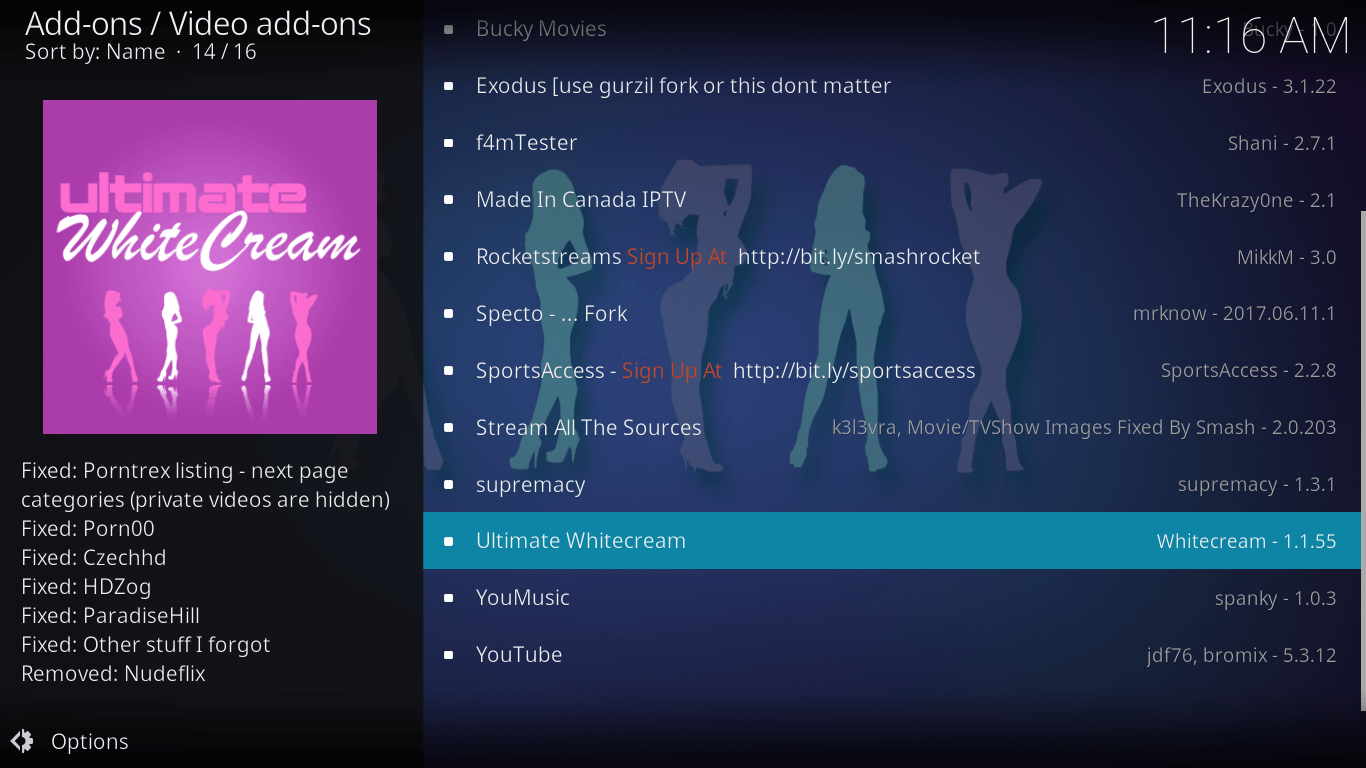
As of lately most of the Kodi add-ons went down due to legal constraints associated with them.
While this act shut down the most famous repository Fusion, it also took some of the greatest Kodi add-ons like Phoenix and many other popular Adult Add-ons as well. But hey fellas, a time to rejoice because Ultimate Whitecream on Kodi is back.
Reminder: Before You Go Ahead, Get Secure
Before you go ahead and use Kodi, it is advisable to download a VPN for your Kodi.
A VPN will:
- Keep you safe and secure while you stream away and watch your favorite movies online.
- Circumvent all ISP limitations and let you access unlimited media content.
- Help you avoid warning letters and copyright/infringement notices.
Also, your video stream speed will increase and you’ll definitely want that to enjoy more movies in lesser time. So don’t wait up and download the best Kodi VPN today or you can check out other Adult Kodi Add-ons.
Just follow these brief steps to get secure:
- Signup for IPVanish here and download it.
- Launch the app and get connected to IPVanish server.
- Open Kodi and stream your favorite media like movies and TV shows easily.
I highly recommend using IPVanish. It’ll do the job as promised without burning a hole in your pocket.
Be a part of the Tier-1 VPN- IPVanish Today!
Now coming to Ultimate Whitecream…
Nobody can deny that it is the most popular add-on in the genre of adult add-ons for Kodi. While there are many adult add-ons that have vanished, the ones that exist present low-quality stream sources only. The best part about Ultimate Whitecream Kodi is the stream quality.
Many of its media content is in HD and 1080P stream and there are only a few handfuls of them that are in 720P or 540P quality.
I am quite sure you’ll indeed find what you’re looking for in this Kodi Adult Add-on.
Editor’s Note: This Kodi add-on contains adult content. Only proceed if you are 18+ and consider the laws in your country. Freaksense will not be responsible for any outcomes of your decisions.
What you’ll get with Ultimate WhiteCream:
- Easier to navigate: Divided into sections and categories which are easy to browse.
- Kodi whitecream is one of the most popular Kodi Adult Add-ons.
- High-quality HD and 1080P video streams.
- An online forum for resolving any queries.
How to Install Ultimate Whitecream on Kodi
Prerequisites:
- You have Kodi installed on your system.
- Have a good VPN software to prevent ISP tracking.
- Make sure you’ve Unknown Sources enabled on your Kodi app.
If you’re using Kodi for the first time, this guide will give you a walkthrough on how to use Kodi and install it on multiple Kodi devices.
If you’re using Kodi Jarvis, you can also take 5 minutes to update Kodi to its latest version.
Already having Kodi’s latest version? You’re good to go!
Steps to Install Whitecream on Kodi
- Open Kodi Interface.
- Navigate to Settings> File Manager.
- Click Add Source.
- Double Click where it says none. Enter the following URL: http://mediarepos.net/kodistuff and click OK. This is the source link from where you can install new whitecream repository.
- Label the media file as Kodi Stuff and click OK.
- Go back to the main menu. Select Add-ons> Add-ons Browser (Package Installer).
- Click on Install from Zip File> Kodi Stuff and select -SmashRepo.zip.
- Wait for a few seconds. You’ll receive a pop-up notification for Repository installation.
- Now select the option Install From Repository > Smash Repository.
- Select Video Add-ons. Scroll to locate Ultimate Whitecream Kodi add-on.
- Click on Install and wait for a few seconds.
- You’ll receive a notification for add-on enabled.

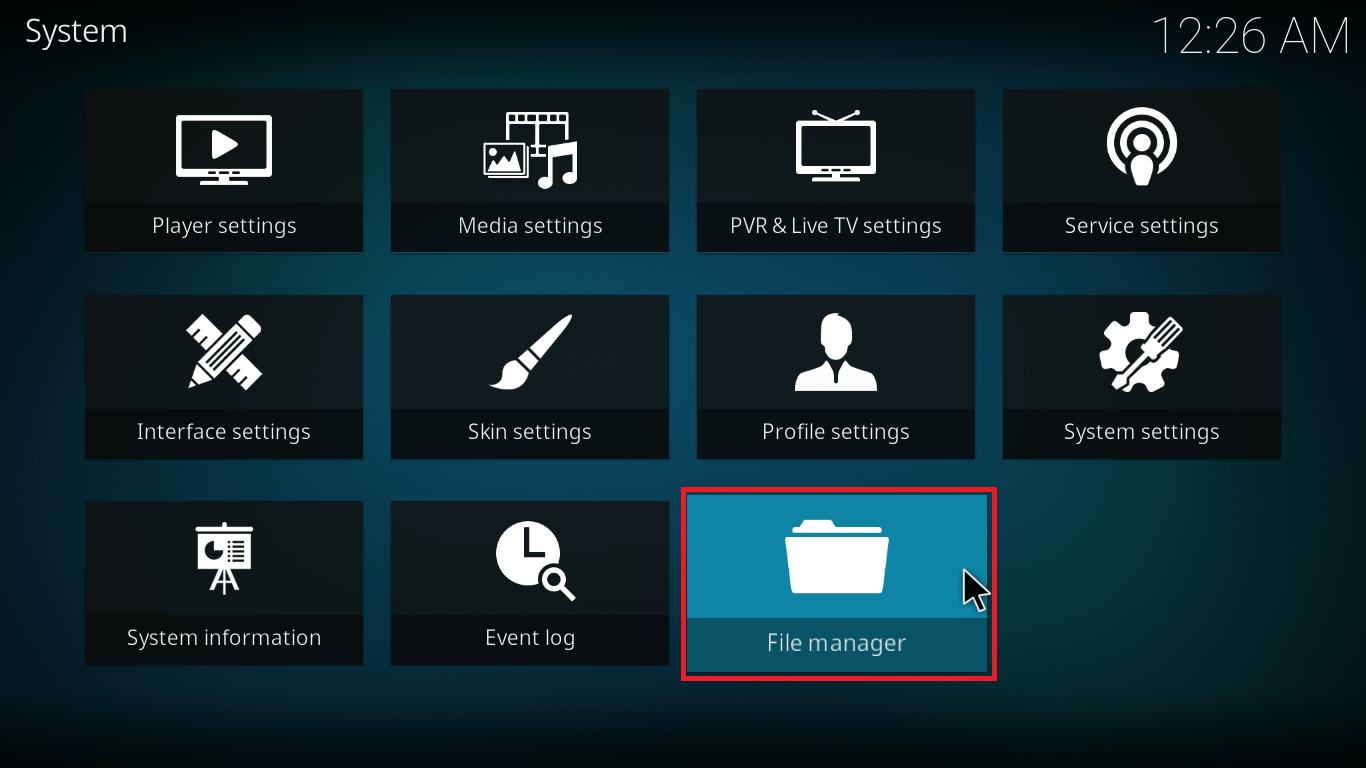
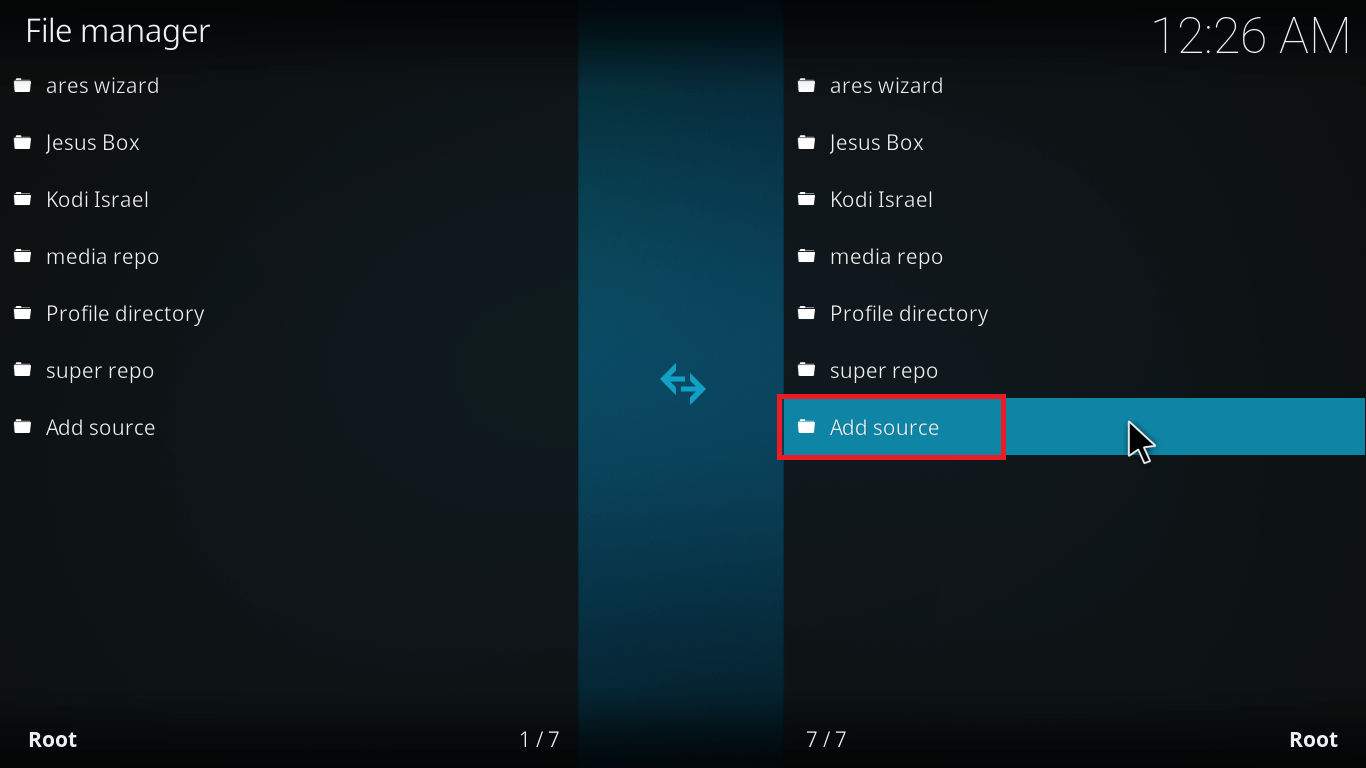
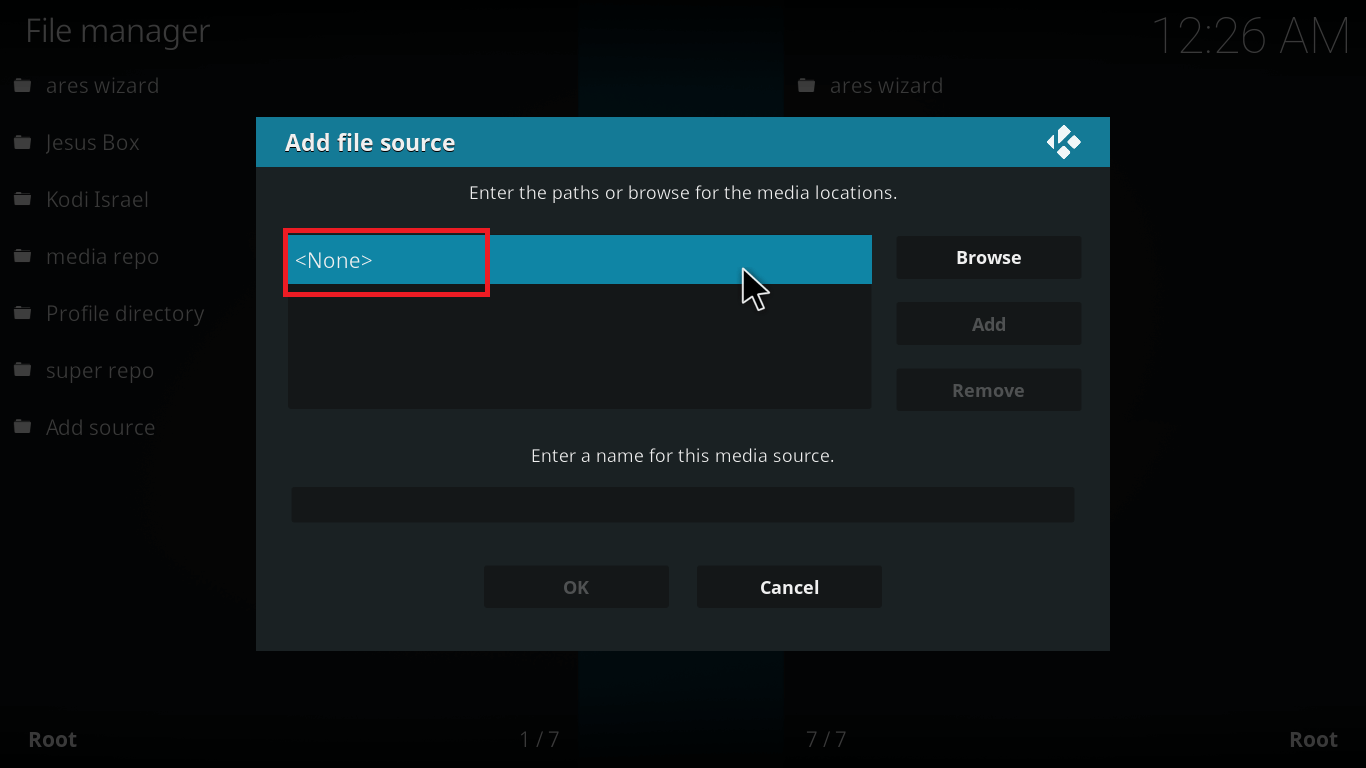
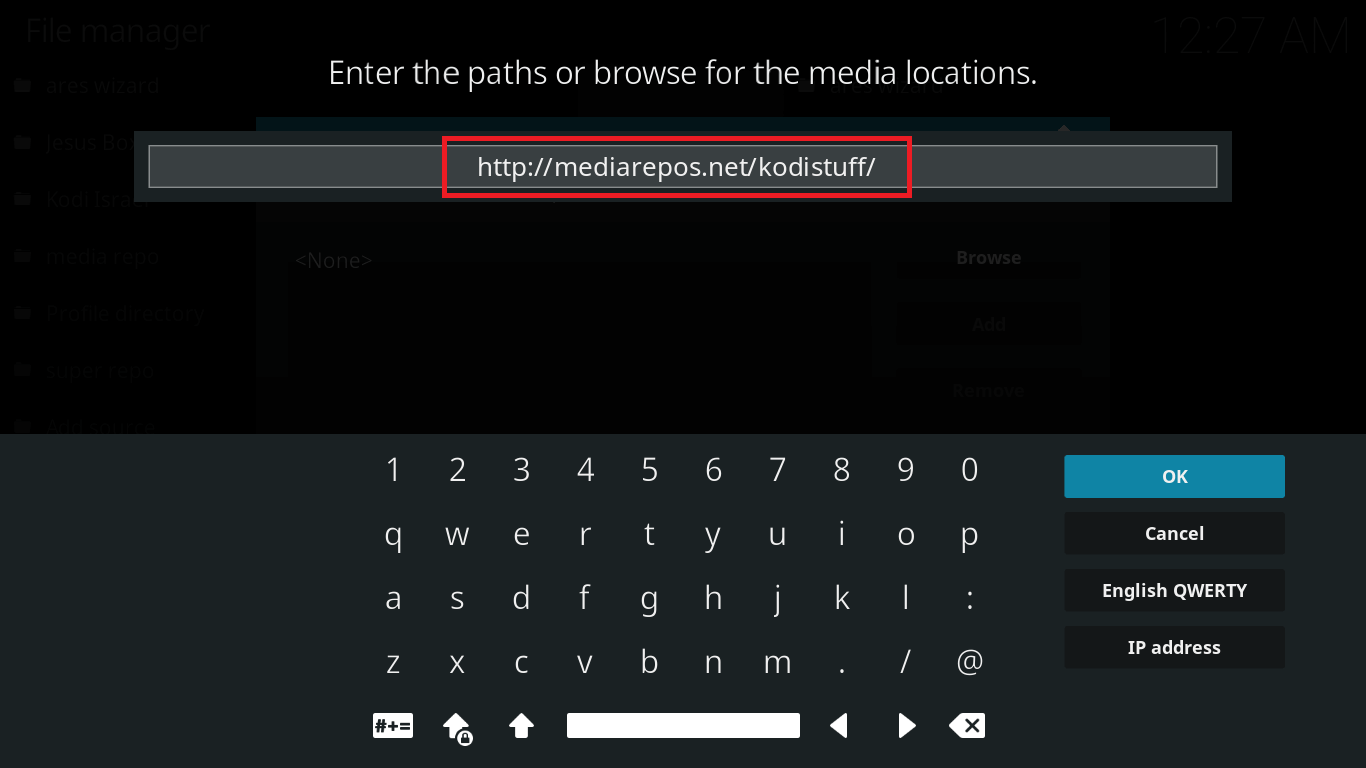

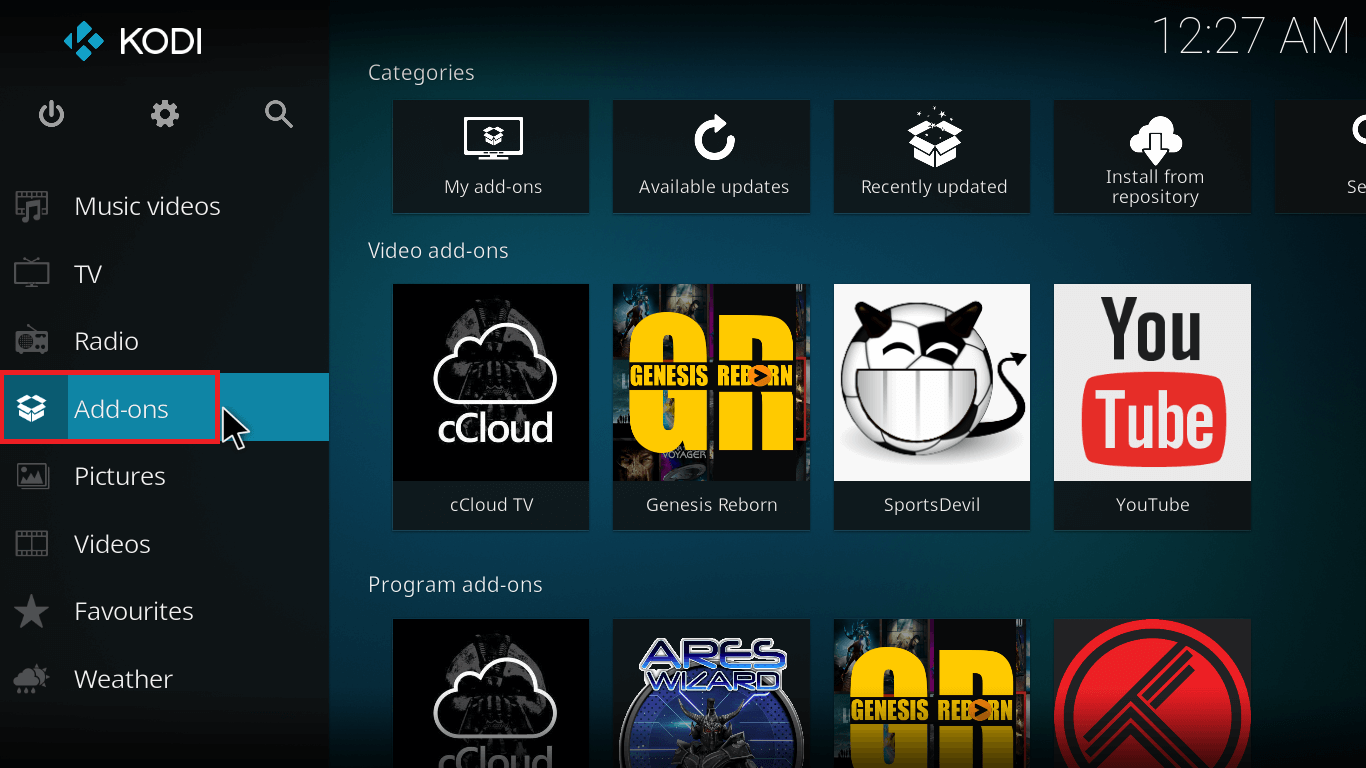
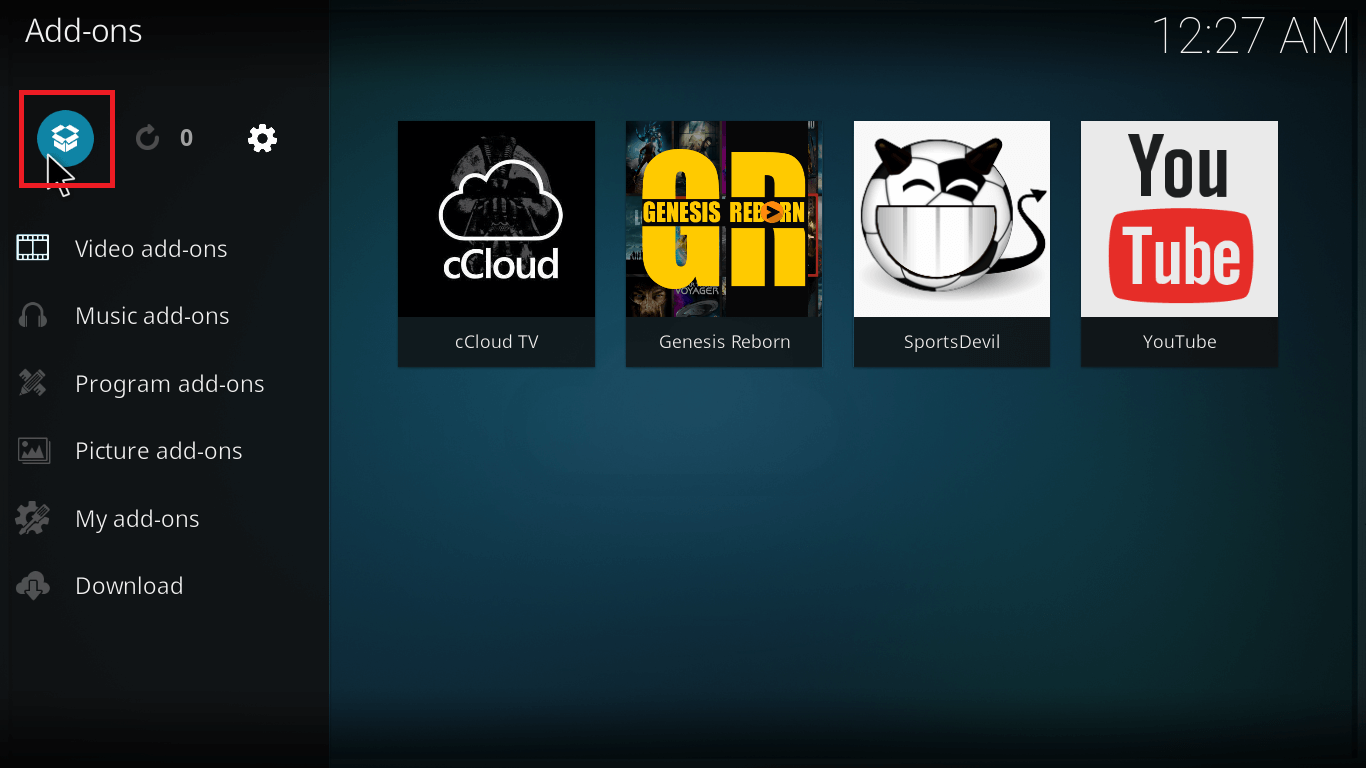
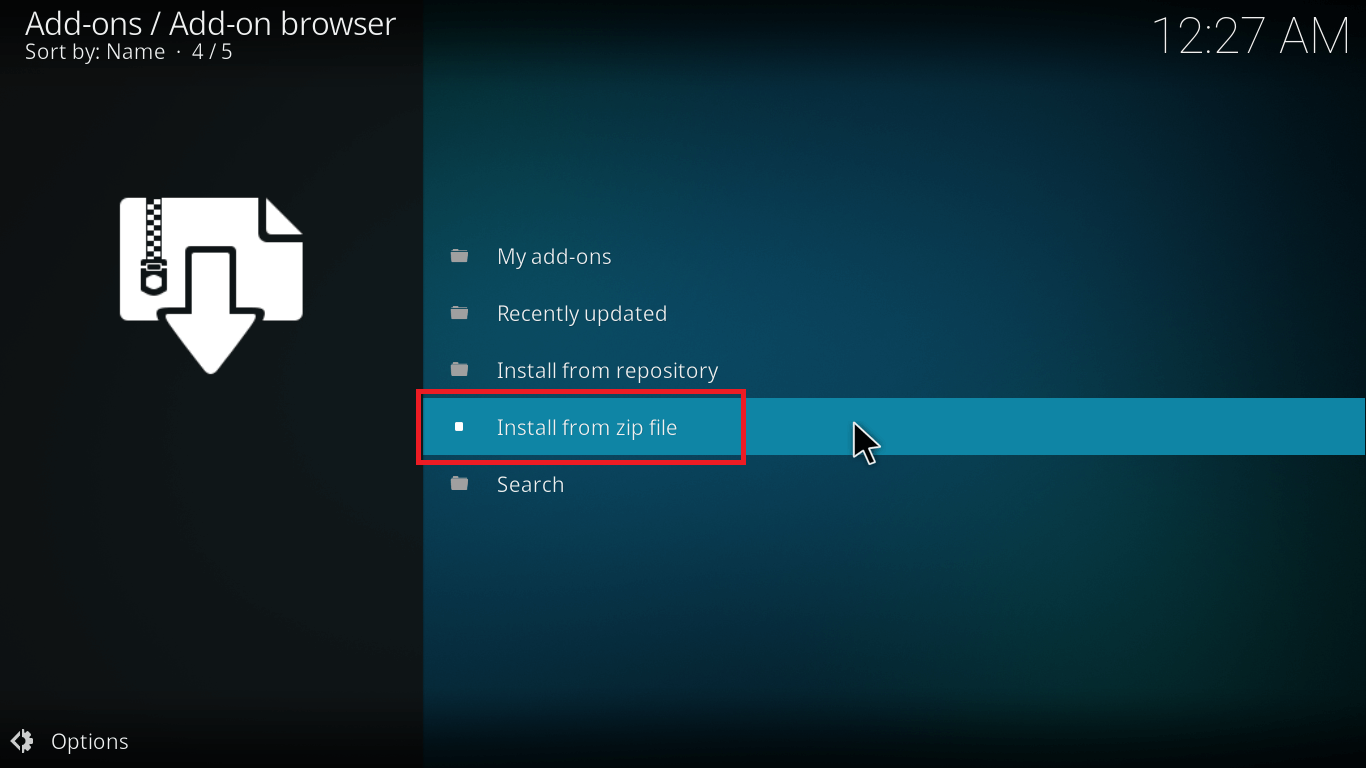

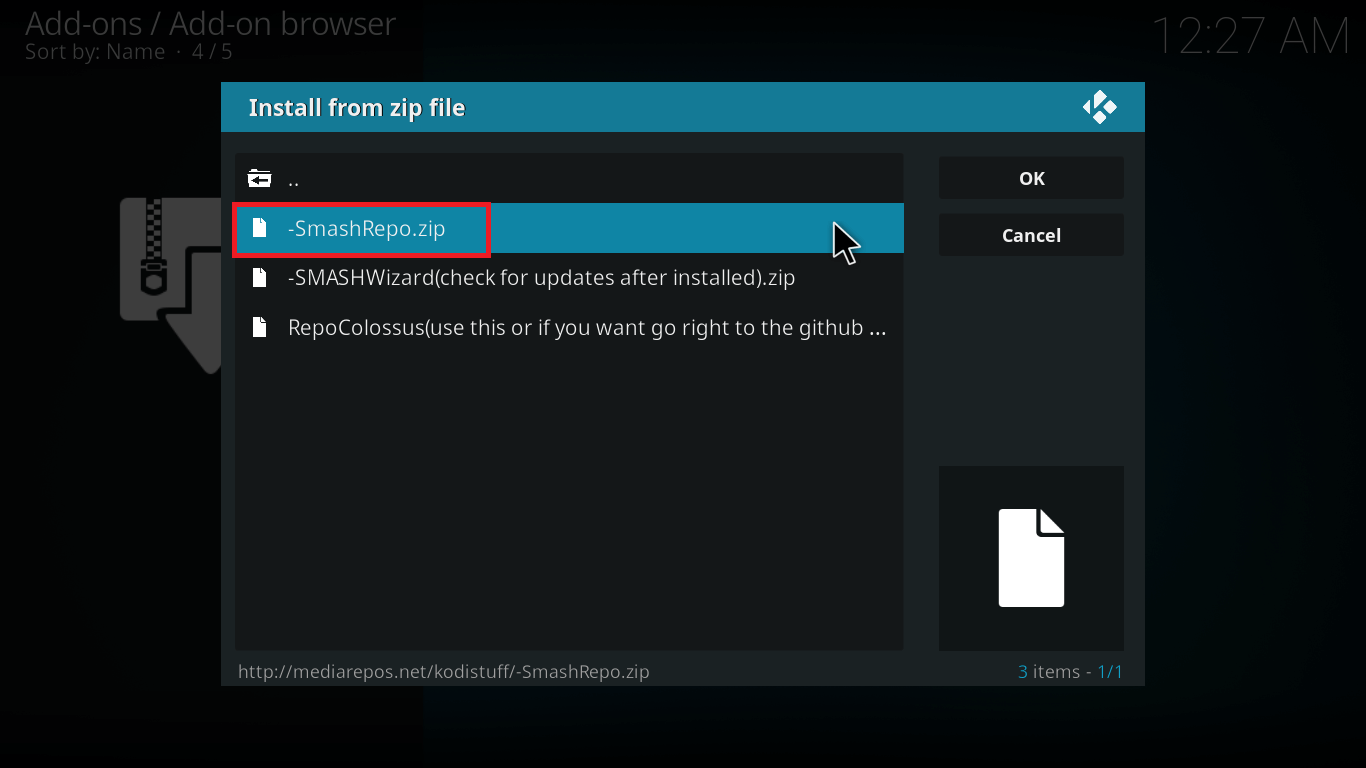
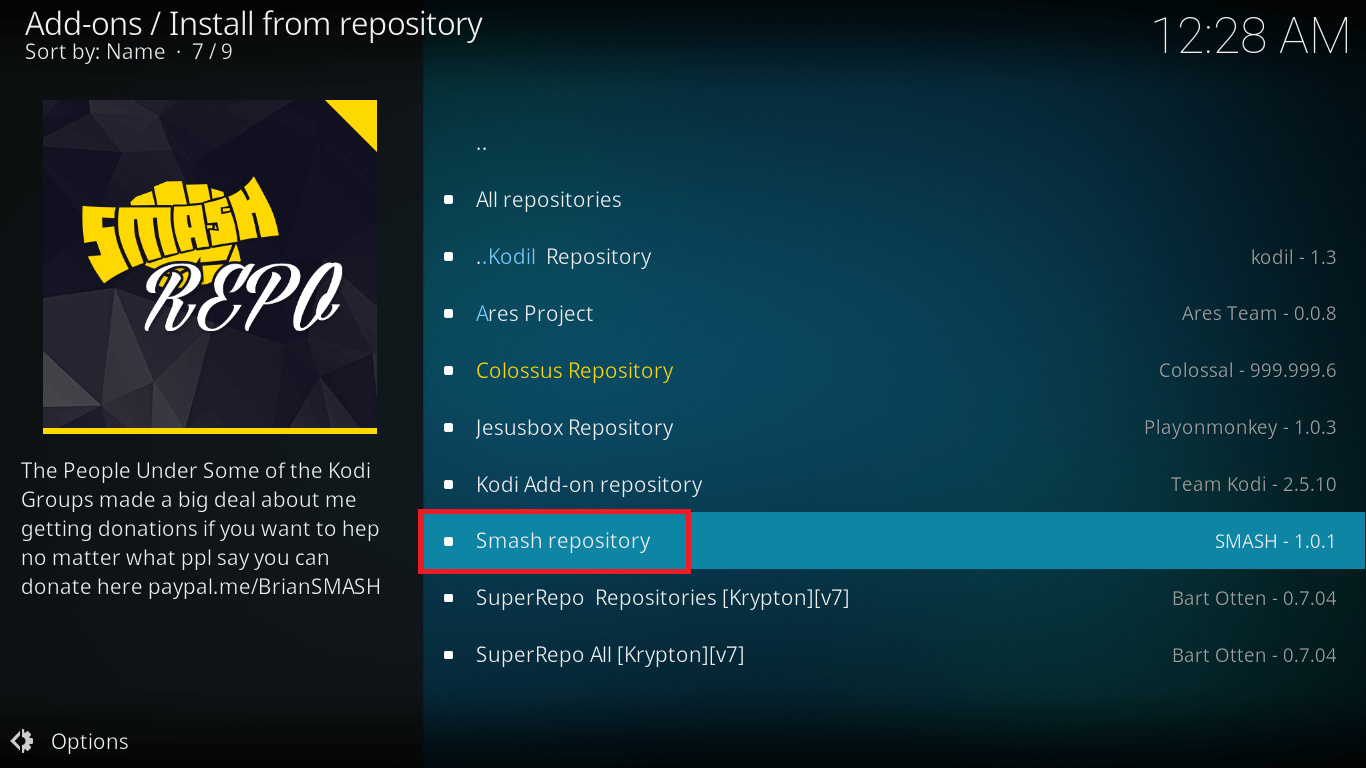
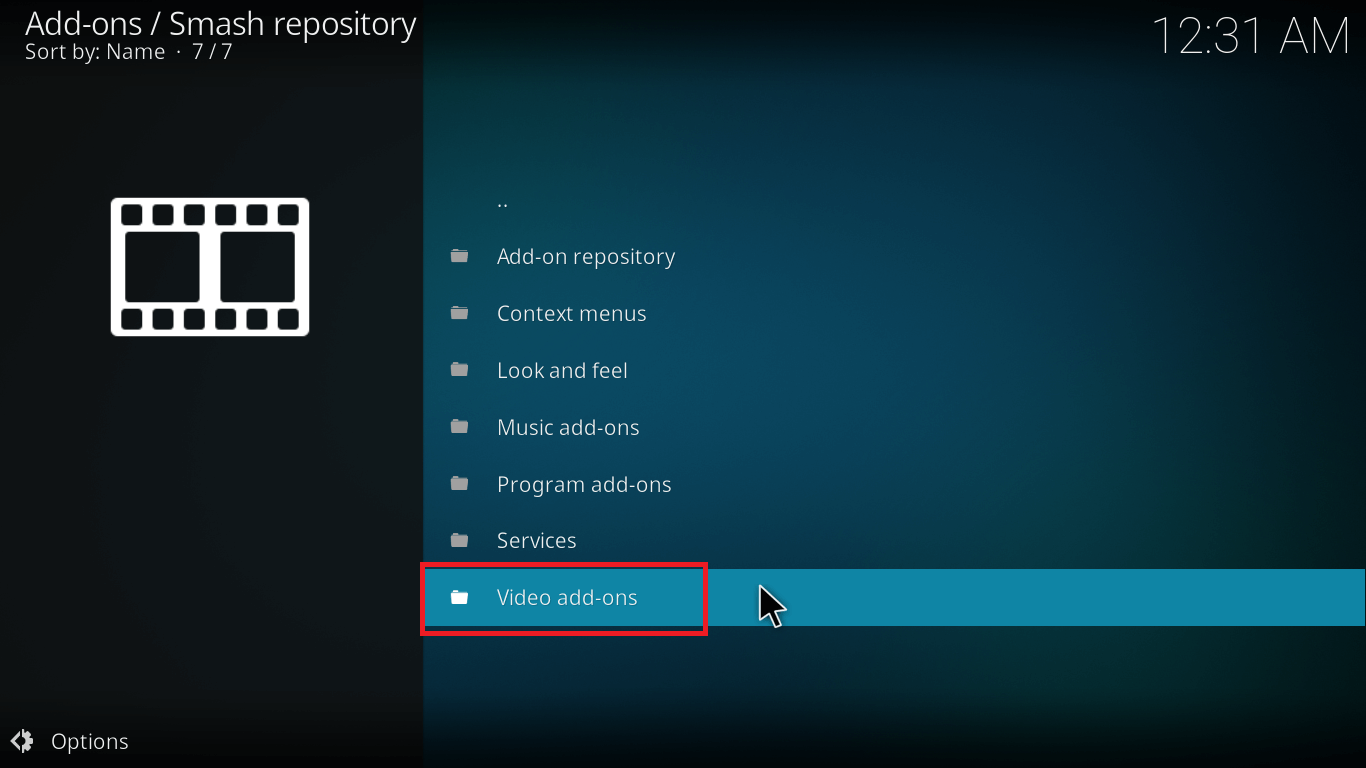


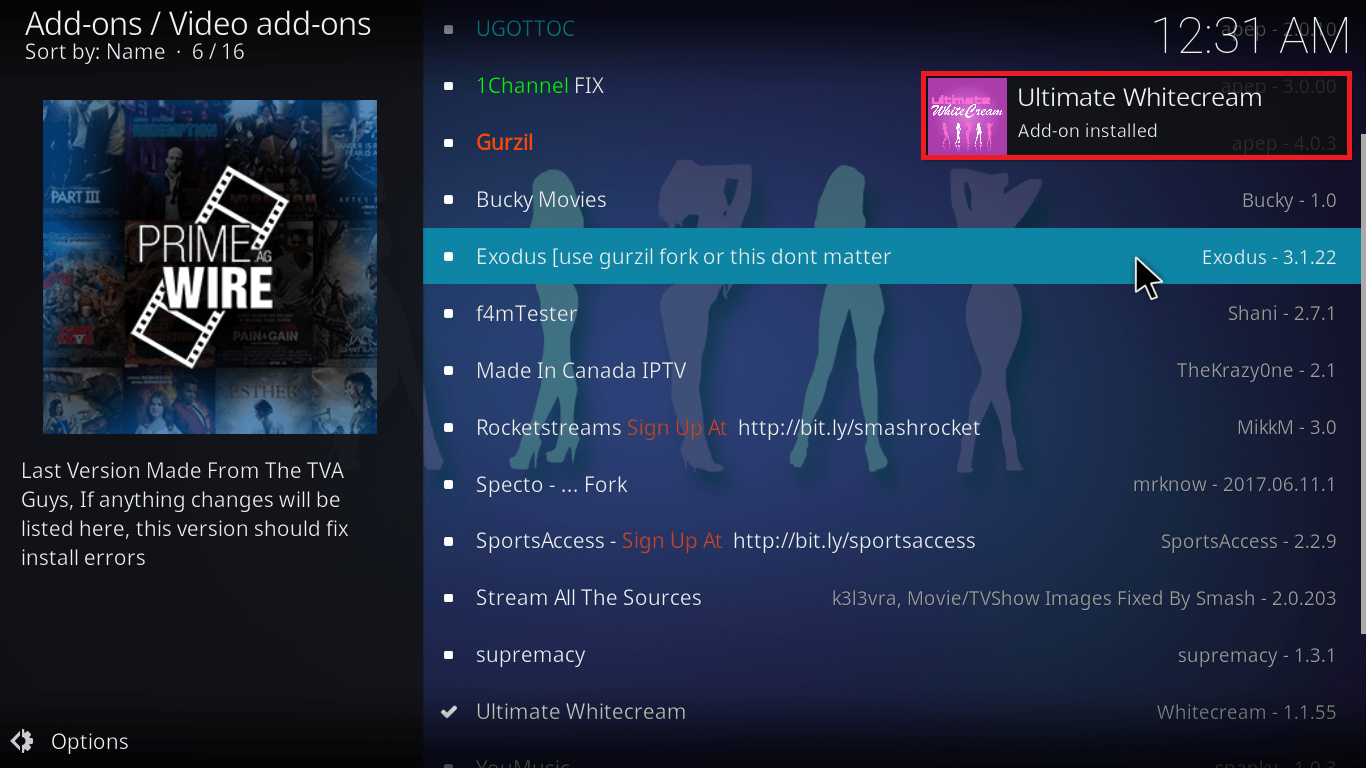
Ultimate Whitecream is successfully installed on your Kodi and you can access it from My Add-ons or Add-ons > Video add-ons where you’ll find all the other installed video add-ons as well.
Got any Questions?
If you faced any difficulties during the installation, mention in the comment section below. Meanwhile, you can find some of the best Kodi Live TV add-ons for unlimited media content and entertainment at your fingertips.
Disclaimer: Please note that the FreakSense community does not promote and/or approve of piracy in any way. How you use the information presented to you is ultimately your sole responsibility and you shall be accountable for the same. Also, we do not own any rights or have authority over the software, products and external links mentioned in this post.





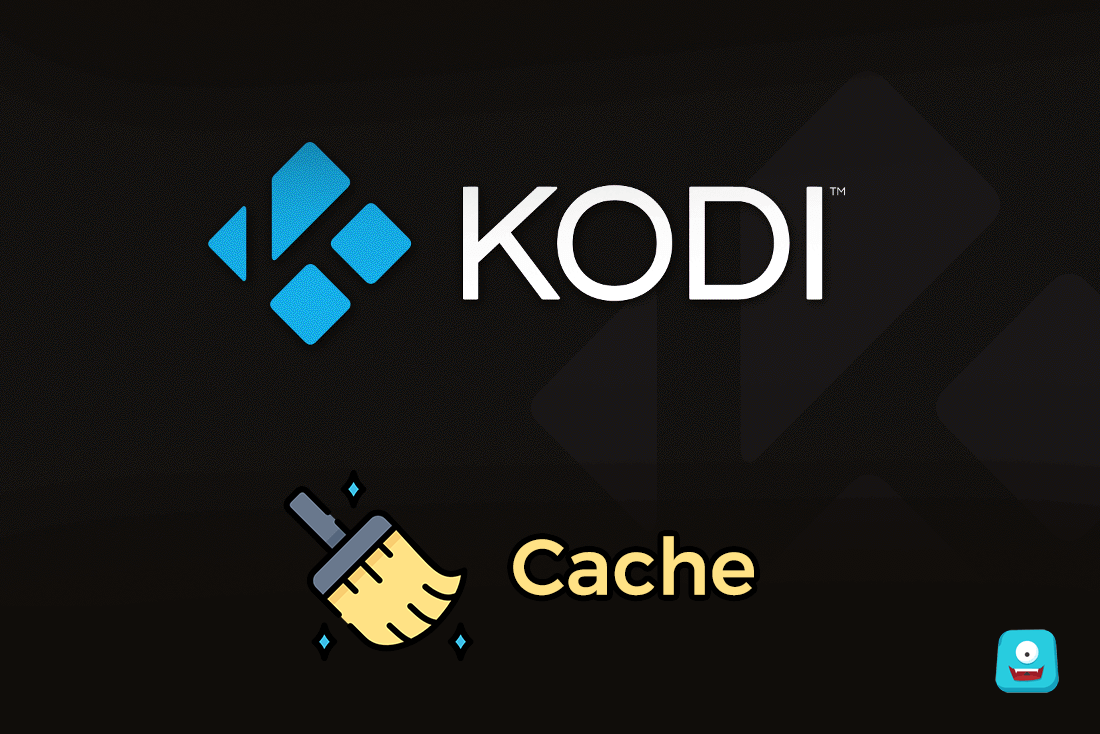
I was suggested this website through my cousin. I’m not certain whether this post is written by means of him as nobody else recognize such distinctive about my trouble. You are wonderful! Thanks!