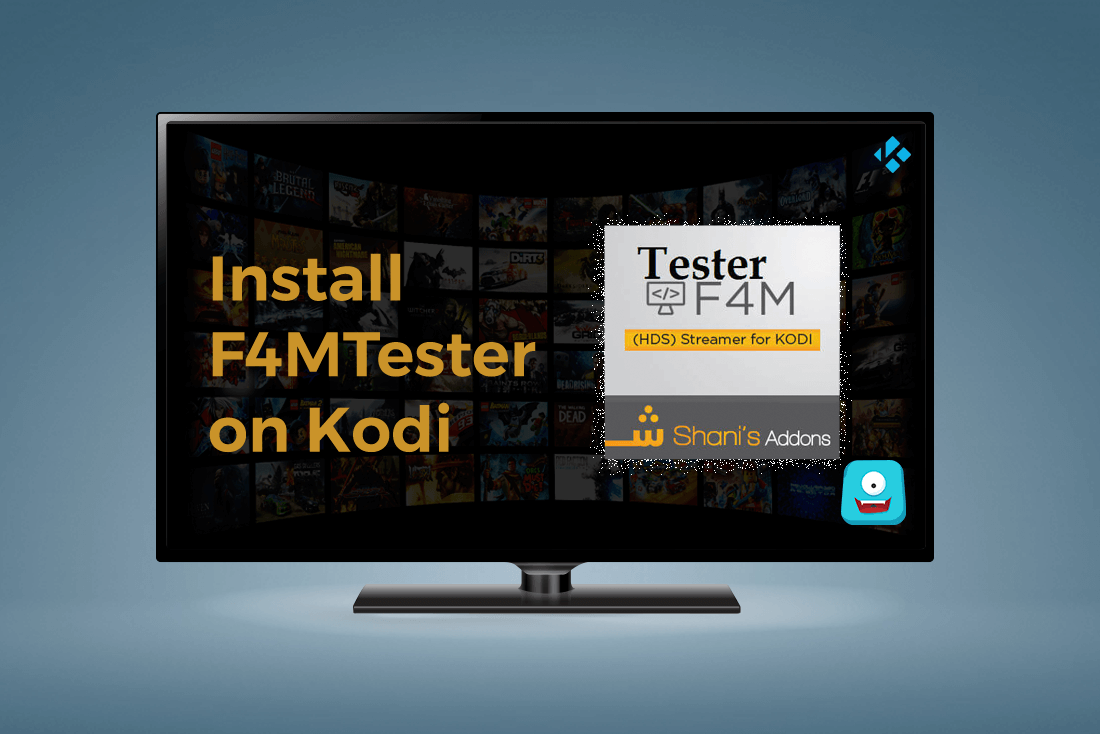How to Install Mucky Duck Repo on Kodi 17.4 Krypton | Duckpool Repository For Kodi
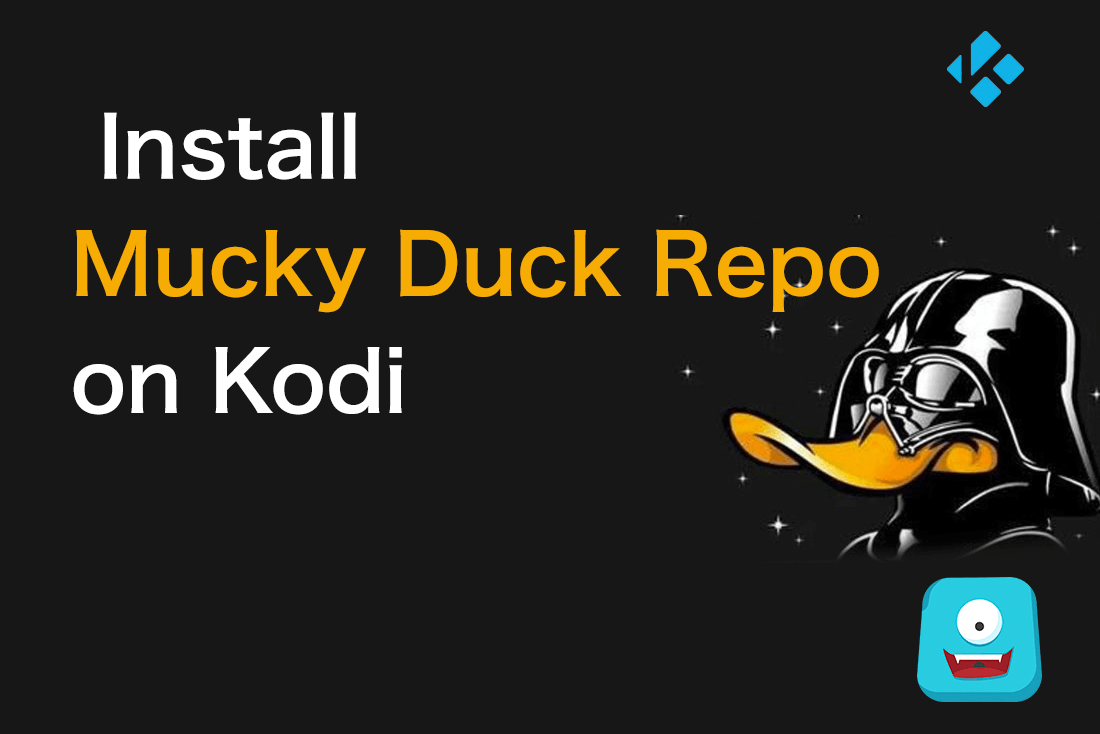
Mucky Duck Kodi repository requires no introduction. It is one of the top Kodi repositories that withstood the massive “Kodipocalypse” and has come out as a top contender as well. This Kodi repository is home to popular Kodi add-ons for movies like 123Movies, HD Box, more. In this guide, I’ll quickly show you how to install Mucky Duck Repo on Kodi 17.4 Krypton.
Important: Before You Go Ahead, Get Secure
Before you go ahead and use Kodi, it is advisable to download a VPN for your Kodi.
A VPN will:
- Keep you safe and secure while you stream away and watch your favorite movies online.
- Circumvent all ISP limitations and let you access unlimited media content.
- Help you avoid warning letters and copyright/infringement notices.
Also, your video stream speed will increase and you’ll definitely want that to enjoy more movies in lesser time. So don’t wait up and download the best Kodi VPN today.
Just follow these brief steps to get secure:
- Signup for IPVanish here and download it.
- Launch the app and get connected to IPVanish server.
- Open Kodi and stream your favorite media like movies and TV shows easily.
Many add-ons on Kodi are blocked by Internet Service Providers to avoid legal notices. Henceforth, I highly recommend using IPVanish. It’ll circumvent all geo-restrictions and you will be able to enjoy all blocked add-ons on Kodi.
Mucky Duck Kodi Repository on Krypton
As noted above, Mucky Duck is a popular Kodi repository that hosts some of the well known Live TV add-ons like 123Movies, Afdah, HD Box, M4U and more. Recently, Mucky Duck took iStream under its wing and now we have the rebranded Kodi Repository Duckpool as well.
Duckpool Kodi repository is an add-on repository in Mucky Duck and has a variety of options for Live streaming over the web.
Mucky Duck is a multisource TV shows and movies repo which can be installed in a few quick steps.
FYI: You should also check out this quick how to use Kodi guide for better understanding of the steps below.
How to Install Mucky Duck Repo on Kodi 17
- Launch Kodi app on your device.
- Select Settings> File Manager.
- Click Add Source.
- Now double click on none. Type the following URL: http://muckys.mediaportal4kodi.ml/ and click Ok.
- In the next box, enter the media source as Mucky Duck and click OK.
- You will find mucky duck appear in the menu option.
- Now navigate back to main menu. (Press Esc key from your PC)
- From the left side menu, select Add-ons> Add-ons Browser.
- Click Install From zip file.
- Select Mucky Duck Repo> repository.mdrepo-x.x.x.zip and click Ok.
- Wait for add-on enabled notification.
- Your Mucky Ducks Repo is now installed.

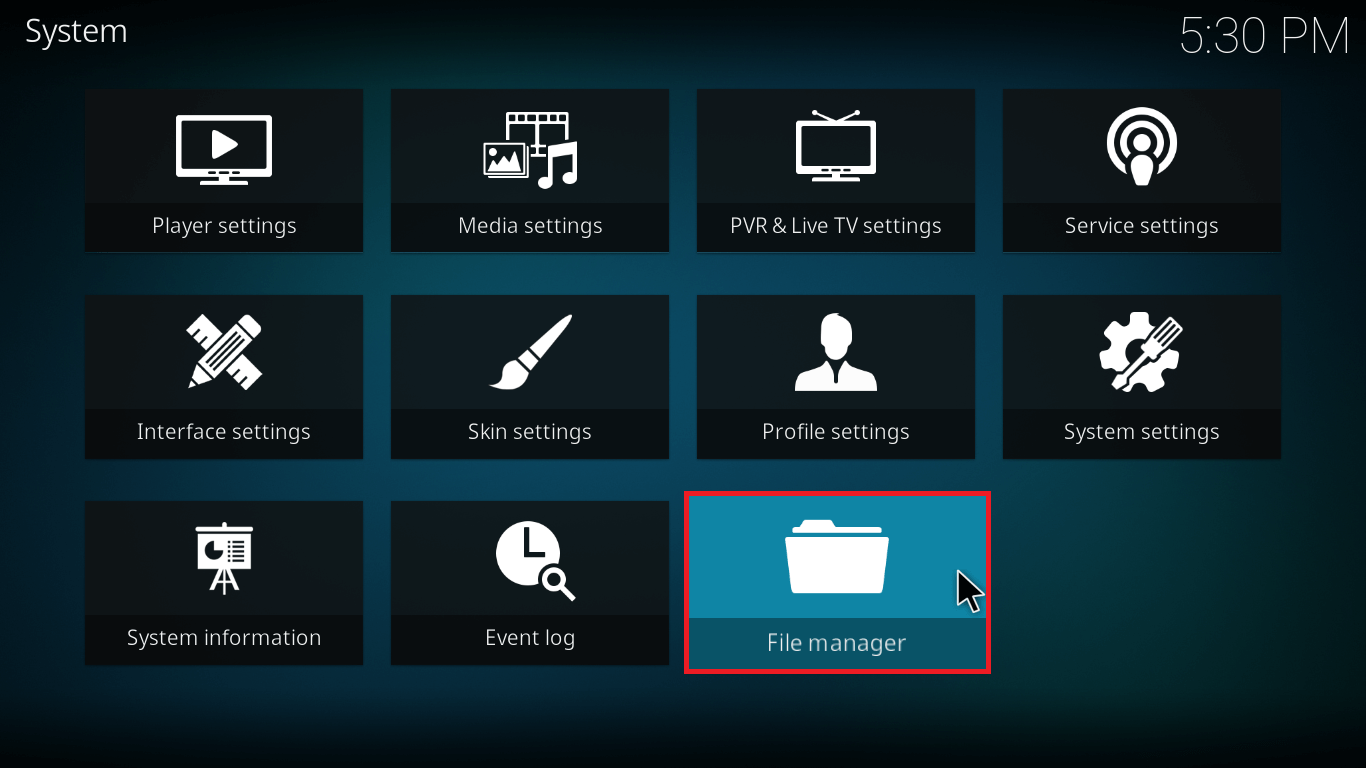
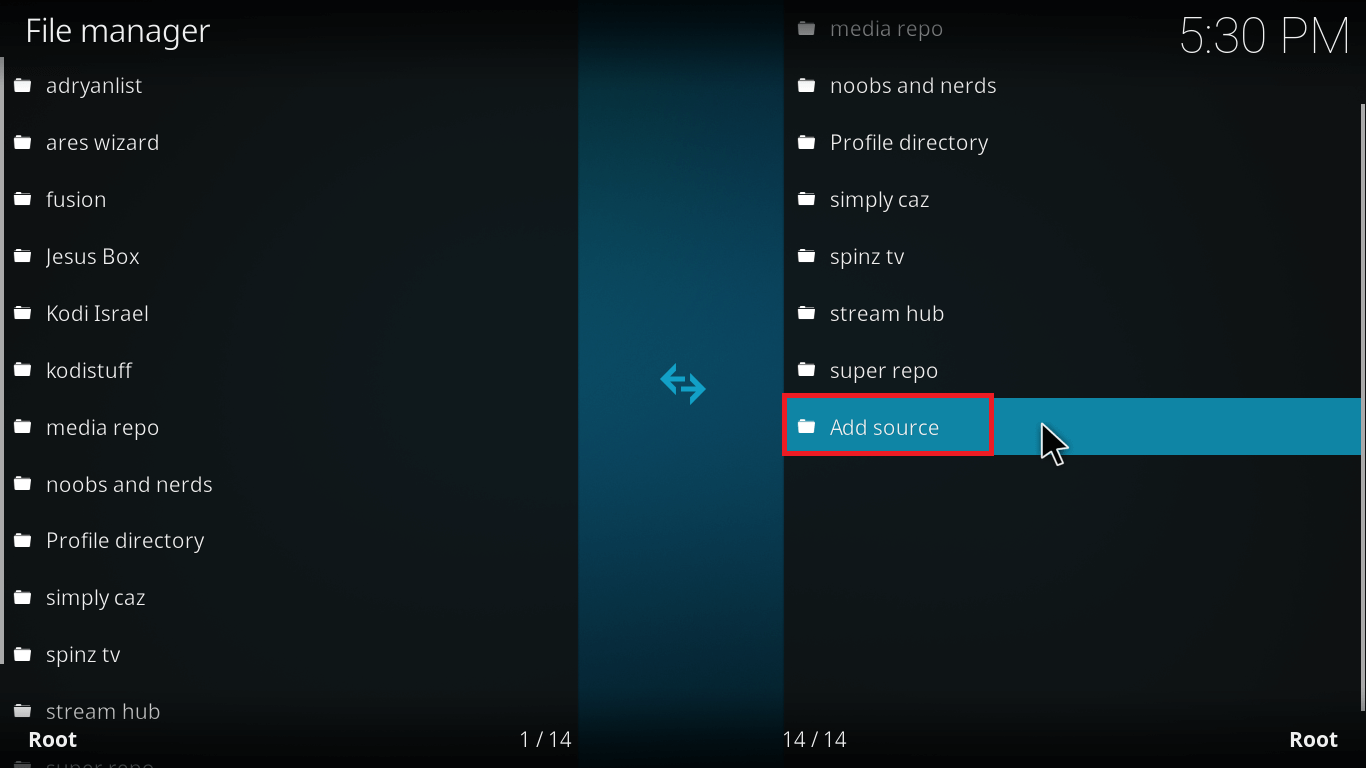
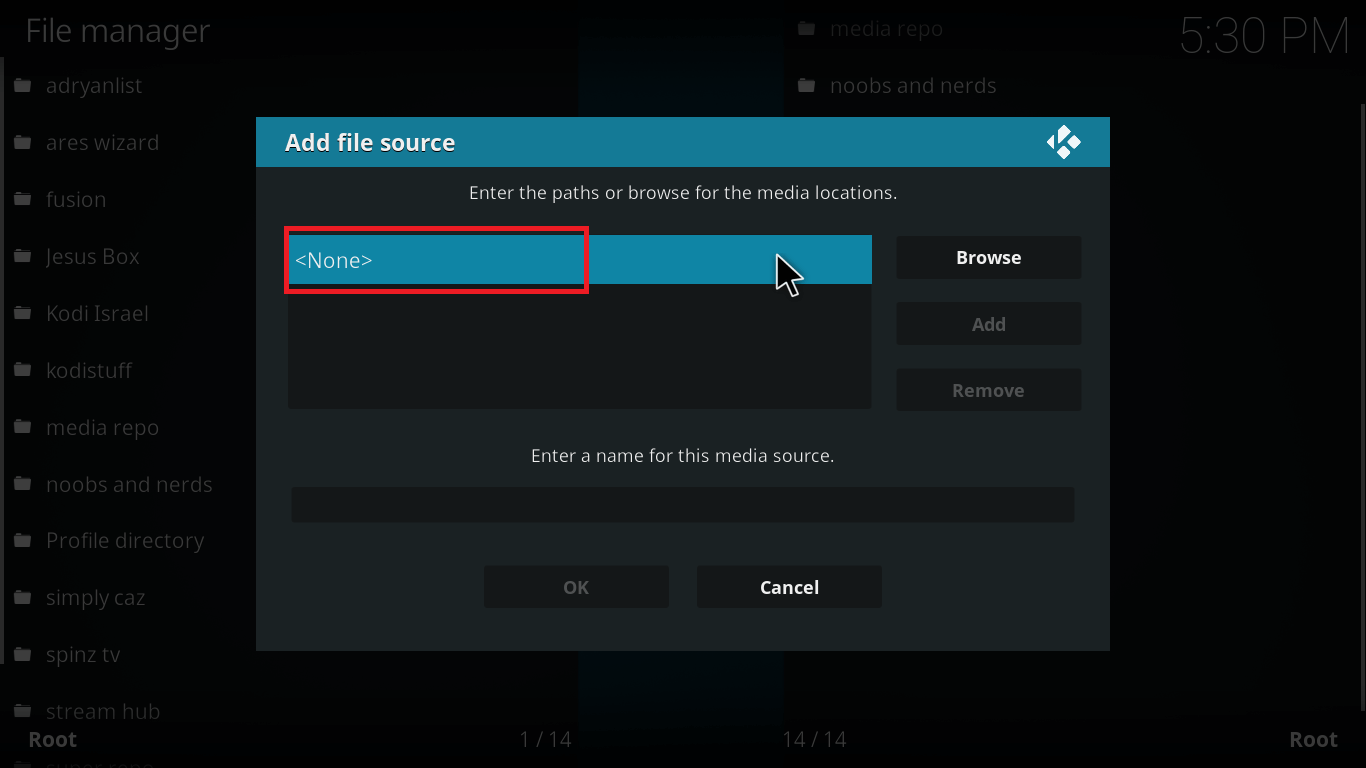
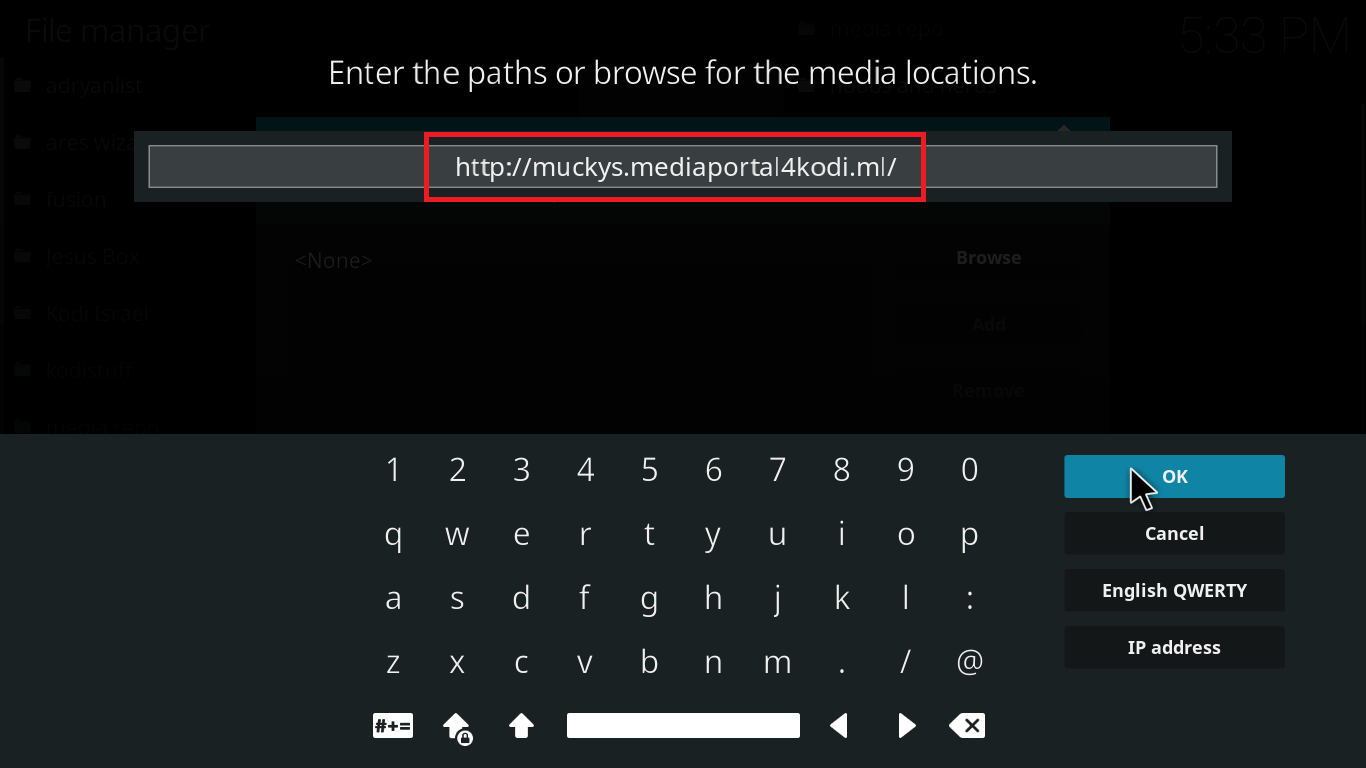
This URL is the source from where we’ll install the Mucky Duck Repo.
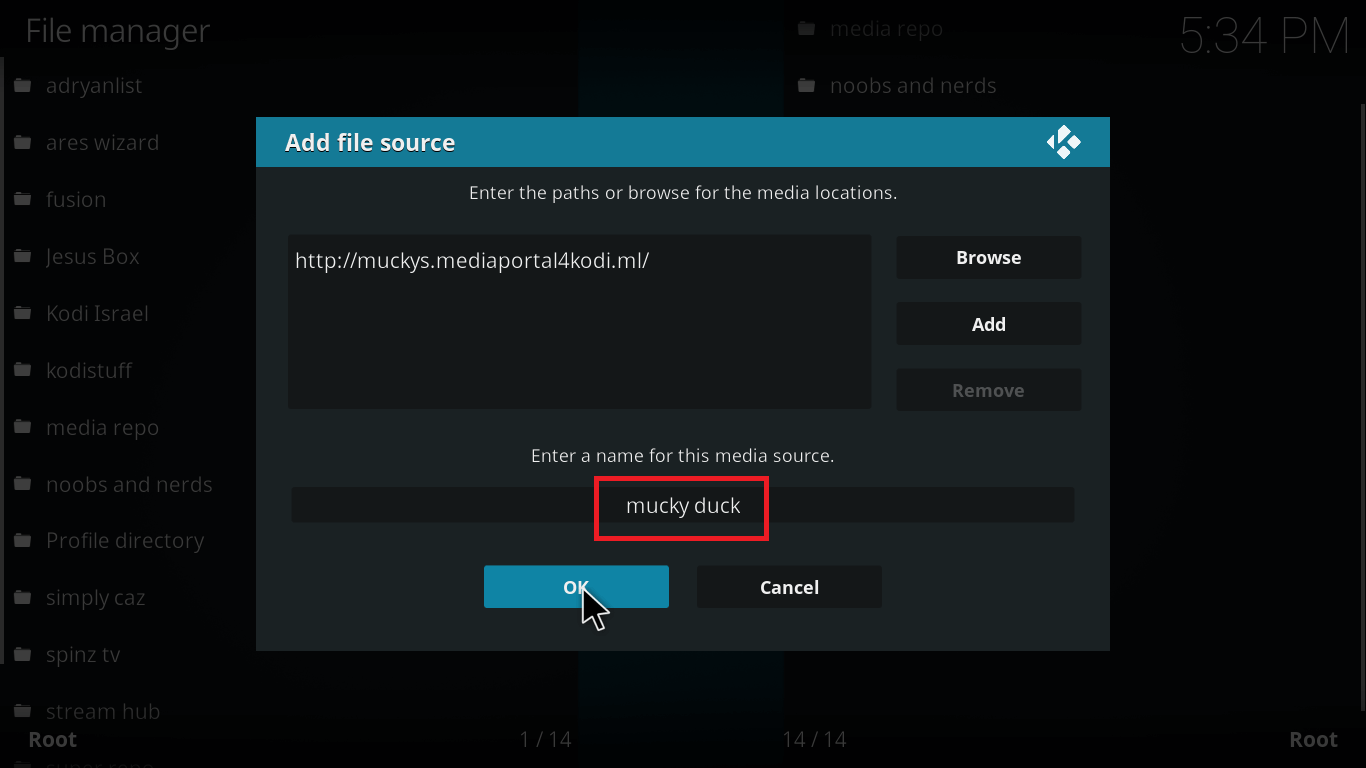
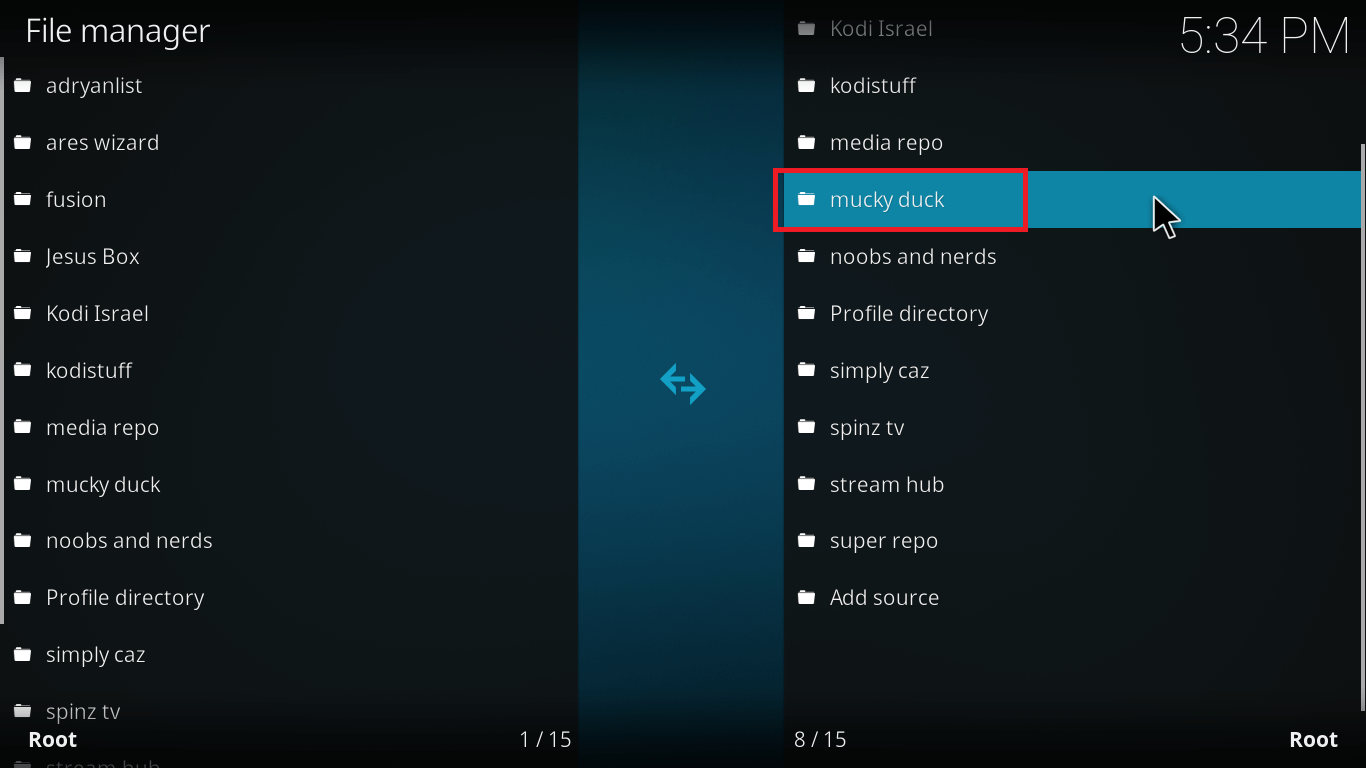
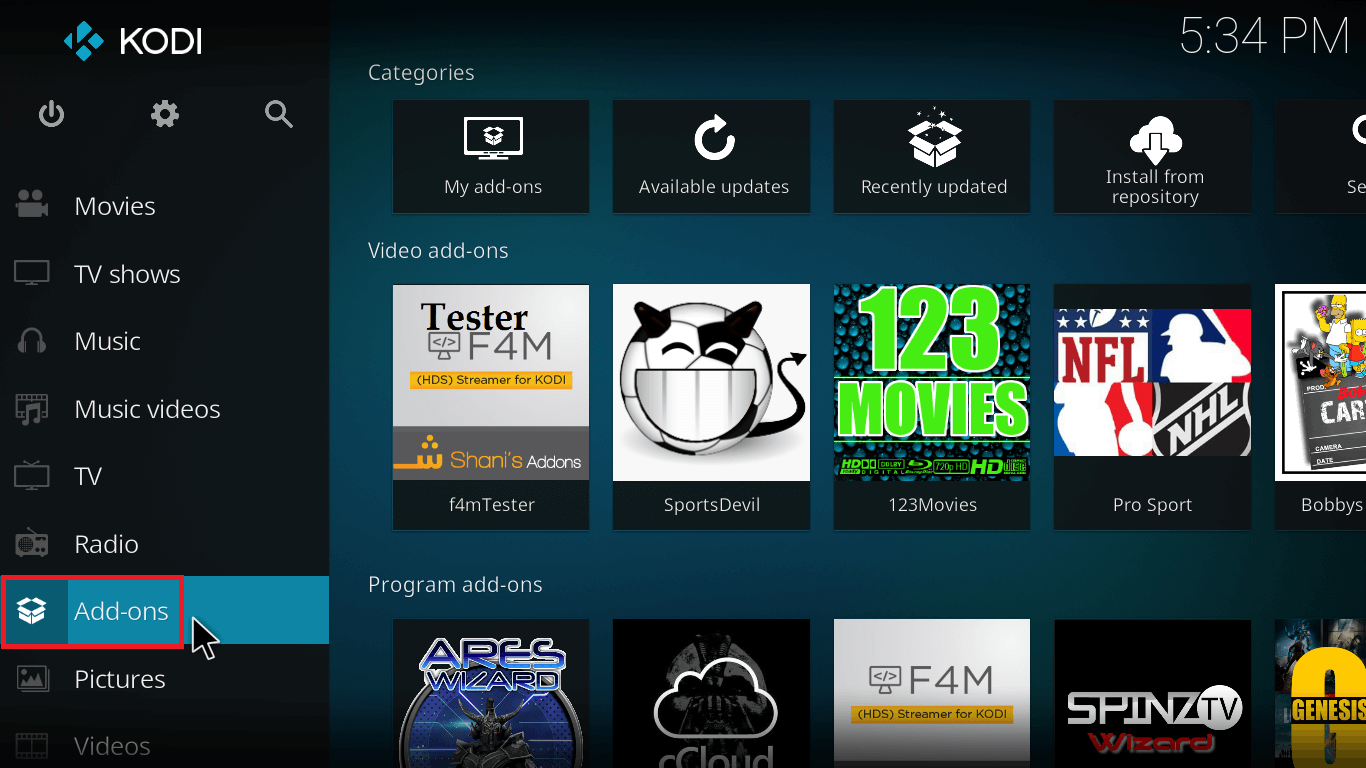

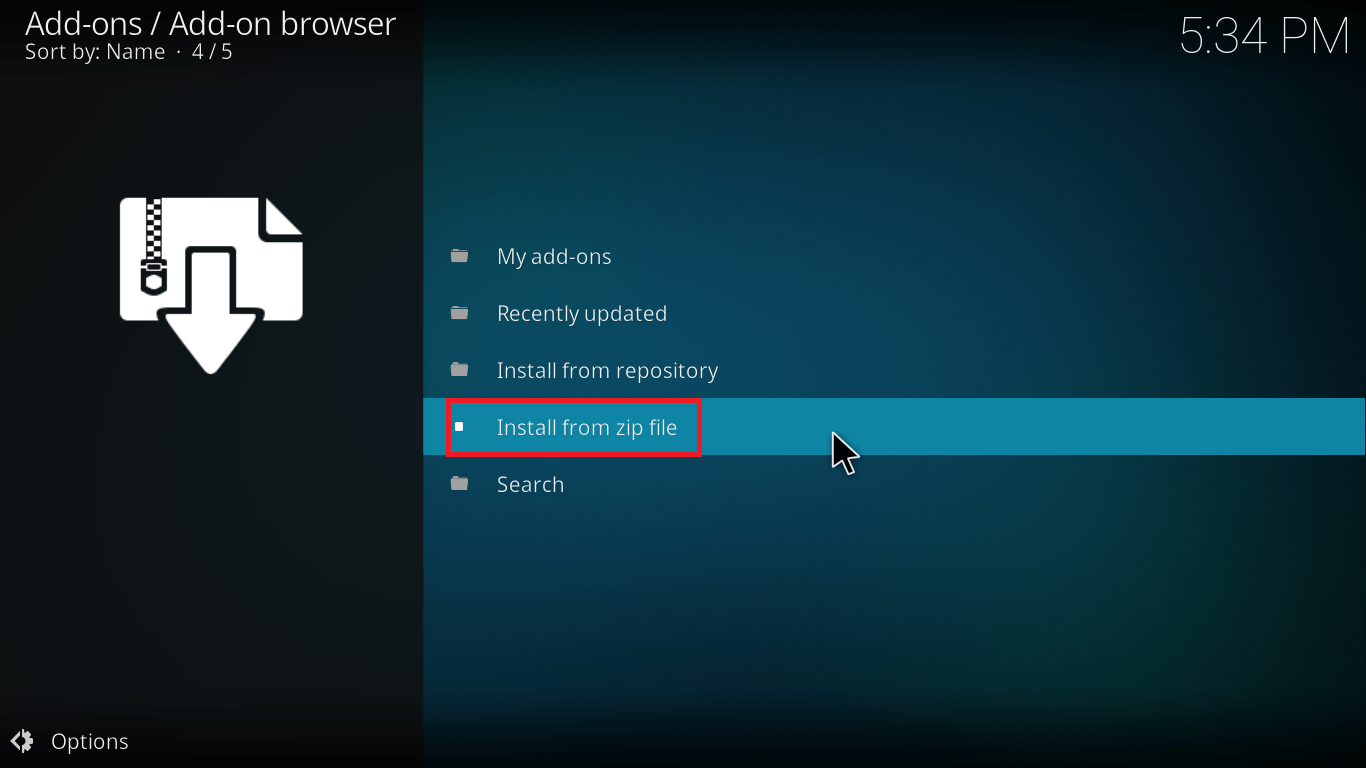
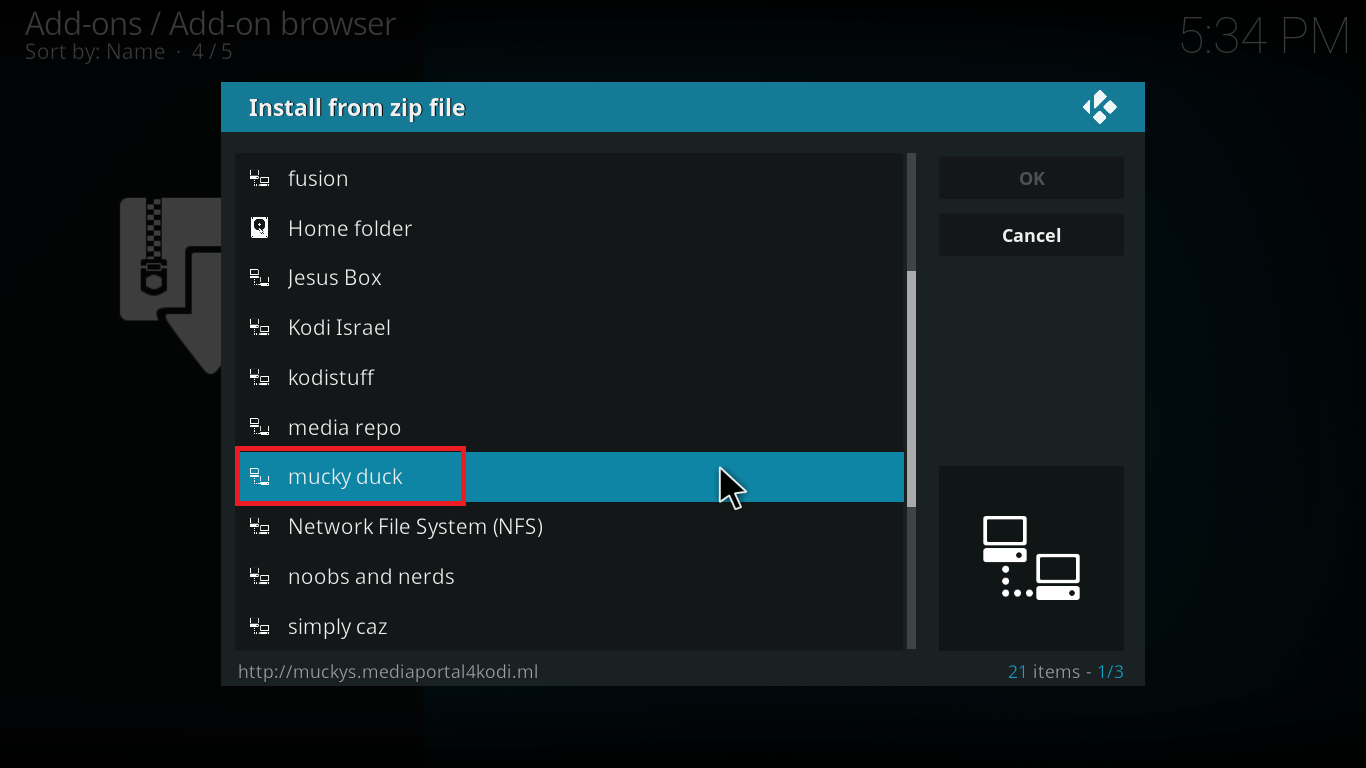
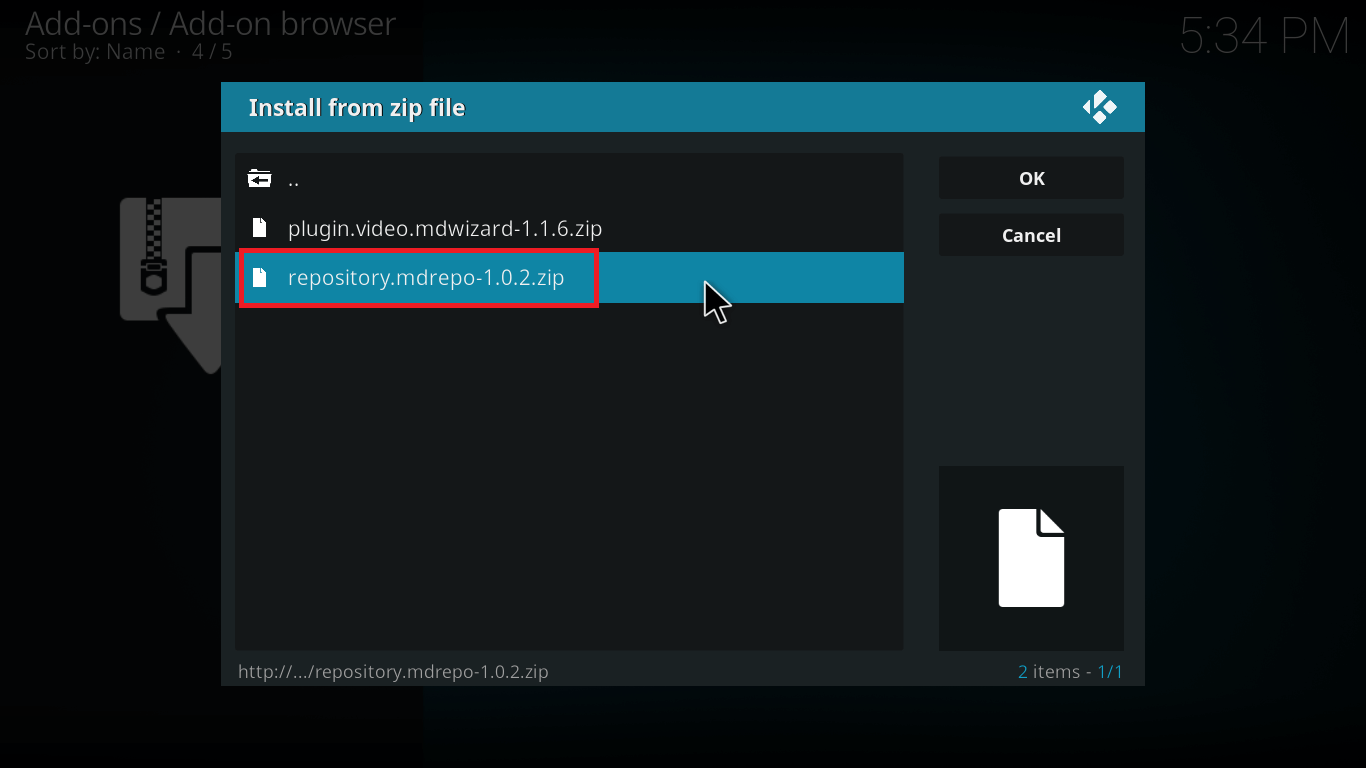

Folks, you can now use Mucky Ducks Repo to install popular add-ons.
Before that…
Let me show you how to install Duckpool (iStream) Repo on Kodi 17.
Steps to Install Duckpool Repository on Kodi 17
- From Kodi interface, select Add-ons.
- Click Add-ons Browser.
- Select Install From Repository.
- Click Mucky Ducks Repository> Add-on Repository.
- Select Duckpool and click Install.
- Wait for add-on enabled notification.
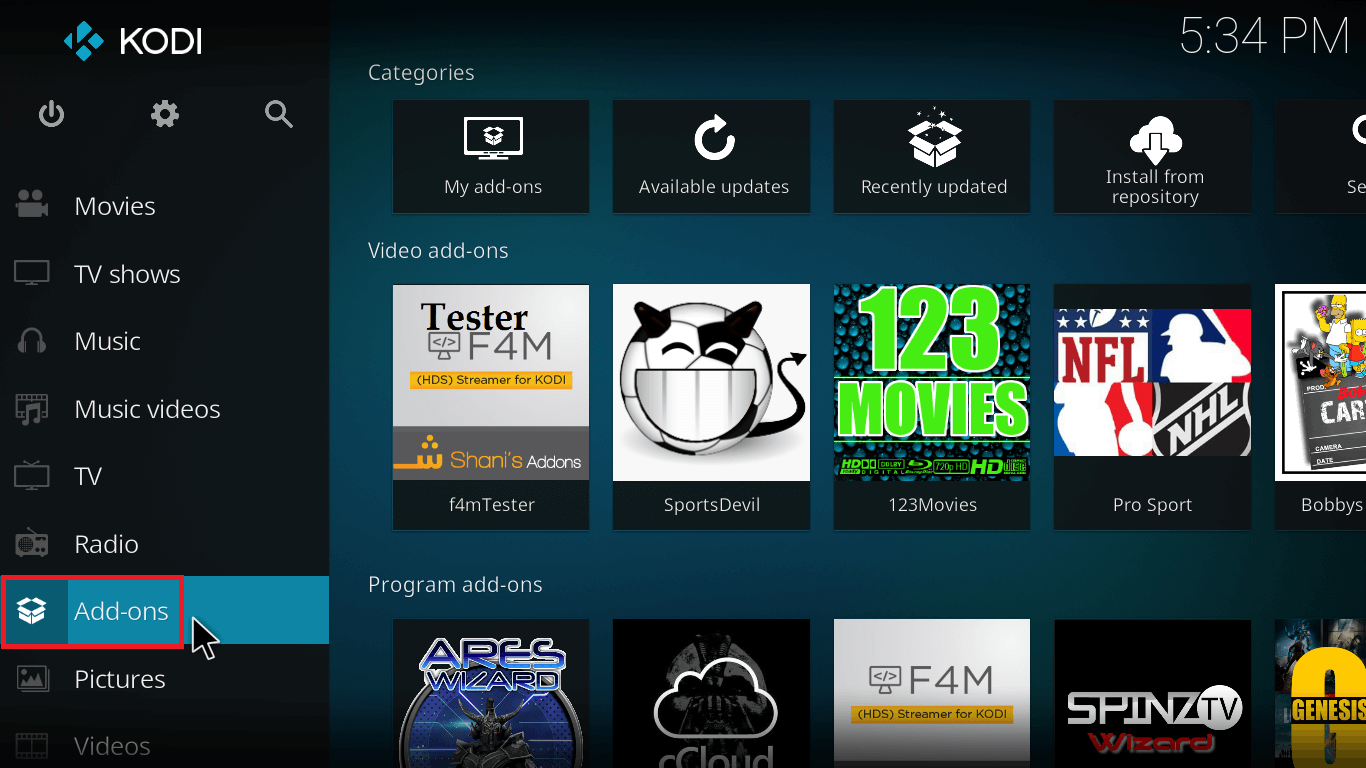

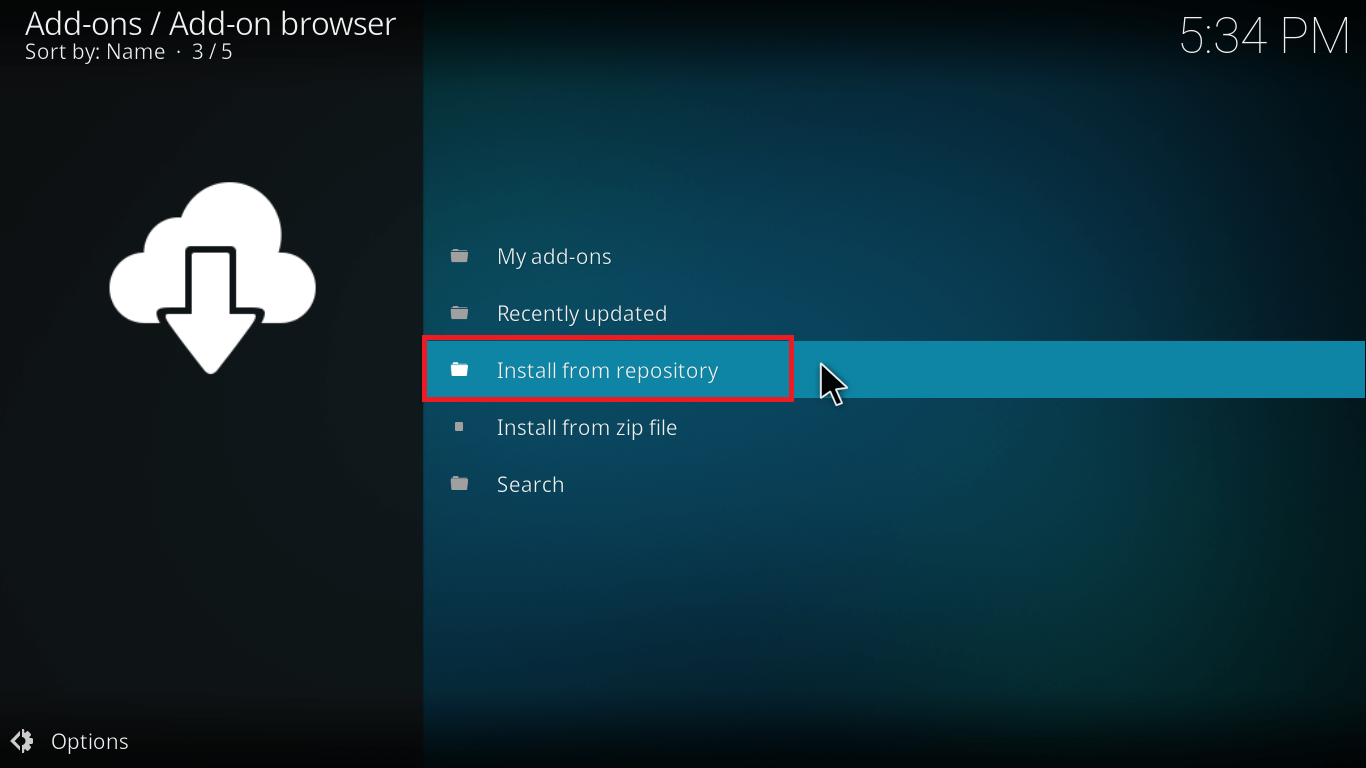

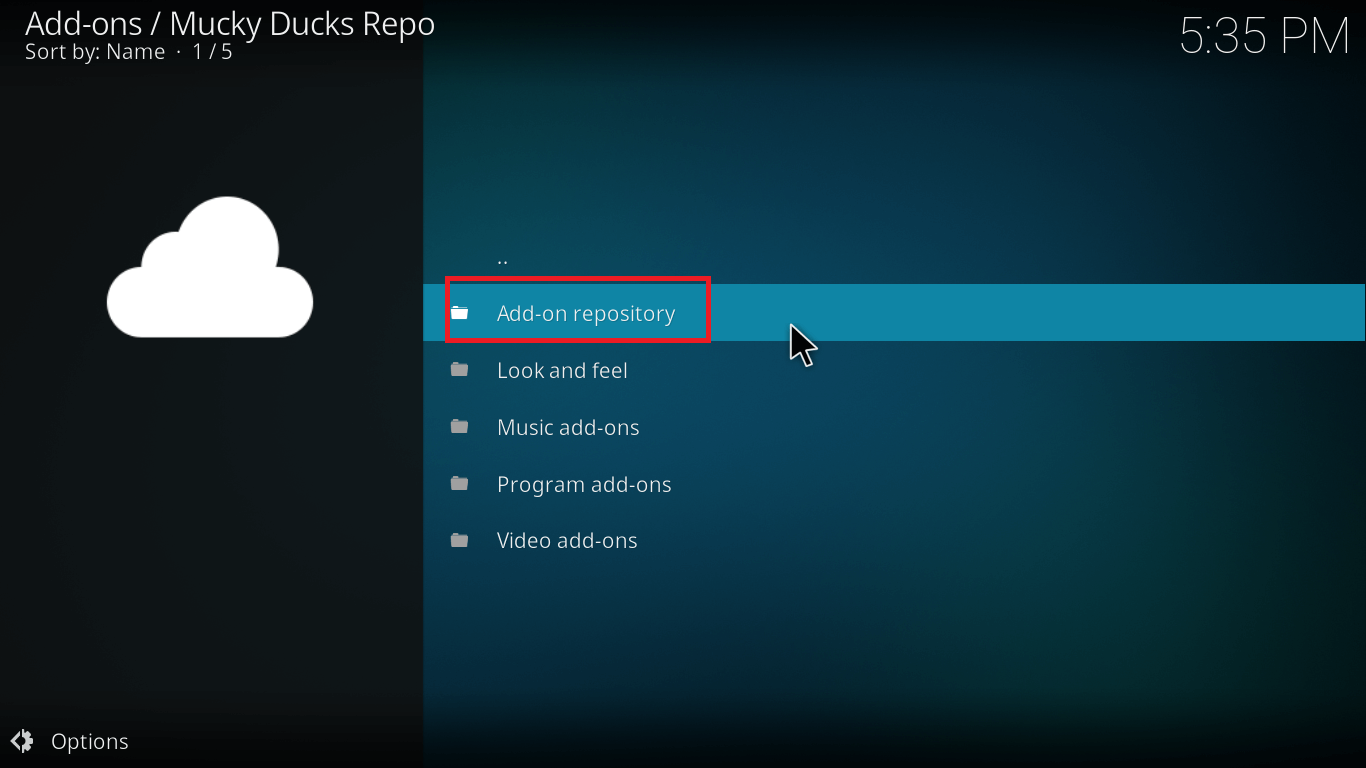
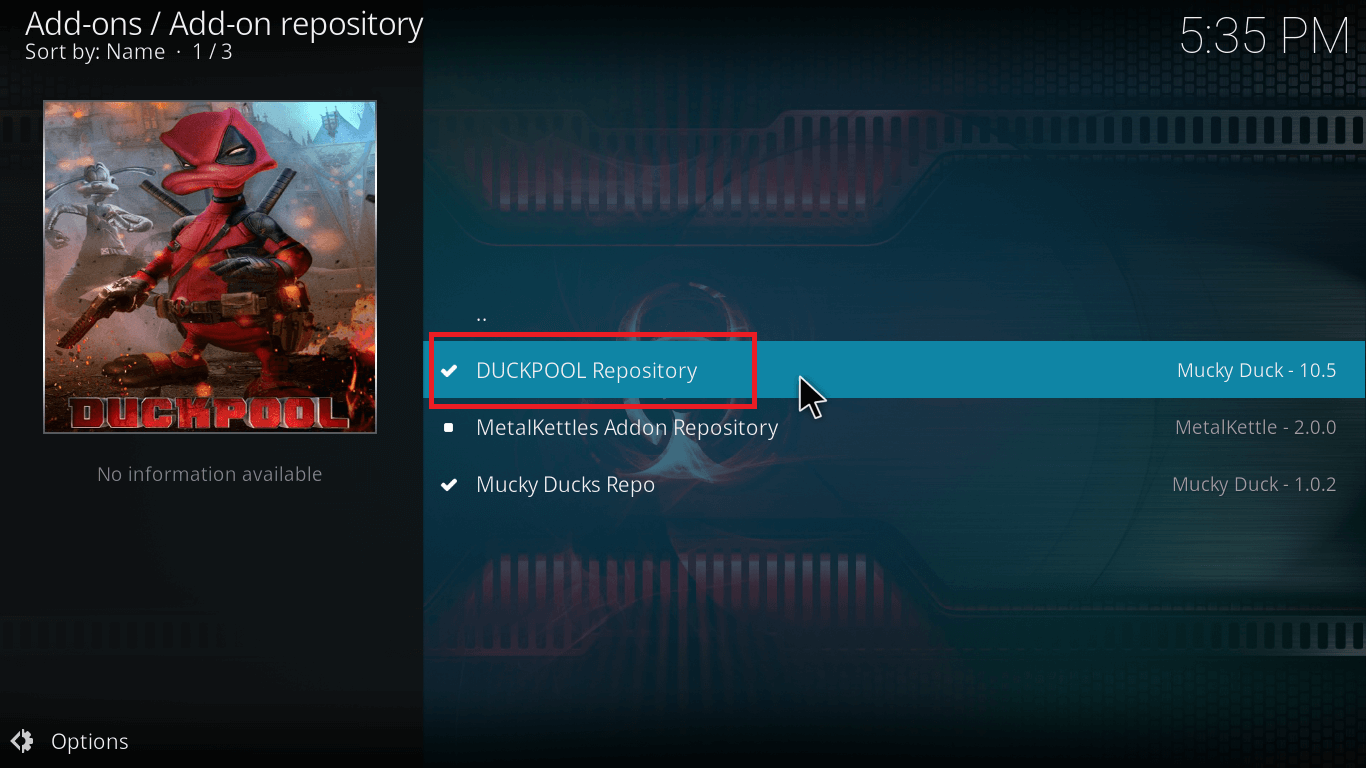
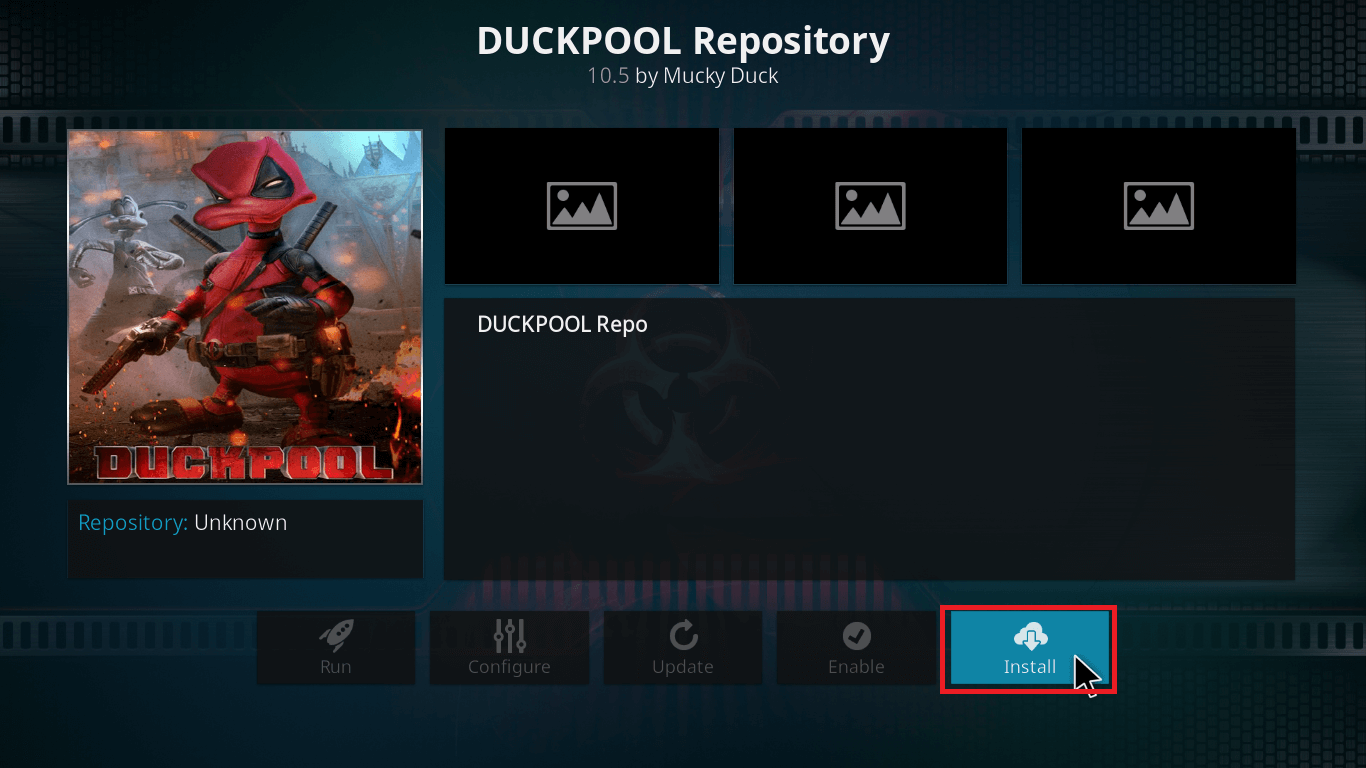
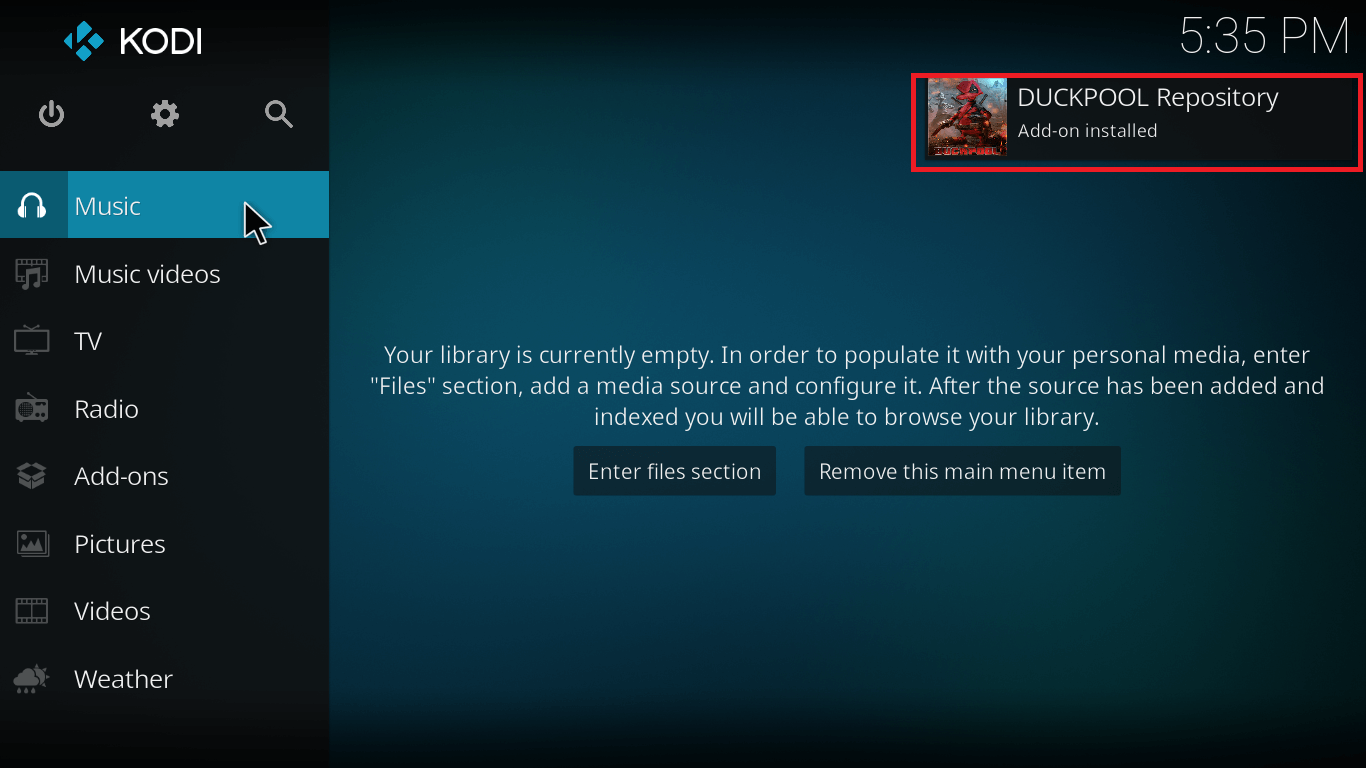
Duckpool Kodi Repository is installed on your Kodi.
Go ahead and explore the best Mucky Duck add-ons and install them for watching movies and TV shows on Kodi.
Or explore Duckpool for the best Live TV shows and movies online.
Mucky Duck Repo Not Working?
As this is a third-party Kodi add-on, do not post anything regarding it on official Kodi forum.
They won’t help you and rightly so.
But, no worries. Freaksense has got you! For any queries regarding Kodi and its add-ons, you can reach us out on our social media or just drop a comment below.
Tried Mucky Duck? Share your favorite Mucky Duck Add-on in the comment section.