How to Install 123Movies on Kodi | 123Movies.to Kodi Plugin

123Movies is a popular Kodi add-on for movies. Many users have been complaining around that this add-on doesn’t seem to work. I have come up with a solution for your all. With the new 123Movies Kodi URL in this guide, you’ll be able to enjoy all the latest movies and TV shows sourced directly from the official website.
Reminder: Before You Go Ahead, Get Secure
Before you go ahead and use Kodi, it is advisable to download a VPN for your Kodi.
A VPN will:
- Keep you safe and secure while you stream away and watch your favorite movies online.
- Circumvent all ISP limitations and let you access unlimited media content.
- Help you avoid warning letters and copyright/infringement notices.
Also, your video stream speed will increase and you’ll definitely want that to enjoy more movies in lesser time. So don’t wait up and download the best Kodi VPN today.
Just follow these brief steps to get secure:
- Signup for IPVanish here and download it.
- Launch the app and get connected to IPVanish server.
- Open Kodi and stream your favorite media like movies and TV shows easily.
I highly recommend using IPVanish. It’ll do the job as promised without burning a hole in your pocket.
Be a part of the Tier-1 VPN- IPVanish Today!
Are you fully-equipped with Kodi? If yes, great!
For all Kodi novices, I’ve got this extremely helpful guide on how to use Kodi.
Check it out now and thank me later.
Now, getting back to the method to install 123Movies on Kodi…
What is 123Movies on Kodi?
To simply state in one line, 123Movies on Kodi is a movies plugin for 123Movies.com, now moved to a new URL 123Movies.to.
123Movies is not just one of the top Kodi add-ons for movies. It has a wide variety of new and old TV shows as well. If you loved 123 movies, you should definitely install this great single-linked add-on for Kodi today.
If you ask me the best part of this add-on, it is hands down the number of genres (30+) it contains the movies from and how there’s no need to pick any host as in Exodus or other multi-source add-ons.
One more noteworthy feature is how it displays the stream quality right next to each movie and TV show. This way, you can always select the stream compatible with your network speed.
Coming to talk about its main features…
You’ll be in a daze once you see the number of features this humble Kodi add-on brings to enhance your Kodi experience.
123Movies on Kodi: Features
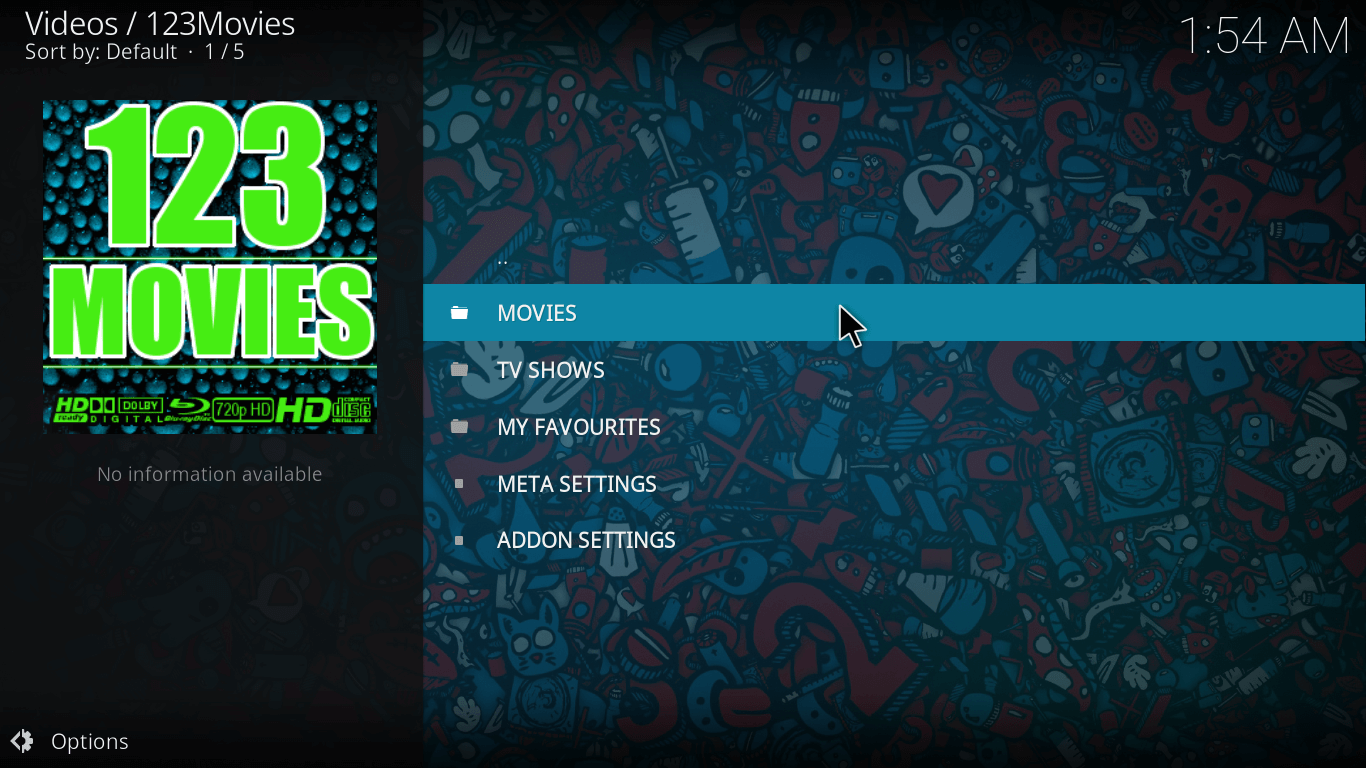
Once you install the latest version of 123Movies (2.1.3 as of this writing), you’ll have the following options in the main menu list of 123Movies Kodi add-on:
- Movies
- TV Shows
- My Favorites
- Meta Settings
- Addon Settings
Let me share in brief what all these options mean and can do for you:
1. Movies
For viewing all the movies from 123Movies.to, you should select this option. Now, this is where you’ll be presented with a list of sections and categories for easier navigation.
The options you can choose from are:
- My Add-on Favorites
- Most Recently Added
- The Most Ratings
- Most Favorite
- Most Viewed
- Top IMDB
- Country
- Search
- Genre
- Year
Where most recently added will show the latest movies and new releases, most viewed will display the movies viewed by the largest audience.
All these options are quite self-explanatory and useful while navigating for your favorite movie. As an instance, Search option can be used to find a movie by its name or you may click year and select a particular year to explore movies released within that particular time frame.
2. TV Shows
As the name suggests, 123Movies is primarily famous for its movies. But don’t be fooled!
This Kodi add-on comes with a rich library of popular TV shows ranging from all the classics to trending shows on famous networks.
You can also use the sort feature that has options: Most Rated, Recently Added, Most Viewed, Most Favorite and IMDB Ratings.
Rest, all functionality is similar to Movies section of 123Movies add-on.
3. My Favorites
My Favorites option lists all the TV Shows and Movies that you’ll mark as your favorite. It’ll help you keep track of all your favorite series or movies that you might want to keep for later.
4. Meta Settings
Meta settings option should be used only if you have in-depth knowledge of Kodi. New Kodi users should abstain using it for a while.
With these settings, you can configure advanced options for your Kodi add-on like Metadata Retrieval, Poster Size, and many other advanced settings you get after install 123Movies on Kodi.
5. Addon Settings
The addon settings option is used to modify and customize the UI and other add-on functionalities like AutoPlay, Auto Update, Media playback settings, etc for 123Movies Kodi add-on.
How to Install 123Movies on Kodi
- Open Kodi app on your device.
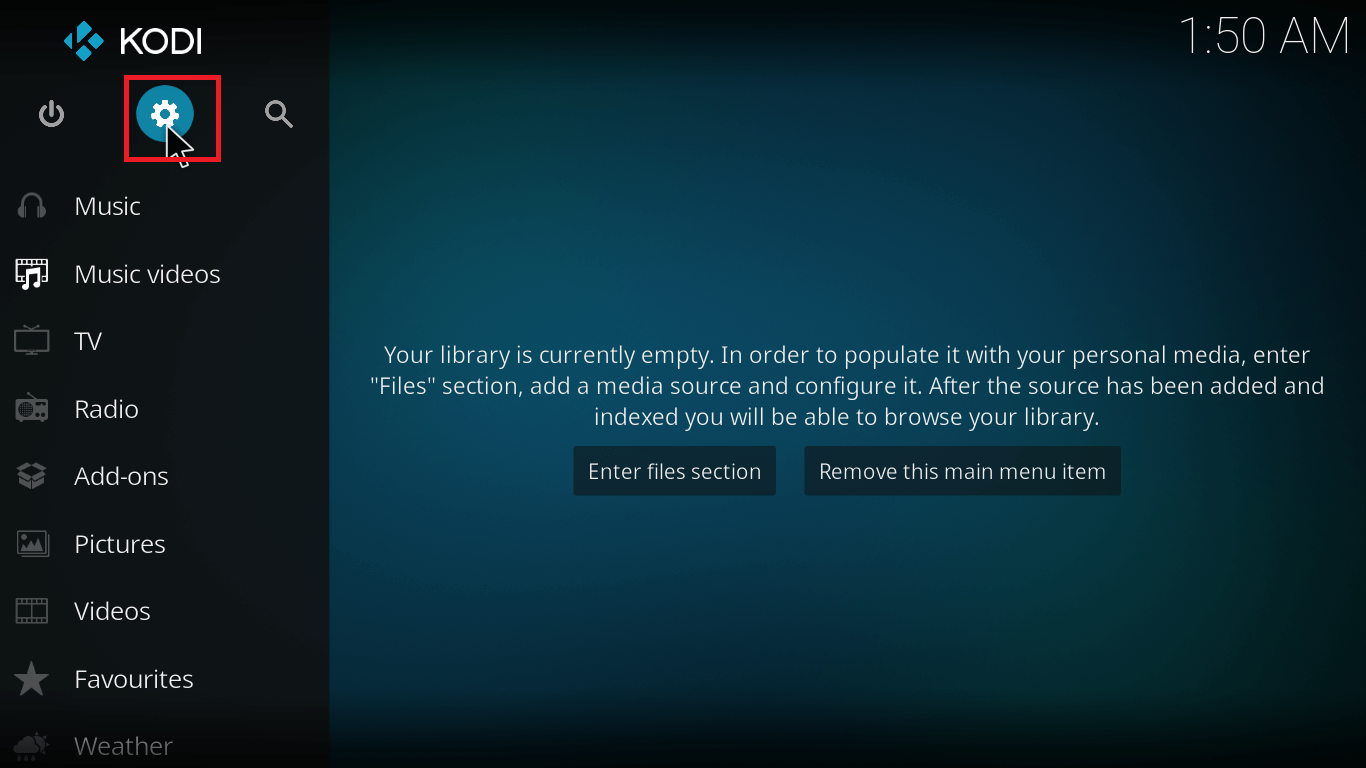
- Select Settings> File Manager> Add Source.


- Double Click on none and enter the URL as mentioned: http://muckys.mediaportal4kodi.ml/ and click OK.

- In the next box, label the media source as something that is easy to recognize later like Muckys Duck and click OK.

- Move back to the main menu. Select Add-ons> Add-ons Browser.
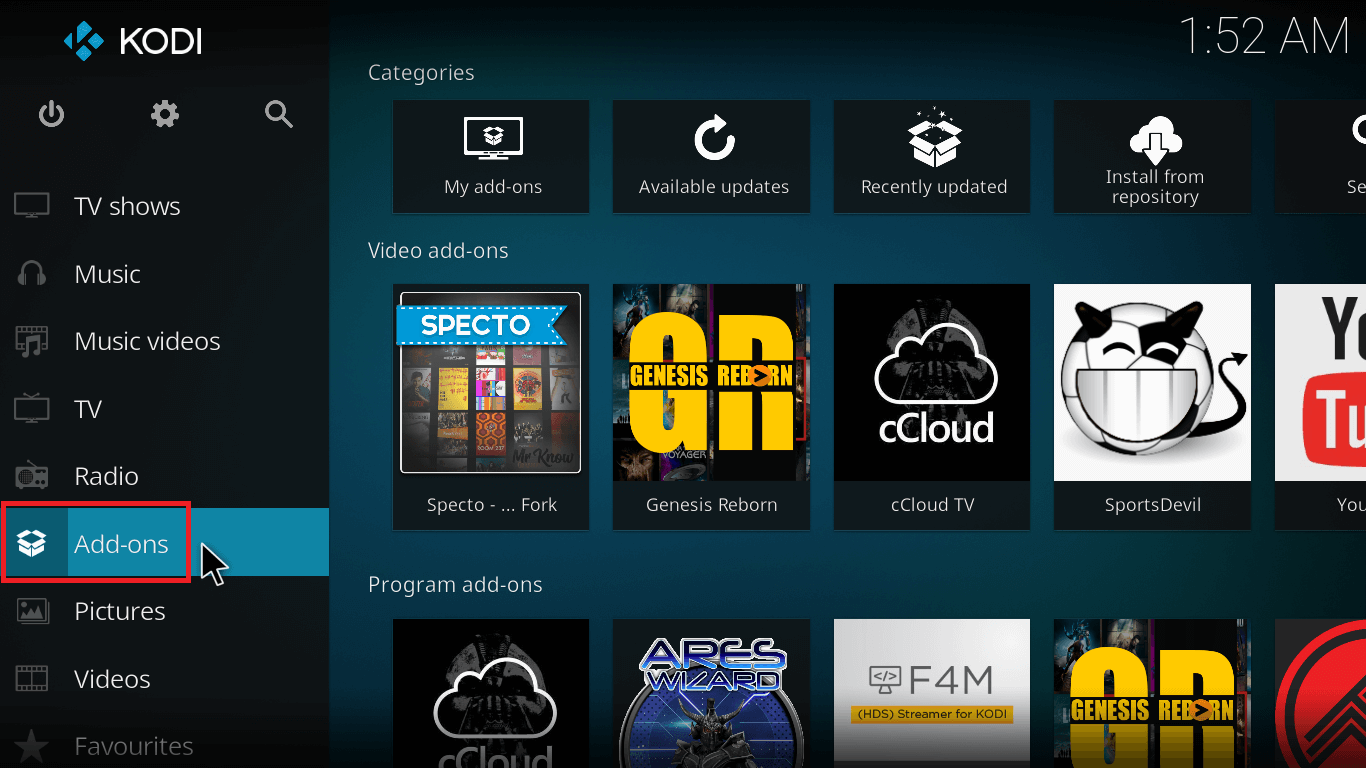
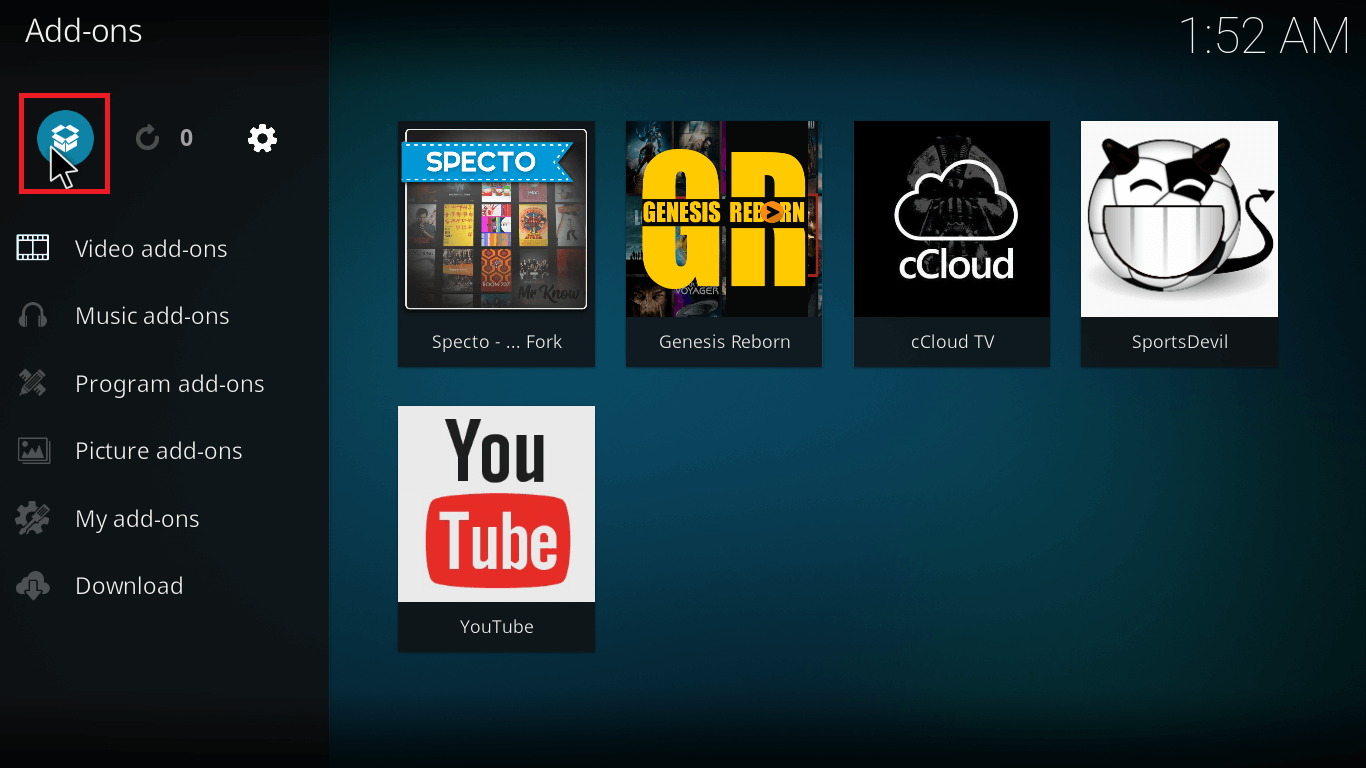
- Click Install from Zip File> Muckys Duck> repository.mdrepo-x.x.x.zip and click OK.

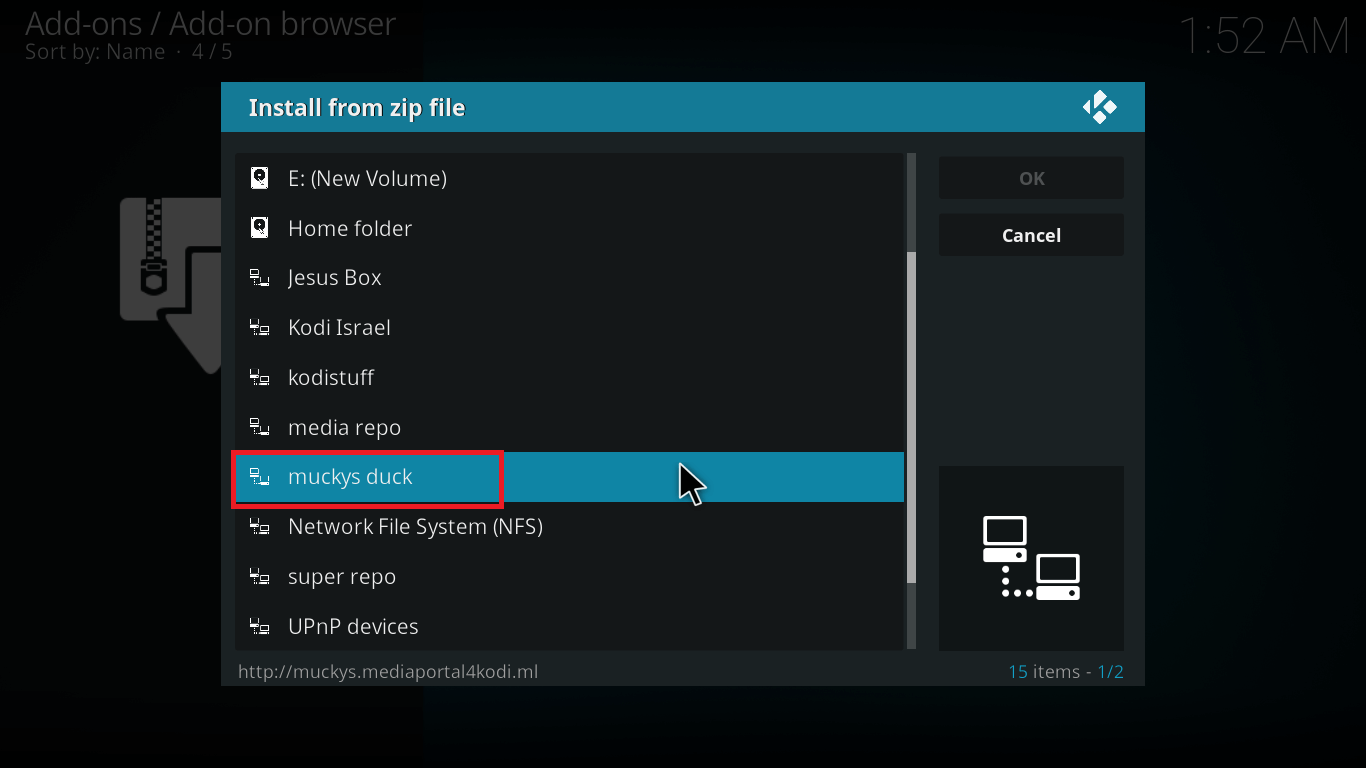
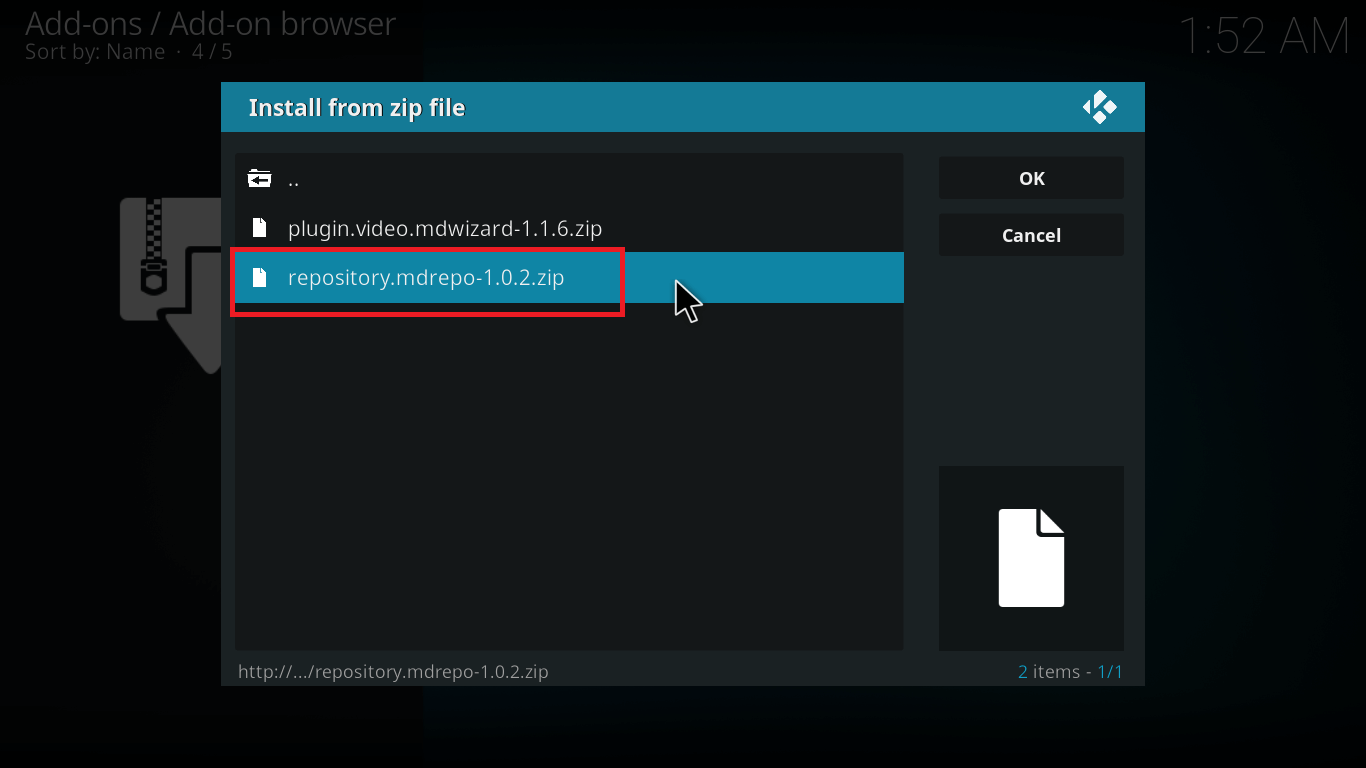
- Wait for the pop-up displaying Repository Installed.

- Now select Install from Repository> Mucky Ducks Repo> Video Add-ons> 123Movies and click Install.



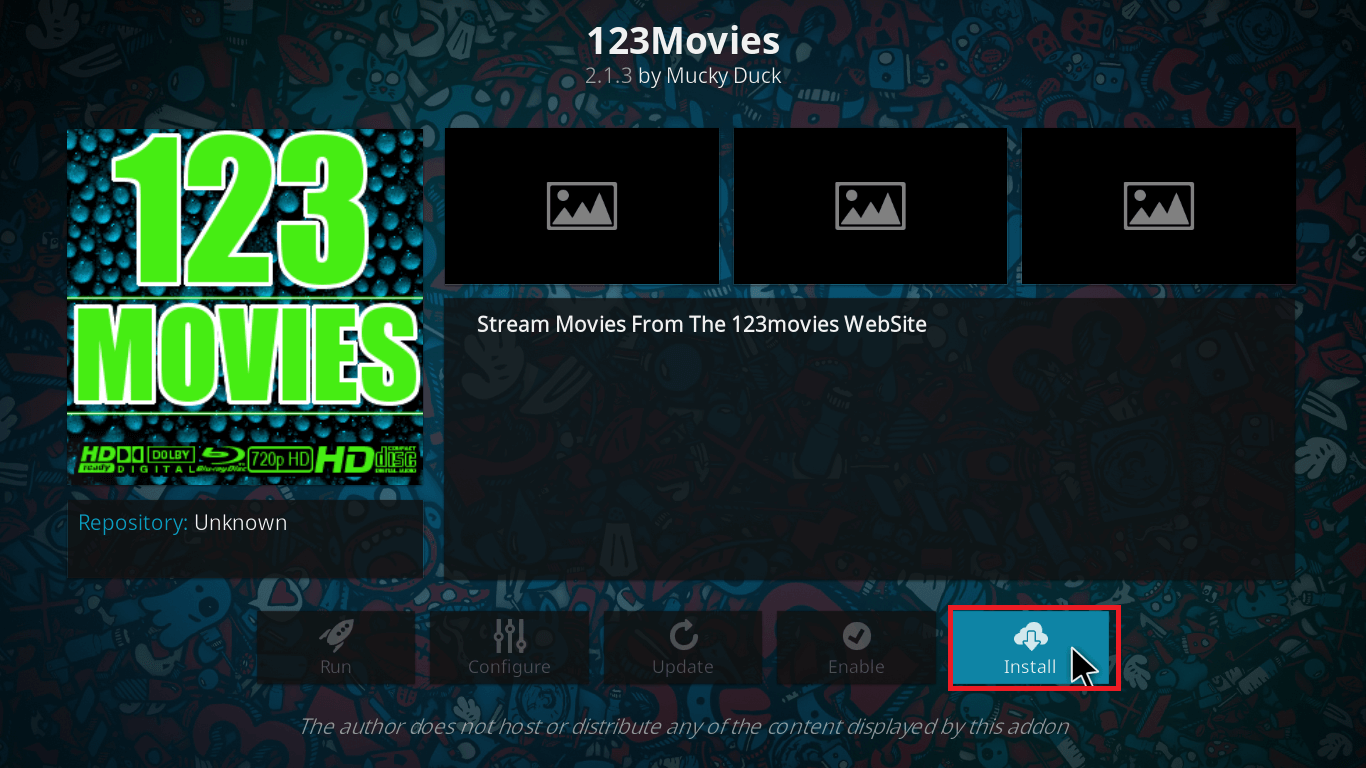
- Wait for a few seconds. Add-on enabled pop-up will appear on the screen.
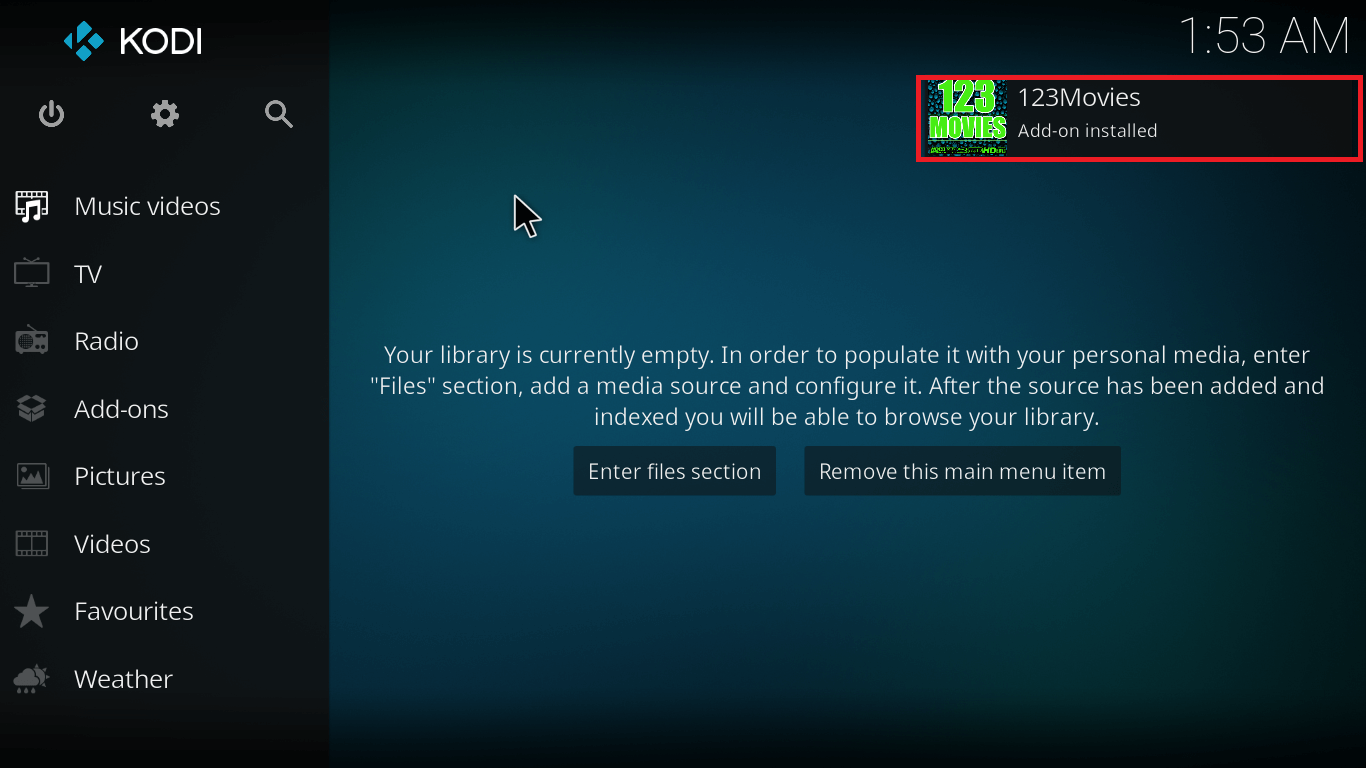
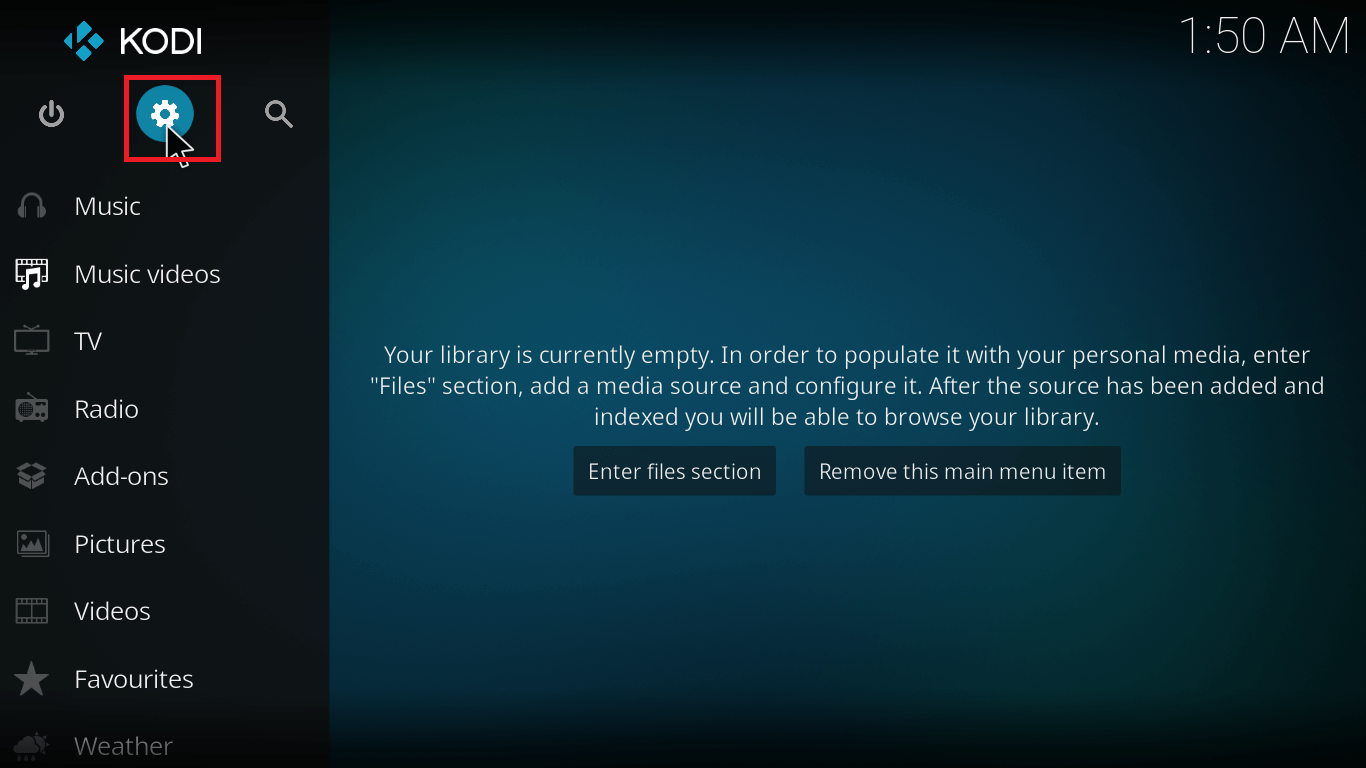




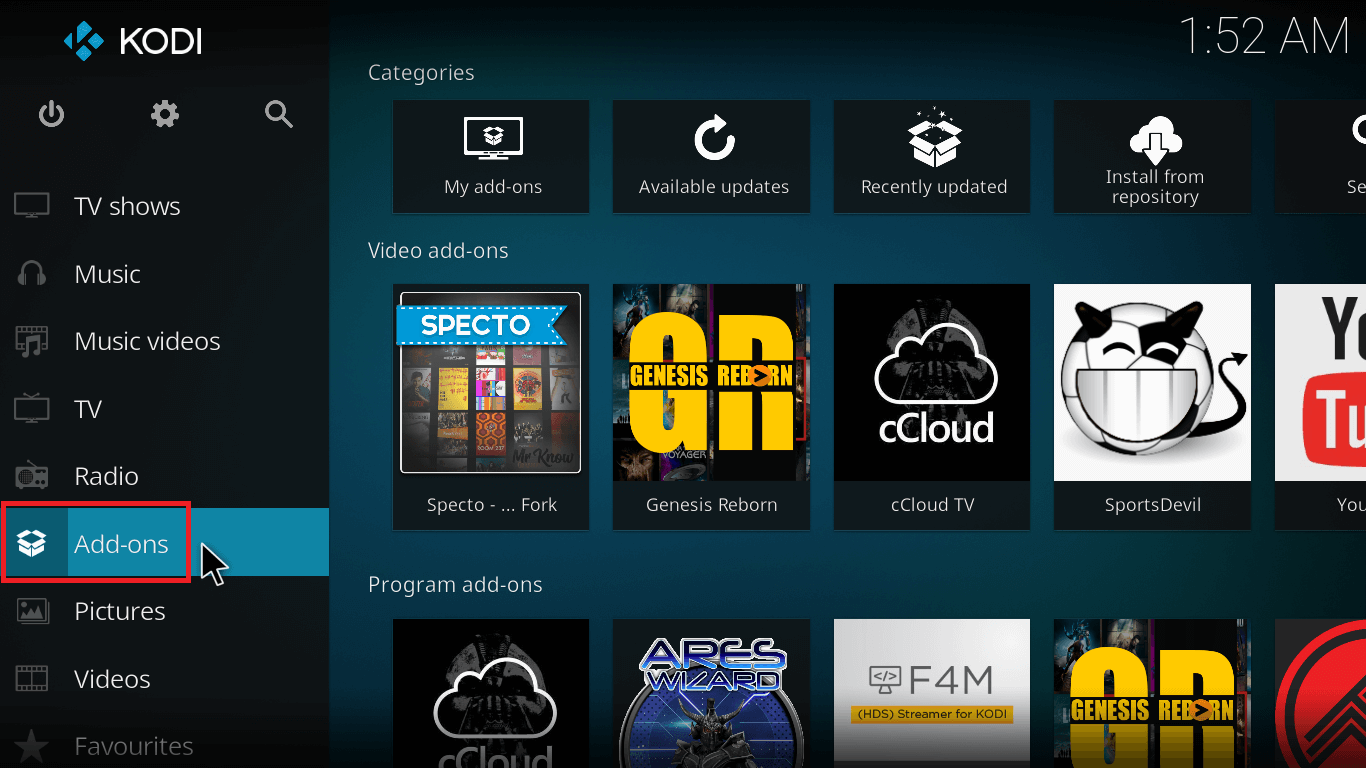
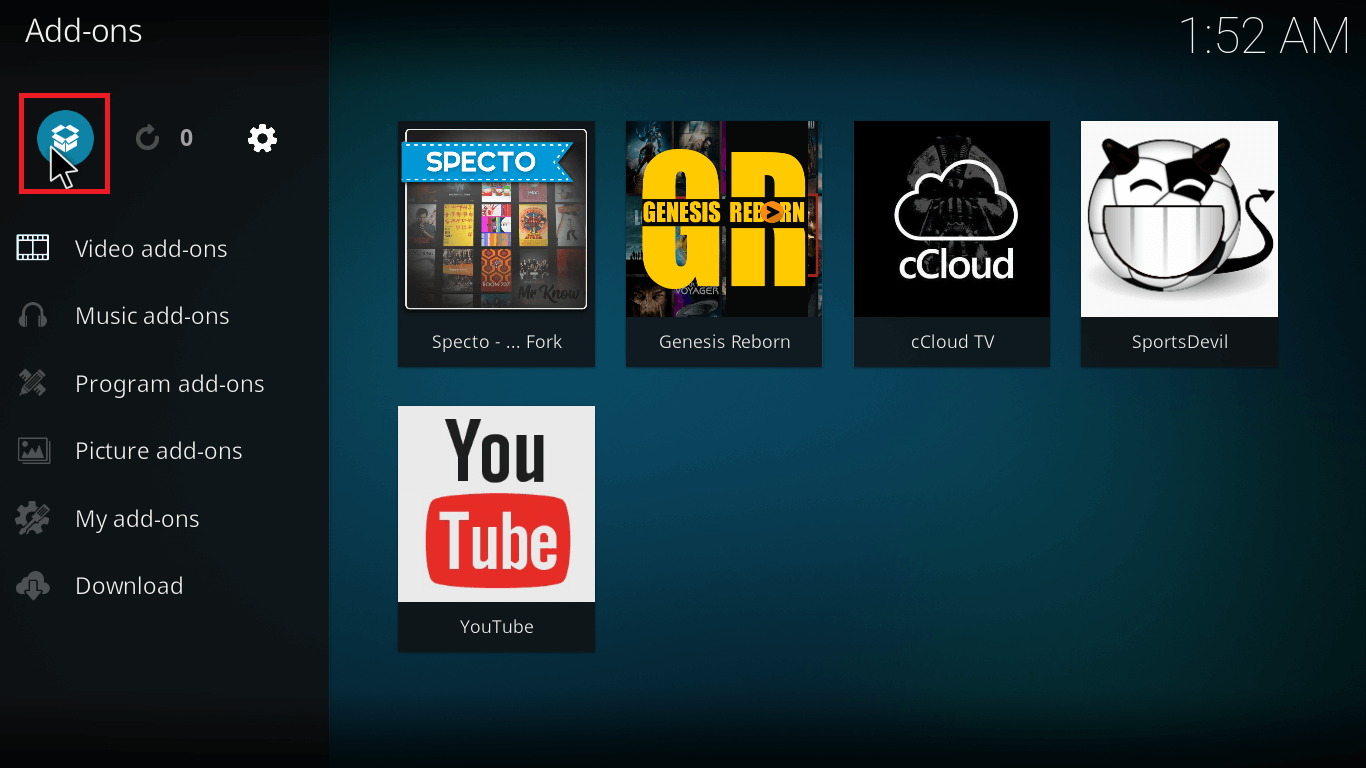

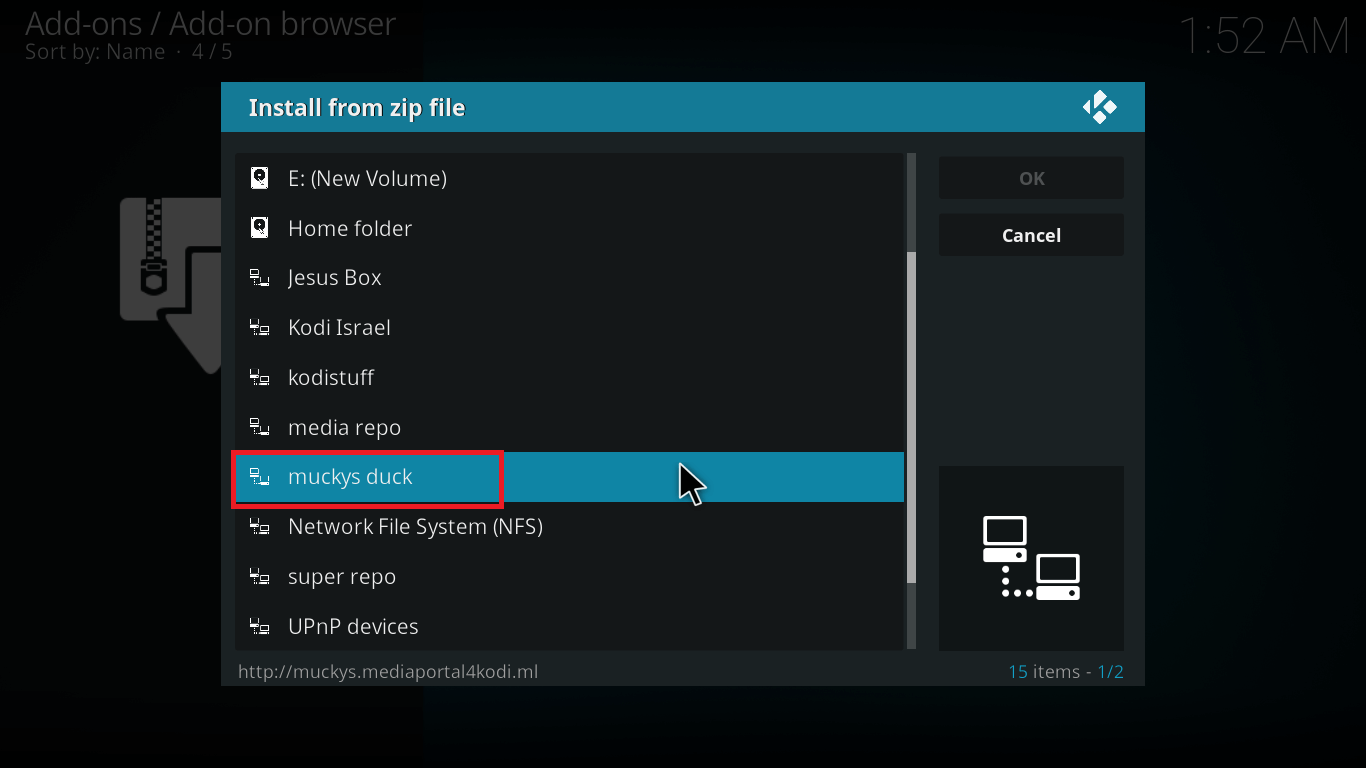
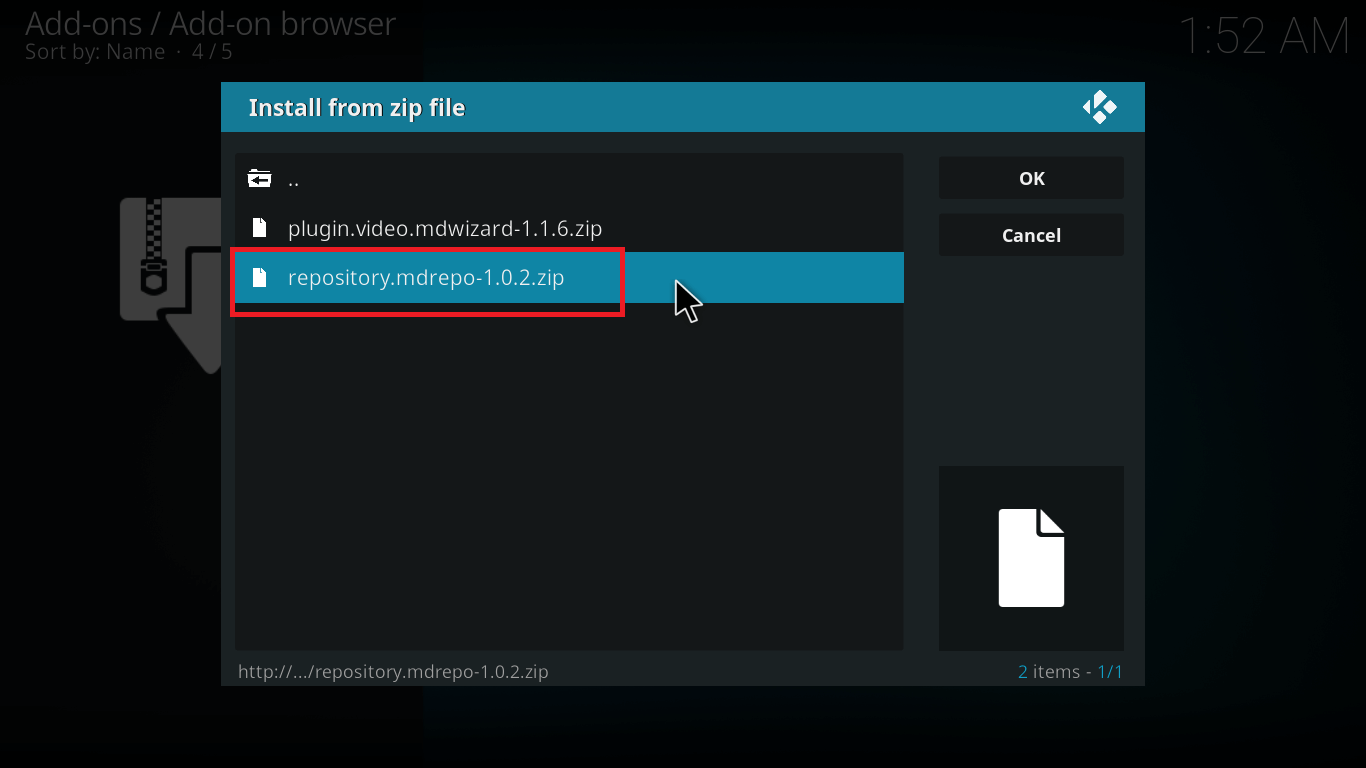




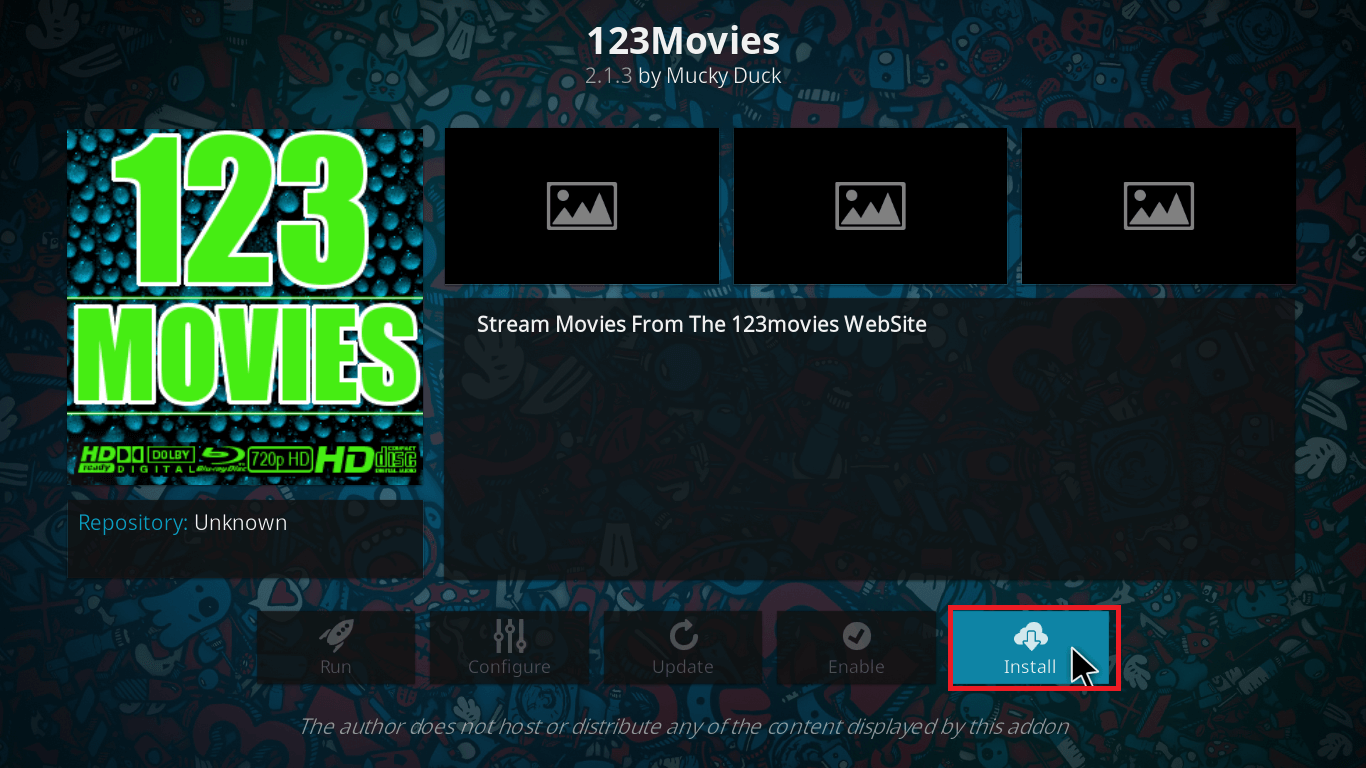
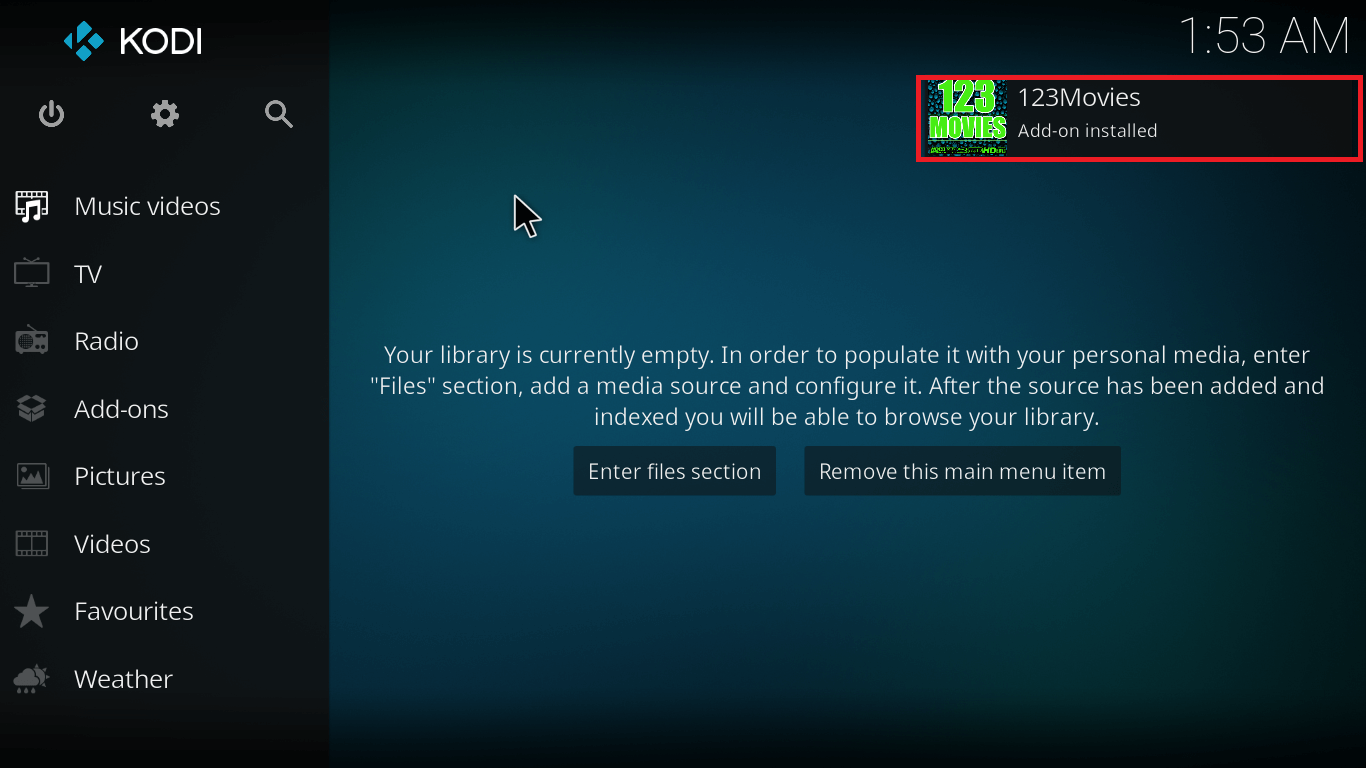
Ta-da! Your 123Movies add-on is installed and ready to use on Kodi.
You can find it in Videos> Add-ons> 123 Movies or directly from the main menu where all recently added add-ons are displayed.
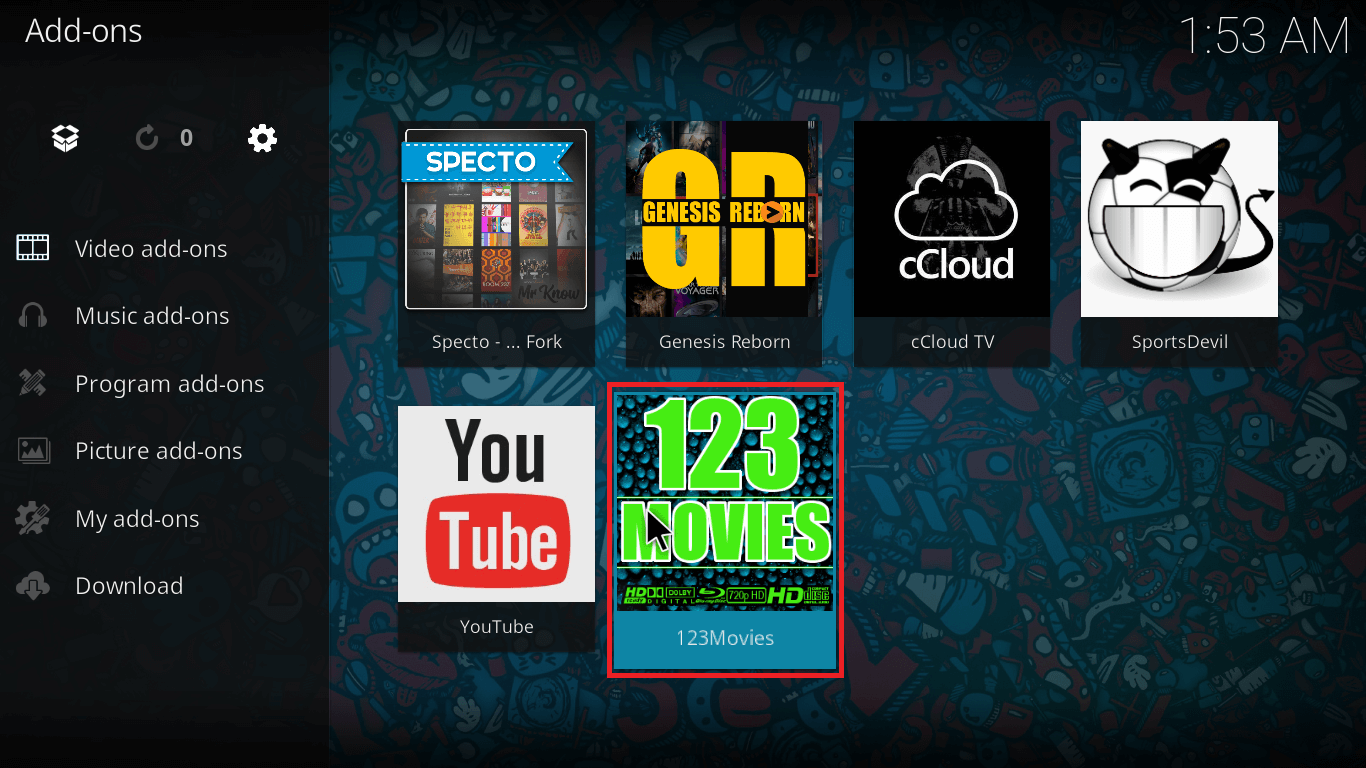
If you’d like to check out more video add-ons for movies, here’s a curated list of best 10 Kodi add-ons for movies.
Wrapping Up
123Movies is a single-source popular movie add-on for Kodi that offers movies and TV shows from 123Movies.com. You can enjoy all 123Movies on Kodi with this simple installation guide on how to install 123movies on kodi and enjoy streaming movies on the go.
If you find yourself stuck during any of the installation steps, leave a comment below and I’ll help you get in the right direction.
Till then, stay updated!
Disclaimer: Please note that freaksense community does not promote and/or approve of piracy in any way. How you use the information presented to you is ultimately your sole responsibility and you shall be accountable for the same. Also, we do not own any rights or have authority over the software, products and external links mentioned in this post.






