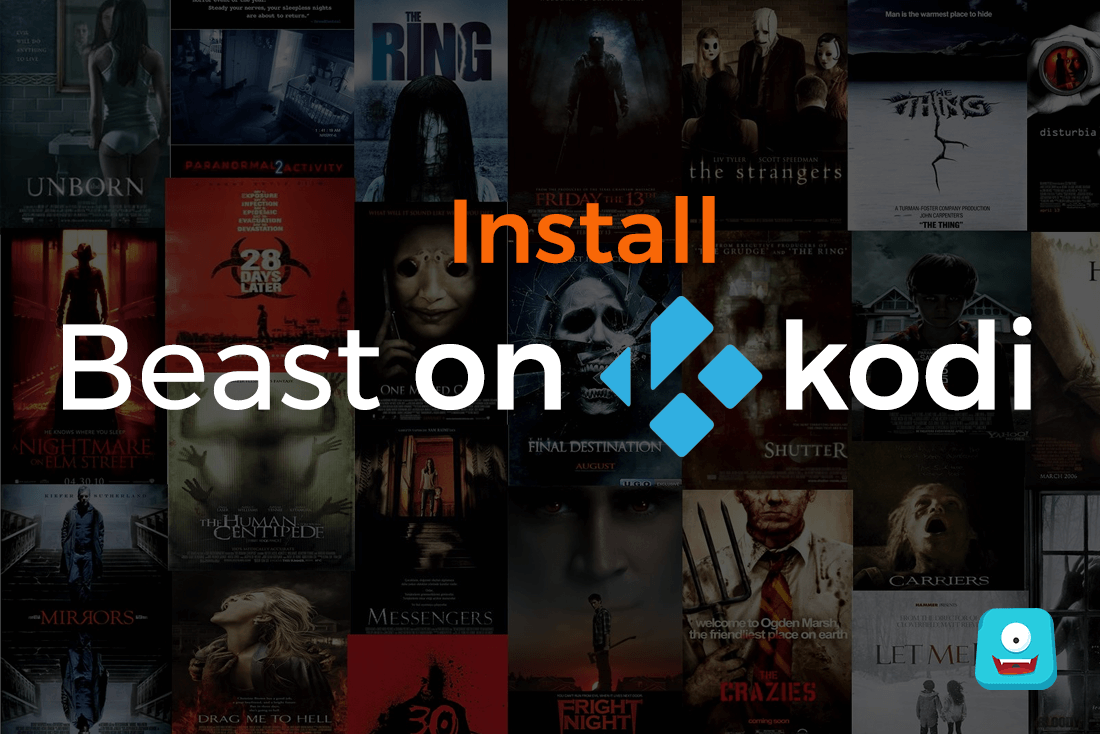How to Install Noobs and Nerds Kodi Repository on Kodi 17.4 Krypton
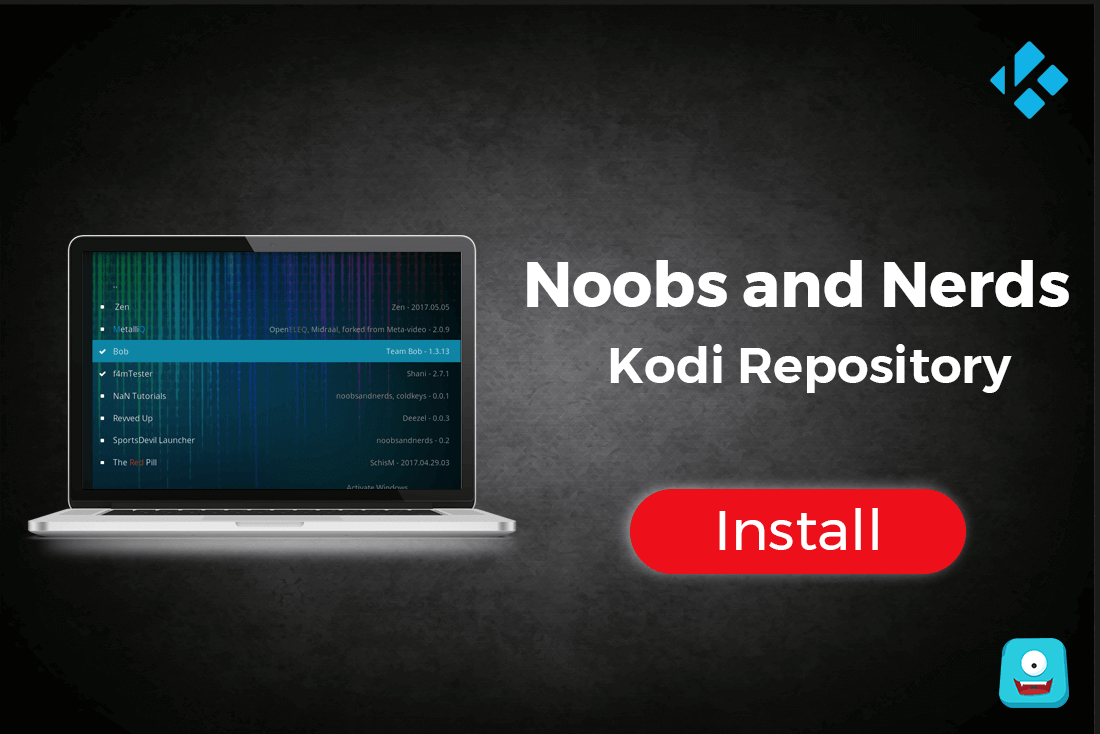
Noobs and Nerds Kodi Repository stands as one of the top Kodi repositories that are still working and doesn’t seem to be affected by the great “Kodipocalypse”. With NaN on your Kodi, you’ll have access to some great Kodi add-ons like MetalliQ, Elysium, SportsDevil, Bobby’s Cartoons, and more. In this quick guide, I’ll show you how to install Noobs and Nerds Kodi Repository on Kodi 17.4.
Reminder: Before You Go Ahead, Get Secure
Before you go ahead and use Kodi, it is advisable to download a VPN for your Kodi.
A VPN will:
- Keep you safe and secure while you stream away and watch your favorite movies online.
- Circumvent all ISP limitations and let you access unlimited media content.
- Help you avoid warning letters and copyright/infringement notices.
Also, your video stream speed will increase and you’ll definitely want that to enjoy more movies in lesser time. So don’t wait up and download the best Kodi VPN today.
Just follow these brief steps to get secure:
- Signup for IPVanish here and download it.
- Launch the app and get connected to IPVanish server.
- Open Kodi and stream your favorite media like movies and TV shows easily.
I highly recommend using IPVanish. It’ll do the job as promised without burning a hole in your pocket.
Be a part of the Tier-1 VPN- IPVanish Today!
Have you updated Kodi yet? Here’s a quick guide to update Kodi right away.
Noobs and Nerds Kodi Repository
Noobs and Nerds Kodi Repository is developed by a team of Kodi developers who call themselves Noobs and Nerds, hence the name. You can also visit their site noobsandnerds.com for additional information and updates directly from them.
Talking of the Noobs and Nerds Kodi Repository now…
Noobs and Nerds repo went down for a while but now they are back on a new server and doesn’t seem to be going out like other repos like fusion or TVaddons.org.
This repository hosts some of the popular Live TV add-ons like SportsDevil, Bob Unrestricted, Elysium, Bobby’s Cartoons, Solar TV, etc.
While some of the add-ons are not working currently, it is still worth a try for the add-ons that do work and provide great media content.
How to Install Noobs and Nerds Kodi Repository on Kodi 17.4 Krypton
Follow these quick steps to have Noobs and Nerds on Kodi:
- Open Kodi app on your device.
- Select Settings> File Manager.
- Click Add Source and double click where it says none.
- Type in the exact URL: http://nan.aftermathwizard.net/nanrepo/ and click OK.
- In the box below, label the media source as noobs and nerds. Click OK.
- Move back to the main menu.
- Select Add-ons> Package Installer.
- Click Install From Zip File> Noobs and Nerds> noobsandnerds Repo (2.0).zip.
- In a few seconds, your repository will be installed.
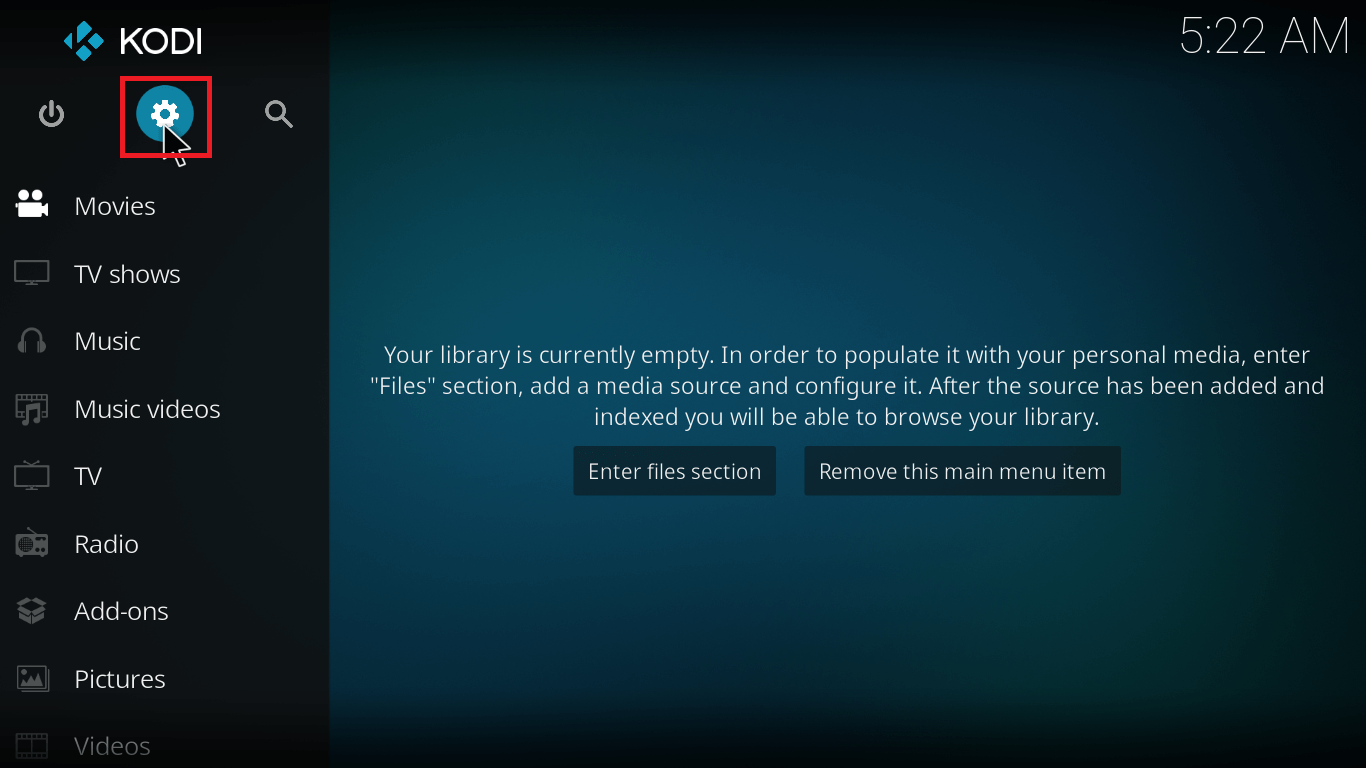

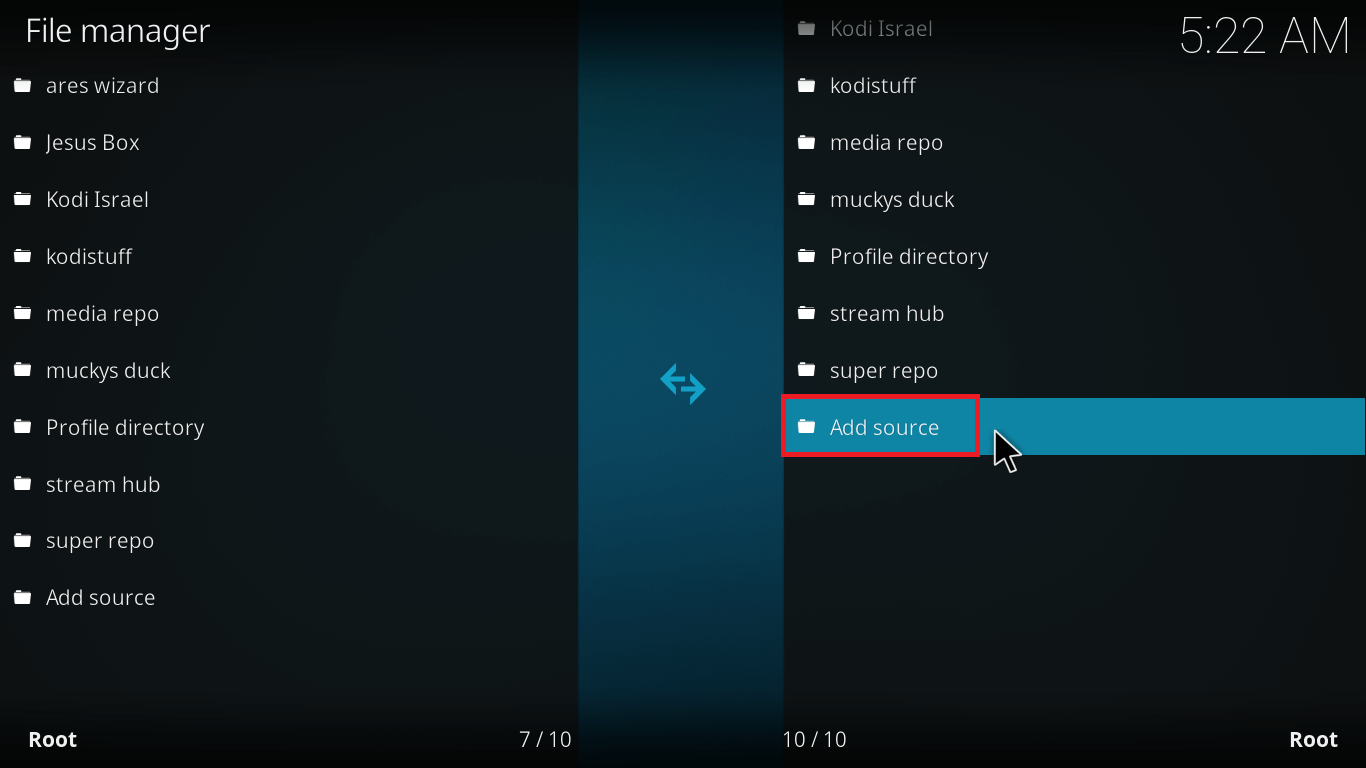

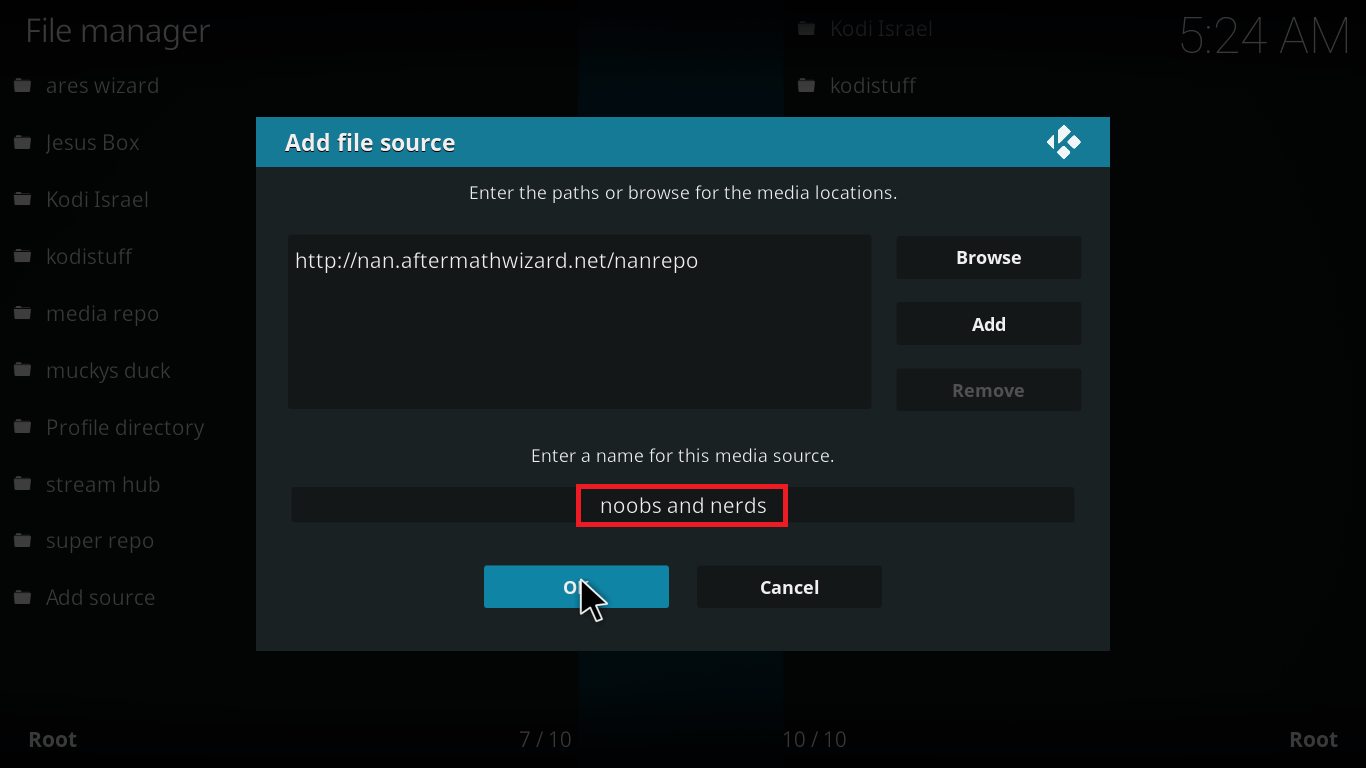
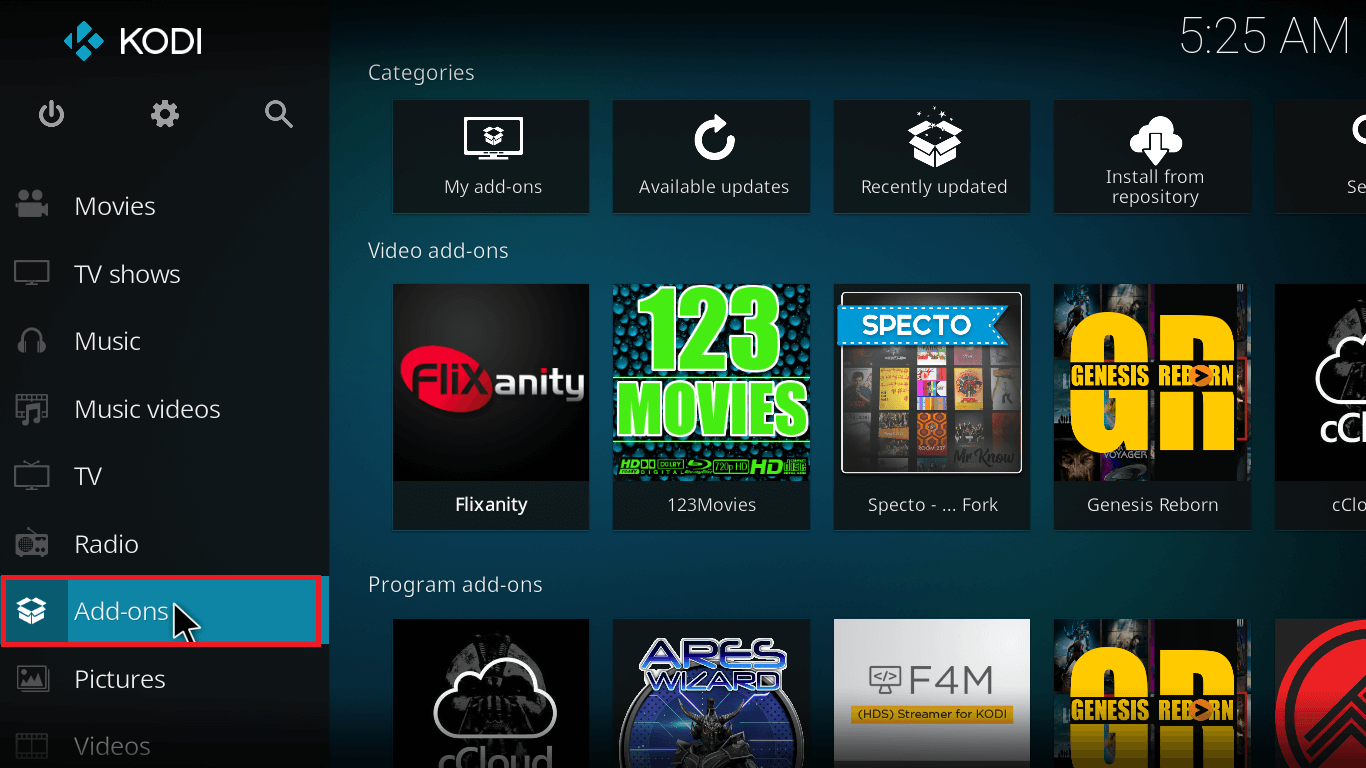

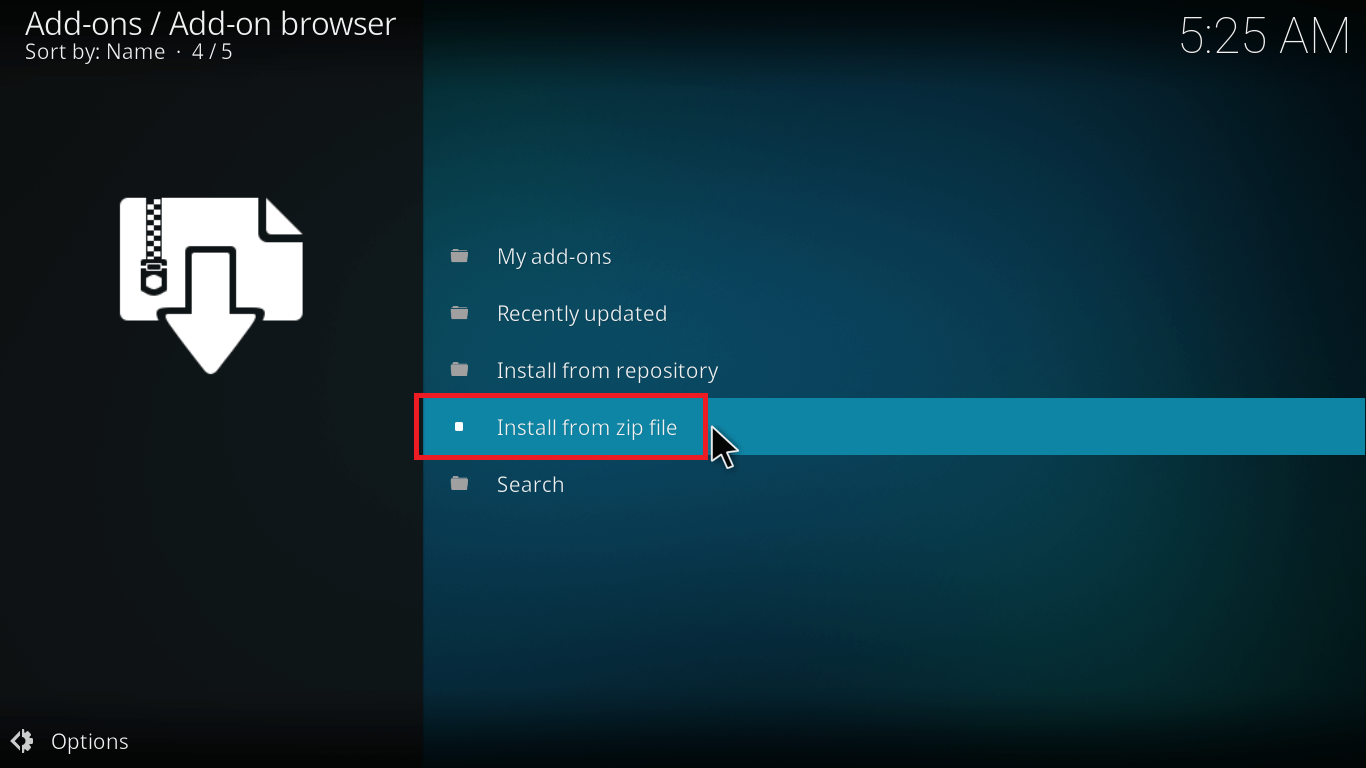

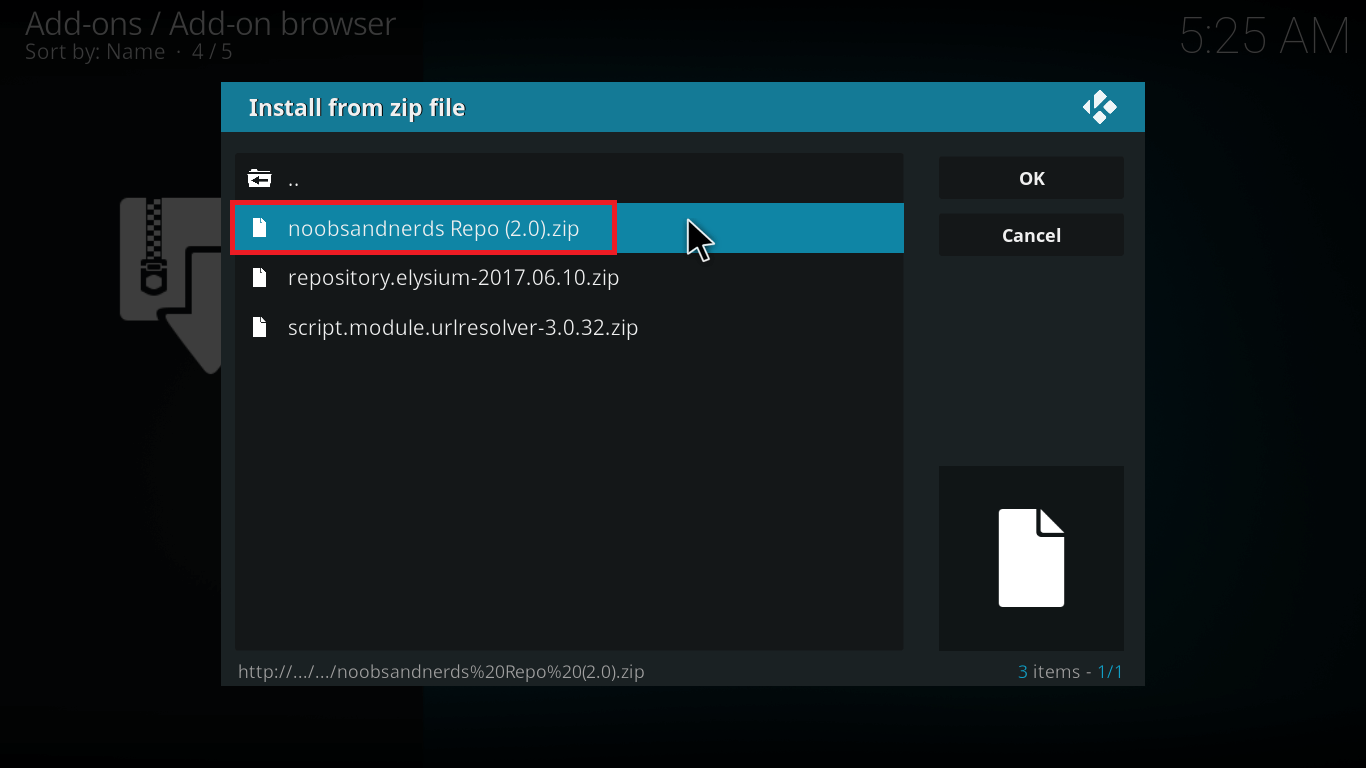
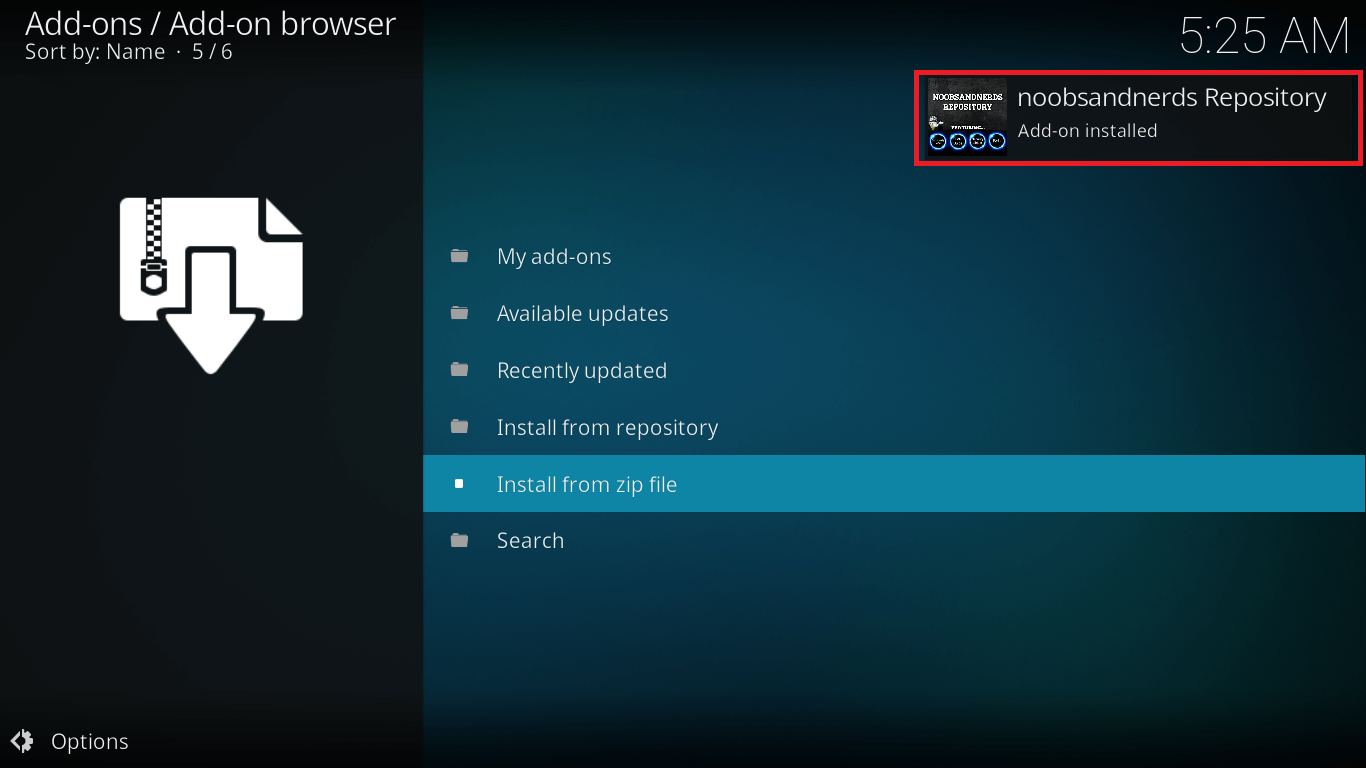
Now you can select any add-on and install it from Noobs and Nerds Kodi Repository as follows:
- Launch Kodi app.
- Select Add-ons> Package Installer.
- Click Install from Repository> Noobs and Nerds Repository.
- Select Video Add-ons. From the list of options, find the add-on you wish to install and click Install.
- You’ll receive a pop-up displaying add-on enabled in 8-10 seconds.



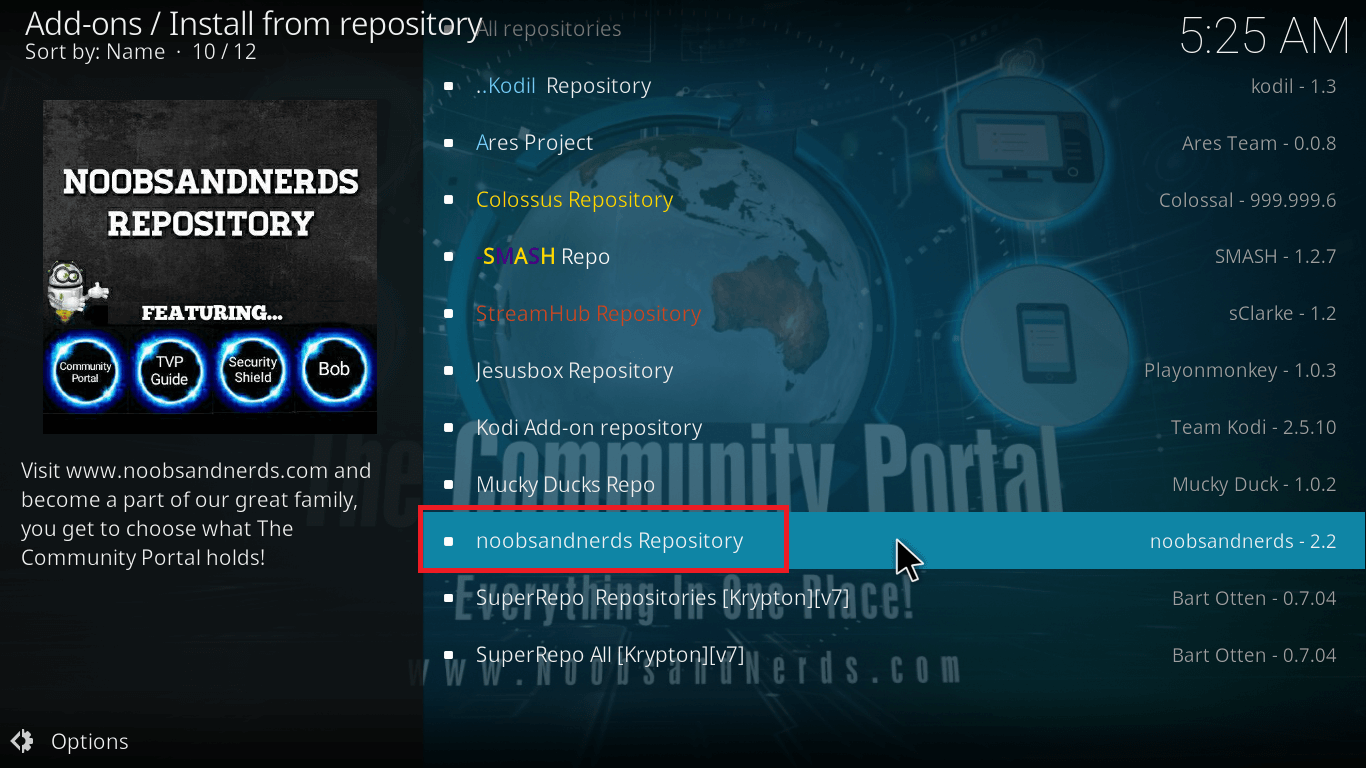




Easy right? Now you can enjoy streaming media on Kodi device of your choice.
Noobs and Nerds Repo Not Working?
Although you should have no problem in installing and using Noobs and Nerds Kodi Repository with this quick guide. If you face any difficulty, you can drop a comment below.
Meanwhile, you can take a look at some of the top Kodi Repositories for seamless entertainment.
And hey, bookmark this site for new and interesting Kodi articles daily.