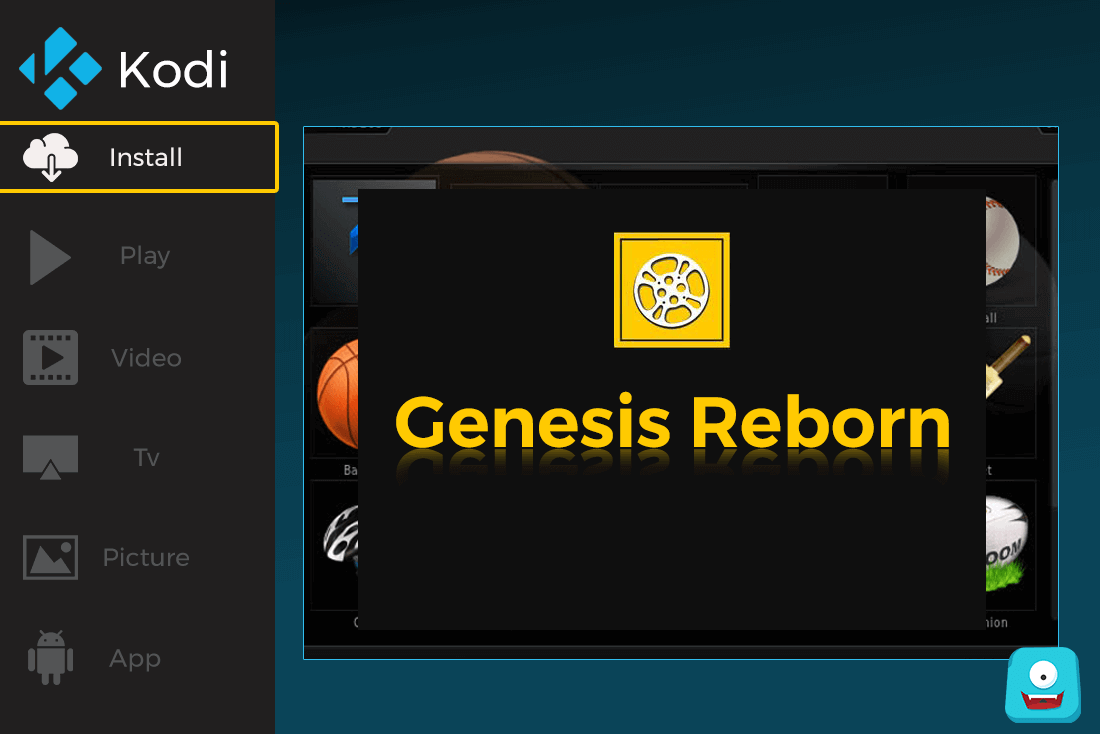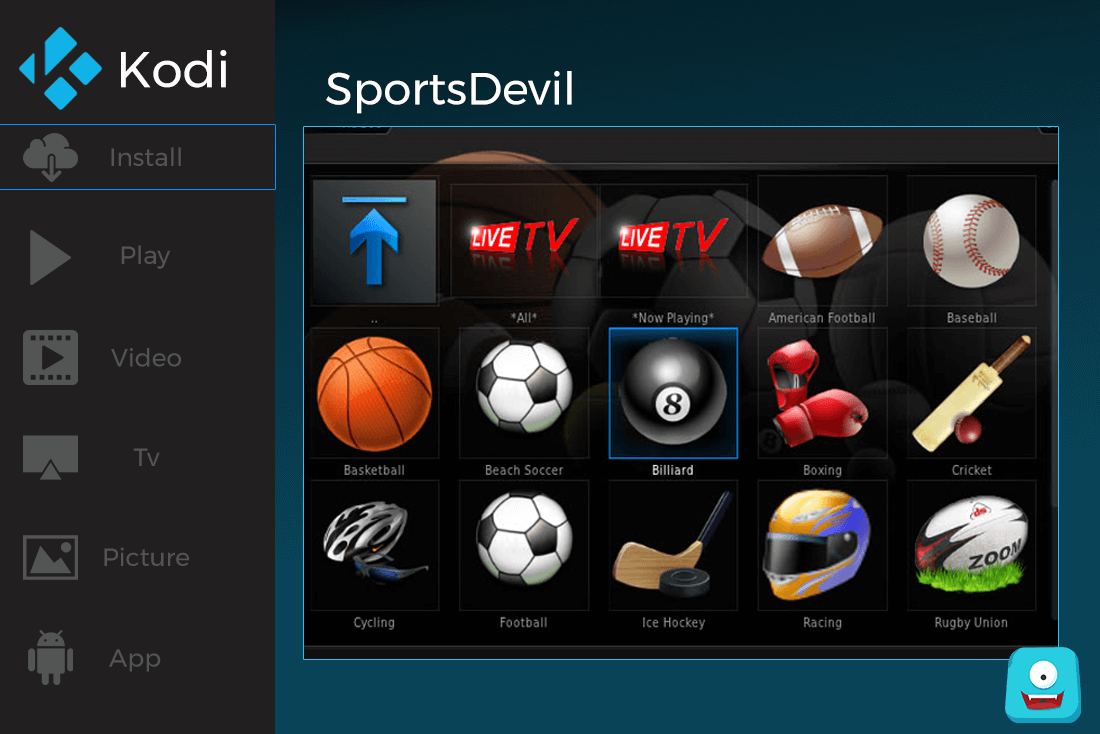How to Install and Setup Trakt for Kodi 17 Krypton: A Kodi Guide

This guide will help you with steps on how to install and setup Trakt for Kodi 17 Krypton. Trakt is a program add-on in Kodi which simply scrobbles all the movies and TV shows you watch on Kodi. With Trakt on Kodi, you can keep track of all the content you’ve watched and which episode you’re currently on.
Reminder: Before You Go Ahead, Get Secure
Before you go ahead and use Kodi, it is advisable to download a VPN for your Kodi.
A VPN will:
- Keep you safe and secure while you stream away and watch your favorite movies online.
- Circumvent all ISP limitations and let you access unlimited media content.
- Help you avoid warning letters and copyright/infringement notices.
Also, your video stream speed will increase and you’ll definitely want that to enjoy more movies in lesser time. So don’t wait up and download the best Kodi VPN today.
Just follow these brief steps to get secure:
- Signup for IPVanish here and download it.
- Launch the app and get connected to IPVanish server.
- Open Kodi and stream your favorite media like movies and TV shows easily.
I highly recommend using IPVanish. It’ll do the job as promised without burning a hole in your pocket.
Be a part of the Tier-1 VPN- IPVanish Today!
If you’re using Kodi for the first time, you should read this how to use Kodi guide to have a better understanding of Kodi and its overwhelming features.
A Quick Introduction to Trakt
The Trakt API is third-party owned that works in sync with various media centers like Kodi, Emby, Netflix, Plex, VLC, Infuse and others. Trakt add-on on Kodi automatically tracks all the TV shows and movies that you watch.
This helps to keep all your media in sync. Moreover, you can transfer this data across other devices and platforms for easier navigation of your watched shows and movies on Kodi.
Become a part of the global community of TV and movie enthusiasts and install Trakt now.
Look how:
How to Install and Setup Trakt on Kodi 17 Krypton
Before you follow the steps for installing Trakt on Kodi 17 Krypton, you should have a Trakt account.
It is free to create a Trakt-tv account.
Here’s how you can:
- Open the link: https://trakt.tv/.
- Click on the button: Join Trakt for free.
- A pop-up box will appear. Fill in your details like email, username, and password. Click on Join Trakt.
- Next select your username, gender, location and date of birth. Click next.
- Select the genres of your interest and click next.
- From the next screen, click on Continue to Dashboard.
- Your account is now set up with Trakt.
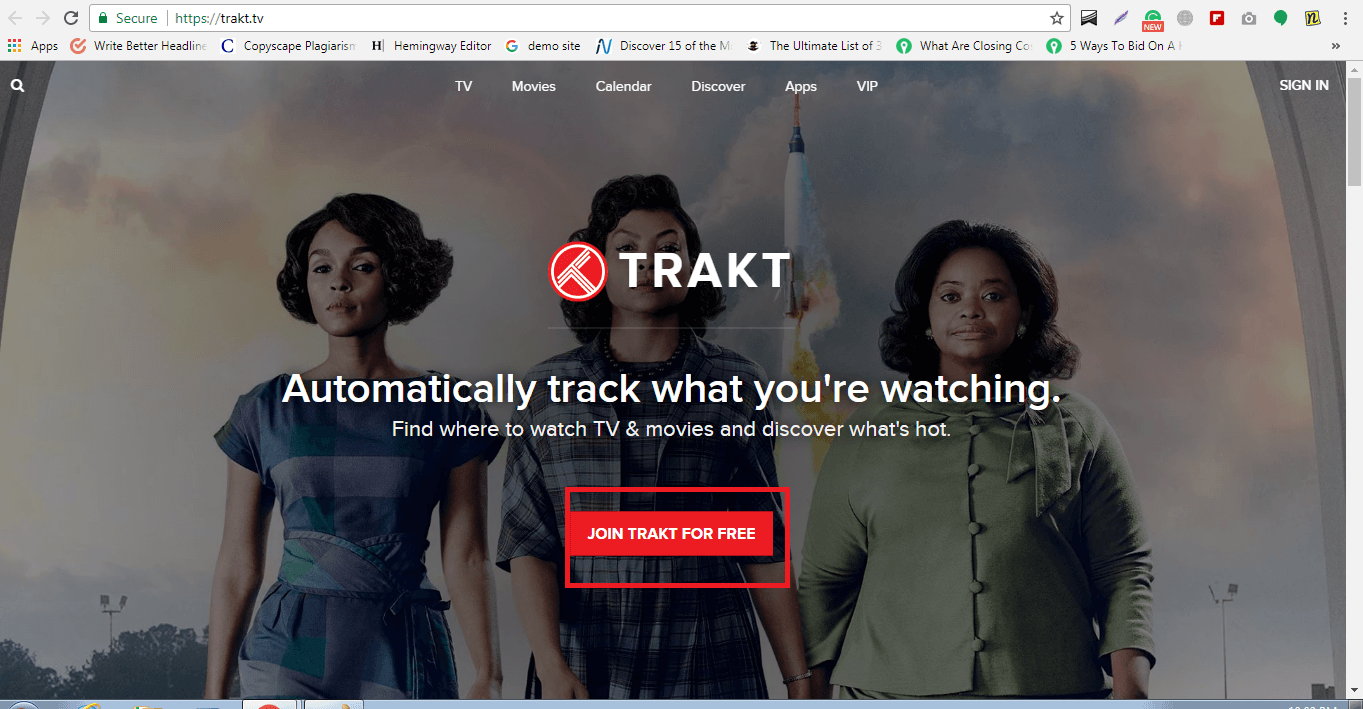
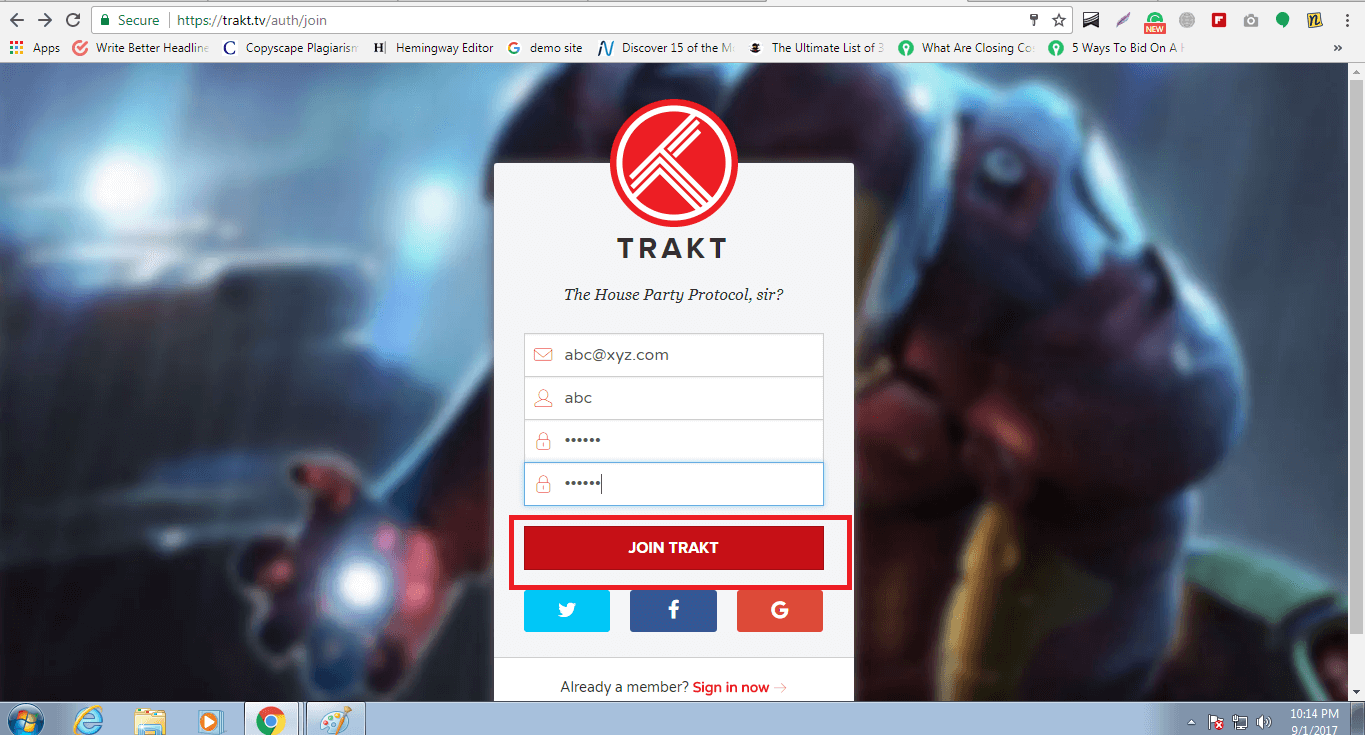
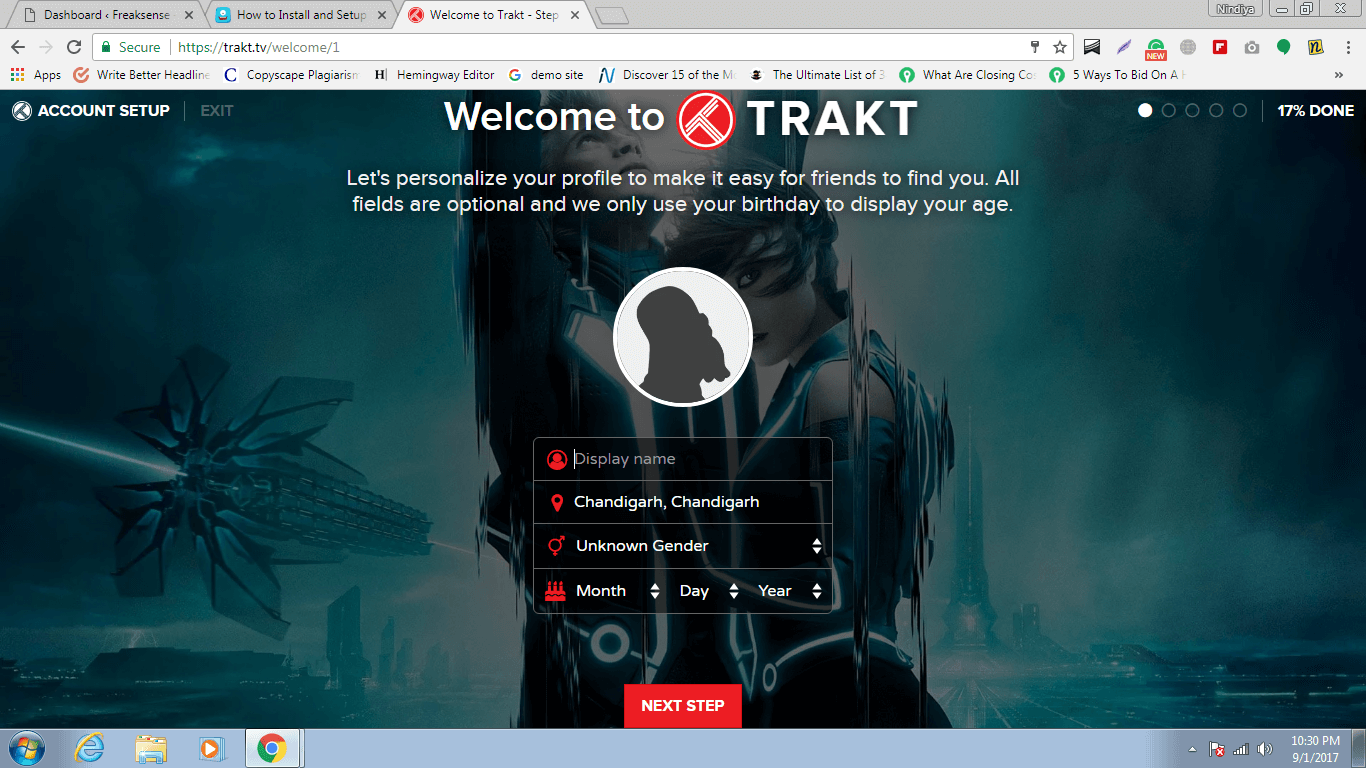

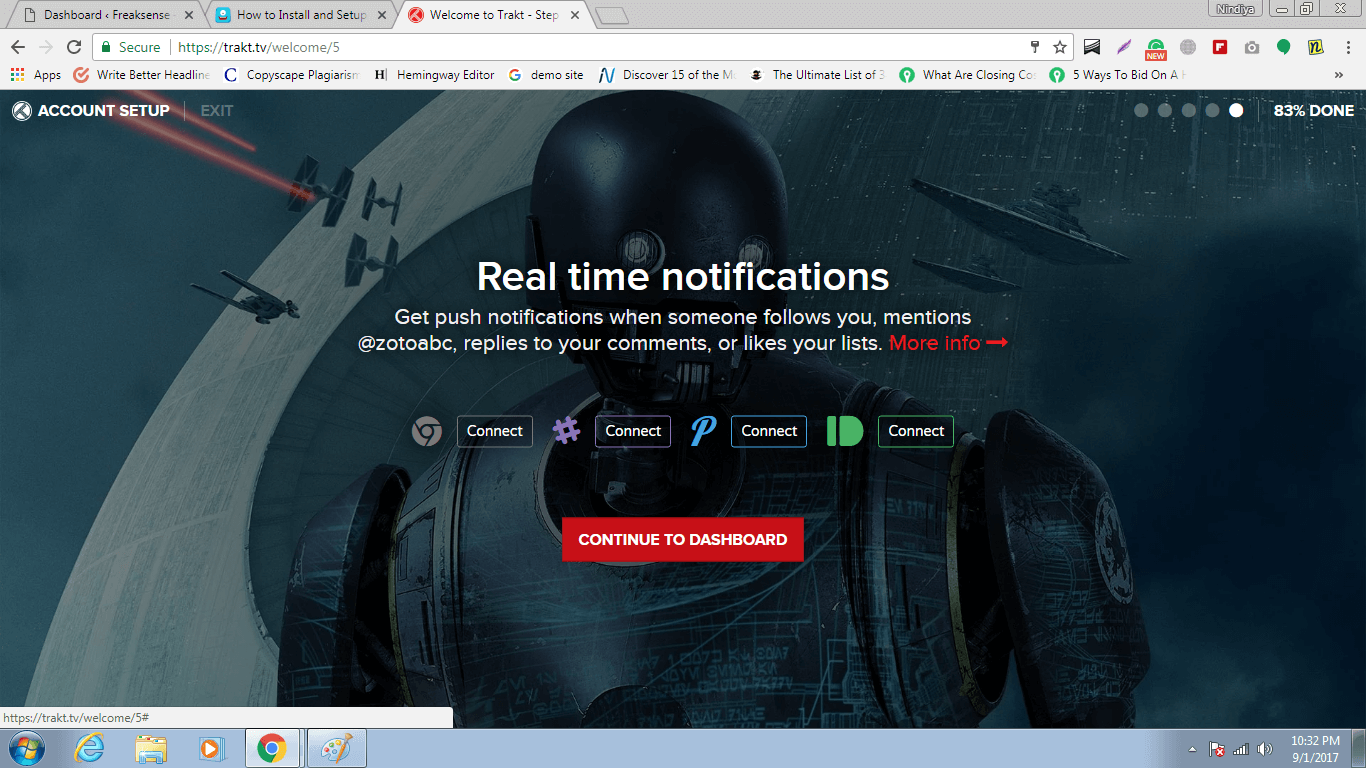

Now let’s see how we can install Trakt on Kodi 17 Krypton
- Open Kodi Interface.
- Select Add-ons from the main menu.
- Now click on Add-ons browser from the top left menu. Click on Install from Repository.
- Select Kodi add-on Repository. Click Program Add-ons.
- Scroll below and select Trakt.
- Click on option Install and wait for a few seconds.
- You’ll receive a notification for successful Add-on enabled.
- Once the add-on is enabled, a pop-up window will open up a Trakt Activation code.
- In your web browser open the URL: https://trakt.tv/activate. Enter your Trakt Activation code.
- Select Continue and then press yes button. This will give allow Trakt for your Kodi to access your Trakt account.
- With the last step, your Trakt account is authorized and you can easily access your Trakt.Tv account.
- You can customize your Trakt Kodi add-on as per your liking and requirement by navigating to Trakt on Kodi. Right, Click on Trakt add-on. Select Configure and customize your Kodi Trakt the way you wish to run it.


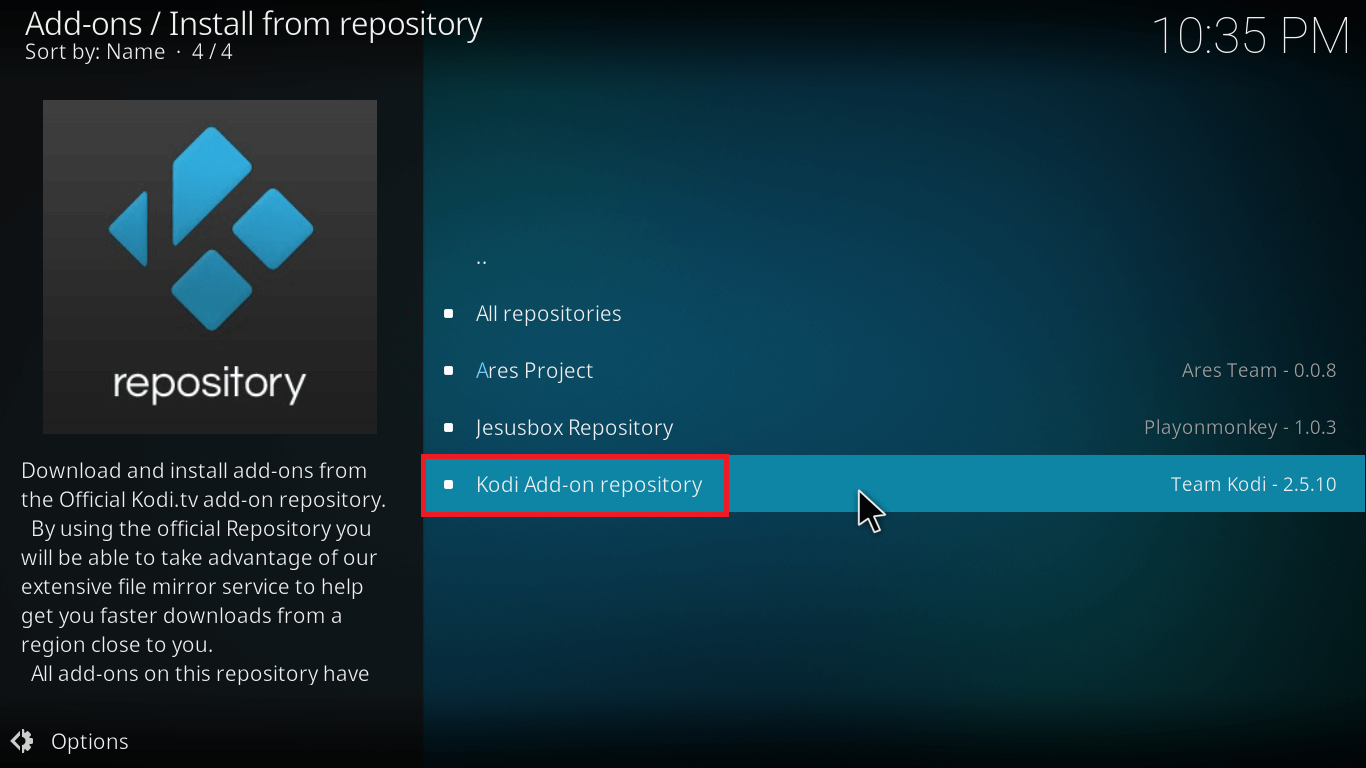
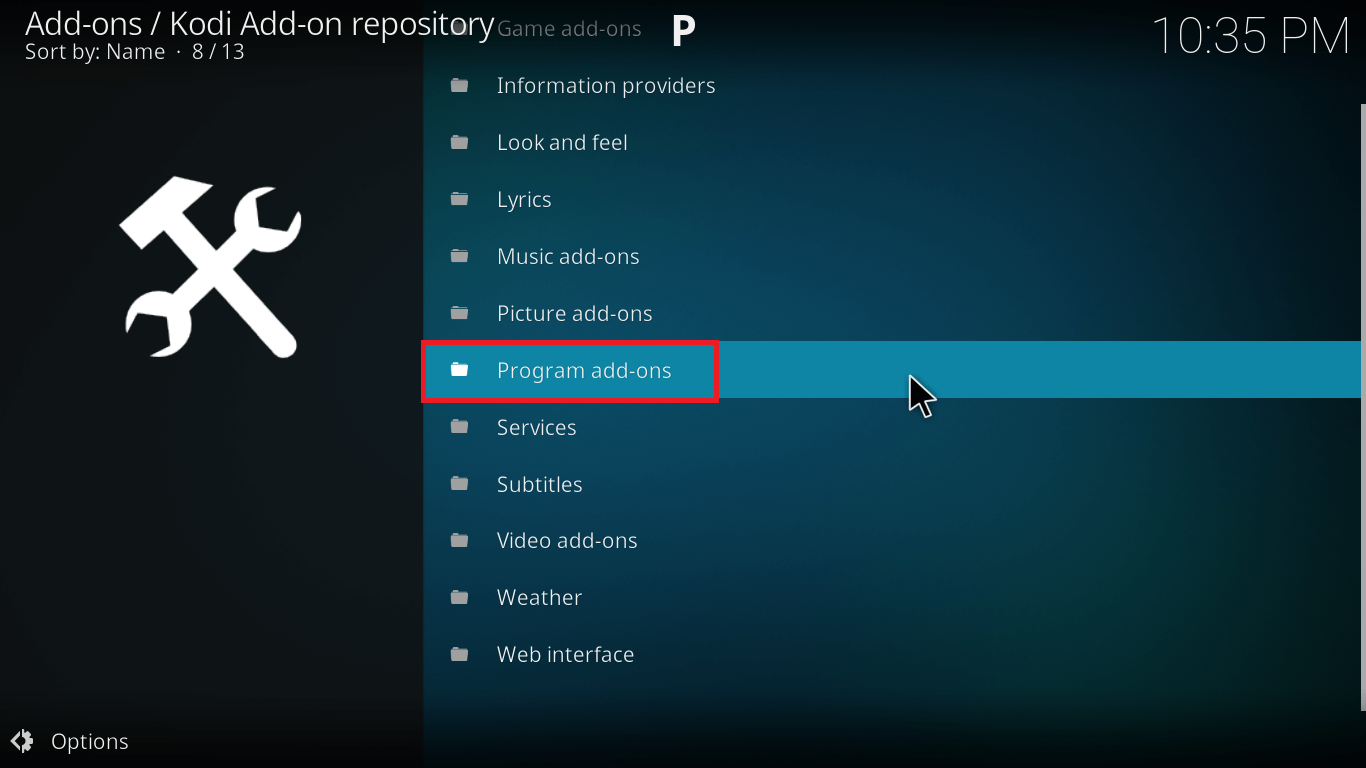
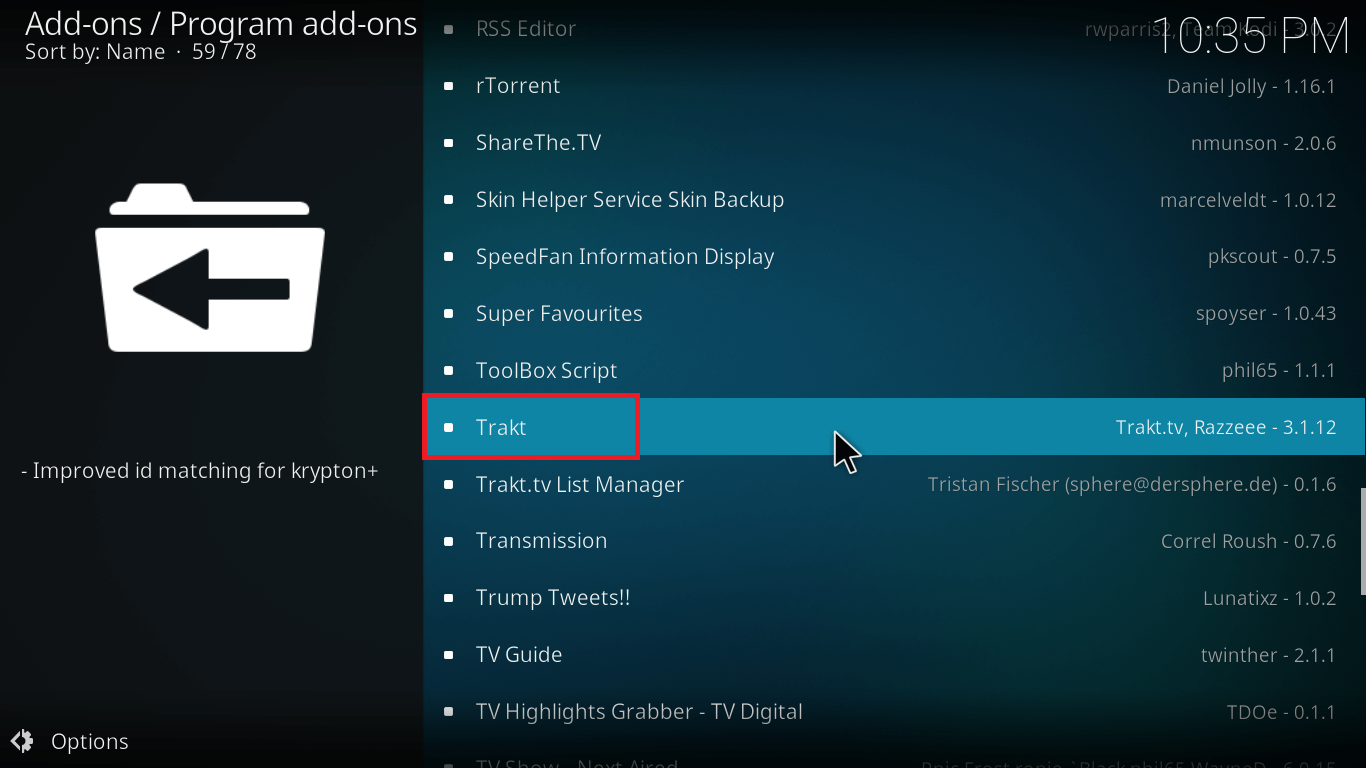
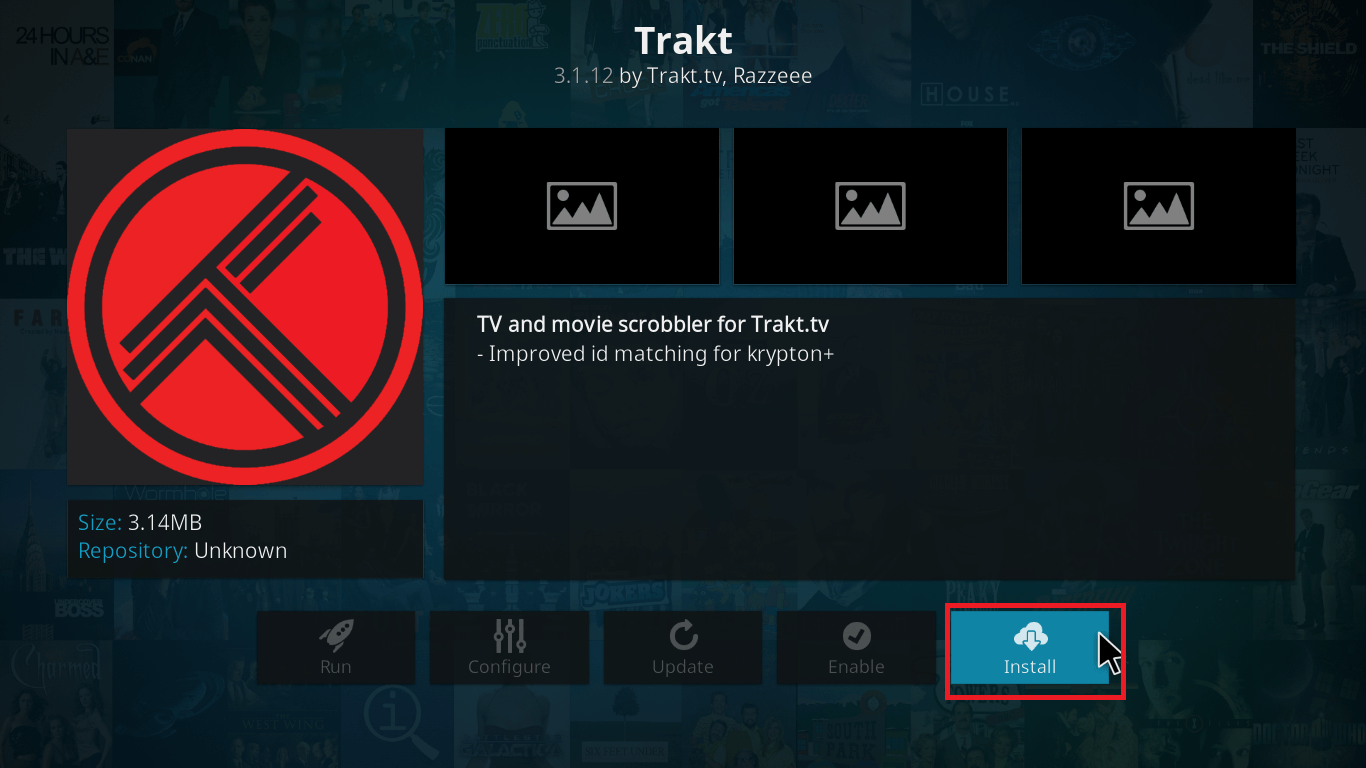

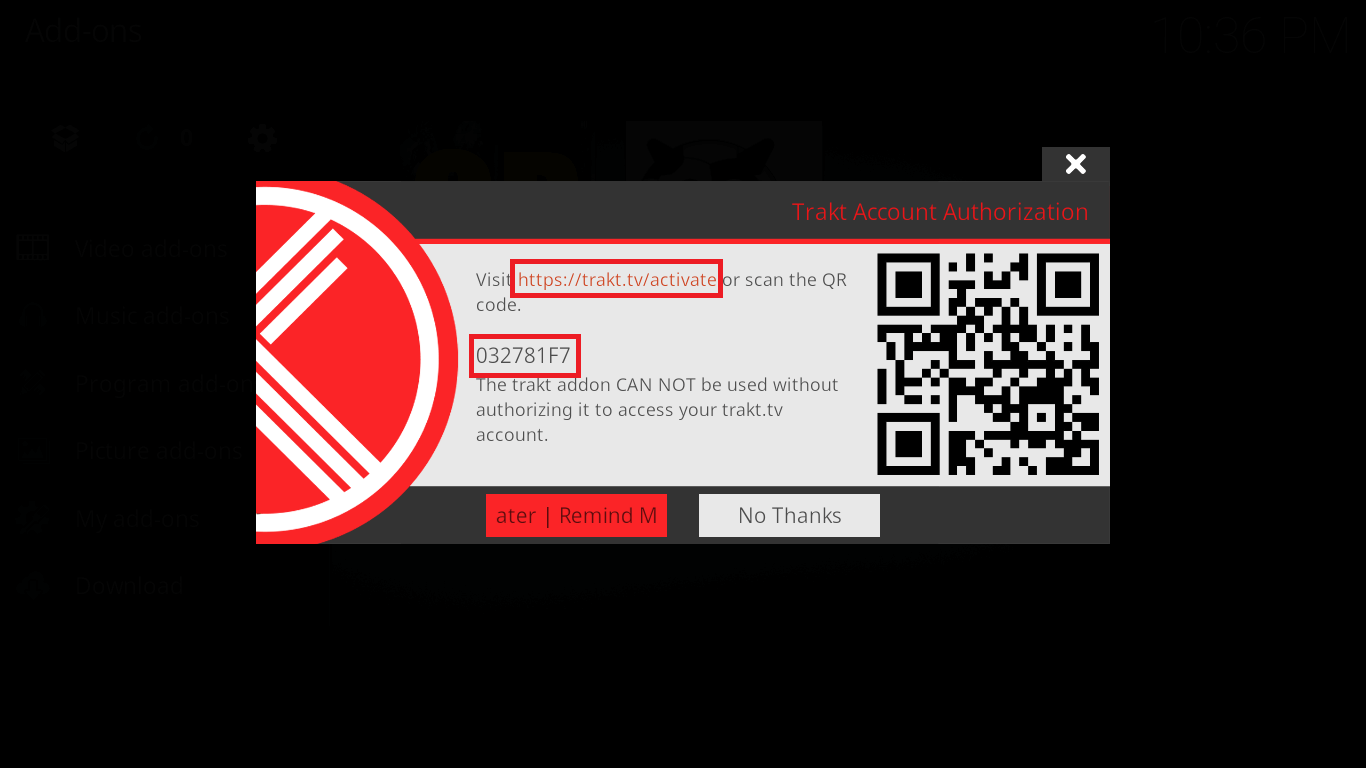
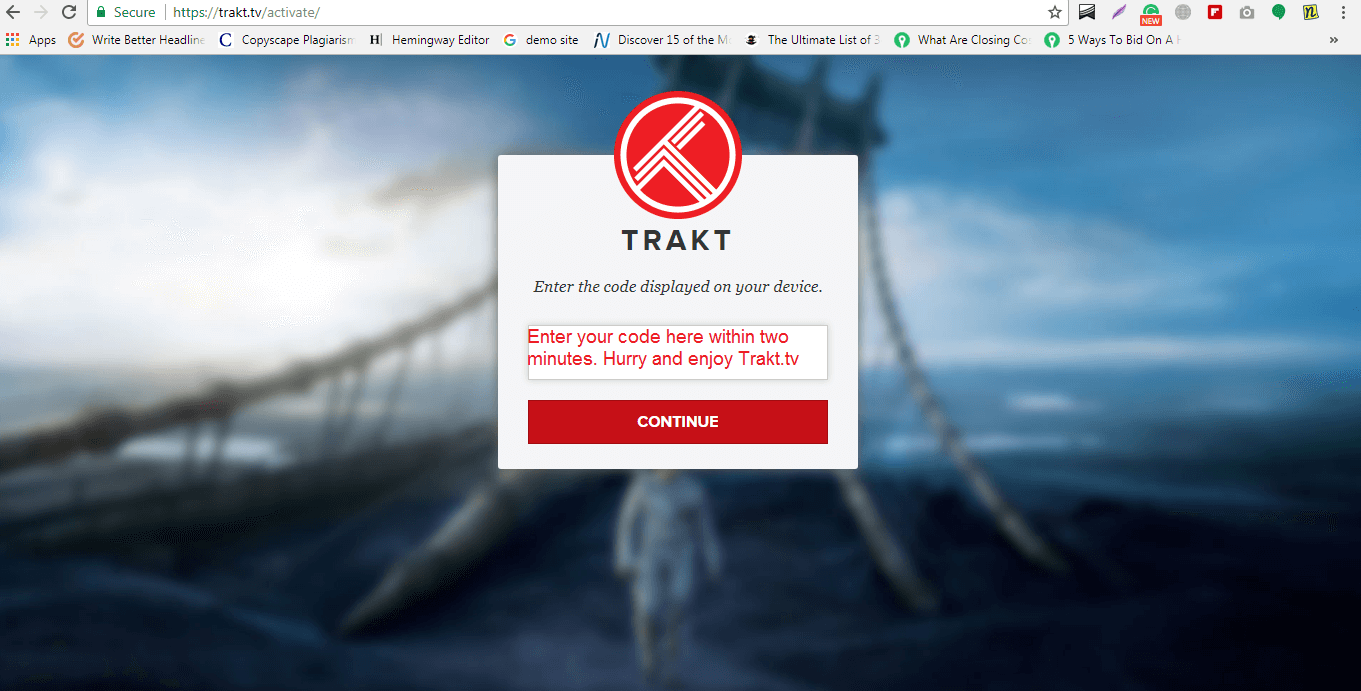
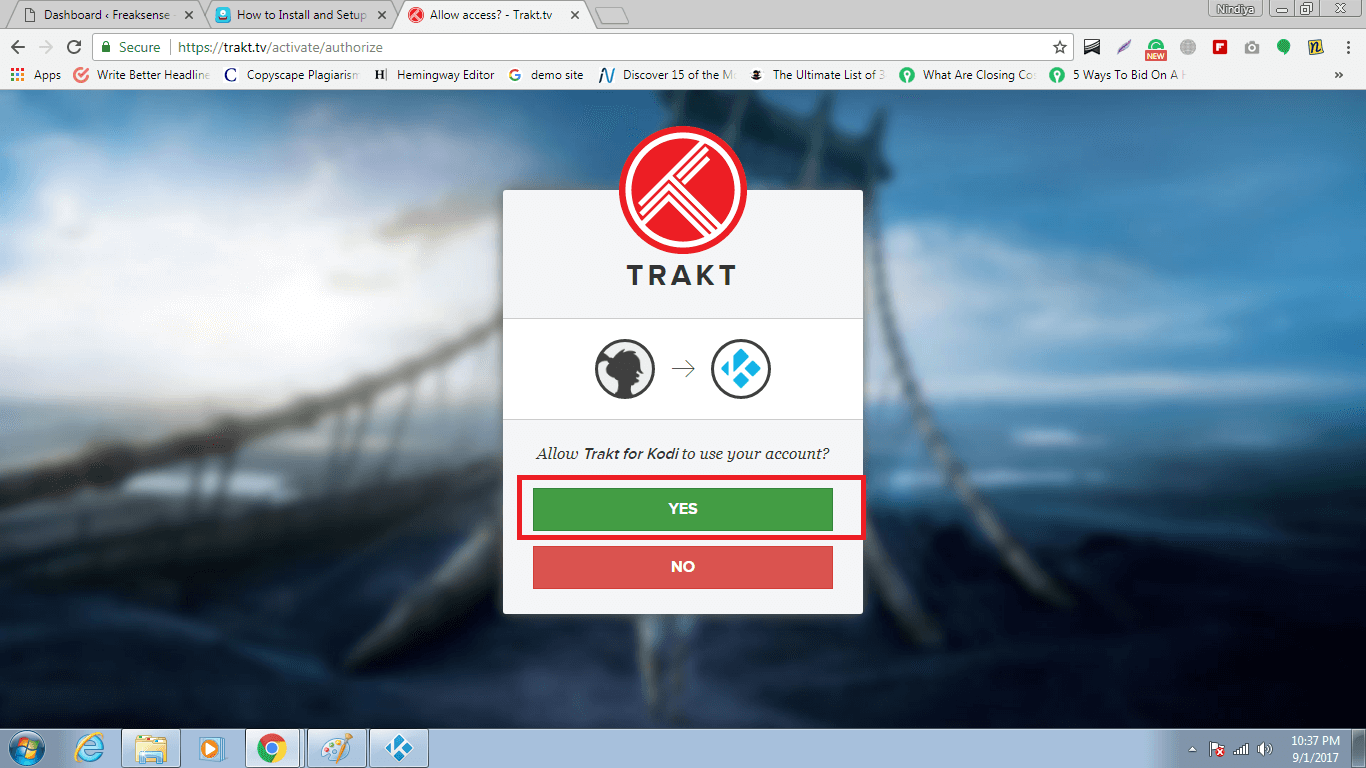

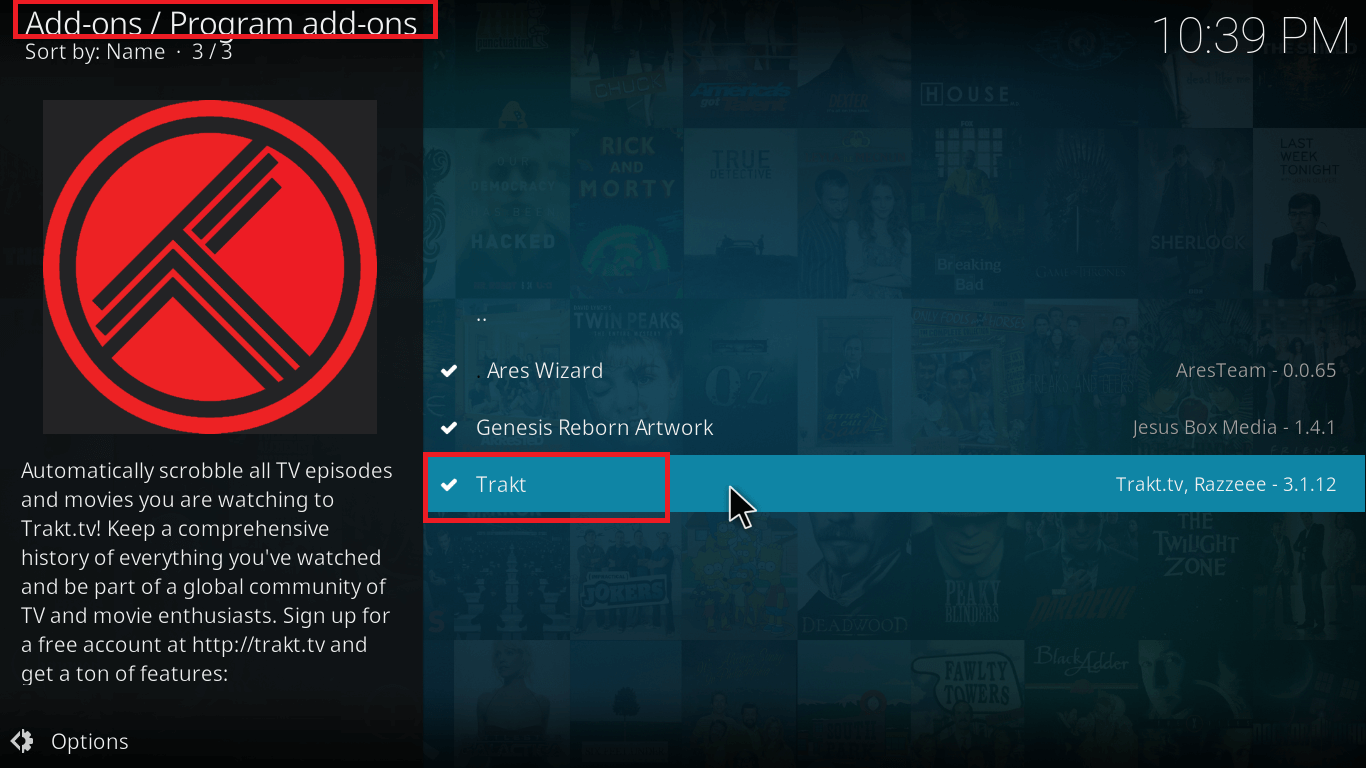
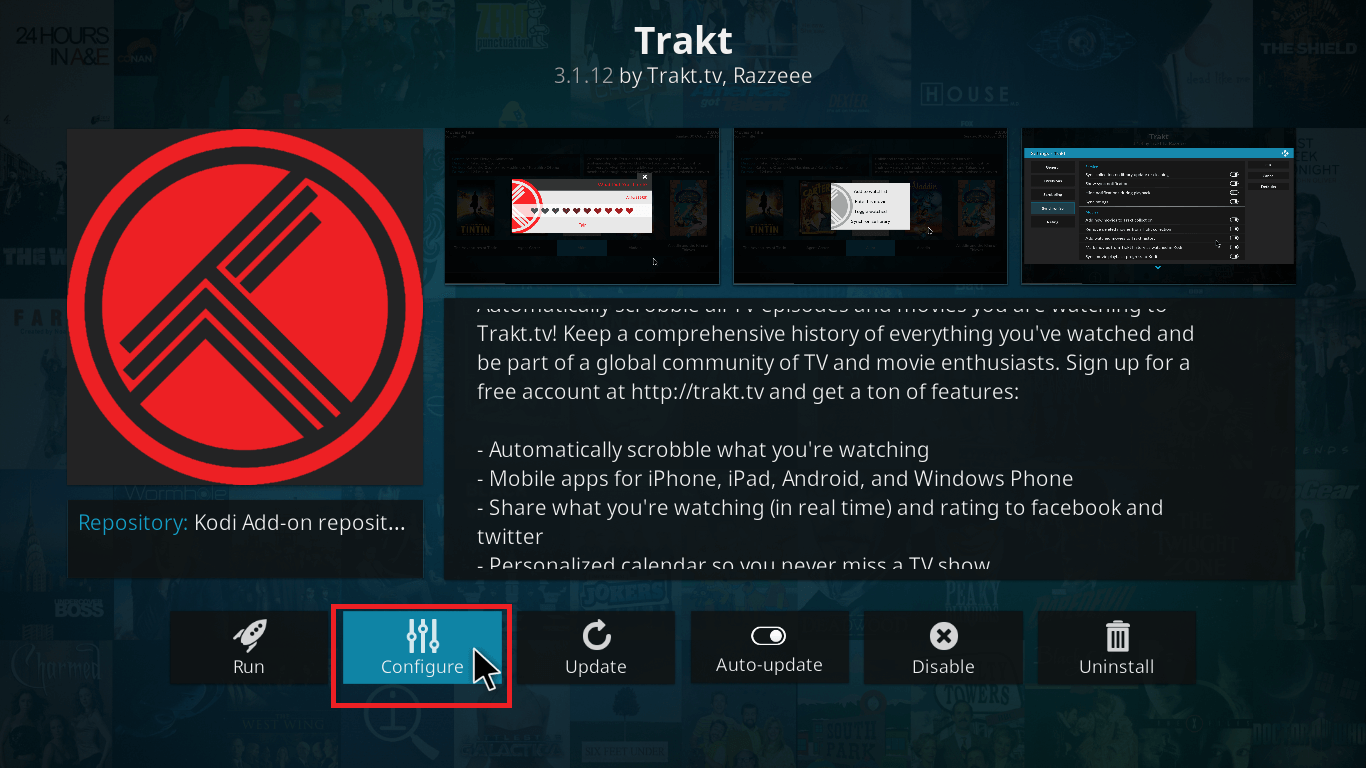
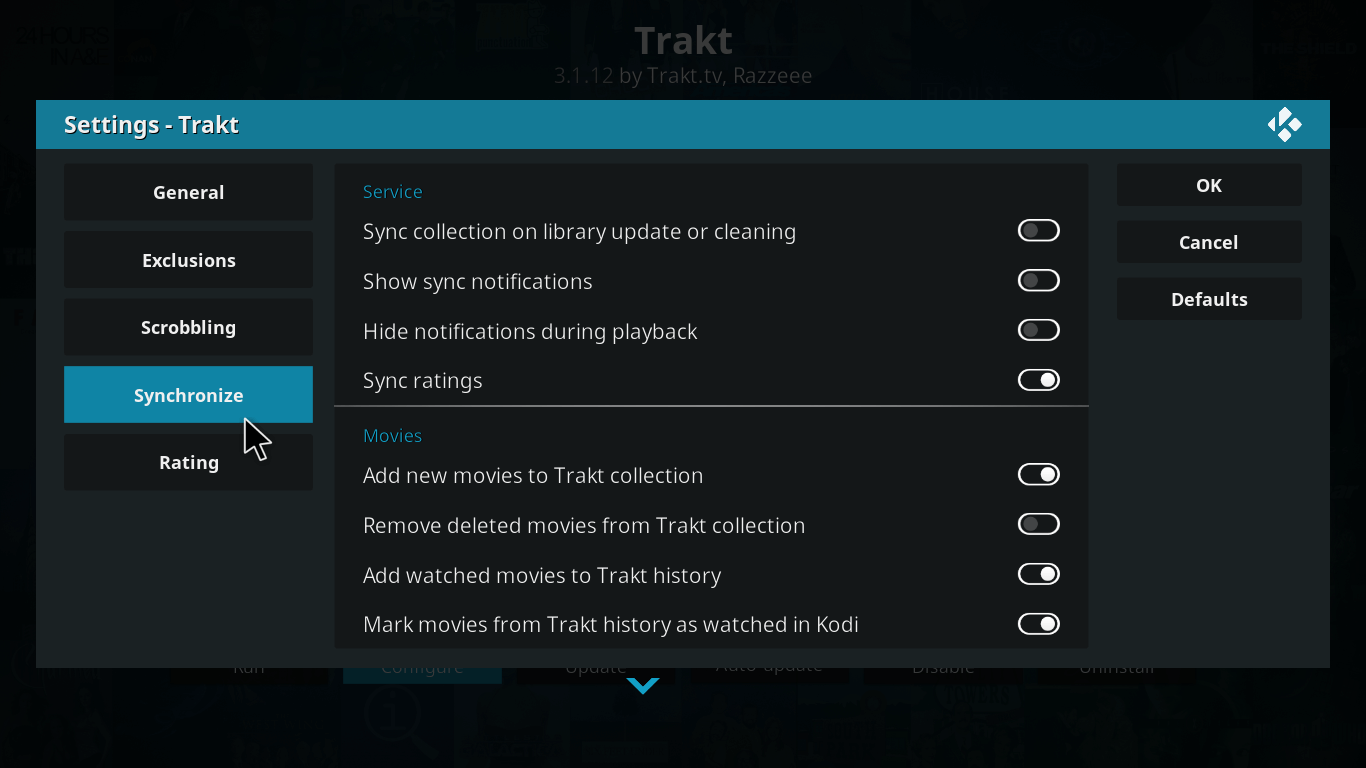
Once you’ve installed and setup your Trakt on Kodi, you can setup Trakt for your favorite Live Tv add-ons like Exodus and SALTS to keep a comprehensive record of all your favorite TV series.
How to Setup Trakt for Exodus in Kodi 17 Krypton
- Open your Kodi and select Add-ons> Video Add-ons.
- Click on Exodus and open it.
- Select the option: tools.
- Navigate to Settings> Accounts.
- Click on Trakt> Authorization.
- A pop-up box will appear prompting you to visit Trakt URL and enter the activation pin.
- Input this pin and authorize Trakt for Exodus.
- Now, Exodus will use Trakt to track all TV shows you will stream using it on Kodi.
How to Setup Trakt for SALTS in Kodi 17 Krypton
- Open Kodi Interface.
- Navigate to Add-ons> Video add-ons> SALTS.
- Open SALTS and select settings.
- Click on Add-on Settings> Trakt.tv.
- Click on How do I authorize SALTS to access my trakt.tv account.
- You will be prompted to visit the Trakt URL and enter a pin for authorization.
- Input the pin and authorize trakt account to scrobble movies and TV shows for SALTS on Kodi.
Alternately, you can link and authorize your trakt.tv account for multiple video add-ons on Kodi. It’ll track every TV show and movies automatically from your favorite media center and keep all your watch history in sync across multiple devices.
Join Trakt Now & Track all your Favorite TV Series on Kodi
Trakt is a program add-on for Kodi which is primarily used to scrobble or keep track of all TV shows and movies you watch on Kodi for easier sync across all devices. Kodi Trakt maintains a comprehensive history of all your watched media and simply track your TV show progress across all seasons.
Become a part of the global community of TV enthusiasts today.
For more such content, subscribe to us today.
Till then, Keep reading!
Disclaimer: Please note that freak sense community does not promote and/or approve of piracy in any way. How you use the information presented to you is ultimately your sole responsibility and you shall be accountable for the same. Also, we do not own any rights or have authority over the software, products and external links mentioned in this post.