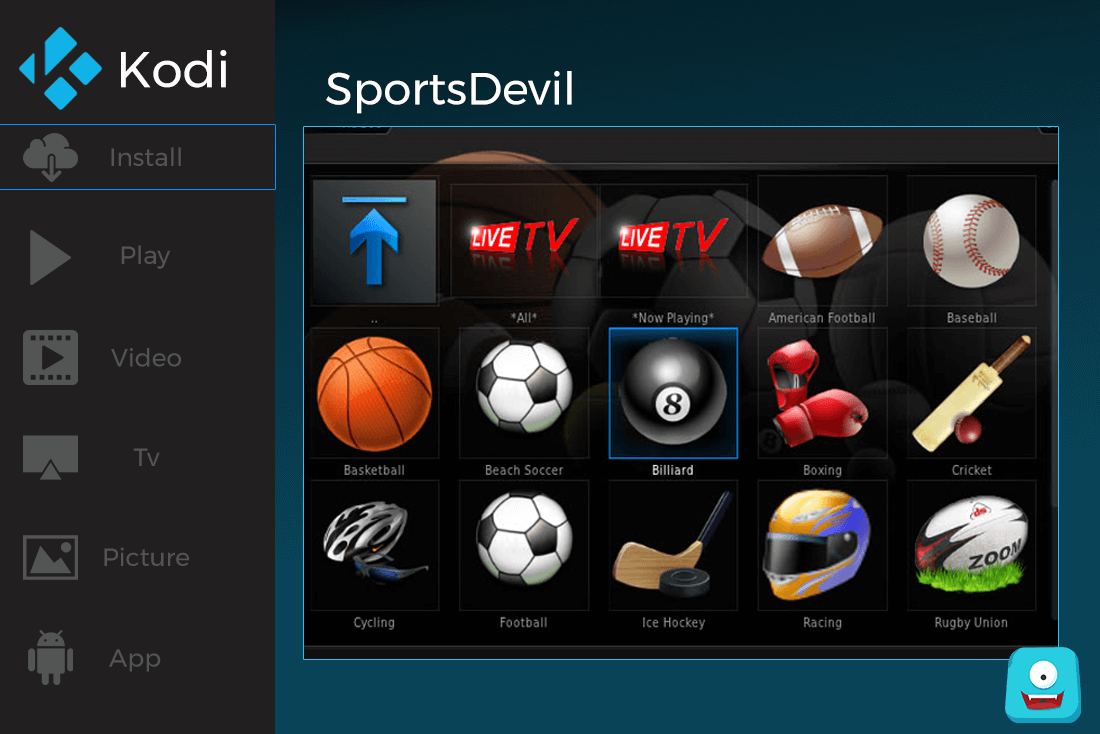How to Install Poseidon on Kodi | Exodus Fork From Soulless Builds
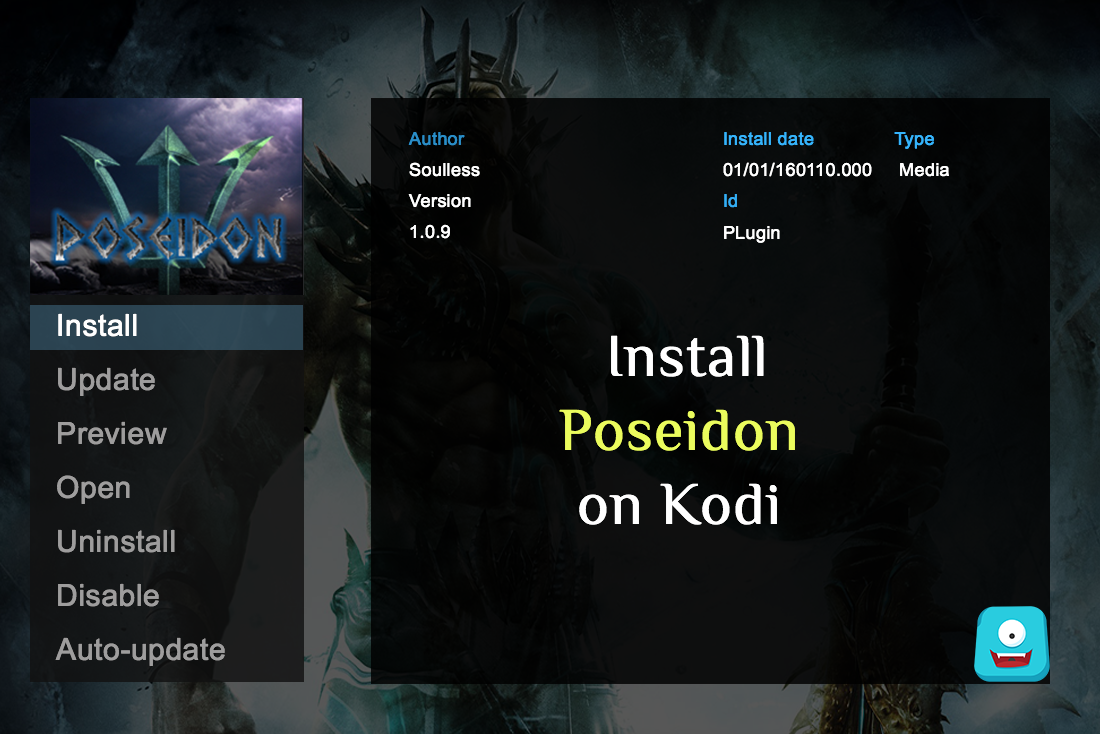
Poseidon add-on on Kodi is a fork of the most popular add-on Exodus. It means you can expect similar great content and it works quite well on all famous Kodi skins as well. Are you aware of how to Install Poseidon on Kodi? After reading this post, you’ll be able to do it in less than 5 minutes.
Yes, it’s that easy.
After Exodus went down, Poseidon has been becoming quite popular among the best third-party Kodi Live TV add-ons. With Poseidon, you can explore a large variety of media from categories like:
- Movies
- TV Shows
- Top Movies
- Playlists
- My Movies
- My TV Shows
- Genres
- Networks
- New TV Shows
- New Episodes
- My TV Shows
- Actor Search
I am sure you’ll love this add-on once you see how much it has in store for you and everyone around you.
So, let’s get started…
Important: Before You Go Ahead, Get Secure
Before you go ahead and use Kodi, it is advisable to download a VPN for your Kodi.
A VPN will:
- Keep you safe and secure while you stream away and watch your favorite movies online.
- Circumvent all ISP limitations and let you access unlimited media content.
- Help you avoid warning letters and copyright/infringement notices.
Also, your video stream speed will increase and you’ll definitely want that to enjoy more movies in lesser time. So don’t wait up and download the best Kodi VPN today.
Just follow these brief steps to get secure:
- Signup for IPVanish here and download it.
- Launch the app and get connected to IPVanish server.
- Open Kodi and stream your favorite media like movies and TV shows easily.
Many add-ons on Kodi are blocked by Internet Service Providers to avoid legal notices. Henceforth, I highly recommend using IPVanish. It’ll circumvent all geo-restrictions and you will be able to enjoy all blocked add-ons on Kodi.
Try the Tier-1 VPN- IPVanish and avail Limited offer with 46% off today!
How to Install Poseidon on Kodi | Exodus Fork For Kodi
Steps to Install Poseidon on Kodi Krypton | Kodi 17.x
- Open Kodi Interface in your system.
- Now, select Settings.
- Click File Manager> Add Source.
- Now, double click on None. Enter the URL: http://soullessbuilds.com/repo. Ensure it is typed correctly and clicks Done.
- Now enter the name of the media source as Soulless Builds and click Ok.
- Move back to the home screen. Now select Add-ons.
- From here, select Add-ons Browser.
- Click Install From Zip File.
- Select Soulless Builds Repo> Repository.soulless-x.x.x.zip.
- Wait for add-on enabled notification. Once the repo is installed, click Install from Repository.
- Now select Soulless Repo> Video Add-ons.
- Click Poseidon and press Install.
- Wait for the add-on enabled notification. Once done, you’ve successfully installed Poseidon Add-on on Kodi.
- Open Kodi interface on your system.
- Select System> File Manager.
- Click Add Source. Double click where it says
. - Now, enter the URL: http://soullessbuilds.com/repo and click OK.
- Name the media source as Soulless Repo and click OK.
- Move back to the main menu. Select Add-ons.
- Click Install from Zip File.
- Select Soulless Repo> repository.soulless-x.x.x.zip.
- Once you see the add-on enabled notification. Select Install from Repo/Get Add-ons.
- Now, select Soulless Repo> Video Add-ons.
- Click Poseidon.
- Now select Install.
- Wait for add-on enabled notification. Your Poseidon add-on is now installed on Kodi.
Now, you know the next drill. All you have to do is go to Add-ons>Video Add-ons and you’ll find all your installed Kodi video add-ons here. Just click on Poseidon and select from any category to get the party started.
For more options, check out the best Kodi add-ons for movies here.
Steps to Install Poseidon on Kodi Jarvis | Kodi 16.x
With this, you have completed the installation of Poseidon on Kodi.
How to Install Poseidon on Kodi: Wrap Up
Poseidon is an excellent alternative to Exodus and if you have been using Kodi for a while now, you should know that it works in a similar manner as well. You will also get the massive choice from the different genres and categories of movies and TV shows from around the globe with Poseidon.
Now, if you feel stuck somewhere during the installation, don’t panic. Kodi can be tricky and I can help you out. Just leave a quick comment below and I’ll answer you.
For more such articles, stay connected with the Freaksense team.