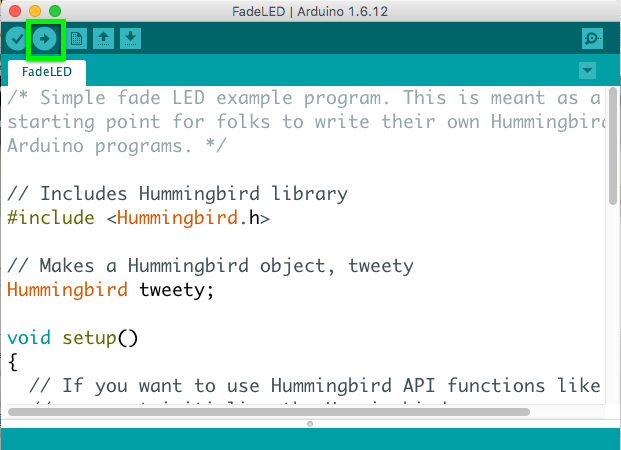How to Install Atom on Kodi | Watch 4K Movies on Kodi
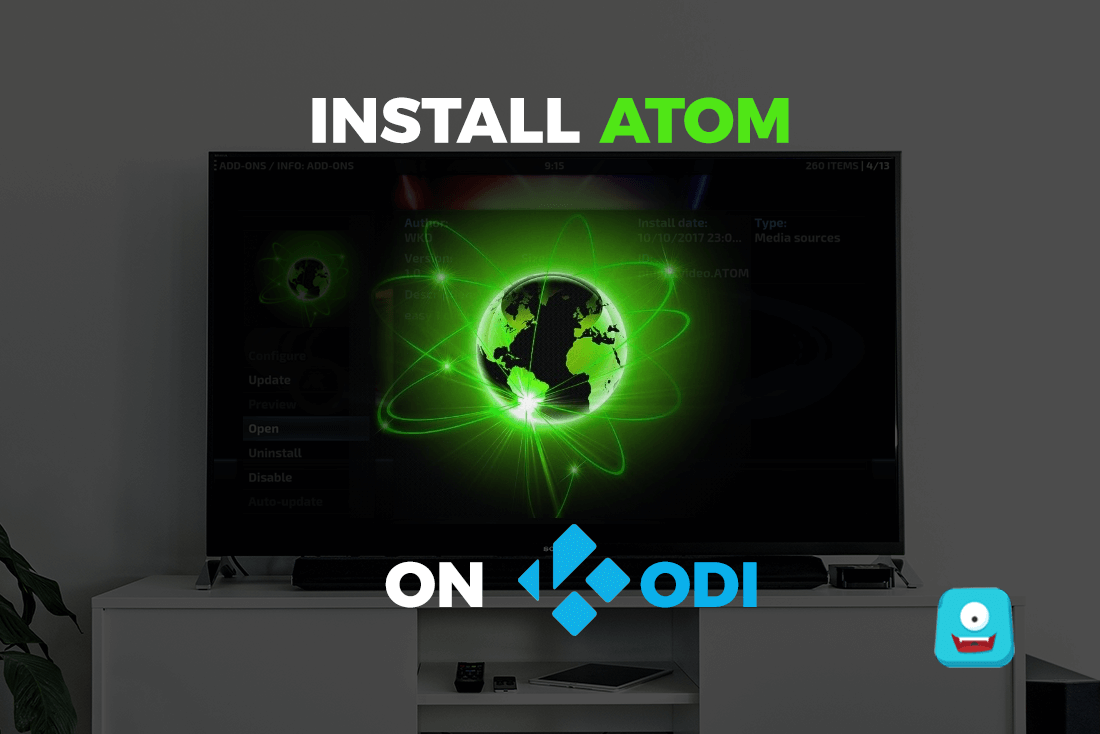
“Let me show you how to install Atom on Kodi and watch 4K Movies and TV shows with a 5-minute setup guide.”
Are you on the best Kodi add-on for movies with 4K quality? Atom is a great Kodi add-on developed to provide high-quality 4K movies and other media content to keep all your loved ones entertained.
With Atom, you’ll get access to global content from versatile categories including
- New Releases
- 4K Movies
- Live TV
- Atom IPTV
- TV Shows
- Atom Movies Mix
- One Click Movies
- Kids Zone
- Real Debrid Movies
- Live Sport
- Documentaries
- Christmas and a lot more
Atom on Kodi unlocks the new world of entertaining content with its great collection of 4K Movies, documentaries, and multiple selections of TV shows from around the globe. You can also access Real Debrid Movies with a quick setup of Real Debrid on Kodi.
Atom is available in the Supremacy Repo currently and you can install it on Kodi using this guide. You may also check the top Kodi repositories which are currently working in 2017.
Important: Before You Go Ahead, Get Secure
Before you go ahead and use Kodi, it is advisable to download a VPN for your Kodi.
A VPN will:
- Keep you safe and secure while you stream away and watch your favorite movies online.
- Circumvent all ISP limitations and let you access unlimited media content.
- Help you avoid warning letters and copyright/infringement notices.
Also, your video stream speed will increase and you’ll definitely want that to enjoy more movies in lesser time. So don’t wait up and download the best Kodi VPN today.
Just follow these brief steps to get secure:
- Signup for IPVanish here and download it.
- Launch the app and get connected to IPVanish server.
- Open Kodi and stream your favorite media like movies and TV shows easily.
Many add-ons on Kodi are blocked by Internet Service Providers to avoid legal notices. Henceforth, I highly recommend using IPVanish. It’ll circumvent all geo-restrictions and you will be able to enjoy all blocked add-ons on Kodi.
Try the Tier-1 VPN- IPVanish and avail Limited offer with 46% off today!
How to Install Atom on Kodi | Kodi Krypton & Kodi Jarvis
Let’s start with Kodi Krypton.
Steps to Install Atom on Kodi Krypton | Kodi 17
- Open Kodi Interface in your system.
- Now, select Settings.
- Click File Manager> Add Source.
- Now, double click on None. Enter the URL: http://supremacy.org.uk/zip/repo. Ensure it is typed correctly and click Done.
- Now enter the name of the media source as Supremacy Repo and click Ok.
- Move back to the home screen. Now select Add-ons.
- From here, select Add-ons Browser.
- Click Install From Zip File.
- Select Supremacy Repo> Repository.supremacy-x.x.
- Click Repository.supremacy.x.x.x.zip.
- Wait for add-on enabled notification. Once the repo is installed, click Install from Repository.
- Now select Supremacy Repo> Video Add-ons.
- Click Atom and press Install.
- Wait for the add-on enabled notification. Once done, you’ve successfully installed Atom Add-on on Kodi.
There you go!
Atom is now installed and ready to use. For more options for movies, be sure to check this list of best Kodi add-ons for movies.
You should also take a look at these top Kodi repositories where some of them contain more than 100 add-ons.
Steps to Install Atom on Kodi Jarvis | Kodi 16
- Open Kodi interface on your system.
- Select System> File Manager.
- Click Add Source. Double click where it says
. - Now, enter the URL: http://supremacy.org.uk/zip/repo and click OK.
- Name the media source as Supremacy Repo and click OK.
- Move back to the main menu. Select Add-ons.
- Click Install from Zip File.
- Select Supremacy Repo> repository.supremacy-x.x.
- Click Repository.Supremacy.x.x.x.zip.
- Once you see the add-on enabled notification. Select Install from Repo/Get Add-ons.
- Now, select Supremacy Repo> Video Add-ons.
- Click Atom.
- Now select Install from the lower menu.
- Wait for add-on enabled notification. Your Atom add-on is now installed on Kodi.
You can find Atom add-on from Home Screen> Add-ons. Here, you’ll find all the add-ons installed on your Kodi.
How to Install Atom on Kodi: In Summary
That was all for this post. If you like watching 4K movies, documentaries and TV shows, you should get Atom on Kodi. It is a must-have Kodi add-on to keep you entertained for at least 10-12 weekends.
Stuck somewhere? Don’t worry. Share your question in the comment section and I’ll get back to you.
Liked this post? Share with your friends and subscribe to Freaksense.
Disclaimer: Please note that freaksense community does not promote and/or approve of piracy in any way. How you use the information presented to you is ultimately your sole responsibility and you shall be accountable for the same. Also, we do not own any rights or have authority over the software, products and external links mentioned in this post.