The Easiest and Safest Idea to Remove Duplicate Files
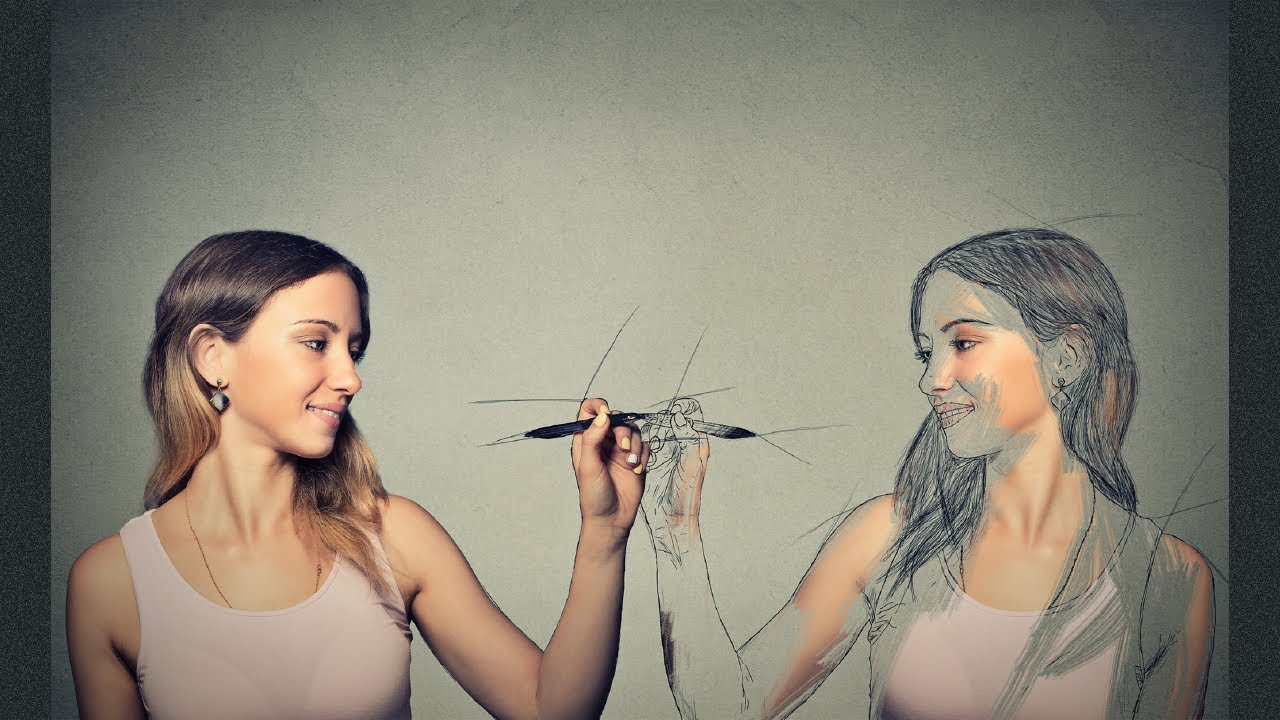
The recent incident of system crash has reminded me of my school days when my teacher used to struggle with cluttered disk space that was obviously causing the trouble.
While there were numerous known reasons to over occupied disk space, my teacher has spent hours seating in front of the screen manually cleaning duplicate files. The trauma of this isn’t foregone as I recently encountered the same problem on my Windows PC.
Thankfully, I had a better solution in my mind dealing with clone copies of multiple files. Talking about the main reasons for duplicates on your system it includes multiple times file downloading, file sharing, data backup and more.
Well, now as we discussed manually cleaning these files consume a lot of time and efforts, the easiest and safest way to remove duplicate files from your system is to use best duplicate files remover tools. Let’s discuss what these tools have to offer.
Duplicate Files Fixer
In the list of finding the best tools to de-duplicate your system storage, Duplicate File s Fixer secures the first position.
This simple yet powerful tool makes cleaning duplicate files seamless for you. Its powerful scan engines and advanced algorithms help you deep clean your system storage.
During the process, it scans, finds and removes identical files even from the remotest corners in your Windows system storage.
This powerful tool helps you de-duplicate your device storage in few simple steps no matter how big your file collection is. It creates a backup of your files before starts deleting them.
It even offers a file exclusion option to help you exclude important files to keep them safe and untouched. You can use its scanning criteria to match and remove duplicate files with various similarity levels.
It supports cleaning both on the internal and external device storage. You can use this tool on multiple platforms including Windows, Mac, and Android.
CloneSpy
Use this free duplicate file cleanup tool for Windows to scan, detect and delete all redundant identical files in a jiffy.
It helps you find & delete duplicate files based on multiple factors including same file name, title, similar size, same file extension, and more. For accurate results, it also scans files based on the same content.
It even includes zero-byte files during the scan process. Working on a comprehensive mechanism it helps you deep clean your PC storage.
It allows you to build checksum files that could be used to check whether these files already exist on your PC. It not only helps you delete duplicate files, but you can even move them to a specific folder when needed.
You can export the duplicate files to another location as well. Using its batch file operations, you can detect and remove identical files in bulk. It also allows you to replace redundant files with hard links (NTFS) or shortcuts with ease.
Duplicate File Remover
Use this comprehensive media editor tool to sort media files on your PC and delete their copies instantly. It helps you reduce uneven space acquired by identical files.
Its live status viewer helps you view files in real time when files are processing. It offers a group view of media files for easy file management.
It helps you find & clean multiple file types to deliver instant and accurate results. It also works as a file editor & modifier and offers multiple file editing tools and file browser.
It offers custom & complete scan options to help you refine your scan process. In other options, it offers custom folder select, custom sort, file skip, Universal Windows Platform support, and more.
DupScout
DupScout allows you to replace identical files with hard links or shortcuts, compress and move duplicate files, delete them, move identical files to another directory, and more.
It displays file scan results in sets to help you easily manage the files. It offers multiple categorize and filter options to help you refine your search results.
You can use this tool to find & remove duplicates from internal & external device storage, network shares or NAS storage devices, directories, disks, and more.
It also helps you batch remove duplicate files to save your time.
CCleaner
Working as a comprehensive system cleaner & optimization tool CCleaner also helps you de-duplicate your device storage.
It helps you find and delete all types of duplicate files to deliver accurate results. Here, you can decide the location on your PC to find & delete duplicate files or simply select the complete storage space.
During the scan process, it searches duplicates based on the same file name, file creation date, file size, modifies date, file content, and more.
It offers multiple scan filters to deliver accurate results. It also offers to ignore option to allow you to exclude files that you don’t want to scan.
So, these are best duplicate file cleaner tools, you can use to deep clean your system storage. You can share your experience below if you have tried any of these tools before. You can even suggest if you have tried some other tool.



