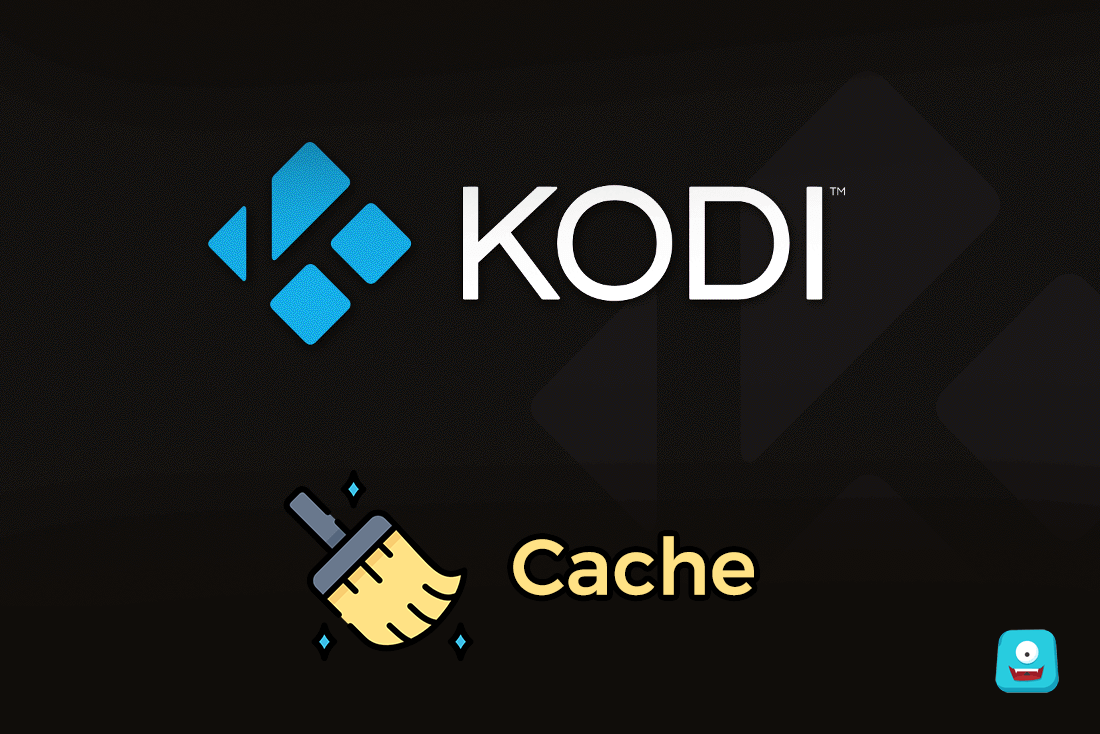How to Identify Keyloggers on Mac – A Quick Guide

Keyloggers are a malicious form of software that tracks your mouse and keyboard inputs.
Here, it records everything from your password details to banking credentials and anything in between that. You can find these keyloggers in different forms that are meant to steal your information.
You may find these keyloggers in software-based form or hardware-based keyloggers.
While software-based keyloggers do not need physical access to your machine as it could be installed through a malicious program that you accidentally installed.
Even cybercriminals could breach your system security and install keyloggers on your system. The second form of keyloggers that includes hardware-based keyloggers requires physical access to your machine.
If these keyloggers have access to the Internet, then they can even transmit your important information & credentials to its source.
If you have a clue that your system could be under attack of Mac keyloggers, then it’s time to find and get rid of it. To do this, follow these steps.
How to Identify Keyloggers on Mac?
Activity Monitor
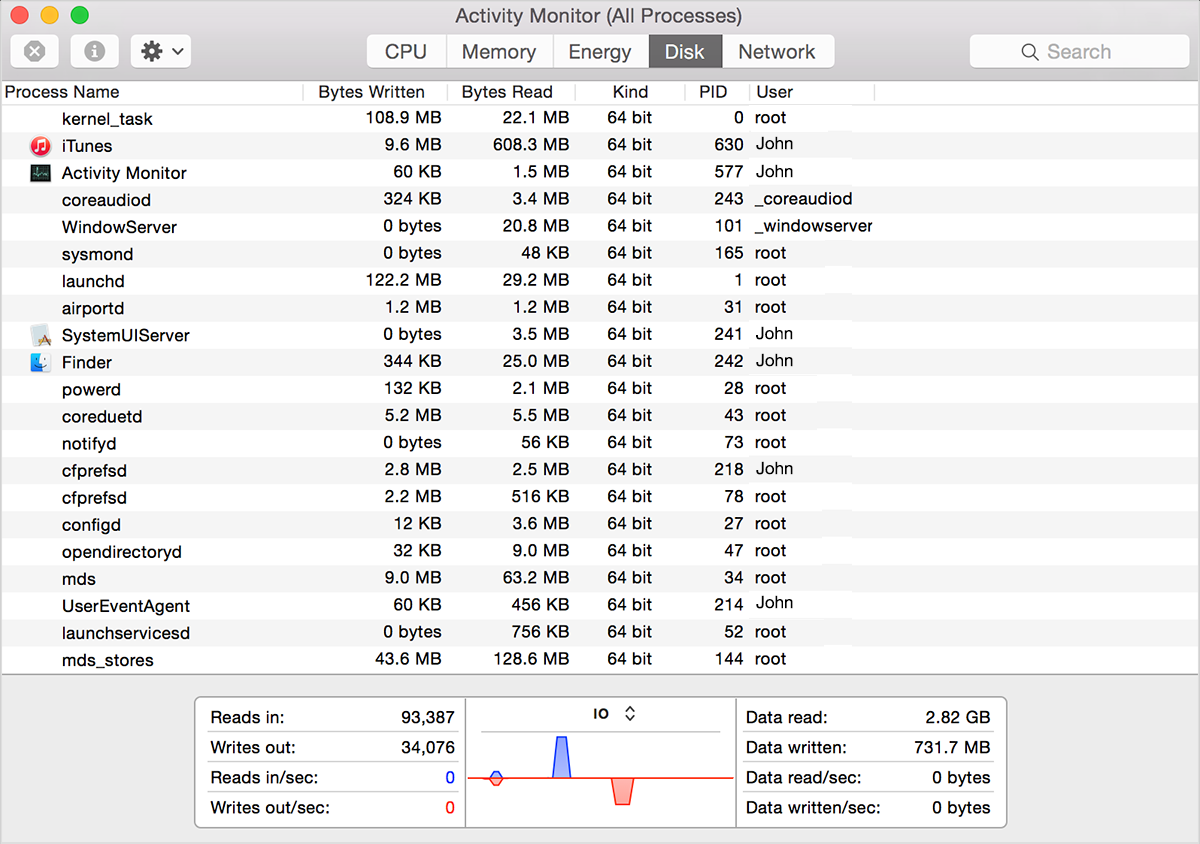
The first place to look for keyloggers is in activity monitor on your Mac.
Here, the activity monitor displays you detailed real-time events information that is occurring on your system. Here, select Finder from Dock and then select Go > Utilities and double-click on “Activity Monitor.
Now tap on “Process” column label. It will help you view and sort activities by processes.
If you find something suspicious, then you can check it using Terminal. Here, go to Utilities and open terminal and type ‘man’ and then process name followed by a space, e.g. ‘man networkd’.
Inspect Hardware
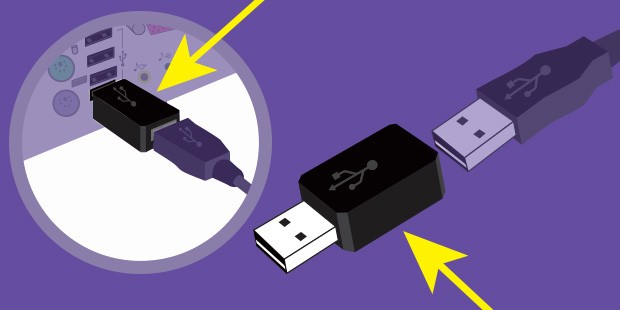
Next thing you should do to Identify Keyloggers on Mac system is to check the hardware. Here, you need to check the connection between your keyboard and Mac.
If you find something unnecessary device or fittings, then you should remove it instantly to avoid keyloggers threat.
If the hardware-based mac keylogger is implemented in a more invasive manner on your Mac through firmware, then you may need the help of professionals to remove it.
Use anti-malware software
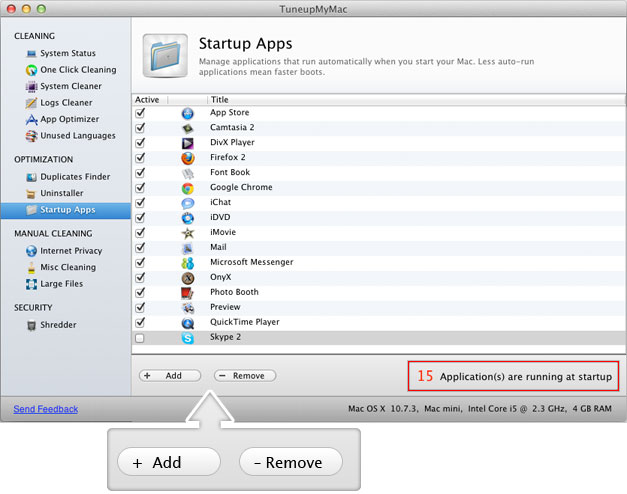
Using the best antimalware software for Mac is the next best solution to find and get rid of keyloggers on Mac.
These smart antimalware solutions help you find and remove all malicious content effectively on your system.
It also works as a keylogger detector tool to keep your data safe from stealing. One such tool is TuneupMyMac that works on advanced algorithms to help you scan, detect, and remove all types of malware threats effectively.
It not only helps you clean your Mac in a single click, but it also protects you from all existing and emerging malware threats.
Conclusion
In addition to the above mentioned 3 steps, you can also try other important steps to fix keyloggers threat.
Here, you can try a virtual keyboard option on your system. As keyloggers record keyboard functions like keystrokes, thus when you use the virtual keyboard, keyloggers can’t track your movement.
As a last solution, you can reinstall your macOS if nothing else works. In addition to the above-mentioned steps, if you know more such ways to fix keyloggers issue, then feel free to share in the comments below.