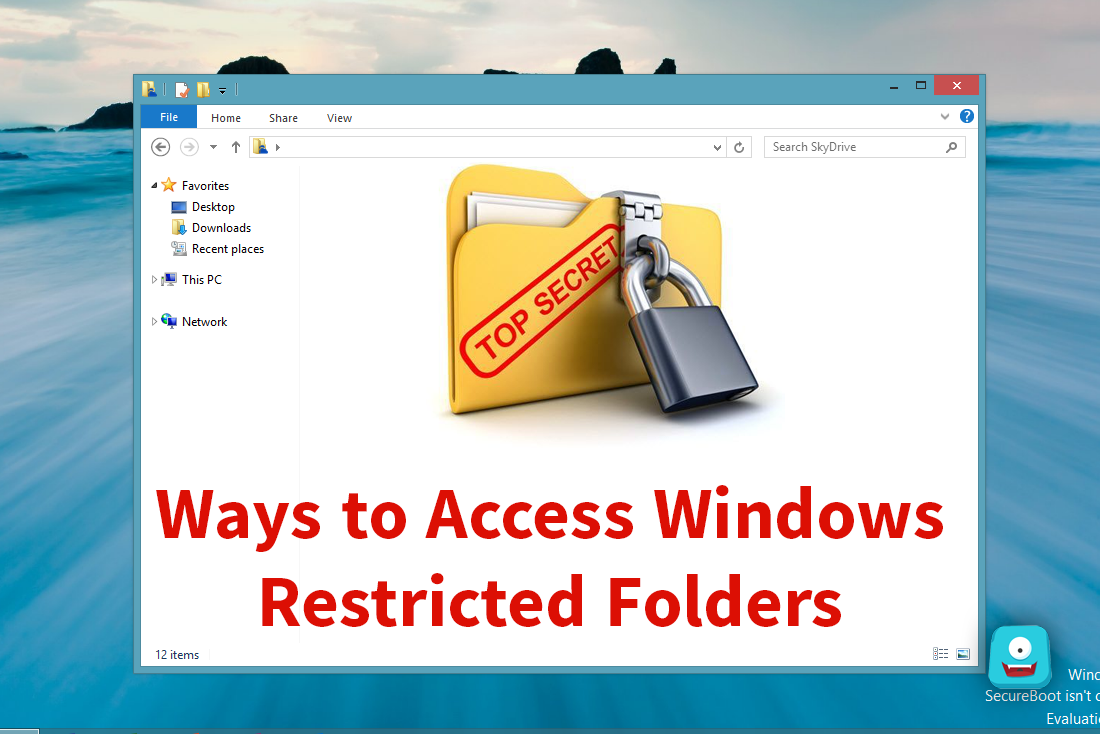Top 9 Google Chrome Extensions for Bloggers

Blogging is an interesting thing, but it is a little hard at the beginning.
To be a successful blogger one need to put his time and effort. Out of various browsers, Google Chrome is a user-friendly and well known.
When it comes for blogging, Chrome supports the blogger by providing various extensions for free and paid and other web apps. These extensions help you to increase your productivity and handle the complex things easier and faster and can save your money and time.
In this article, let’s discuss the Google Chrome extension, helpful for the blogger, which are I personally used and recommend for blogging.
Top 9 Google Chrome Extensions for Bloggers
1. Grammarly
The Grammarly is am Google extension that helps to check the grammar error and also gives you an alternate suggestion for the content.
Grammarly is a site or tool, which is a smart editor for you and helps you to correct the typographical error and provides the grammar rules suggestion for your contents.
It is a most important extension for budding bloggers and writers. It is just like an online proof-reader or editor.
The paid version of this extension provides the advanced grammar correction and other suggestion and moreover free plan itself enough for the basic corrections of minor mistakes.
Just go to the website and install the extension and it is compatible with Gmail, twitter, facebook, and other apps.
2. Pocket
A pocket is an important Google extension is used to save the article. Which is, if you are reading something interesting, but you cannot continue reading the article, at such conditions this extension helps you to save the article.
This extension provides you the options such as Archive, undo, save and view the tagged article.
A very good thing about this extension is it automatically sync with the tablet, mobile, and desktop, so that you read the article later or whenever you are free. Try this extension by clicking Pocket.
3. Buffer
A buffer is a Google extension for managing social media’s various sites.
If one wants to share something across the various social media including Facebook, Twitter, LinkedIn, Pinterest.
It saves your valuable time. Moreover, we can schedule and allow time for the post, at the scheduled time, the scheduled post will be share all in your social media by choosing the date and time in the time selector.
For that one need to log in using the buffer extension and sync with the social media account.
4. Awesome screenshot
Awesome screenshot is a superb Google extension for taking a screenshot.
One can install this extension for free clicking this link awesome screenshot.
This extension allows us to take the screenshots of the whole page, selected area, or visible screen and screenshot support the png format.
It is the highest rated screen capture extension and provides us for the easiest way to communicate with the images.
It has the several good features of the screenshot and nowadays it is completely free we are not supposed to offer for the app in purchases or premium method.
Instead, it is upgraded with the features which are for premium in the beforehand, now most of the features are available for free.
5. Bitly
Bitly is an extension is known for the shortened links. Bit.ly is the first part of the shortened link, it mainly the shortening of the links and managing the links.
It is very simple to create the shortened links using bitly.com. Copy your full URL and paste it in the top corner of the screen text box and clock shorten, the shortened link will be provided. Now you can use the shortened link wherever you want.
6. Email Hunter
Email Hunter is an extension used to find the professional email address of particular companies or service providing the website.
If you are visiting a website there provided with many email addresses, if you want to contact the professional persons, what we do send mail to all the provided email address.
To get rid of such confusion, this email hunter extension provides the professional contact address exclusively. It is very useful in such social media like linked in and other domains.
7. Ever note web clipper
Ever note web clipper is an extension for the clip the screen wherever you want.
Launch the web clipper extension in your chrome and start clipping; you can clip the important emails, images and also a full screen of the webpage.
You can save and share the clippings. Using annotate app you can also highlight or notify the places wherever you want.
8. Mozbar
A Mozbar is a very useful tool, if one wants to learn the SEO and other blogging details regarding the page authority, domain authority, etc.
Mozbar is a very helpful one. It provides the information in a more convenient way and more concerned about SEO. This extension provides immediate access to page and domain authority access.
It is the very best tool for bloggers and SEO analyst.
9. Gmail offline
Gmail offline extension is a good extension for the bloggers. For reading and opening the main one needs the strong internet connection, sometimes the signal may fade away.
In such conditions, this extension helps you. Once you launched the Gmail offline, you can read and reply the mail even without the internet connection.
This extension automatically update the emails whenever you are having internet, all you need I you have to synchronize your mail id with this app.
Hence it is quite easy reading and answering the mail even without the internet connection with the help of this Gmail offline
Conclusion
Hope the above Google extension is useful for you. Yet there are several extensions which are helpful, out of all, the above are my personal recommendation.
If you are satisfied with the article, kindly give your feedback, let us make know more about the other extensions you are used and enjoyed. Share these articles with your pals. Good luck.