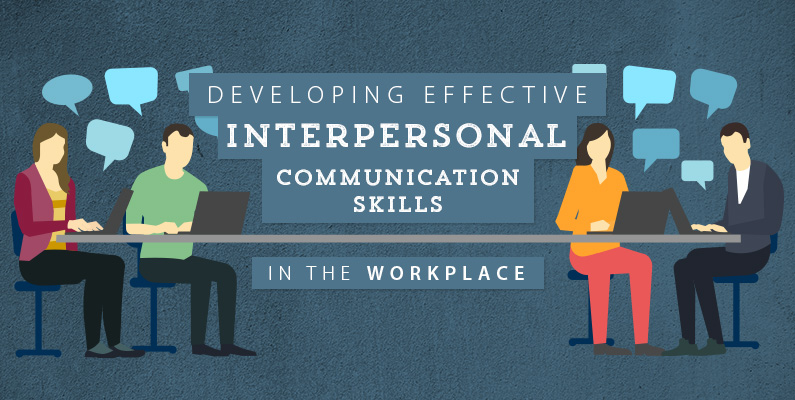6 Ways to Convert Your Roku Device into Musical Hub
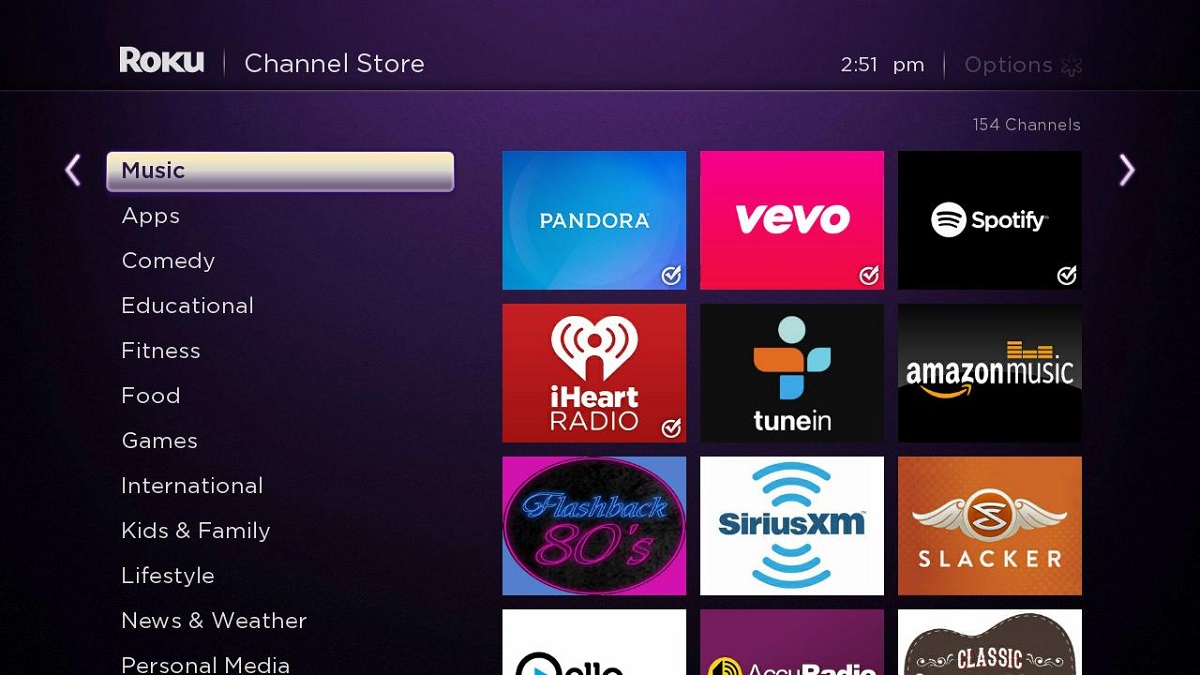
March is the month which will surely enthrall the music lover and the reason is worth it.
There is the number of albums going to release at the end of the month or some already come on the market. From Embrace & Black Foxes to The Decemberists, there is no shortage of music love this month.
Today, we are bringing something very interesting to all the music lovers, now you can make your home as your musical hub with Roku streaming player. Amazing isn’t?
Do you know, in today’s date you can enjoy the surplus music channels at your 4K HD or HDR TV?
Gain the similar experience as you are attending a live-musical concert and this is only possible with the help of Roku Player. This device offers multifarious music channels, including Pandora, Spotify, iHeart Radio, Amazon music, TuneIn Radio, SiriusXM, Quello Concerts, and more.
And the best of this is, you can take full support from their customer service team if you do not understand any procedure such as how to get Roku activation code, how to create a reliable setup, How to store your favorite channel in particular place, how to use the mobile app, and more.
There are numerous ways by which you can convert your Roku device into a musical hub.
Ways to convert your Roku device into musical hub
Add your favorite music channels
It’s time to ditch those CDs and MP3 you are using since your childhood, and assemble an enthralling device with your Television set “Roku Player”.
This device is fitted out with the bulk of channels, which satisfy your music thrust. Whether you have a habit of listening to the radio or want to stream your favorite artist’s album, there is something for all.
Use the mobile app to ease your task
Whether you have lost your Roku remote control somewhere in the house or do not want to leave your cozy space to get the controller, which is placed far from you; whatever the situation is, you can use your smartphone to get a full control over your streaming player.
From “Voice Search” to “Play on Roku” there are so many features which make your tasks easier. Just download the Roku mobile app on Android or ios device and enjoy streaming your coveted song!
Roku player act as a mirror of your smartphone
Once you have installed the app on your smartphone, you can do unlimited tasks such as you can play all your mobile content on your Television set via Roku streaming player.
Yes, it is possible, this feature is known as “Screen Mirroring”. This device provides an easy way to mirror movies, videos, songs, and TV shows from your mobile device to your TV.
Make a personal collection selection
Do you want to make a collection of your personal favorite songs?
If yes, then Roku is simply the best. It gives you an option where you can stream the song and save it to another folder of your choice.
Here, you will get two options to play the desired track: first, connect your USB into the Roku’s USB port (only for Roku 3 and Roku 2XS) and another is – play your song to your home network via media servers.
Enjoy videos and live concerts with these Roku Channels
Do you love rock-concerts?
Are you a fan of rock bands like Linkin Park, The Beatles, Metallica, Pink Floyd or more, and want to attend their live concerts, but due to your tight schedule or less budget you couldn’t make it.
Don’t worry!
Just install the Qello concert channel on your Roku device and enjoy your favorite rock band from the comfort of your home.
Another is VEVO channel. This channel enables you to stream top 40 music videos which are quiet enough to rock your home party. Whether you want to play the song of any specific genre, or artist, you can do it on this channel.
Okay! We have one more channel for you that is- Yahoo Screen. This channel allows you to stream the live-concerts that are completely free. Amazing isn’t? So, sit relax on your couch and play live-shows with your favorite band and artist.
Make your birthday party remarkable
So, planning to give your birthday party at your home, but no party is complete without Rocking music, right? So, install Karaoke channel from your Roku player and enjoy your birthday party with your loved ones.
These are some of the ways through which you can convert your living area into an enthralling music hub.
So, what are you waiting for?
Create a Roku set up with your Televising set or home theater and start streaming your favorite song. If you are facing any problem while creating a setup or getting any other technical fault, (like internet connectivity issue, activation problem, etc.)You can take help of Roku technical support. Happy streaming guys!