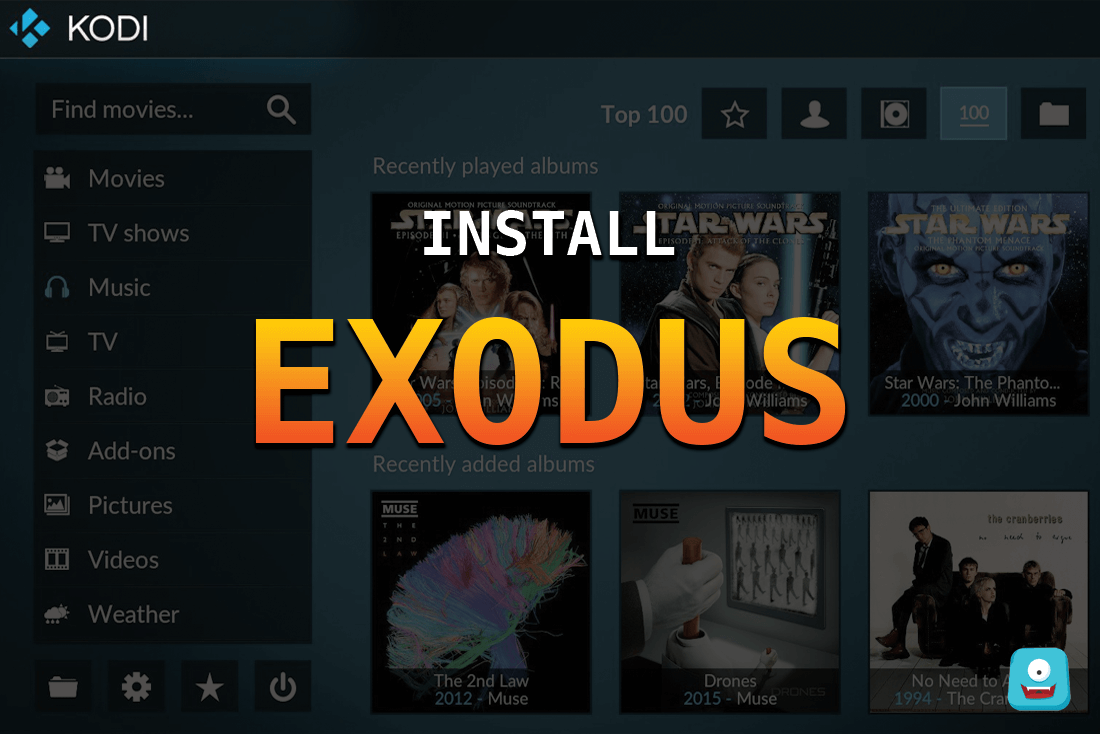How to Play Retro Console Games on Kodi?

Kodi 18 Leia was launched in January 2019 and it became people’s favorite platform to play retro games. It offers comprehensive support to run retro video games without any trouble. You can use your PC’s keyboard or sync a controller to play the game.
Here you can also install emulators and load a numerous retro game ROMs to run the game. This software is supported by the RetroPlayer framework, which is probably the best package of top-rated emulators.
The latest Kodi 19 is even better. You can connect a Bluetooth controller to play the game. Get your favorite retro game ROM from Romspedia and play the game if you got Kodi! Continue reading to learn how to do it.
Playing retro games on Kodi:
Follow the below-given tips to play some amazing retro games on Kodi:
- Get the latest game emulator addons:
Go to the Kodi repository for Android, Windows, OSX, or LibreElec to get the game emulator addons. Follow these steps:
- Go to Addons
- Go to download
- Now select install from Repository
- Go to Kodi Addon-Repository
- Select the Game Addons option
- Now go to Emulators
You will discover a list of addon emulators available for your device. Pick a suitable one to play the required games.
- Get retro games:
Even though you got the best emulator addons, it won’t be possible to run a retro game without the game file. So, go to Romspedia and search for ROM files for the chosen retro games.
This platform will feature ROMs for all the popular retro video games. Use the search option to find and download a retro game ROM file quickly.
- Set up the game source:
Kodi v18.0 lacks the library functionality. Therefore, you need to use the file manager interface to browse game files. You can pick one of many game addons to prepare a library of your favorite games. You can also browse retro games directly in Kodi. Follow the below-given steps to find games in Kodi:
- Go to the Games section and click on the Add Games option
- Browse and select a folder containing retro game ROM files
- Kodi will always use this folder to source game files
Download and save ROMs in that folder to access them easily in Kodi.
- Playing games on Kodi:
You have already linked a game ROM source folder, so now it should not be too tough to find and play the game. Suppose you have installed several emulator addons, Kodi will ask you to pick an emulator for running the game. Choose the best emulator and then run the game.
How to set up a game controller?
Follow the below-given steps to configure controller settings:
- Go to settings and then go to the “System Settings” option
- Go to Input settings and then click on the “Configure attached controllers” option
- Now, you will get a controller mapping window, so provide different values to different keys of the controller
- Press the “Enter” button after assigning values
- Press the Ok button and you are good to go
Conclusion:
Kodi 18.0 and later versions became quite popular among gamers due to their comprehensive support for retro gaming. Try this platform if you still miss those old-school video games. You source all the popular retro game files from Romspedia and use them to run some exciting classic video games.
Kodi is safe, reliable, and quite supportive when it comes to playing retro video games. Try it now if you do not want to install poorly designed emulators from unreliable sources. It will turn your PC into the best retro gaming console!