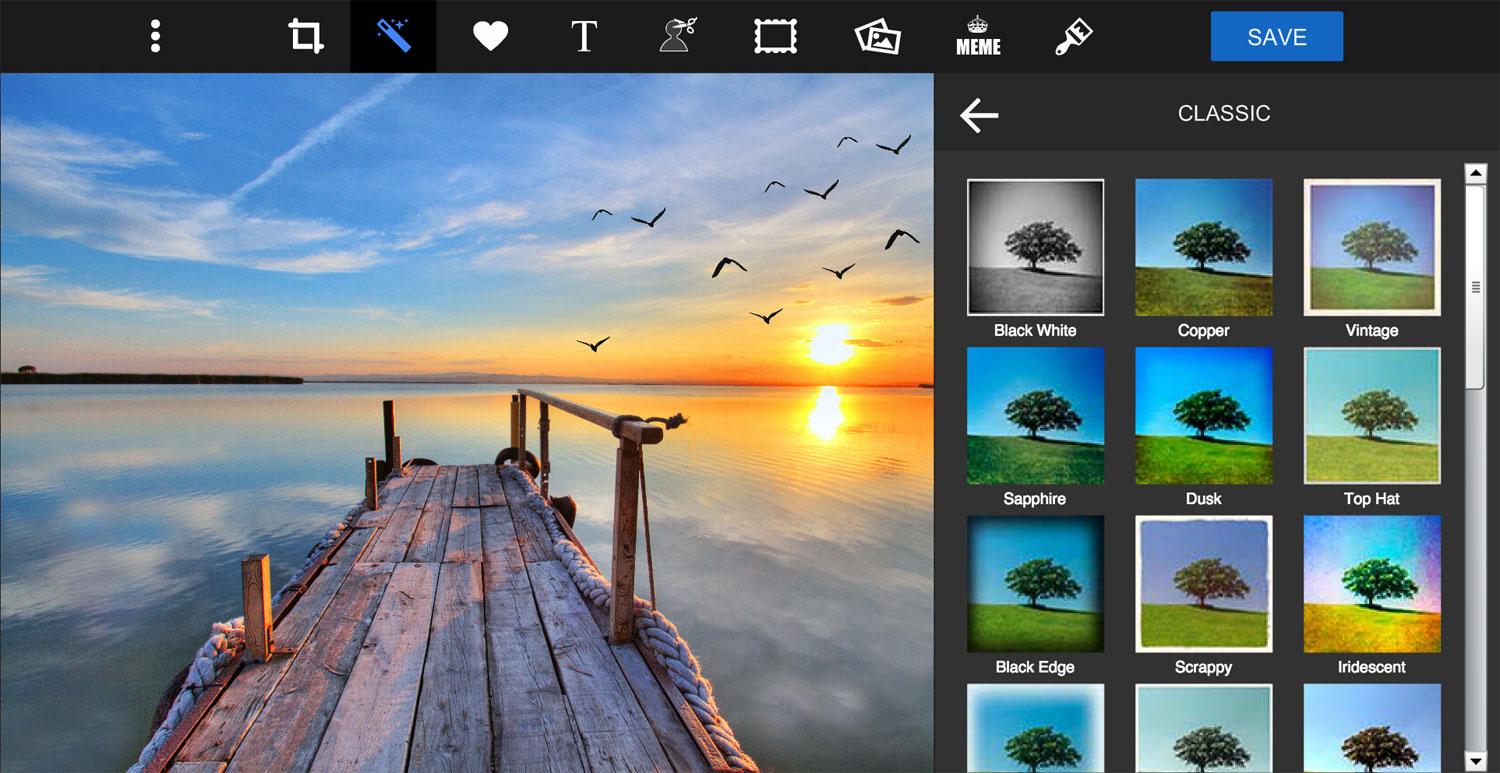
Ever since our cell phones came in with built-in cameras, we cannot think of any other activity than to photograph everything we see on our way.
From finding the best camera with high-quality results to posting an edited version instantly on our stories or posts – we have come a long way!
Getting a nice picture is not the end of the story today, there is a lot we can do with the photo – all thanks to the access of internet services. Before we post the picture on any of our favorite social networking sites, we make sure it is the best picture. Here comes the pivotal role of photo editing apps and how they turn the ordinary photos into awesome pictures.
‘Photoshop’ has been a synonymous name when it comes to photo editing, also known as a professional photo video editor in the media industry.
More than 350 million photos on Facebook and 95 million photos on Instagram are shared on internet every day. When we share photos with our family and friends, we want them to look good. This is why apps that allow you to edit photos have become very popular.
Now you don’t have to pay for an industry-standard software like Adobe to enhance the beauty of your clicked shots; there are multiple photo editing apps which are free alternatives helping us to achieve amazing results without spending money.
Until a few years ago, we were dependent on desktops and laptop screens for editing pictures.
Check out some Best Android Apps for Editing Photos
1. Photoshop Express
It is a great Android photo editor for quick, easy and powerful editing on devices packed with crucial features such as rotate straighten, crop, and flip photos.
Adobe Photoshop Express brings one-touch filters, colors variety, a wide range of effects/filters, auto- correct, and frames. The Noise Reduction feature helps to minimize undesirable grain and dotting from the dark photos.
What makes Adobe Photoshop Express special?
- 80 plus filters for editing photos in one go.
- An added option lets you import photos and edit them in raw format.
- Feature to correct the perspective for fixing tilted photos.
- Comes with an option to share the edited photos to Facebook, Instagram and other social media channels in an instant.
2. PicsArt Photo Studio
With more than 100 million app downloads, PicsArt Photo Studio becomes one of the most liked photo editing apps in 2019. The reason why PicsArt’s extraordinary is because it comes with countless options for modifying and editing the photos. It has its own built-in camera feature with a direct social photo-sharing option.
The reason why PicsArt is extraordinary is because it comes with countless options
for modifying and editing the photos. It has its own built-in camera feature with a
direct social photo-sharing option. Check the customstickers.com that consist of
making collages, drawing, framing, cards and much more.
More features comprise of making collages, drawing, framing, stickers and much more. The app is free of cost in Google Play Store; however, it has some in-app purchases to upgrade features but you’d have to tolerate ads.
- For applying effects on the selected parts of a pic, brush mode is of great help.
- Latest trending AI-powered effects.
- Live effects option for the in-built camera app.
- Double exposures through layers with customized transparency.
3. Snapseed
A photo-editing app designed by and developed by Google which has more than a few editing features. It can be downloaded without any payments and the best part is, it does not have any ads.
This android app comes with a user-friendly interface and the use is pretty simple and straightforward. For editing, you just have to tap onto the screen and open up any photo that you want to edit.
Snapseed has a countless variety of filters for altering the look of the photo along with the 29 diverse range of tools. Once you get done with the photo editing, you can effortlessly export the file to save it in your phone’s storage or share it with your friends via social media.
- Snapseed can edit and export RAW DNG file can as JPG.
- Comes with a dark theme mode in the app
- Filter brush range for editing a selected part of the image.
- The option to save customized preset such as signature or texts for applying that later to more photos.
4. PhotoDirector
This is one of the best photo-editing android apps also known to have several functions as an editing app. PhotoDirector comes with a classy and user-friendly interface where colors can be adjusted quickly as well as the tone of your photos with its easy-to-do, yet amazing tools.
The photo-editing app has an in-app camera feature with the availability of photo effects once you capture the photo(s). Plus, you can edit photos and share them right away on Facebook, or anywhere on social media.
- For hiding unwanted object and photo-bombers, content-aware tool is here to help.
- Artistic effects are preset in the app such as Vignette, HDR and LOMO, etc.
- For eliminating haze, fog, or mist from photos there is a dehaze tool
- For applying effects, photo fx to selected regions in images
5. YouCam Perfect
Editing on YouCam Perfect with its one-touch filters and amazing effects, photo-crop, and rotation like any other app, mosaic pixilation for making the background blur, artistic effects like vignette, and HDR.
Face Reshaper for slimming and toning the face, Removing Eye Bag and also Body Slimmer for shrinking the waist to make yourself appear thinner in an instant, along with a Video selfie feature – everything is in it!
- Real-time beautify filer for fresh skin available for picture and video selfies both.
- Tool for cutout and removing an object.
- Instant detection for multiple faces for touching up a group photo.
- “Smile” feature for adding or enhancing a smile to any face in the photo.
6. Cymera
Last in the list of best android apps, but definitely not the least, Cymera, one of my favorite photo-editing app, as I had been using this for a couple of years now, is conveniently available on iPhone. Cymera is a free android photo-editing App for all users.
This mobile app was downloaded on 330 million phones in the year 2018. A photo editing app which enables us not editing but prettifying our pictures with the addition of fun effects to make the pictures look more interesting.
I personally use it for Insta-photo feature as it modifies any picture to Instagram’s desired size. With Cymera, you can remodel your photo albums at one place with amazing filters, snap sticker, collage feature can add up to 6 photos, crop in an instant, change the layout, blur, and mirror and do makeup.
The bottom line is
When you try to google or download any photo-editing app, you will come across uncountable options while searching for best Android apps that have all the required photo editing tools such as filters, brightness, frames, collage, vignette, and cropping.
Seeing so many options can lead to confusion when deciding which ones are most appropriate for you. In my opinion, based on the popular choice on Google play and my experience, I have shared 6 best android photo editing apps that anyone must download for keeping up with their social media game.
Author Bio: Nathan John works as a content editor at Spectrum Offers and he has seven years of experience in content writing. He writes about technology, entertainment and trends.





