6 Amazing Program For Disk Defrag
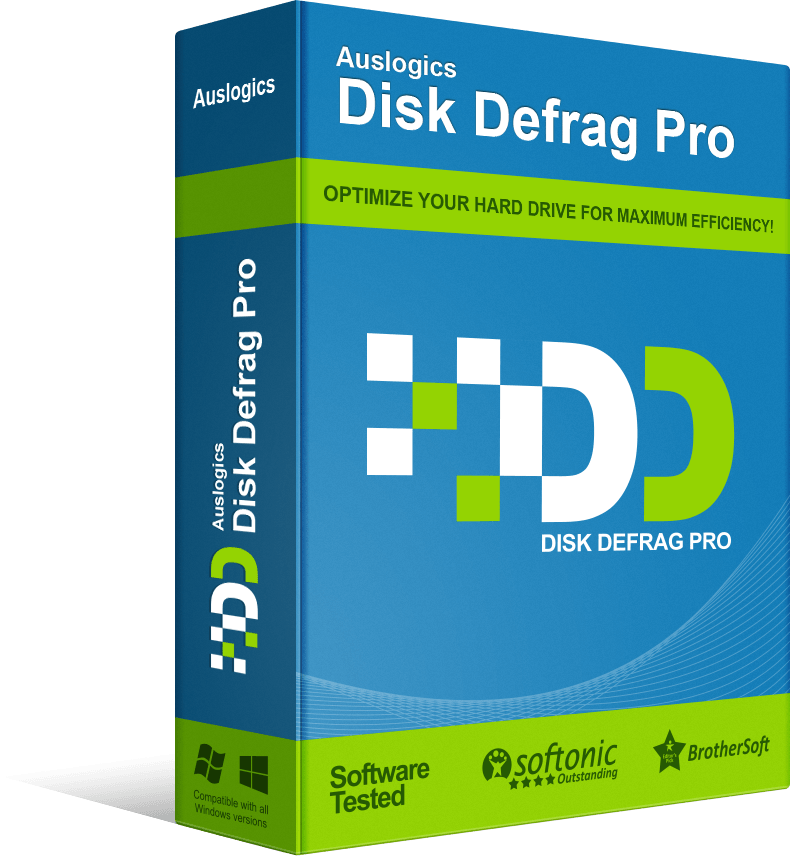
Disk Defragmentation is a process to organize the storage space in your system. The assigned places for drives take up storage is making fragments in the memory.
Disk defragmentation is taking up the free space from several drives and combining them to form one large space. This can be used to install new software, create new files and to save back up on the system.
Although Windows provides the Microsoft Drive Optimizer to defrag your disk, getting third-party tools can be useful.
In today’s article, we discuss such amazing programs which can help in disk defragmentation on Windows computer.
6 Amazing Program For Disk Defrag
1. Auslogics Disk Defrag Free:
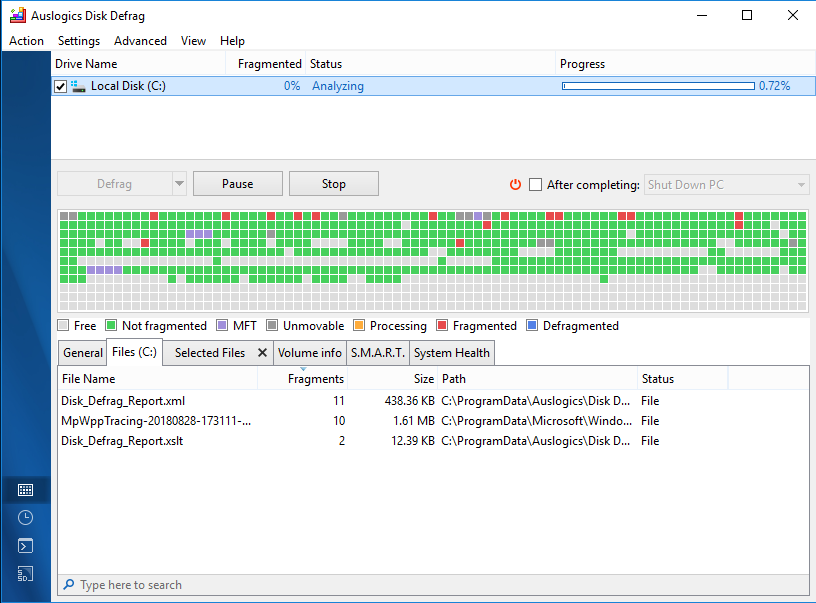
This is a disk defrag program for your Windows Computer and it is free of cost to use. The good part is that it is compatible with the Windows versions XP, VISTA, 7, 8.1,10.
So whichever your operating system is, Auslogics Disk DeFrag Free will solve your problem. With 19 million downloads worldwide, this software makes it to one of the best available around.
It comes with the agenda to create space in your disk and it will thereafter run much faster. Apart from increasing its performance, the operation gets smooth as you can open the files and programs quickly.
Once you install it, you will see the disk defrag completed in just a few minutes.
2. Defraggler:

It is a freeware which is largely used by people as it has been around for a long time. Been available for Windows XP and further versions.
Defraggler comes with a nice design making it good to watch. You can download the software quickly and it will perform the disk defrag for your computer in a short time.
It comes in the category of programs which can be used to resolve the basic issue of disk space. It will provide you with the complete file allocation in a list.
Apart from that, it shows you other things like the Disk temperature, serial number and the time for power on.
It can easily defrag the files while rebooting which are mostly excluded by other tools for the same action.
3. SmartDefrag:
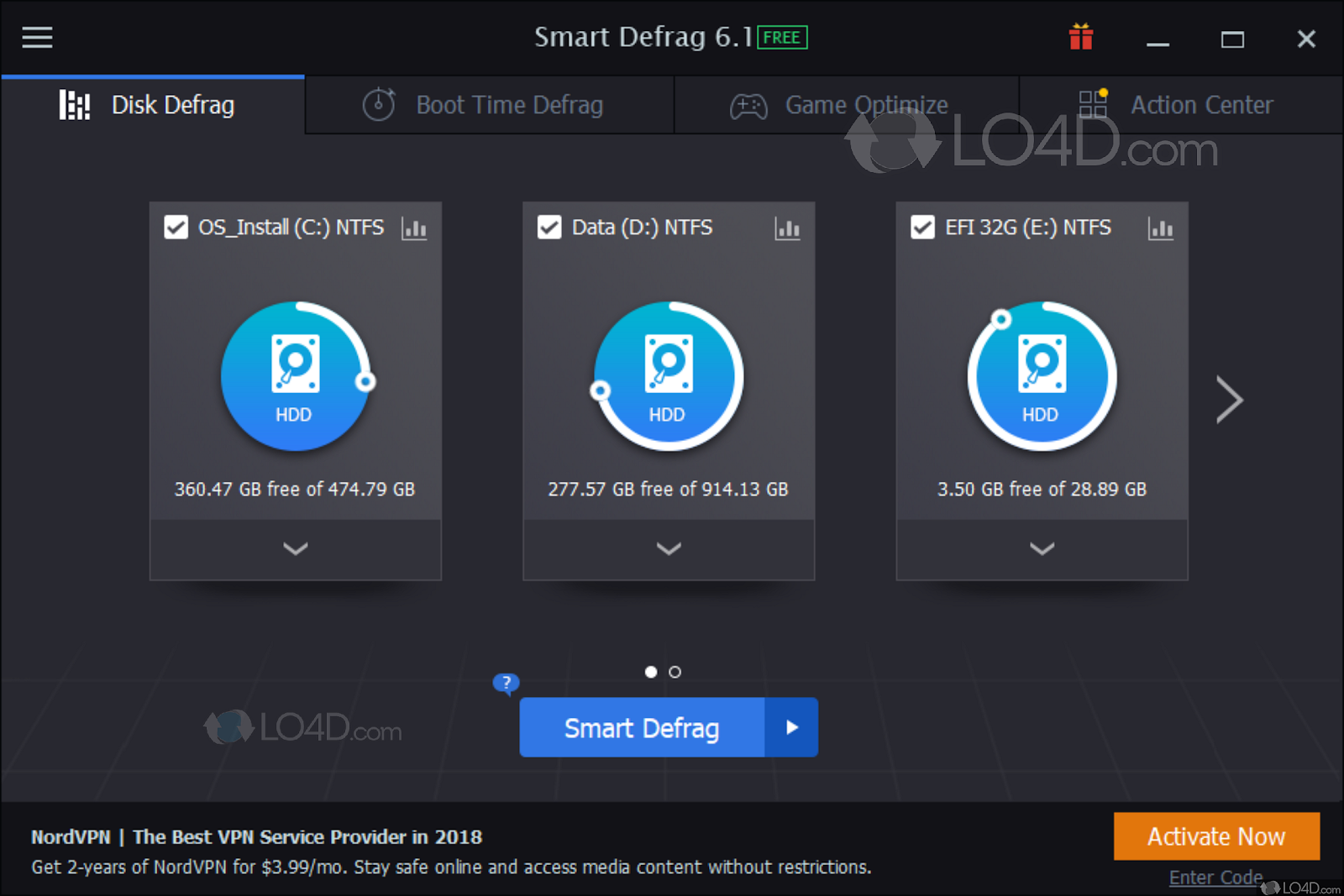
SmartDefrag is a stable tool to optimize your system. It not only performs the disk defrag, but it will also organize the files, to make access in a better way.
It helps in reducing the time to reboot the computer. It can defrag large files and that will improve the disk read and write speed. SmartDefrag comes with a number of advanced features which make it very likely to choose.
4. Disk Speedup:
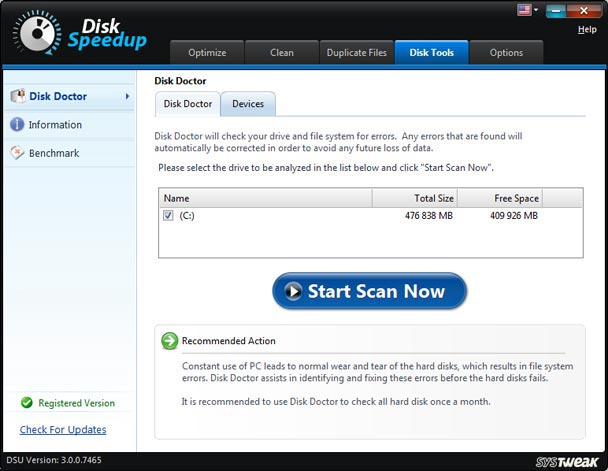
Disk Speedup is a secure tool to be used for disk fragmentation to improve the performance of the system. This comes with a Disk Doctor which will check the drives entirely for any kind of issues and fixes them too.
The program is light and will not take up much space in the storage. That’s why it is capable of finishing the process of defragmentation smoothly in a system with low space.
It does not overwrite any data on the system and thus you can’t lose any data. You can choose to defrag a drive and doing so one by one will sort the process for you.
5. O&O Defrag 22:
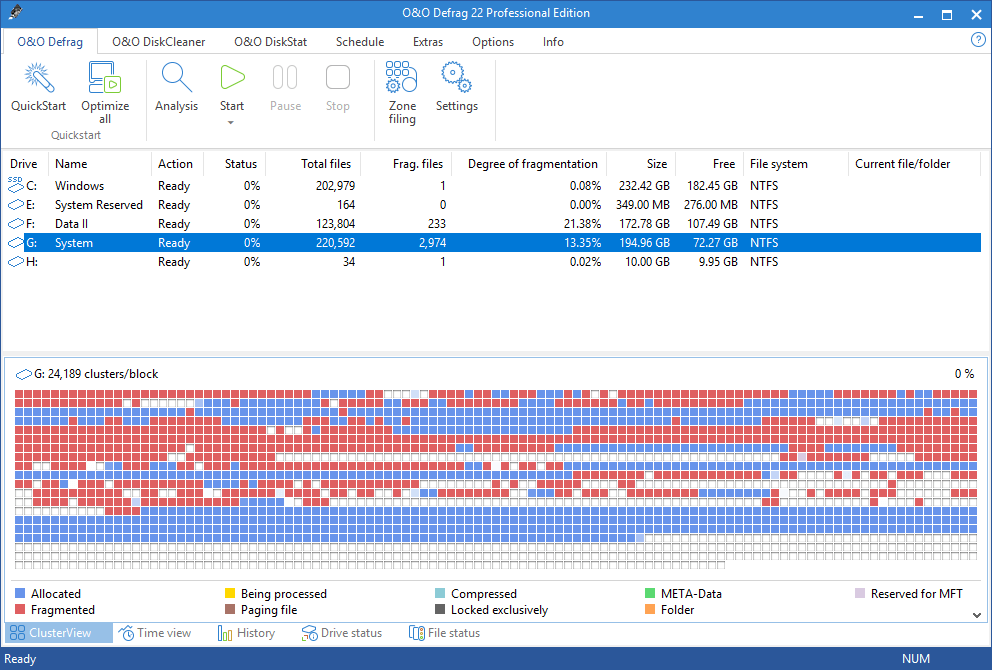
The disk defrag program comes with automatic background defragmentation. So you don’t need to remember to run the program to improving disk speed and overall system performance.
It also gives you a list of the most fragmented files on your drive. O&O Defrag gives you a Time view option to keep a check on what activity has been taking up how much time.
It also gives you the lifetime performance statistics of the system.
6. UltraDefrag:

UltraDefrag is a free tool for Windows and available for all versions. In addition to the disk defragmentation, it can optimize in two methods – quick and full.
It allows setting an exit when experiences the reboot, shut down and standby. The highlight feature of this program is that it will allow the defragmentation of the locked files, which is not a possibility with most programs.
To Conclude:
You can choose from any of the six amazing programs for disk defragmentation. The requirement for disk defrag tool in your system to keep the performance in check.
The disk space is an issue for which you need to run the process to consolidate the free space.




