Top 7 Best Ways to Protect Your Windows Computer

With the introduction of Windows 10, computer users now have the ideal operating system for their systems, which is jam-packed with features and is more secure than all of its predecessors.
However, all the built-in security features on Microsoft Windows is never enough to keep your system totally secure. It’s, for this reason, you will need to improve the security of your system level, which in turn will protect it from malware, trojan, hackers, and other malicious programs.
In this article, I will outline several methods that you can implement to protect your Windows computer and keep it more secure. All these methods are very easy to implement, thus, a beginner to mediocre computer user should have little difficulty getting to grips with all this stuff.
1. Keep Your OS Up-To-Date
One of the most effective ways to protect your Windows computer is by ensuring it is always up-to-date. To do this, you will need to download and install all available Windows updates. These updates are designed to not only repair known bugs but also improve system stability for better overall system performance.
You can also go a step further by ensuring all your third-party applications are up-to-date also, as this will ensure hackers are unable to discover and exploit vulnerabilities in these programs.
2. Download and Update Your Security Program
They’re not the most appealing tools, but these internet security programs are essential to protecting your computer. Hackers are constantly creating new ways to exploit our computing devices, so you need a program that is always up-to-date with all of that. If your system didn’t come with an internet security tool, then I recommend you go out there and get one as soon as possible.
3. Be Careful Of What You Download
Even the best internet security tools are unable to save your system if you download a virus. Never download an email attachment from someone you are unfamiliar with, you should also be wary of forwarding email attachments that originate from people that you do know, as your friends may have fallen victim to a virus.
4. Use a VPN in Public
Along with you being assigned a new IP address which will help you bypass any restrictions, VPNs help you surf the internet more securely, especially when accessing the internet through a public network.
When you connect to the internet through a VPN, all data is encrypted before being sent through this private connection line, this helps protect all your sensitive and personal data from being exploited or monitored.
Most of these VPN services have free trial periods, which you should take advantage of before settling on anything. There are many of them around, so I won’t recommend anything, I’ll just say, choose what works best for you.
5. Use BitLocker Encryption
If you use a strong password for your Windows login, that can only protect you from regular computer users.
However, for those people that know a thing or two about command prompt, it’s not too difficult for them to reset your password.
This is where BitLocker comes into the equation, as a program that will encrypt and protect your data from all unauthorized users.
This application is a must use, and is especially helpful for systems that have been stolen, as it will protect and encrypt your data from thieves.
Additionally, if you were on a Windows 10 system, then I’d have to recommend that you switched from using a local account to a Microsoft.com one. This will provide your computer with better security, as it’s not possible to reset these passwords through command prompt.
6. Your Web Browser
Another recommendation that you should heed when it comes to keeping your system safe, is which browser to use. You have Google Chrome and Mozilla Firefox, both of which are better alternatives to Internet Explorer.
That said, Internet Explorer does provide a number of improvements over previous versions, however, Chrome and Firefox are web browsers that come with a number of built-in security features that are designed to keep your system far more safe on average.
That’s not to say Internet Explorer doesn’t have its own host of security tools, so I wouldn’t simply rule it out.
7. Backup Your Data
Over time your computer will become a repository of data that you would like to keep secure. Thus, it’s important that you regularly backup your data, or at least you’re most important data.
Computers get hacked all the time, and in the event that your system does, I’m sure there’s some data on your computer that you won’t want to lose or have others access.






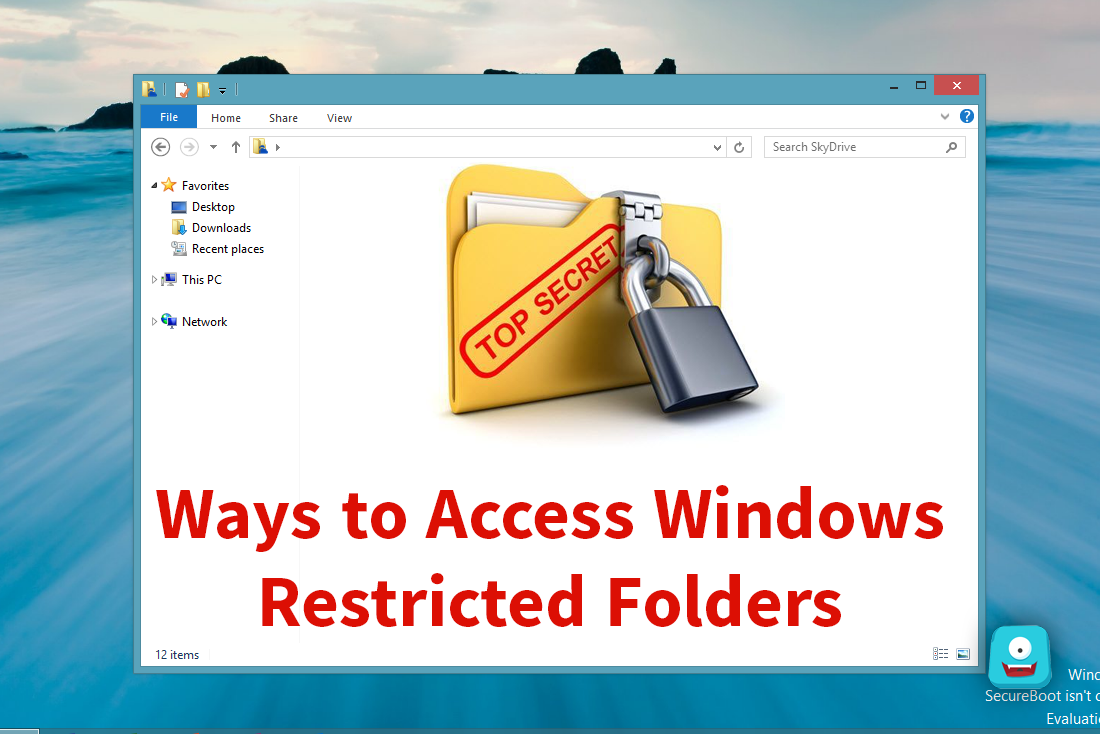
I do not have MS Windows but Ubuntu as my only OS. Can you elaborate steps to keep it secure?