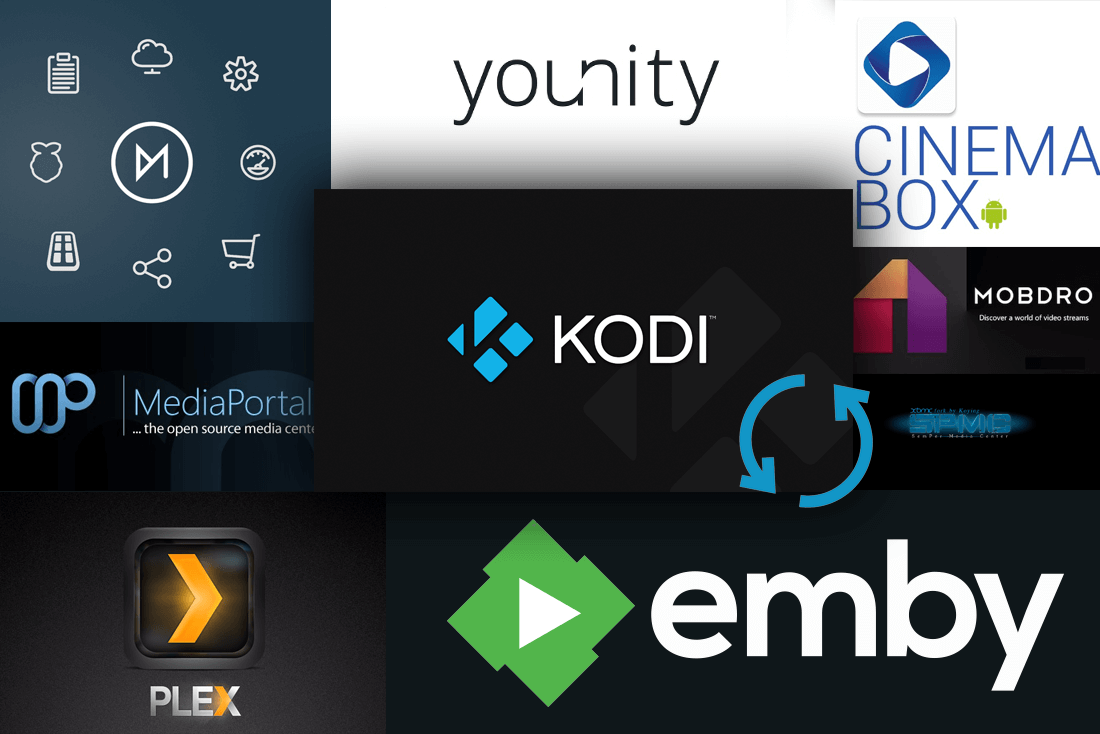7 Ways to Protect Your Privacy on the Internet

While you spend a considerable time of your day on your system on the Internet, it becomes crucial to keep your security & privacy intact.
To do this, we have discussed a few simple yet effective tips in this article for comprehensive security while you are online.
Tweak Browser Settings:
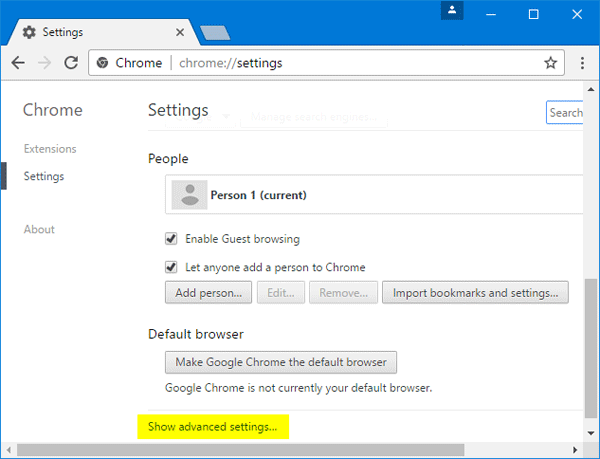
Your first interaction with open Internet becomes possible with the browser on your system. Here, you visit numerous sites and perform different actions while being online.
While browser enables you to visit different sites on your PC, it becomes important to keep its settings intact for safer browsing. Here, you should keep on clear browser cache files and block cookies to avoid unnecessary security trouble. You should also log out of all the accounts before leaving the browser.
You can also try to perform different tasks in incognito mode or private window. Once you work in incognito mode, your browser doesn’t record your search and browsing history and clears it when you quit the app or close all private browsing tabs and windows.
Secure Identity Traces Online:

Next thing you should do to protect your privacy on the Internet is to follow basic identity protector steps.
Here, cyber criminals track your online activities through multiple mediums and try to steal your data for nefarious usage.
While being online they may ask you to click on malicious links or open such attachments that contain malicious content. Thus, you should act smartly while being online to avoid unnecessary security troubles.
Enable Firewall:
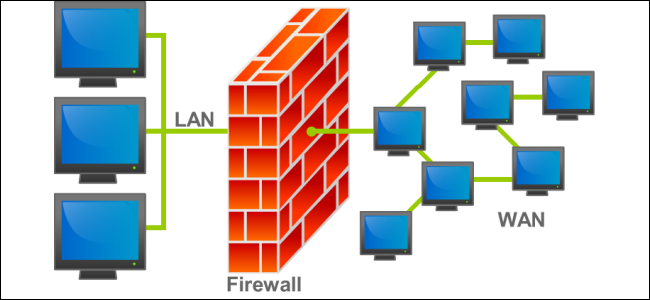
The firewall comes as a built-in security utility on various devices that helps you protect your system from malicious content. It tracks and blocks all malicious content coming from the Internet to your system. DNS filtering is an effective way to block all objectionable content and websites using Domain Name System.
Thus, it creates an effective security wall between your system and open Internet from where all content route. In addition to enabling a firewall on your system, you should also use reliable anti-malware software on your PC for better protection.
Advanced antimalware software offers tons of useful security features to secure your data in real-time when you are online. Built-in firewall with reliable antimalware software works as a comprehensive security mechanism to help you stay protected from various cyber & malware threats.
Encrypt Network & Secure Connections:

In addition, to secure DNS services, you should also ask for encryption services from your ISP to keep your network and online activities safe.
While most service providers keep their network protected with strong encryption features still you can ask for this if you find frequent security breaches.
Here, you should also avoid working on an open network like free Wi-Fi to avoid unnecessary security threats. While breaching system security on the open network is easier with a small piece of malicious code, thus it is suggested to never use open networks for better security.
Avoid Auto-Login and Unlink Accounts:

If you allow the browser to remember password & login credentials for you, then you are creating unnecessary trouble for you.
In such a case when Internet criminals got access to your PC, then they can easily access these accounts as your browser remembers all login information automatically. Thus, it is best practice to manually enter the login credentials every time you log in on any account.
You should also unlink your important and primary accounts from regular services. For example, if you have your food delivery app access linked to your main email account, then you should unlink it.
Here, it is possible that if someone gets access to your main email account, then he can access other accounts as well that causes an unnecessary security threat.
Use Strong Passwords:

Next quick tip is to use strong passwords for all your accounts. Here, you should use at least 8 characters passwords with a combination of letters, numbers, and special characters to create a strong password.
You can also use the best password manager tools to create and secure passwords in an effortless manner. Also, remember to use unique passwords for all different accounts to avoid security threat.
Use a VPN:

VPN route your data through proxy servers to keep your network identity safe and anonymous. It is a useful feature to avoid tracking your online activities by cybercriminals or anyone else.
Here, you can look for the best VPN services to keep your online activities safe and enjoy freedom on the Internet.
Following above-mentioned security tips, you can easily protect your privacy on the Internet. If you follow some other ways for better security, then feel free to share your experience in the comments below.