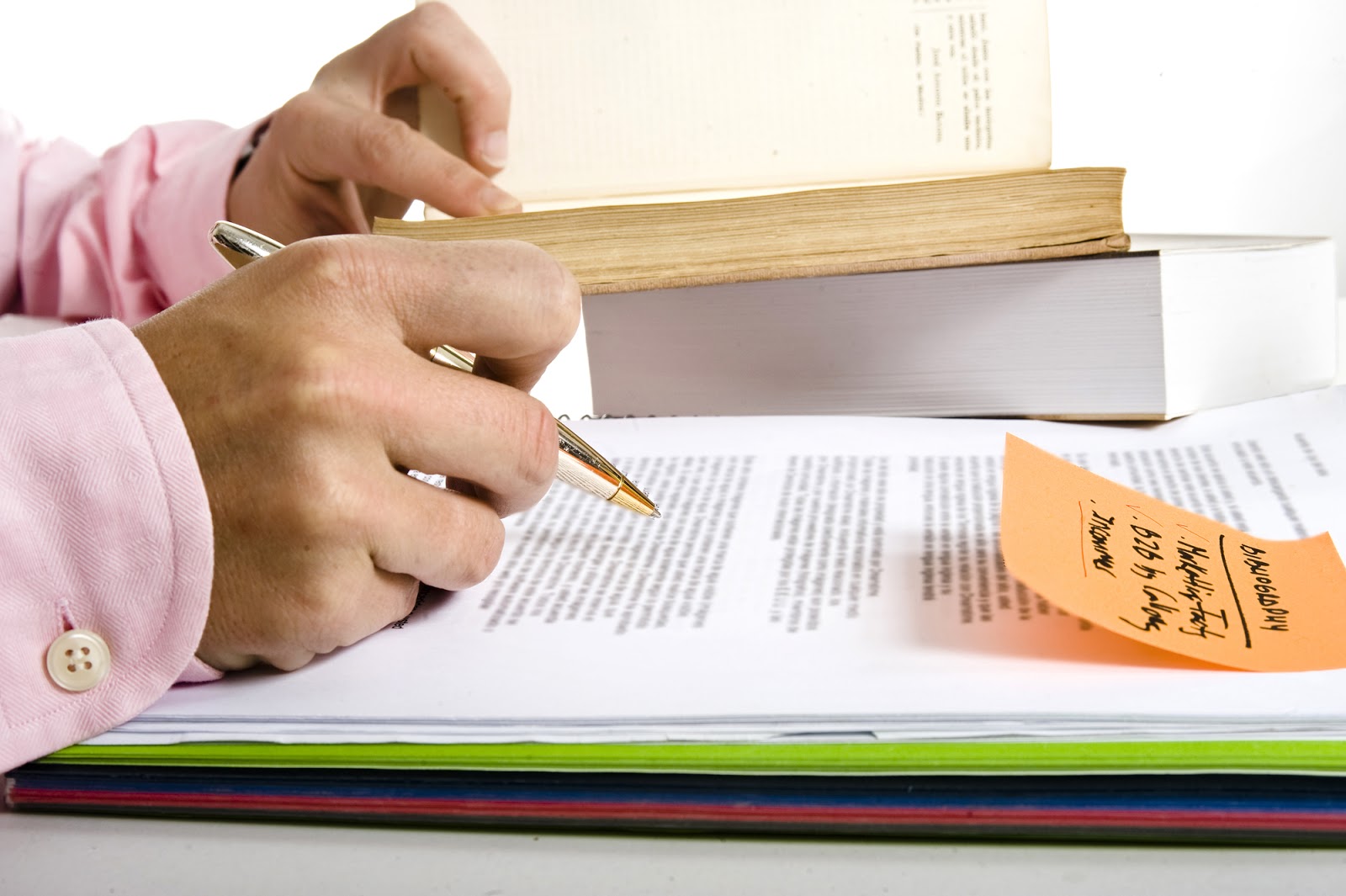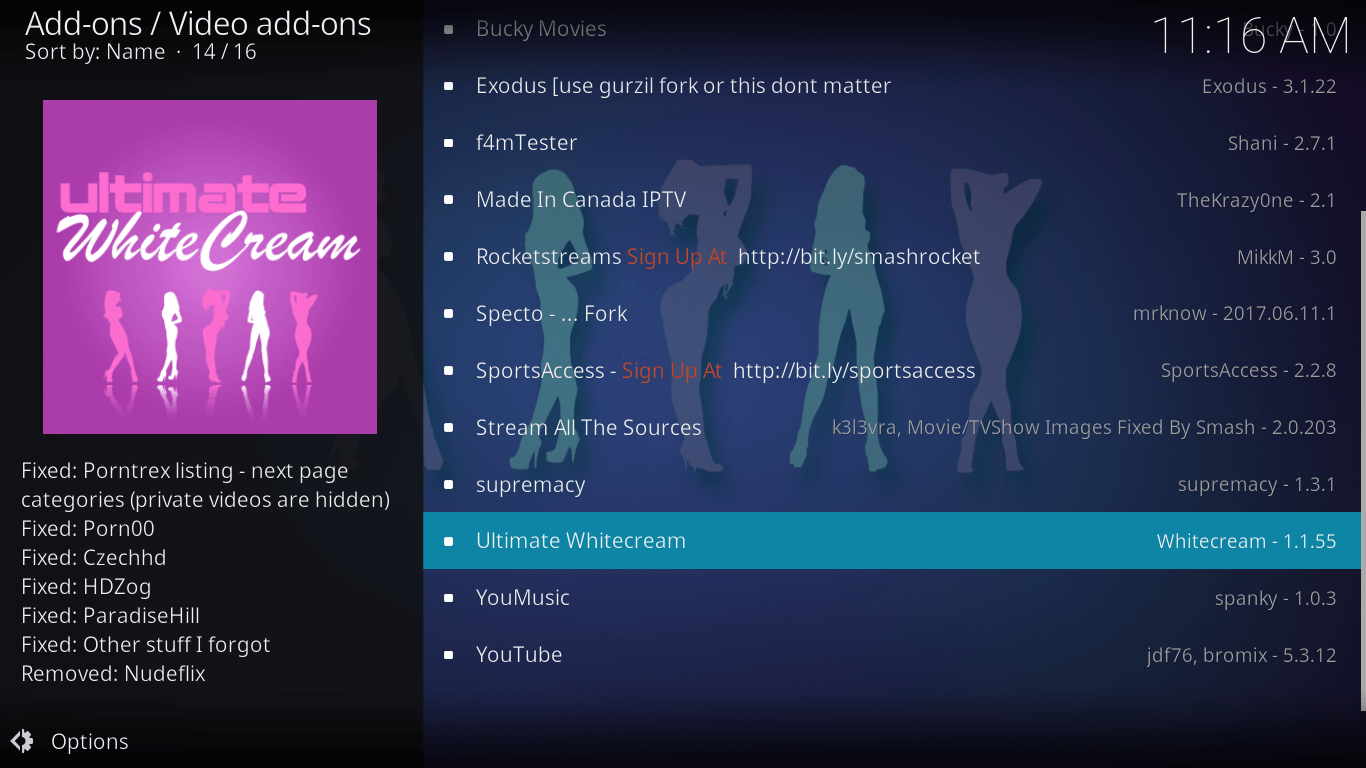5 Kodi Addons that are Working in 2020

Before I start on the installation process I would like to explain to any new users what Kodi is. Kodi is an open-source media player that allows users to stream content from addons.
Addons are either developed by the official Kodi community or by third-party developers. The addons developed by the official Kodi community are all legal and no risk addons.
Third-party addons are developed mainly for streaming content by scraping the web and finding video sources that aren’t technically legal.
Kodi doesn’t come with any media content what so ever and the official Kodi community frowns upon any act of piracy. They will not give you support on their forum if you run into an issue.
Compatible Kodi Devices
The Kodi software can be run on any device that has windows, Mac, Linux or Android. Meaning you have tons of options and aren’t limited to only one device. The most popular devices to stream content are
- Chromebooks
- Android Boxes
- Video Game consoles such as the Xbox One
Important: Before You Go Ahead, Get Secure
Before you go ahead and use Kodi, it is advisable to download a VPN for your Kodi.
A VPN will:
- Keep you safe and secure while you stream away and watch your favorite movies online.
- Circumvent all ISP limitations and let you access unlimited media content.
- Help you avoid warning letters and copyright/infringement notices.
Also, your video stream speed will increase and you’ll definitely want that to enjoy more movies in lesser time. So don’t wait up and download the best Kodi VPN today.
Just follow these brief steps to get secure:
- Signup for IPVanish here and download it.
- Launch the app and get connected to IPVanish server.
- Open Kodi and stream your favorite media like movies and TV shows easily.
Many add-ons on Kodi are blocked by Internet Service Providers to avoid legal notices. Henceforth, I highly recommend using IPVanish. It’ll circumvent all geo-restrictions and you will be able to enjoy all blocked add-ons on Kodi.
Addon Installation Instructions
Seren
Seren is one of the most popular video addons on Kodi at the moment. This addon works only with premium linking services like Real Debrid and premiumize. That means you can’t just install and start using this addon as it doesn’t support free scrapers. You will need a subscription to Real Debrid or other such services.
How To Install
- Add https://nixgates.github.io/packages/ to your Kodi File Manager Sources, call it something like “Nix’s Repo”
- Go to Add-on browser and Install from Zip File, go to “Nix’s Repo”, and install “nixgates.repository.zip “
- After it finishes installing, go to Install from repository>Nixgates Repo>Video Add-on’s>and install Seren
- Once you get the notification that Seren installed successfully go back to the home screen
- Open Seren, go to tools, Open Settings Menu
- Go to Accounts and authenticate Trakt and your debrid providers (PM now only needs ApiKey)
- Go to Providers, Manage Provider Packages, and Install Package.
- Type in http://bit.ly/a4kScrapers
- A prompt will come up asking if you’d like to install the scrapers, Press “Install”, then Press Okay after successful install
- Adjust your settings how you like with filters and such and you’re ready to go!
The Crew
The Crew is another very popular addon in the unofficial Kodi community. This addon is a fork of the old exodus addon and the developer has added his own little twists. The Crew is also compatible with premium services such as Real Debrid.
How To Install
- Go to the Kodi file manager.
- Click on “Add source”
- The path for the source is http://team-crew.github.io/ (Give it the name “the crew”).
- Go to “Addons”
- In Addons, install an addon from zip. When it asks for the location, select “the-crew”, and install repository.thecrew-1.*.zip
- Go back to Addons install, but this time, select “Install from repository”
- Select The Crew
- Go into the Video addons section in the repo, and you’ll find The Crew add-on
Watchnixtoons2
Watchnixtoons2 is a dedicated addon for cartoon tv shows and movies.
How To Install
- Go to the Kodi file manager.
- Click on Add source
- The path for the source is https://doko-desuka.github.io/ (Give it the name Doko).
- Go to “Addons”
- In Addons, install an addon from zip. When it asks for the location, select Doko, and install doko.repository-*.zip
- Go back to Addons install, but this time, select Install from repository
- Select the Doko Repository
- Go into the “Video add-ons” section in the repo, and you’ll find WatchNixToons2
Venom
Venom is another Exodus fork that has become very popular lately. The Venom Addon also supports premium scrapers so if you have a Real Debrid account you can use it.
How To Install
- Go to the Kodi file manager.
- Click on “Add source”
- The path for the source is https://123venom.github.io (Give it the name “Venom”).
- Go to “Addons”
- In Addons, install an addon from zip. When it asks for the location, select “Venom”, and install repository.venom-1.*.zip
- Go back to Addons install, but this time, select “Install from repository”
- Select the Venom repo
- Go into the Video addons section in the repo, and you’ll find the Venom addon
You can authenticate your Real Debrid account under the URL resolver settings.
Sportowa TV
Sportowa TV is a fork of the late addon sportzdevil which is no longer being developed and was consequently shut down.
How To Install
- Go to the Kodi file manager.
- Click on Add source
- The path for the source is http://mbebe.github.io/blomqvist (Give it the name “Mbebe”).
- Go to “Addons”
- In Addons, install an addon from zip. When it asks for the location, select “Mbebe”, and install repository.mbebe.zip
- Go back to Addons install, but this time, select install from repository
- Select the “Mbebe repo”
- Go into the “Video add-ons” section in the repo, and you’ll find the Sportowa TV addon
These are currently the most popular addons on Kodi at the moment. If you would like to keep up to date on the newest and working addons you can visit this page here