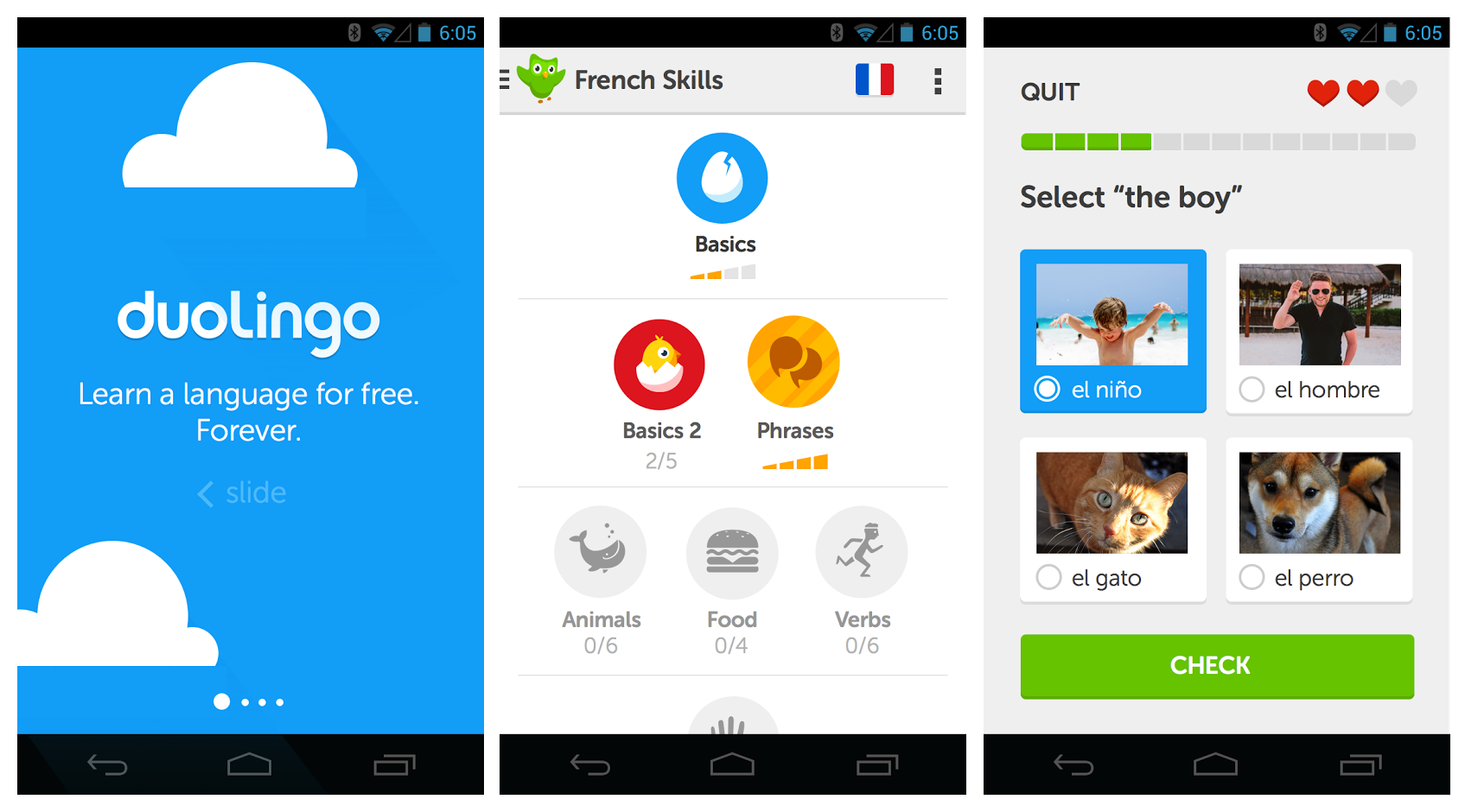Top Junk Cleaners for MacOS Catalina

If you are struggling with sluggish Mac performance, then it’s time to boost its performance using best Mac cleaner and optimization tools.
Let’s review some of these tools that are compatible with macOS Catalina as well.
Best Mac Cleaner and Optimization Software
1. Smart Mac Care
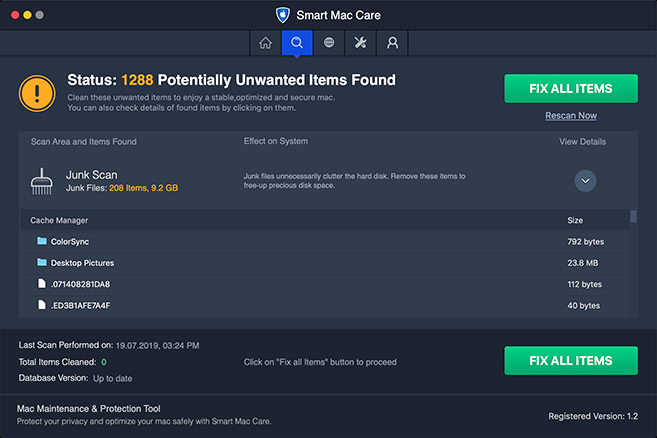
Smart Mac Care is one of the best Mac Cleaner Software and Mac optimization software that offers deep cleaning and protection to your system.
This all-in-one top junk cleaner for macOS helps you keep your system in good health and protects it from privacy and security threats.
Smart Mac Care is optimized for macOS Catalina to deliver highly accurate results. It offers 3 different modules to offer enhanced user experience. These modules include:
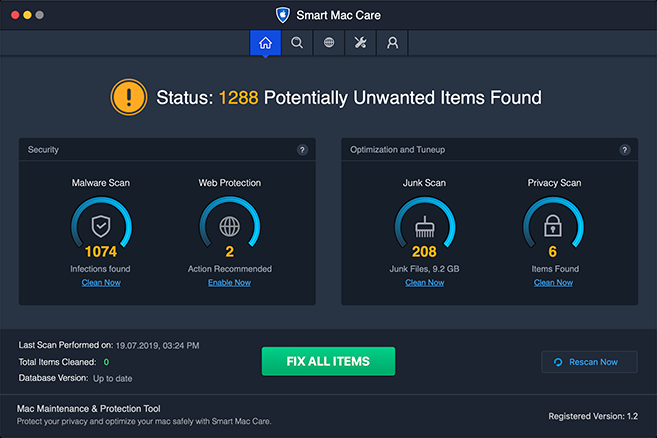
Junk Scan to clean all junk files on your Mac. Here, it cleans Trash items, cache files, log files, temporary files, and all other junk for effective cleaning.
Malware Scan to protect you from various malware infections and spyware threats. It easily detects and removes all malicious content from your device to keep it safe.
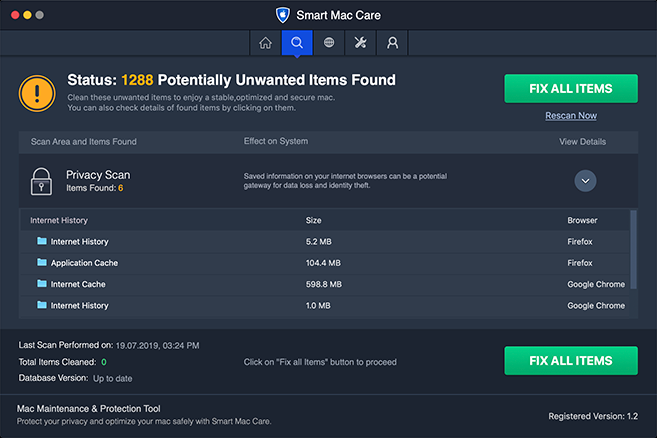
Privacy Scan to clean browsing history. Here, it cleans your Internet history, application cache and cookies to keep your privacy intact.
In addition to that, it offers advanced tools where it offers various useful utilities including uninstaller, duplicate finder, startup manager, and more.
2. CleanMyMac X

The next best Mac optimization software is CleanMyMac X. This top Mac cleaning software ensures your system remain in good health 24/7.
This all-in-one cleaning & optimization package helps you recover GB’s of disk space and speed up your Mac significantly. It reduces the need of dozens of optimization tool to clean and protect your Mac.
It works as a macOS cleaner, malware remover, performance monitor, and more. It offers few different effective modules to keep your Mac clean and protected. It helps you:
Clean Mac where it finds & cleans all junk files to recover tons of disk space. Here, it cleans unnecessary cache files, useless localizations, broken downloads, Trash items, clutter from iTunes, Photos, and Mail accounts and more.
Speedup Mac by freeing up RAM, managing login items, running maintenance scripts, fix hung applications, and more.
Protect Your Mac by fighting against adware, ransomware, and all other malware threats effectively. This is one of the top Mac cleaners and optimizers that that regularly updates it malware database to keep your system safe from all existing & emerging malware threats.
3. CCleaner for Mac
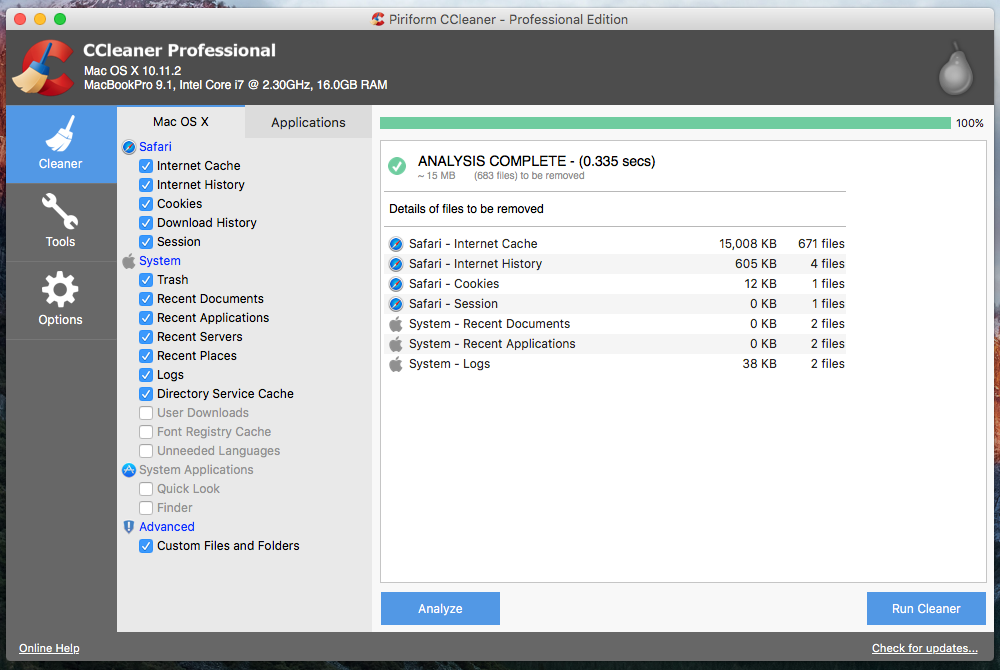
Use this multi-tasking tool to keep your Mac clean and keep its privacy & security intact. It helps you clean up Mac, fix slow system performance, reduce clutter, and protect it from various malware threats.
It offers greater customization features to allow you to decide what you want to clean and include or exclude in the scanning process. You can use CCleaner for Mac to:
Clean all junk and speed up Mac performance significantly.
Speedup boot times with effective management of Startup items.
Reduce clutter by removing all junk files.
Safe browsing by removing cookies, cache and Internet search history.
4. MacClean360

MacClean360 is rated 4.5 by users by offering tremendous cleaning & optimization features. This powerful tool helps you clean up, manage and optimize your Mac for enhanced user experience.
With MacClean360 you can run your Mac faster than ever. IT supports cleaning on macOS Catalina and various previous versions. Using this smart cleaning solution, you can free up tons of disk space and boost your system performance significantly.
This all-in-one tool offers 9 different optimization utilities built-in to offer deep cleaning & optimization. In addition to junk clean, it helps you:
Uninstall useless applications and clean up all leftover for deep cleaning.
It helps you de-duplicate your device storage to de-clutter it.
It helps you check disk information on your Mac. You can use this tool to format, rename and clean disk space.
Additionally, it works as a memory manager, startup items manager, Internet cleaner, file shredder, and more.
5. MacKeeper

MacKeeper offers deep cleaning & optimization features to improve your system’s performance multifold. It offers multilayered protection to keep your system secure from online threats, malware, and identity theft.
Working on advanced cleaning & optimization techniques, it helps you find & remove junk files even from the remotest corners of your device storage.
In addition to cleaning junk files, it helps you protect your system & data from all latest malware threats effectively.
Its smart uninstaller feature helps you find & uninstall all unnecessary apps in a jiffy.
It also works as a duplicate finder tool and de-duplicates your system storage effectively.
In other features, it offers antivirus, adware cleaner, track my Mac to find lost or stolen device, memory cleaner, login items manager, update tracker, and more.
So, these were few best Mac cleaner & optimization tools to keep your Mac performance intact. Do try them and share your experience in the comments below.