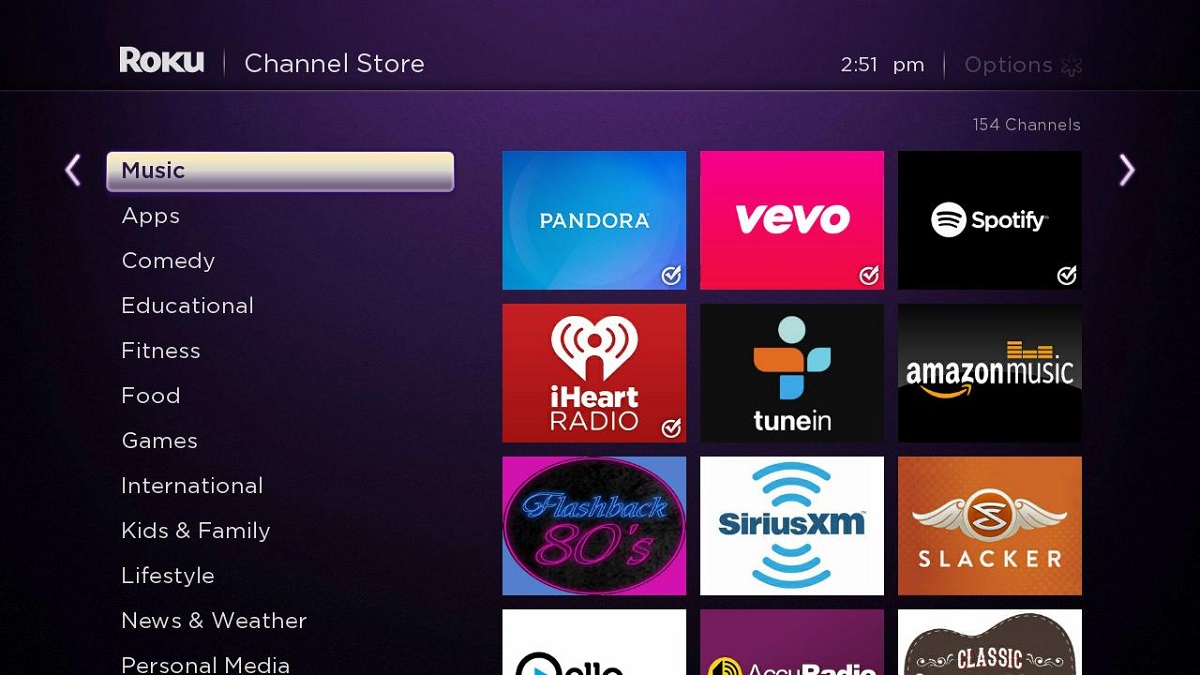Keeping Your Mac Safe And Healthy – Easy & Effective Tricks

Safety and health are on top of everyone’s minds these days. While you would want to safeguard yourself against the coronavirus, going the extra mile with your Mac’s protection also makes sense.
These machines are sleek and slick, while also being capable of running impressively year after year. Still, you cannot expect your Mac to be immune to bugs, slowdowns, and other problems.
Surely, you must take all the requisite measures to keep your system healthy and safe. Here are some tips that can help.
Install anti-malware software
Although much is said about Mac’s resistance to viruses and malware, you cannot be less attentive about its safety. Over the years, Mac has gained extensive popularity and this is accompanied by an increase in malware that targets the OS.
Taking a proactive approach by downloading some effective anti-malware software or malware removal tool is a smart way to safeguard your computer. From scanning the system for infection to blocking future threats, there is much these solutions can do to protect your Mac from malicious attacks.
Backup your data regularly
Apart from a proactive approach, you need to take some preventive measures to keep your Mac safe and healthy. Even Macs can crash and experience hard drive problems that could put your precious data at risk.
Taking regular data backups saves you the trouble if something goes wrong and alleviates stress even if nothing happens. The easiest way to do it is by taking a full-Time Machine backup.
Alternatively, dragging and dropping files and folders to an external hard drive or using an online cloud-based service are other ways to backup data.
Clean and declutter the system
Those using smaller or slimmer Mac laptops with limited hard drive space needed to be extra careful about the available space on your system. Apart from this, it is recommended that you clean up mac by removing old files.
Using a cleanup tool is even a better idea because it lets you clear the clutter quickly. You will also end up preserving hard drive space and keeping your computer running smoothly, which are the signs of a happy and healthy machine.
Shut down the apps, not in use
Often, you may cause your Mac to be overburdened with apps and programs like Microsoft Word, iTunes, and even web browsers running while you are not using them.
Such apps can heat up your machine, use up RAM and CPU and cause slowdowns elsewhere, all without serving any benefits. The best thing to do is “Force Quit” these apps and programs running in the background while not being in use.
Update your software
Another useful measure to keep your Mac safe and healthy throughout is by updating your software. Apple comes with frequent software updates and installing them ensures that your system is well equipped to avoid bugs and handle vulnerabilities.
So you must keep close track of the latest releases and install them once they are tried and tested to be proved good enough.
Keeping your Mac in great shape is a worthwhile effort because it ensures the best performance and bug-free running. So you must surely implement these measures to keep it safe and healthy.