5 Features Of A Print Server Software
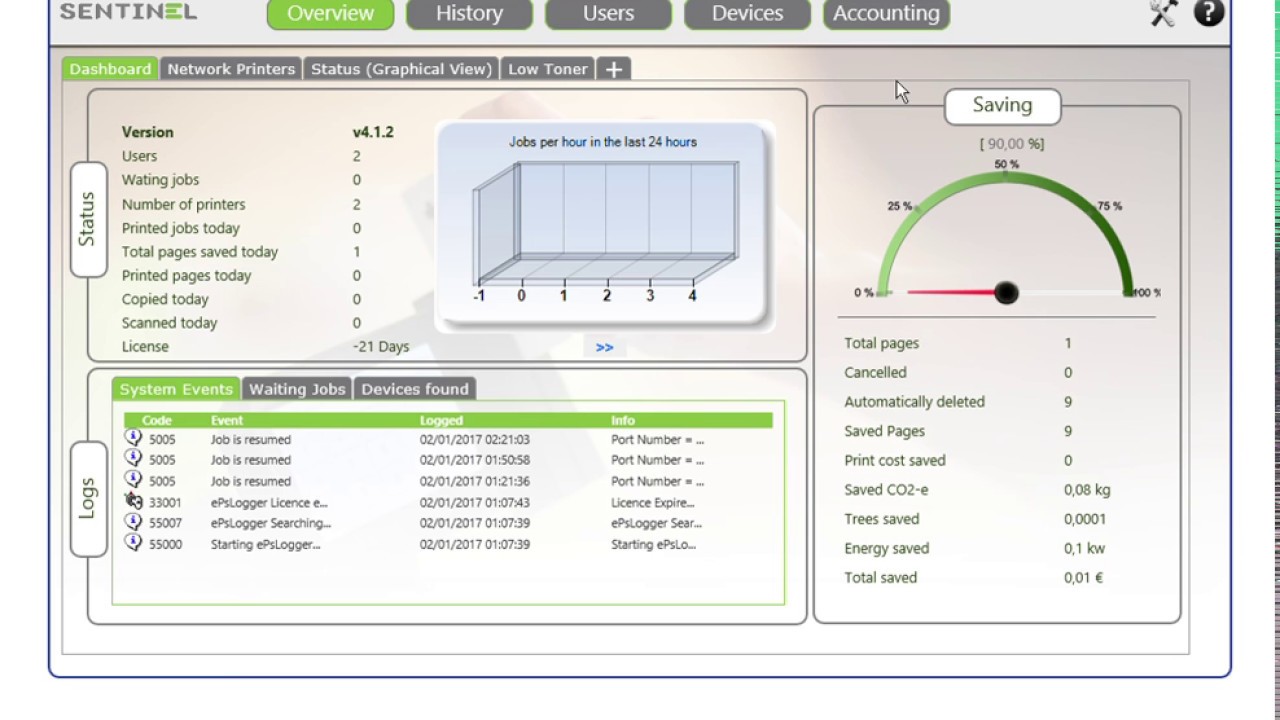
A company that deals with massive printing without tracking it is under the risk of loss. However, if you use print server software, you’ll know who printed, the number of output document and plan accordingly.
This enables you to identify the amount you’re using spending on printing materials. Nonetheless, while buying your print server software, check its features.
Features to Look Out for When Buying Print Server Software
Installation option
An ideal software should be easy to install. The instruction of each step should be explicit. Inquire about installation pdf that will aid you in installing the print server software.
Print monitor
Print server software should allow you to monitors the activities carried out by printers. The software should count, quota, among other things, and produce a report.
For example, if someone sends a job to a particular printer, you’ll see the number of pages, cost, and the document name. Also, you can find out the user of the information. You’ll be able to identify the color used to print the work.
For instance, if you run printing business and you’re using print server software, you can obtain the number of pages and color of the document. Typically, you would charge colored printing more as compared to black and white print.
Also, a print software sends messages regarding a print error, out of paper and print toner level.
3. Creating reports features
Print server software provides a function of extracting reports of clients in the language you prefer. You can email each of your clients the report which they will use to pay for printing services.
4. Back up feature
As an administrator, you can view the job awaiting, deleted work, and printed jobs. Also, the software archives all the printed work so that you can see later when need arise.
5. Controlling the printing
The printing software allows you to create rules which the printer user should follow. As an administrator, you can limit the number of pages a printer should print. For example, if you run a library, there are a possibility the user’s prints information excessively and don’t pay for the papers.
This increases the amount you spend on paper cost. But, if you set the page limit a user can print, you’ll save the costs. Also, you can restrict the type of data that can be printed.
So, if you set up a print server software for an organization, you can limit the printing data to prevent sharing of information with unauthorized persons.
Other things you can restrict include color printing, computer restriction, and night/day usage.
Summary
Printing software should fit your business infrastructure for it to work effectively. Fortunately, the software can be customized to meet your business requirement.
Therefore, explore a website offering printing software and start by downloading a free 21 days trial that will help you determine whether you need the software. Similarly, buy and download the software if your business requires extensive printing management.





