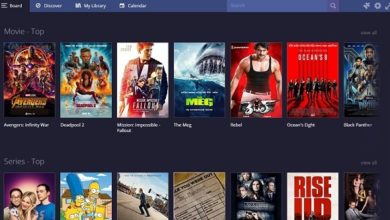Best Code Editors For Linux | Our Top Picks For 2018
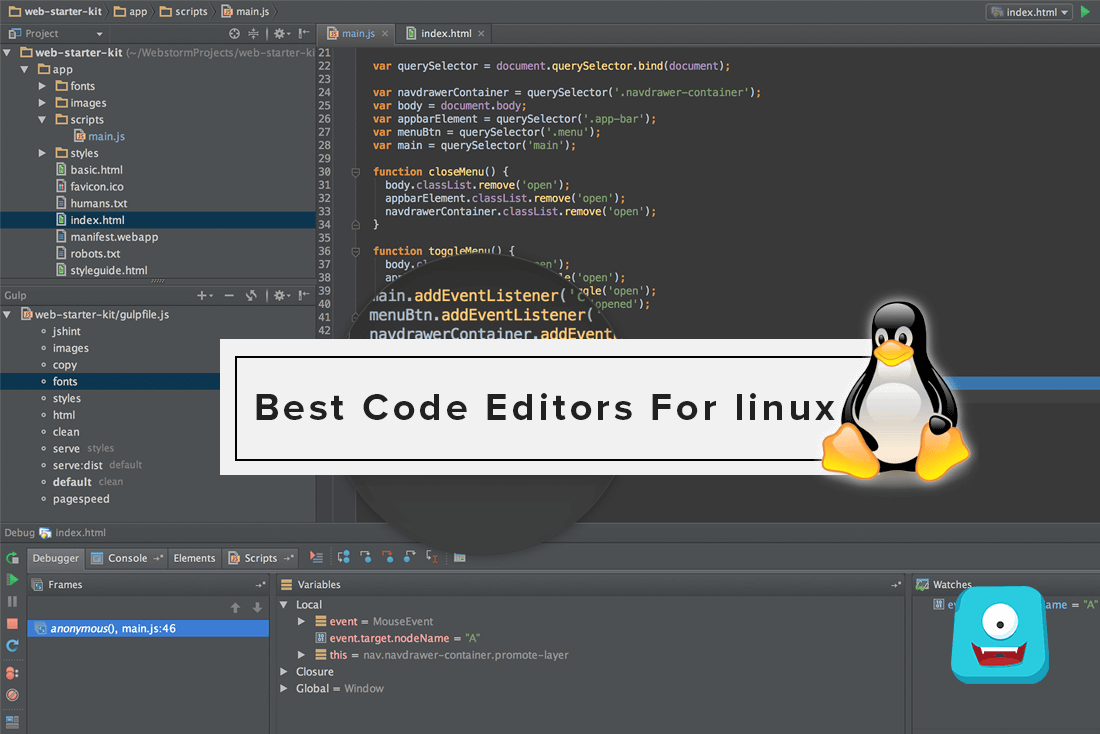
Do you have a Linux OS? Then you must be familiar with nano, vi, emacs text editors in Linux. While there are many code editors in Linux and the debate for best code editors for Linux is never-ending. In this post, I’ll be sharing my top picks for 2018 for an enhanced programming experience.
Let’s start with our list of best text editors for programming in Linux now.
Best Code Editors For Linux
1. Sublime Text
Sublime Text is the one code editor which can give all other text editors a run for their money. Built for code, markup, and prose, Sublime Text is a sophisticated editor that is cross-platform and provides unmatched responsiveness. This open-source text editor supports multiple programming and markup languages natively.
The highlight feature of this text editor is the “Goto Anything” feature which allows you to open files with just a few keystrokes and instantly jump to words, lines or symbols. Similarly, Goto Definition” allows symbol indexing which can be customized on a per-syntax basis.
Other features of Sublime Text include multiple selections, command palette, Python API, instant project switch, project-specific customizations and a lot more. You can also create your own snippets for multiple programming languages making code reusability more faster and efficient.
Download Sublime Text here for advanced features and a powerful programming environment on your Linux.
2. Brackets
Brackets is an open-source text editor and a powerful IDE from Adobe. If you’re looking for a powerful yet lightweight code editor for Linux, you won’t get anything better than Brackets. Writing code in Brackets will be a delightful experience for web designers due to its built-in support for HTML, CSS, and JavaScript. It also features many plugins to expand the features and your coding experience in Brackets.
Some of the notable features include inline editing, live preview, built-in extension manager, pre-processor support. It is a cross-platform text editor built from ground-up for web designers and front-end developers.
If you’re looking for a lightweight yet powerful code editor with extensive functionalities, Brackets is the ideal choice with the option to install plugins for all your programming needs.
Know more about Brackets and download it now.
3. Atom
“Atom is a text editor that’s modern, approachable, yet hackable to the core—a tool you can customize to do anything but also use productively without ever touching a config file.” Also known as 21st Century Modern Text Editor, Atom is developed by Github and is an open-source IDE for Linux.
With Atom, you’ll not have to worry about anything. This humble modern code editor for Linux brings all the features right out of the box. You can easily search and install new packages or create your custom ones right from within Atom. This cross-platform Linux code editor has a useful find and replaces feature and an option to split the atom screen for simultaneous code editing in a few seconds.
With Smart Autocompletion, Atom helps you write code faster with a smart, flexible autocomplete feature. This smart open-source desktop application is made using HTML, JS, CSS, Node js and Electron. You can also change the UI of the editor with its 8 themes or download your own as per your liking.
Get to know more and download Atom now.
4. KATE
KATE is lightweight and one of the fastest code editors for Linux. If you’ve ever used Kubuntu, you must be familiar with KATE text editor which comes pre-installed with the Ubuntu flavor. If you’re looking for a simple but powerful Linux text editor, KATE is a great choice.
With features like horizontal and vertical windows splitting, MDI, network transparency, and a syntax highlighting support for over 250 languages, KATE also includes bracket matching and smart-on-the-fly spell correction. It also supports incremental search feature and finds and replace feature to ease the programming feature.
One of the most highlighted features of this text editor is the vi mode that is a boon for core Linux programmers. This reliable text editor also includes an automatic backup feature so in case of a sudden crash KATE will automatically restore the files for you.
For a simple, powerful and reliable text editor, get KATE now.
5. Vim- Vi Improved
Vim, also known as Vi Improved is one of the most powerful text editors for Linux built in C and Vim script. Although beginners may argue Vim to be a little difficult, it is hands-down the most advanced and powerful Linux text editor.
Often dubbed as a “programmable editor”, Vim is suitable for catering all the needs of a developer. This highly configurable text editor is perfect for all kinds of text editing, from composing an email to editing configuration files. However, you can always try the evim or Easy vim if you find it overwhelming.
The most noteworthy features of Vim includes automatic commands, split screen, digraph input, syntax coloring, session screen and tab expansion.
Know more about Vim and download the open-source software for advanced programming features.
6. GNU Emacs
If you ask any Linux enthusiast about their favorite code editor, I am pretty sure you will find Emacs or GNU Emacs on top of the list for many. There is a reason why this good old text editor still has a foothold in the market. GNU Emacs, created in Lisp and C language and extensible using Turing programming language has a large fanbase thanks to its extensive documentation and community support.
GNU Emacs is “an extensible, customizable, free/libre text editor — and more.” Some of the best features of GNU Emacs include content-aware syntax coloring, full Unicode support and built-in documentation for extended help. GNU Emacs is a code editor which is highly customizable and easily extensible with its large packaging system for downloading and installing extensions.
Apart from the text editor, you can also extend the functionality of Emacs as a project planner, news reader, debugger interface, calendar and more.
Get GNU Emacs for an advanced Linux code editor with multiple facets.
Best Code Editors For Linux: What Do You Think?
So, friends, these are my top picks for the best code editors for Linux. I hope you found your favorite pick in this list of top Linux editors. If you have another favorite, drop it in the comment section below.
My personal favorite is Sublime Text Editor and GNU Emacs for its simplicity and the extensible features it offers. Share your top favorite text editor for Linux below and let me know what you look for in your favorite Linux editor.
For more updates, stay tuned and updated with Freaksense.