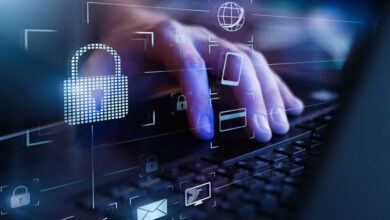How to Pair Vizio Soundbar to Subwoofer?

A Vizio soundbar is a great way to improve sound quality. But if you want to get the most out of your soundbar, you’ll want to add a subwoofer. And for that, you need to know how to pair Vizio soundbar to subwoofer.
A subwoofer can provide deeper bass and improve the overall sound quality of your system. When pairing a Vizio soundbar to a subwoofer, there are a few things to consider.
First, you’ll need to ensure that the soundbar and the subwoofer are compatible. Most soundbars have a subwoofer output, but you’ll need to check the specs to make sure.
It is also important to consider where the subwoofer should be placed. It’s best to place the subwoofer in a corner or near a wall to get the most bass. Moreover, how to sync the Vizio sound bar subwoofer is also important to set up your system.
Once you’ve got the right equipment and placed the subwoofer correctly, it’s time to make the connection. The connection will vary depending on the type of subwoofer you have, so you’ll need to consult the owner’s manual.
Connecting Vizio Soundbar to Subwoofer
Knowing how to pair Vizio soundbar to a subwoofer is much more significant if you intend to do that soon. You would need any professional to do this for you.
Moreover, it’s pretty easy to pair the Vizio sound bar with a subwoofer.
Use these simple instructions:
- First, turn on the power of your subwoofer.
- Then, you need to press and hold the ‘Pairing’ button on the back of the subwoofer for up to five seconds until the red LED light starts blinking. Now, you can release the red button and move to the next step.
- Next, press the power button and hold on to it for up to five seconds on the top of the sound bar. Then, you will notice the LED flashes three times on the soundbar, which indicates that the pairing was successful.
- In the end, you can release the power button and play audio through your speaker system to verify that your subwoofer is working.
Reading and following the method mentioned above would answer your question about how to connect Vizio soundbar to subwoofer.
Suppose you want to know how to connect Vizio soundbar to Bluetooth subwoofer. In that case, you need to follow the same procedure; you have to press the Bluetooth button for five seconds.
Pairing Vizio 5.1 Soundbar to Subwoofer
A Vizio 5.1 Soundbar is a great way to improve the sound quality of your television. It is easy to set up if you know how to pair the Vizio 5.1 soundbar to the subwoofer. Moreover, it provides the user an excellent sound quality.
The soundbar has three built-in channels and two external channels. You can use the external channels to connect a subwoofer and a pair of rear speakers.
Follow the following steps to know how to pair Vizio soundbar to subwoofer:
- Make sure that your soundbar and subwoofer are turned off.
- Connect the power cables for the soundbar and subwoofer to an outlet.
- Connect the optical audio cable from the soundbar to the subwoofer.
- Turn on the soundbar and subwoofer.
- Press the “Input” button on the soundbar to select the optical audio input.
- The soundbar and subwoofer will automatically connect and begin playing audio.
Click on this if you want to know how to reset Vizio sound bar most easily.
Setup a Vizio Sound Bar Subwoofer
If you want to setup your new Vizio sound bar, you must know how to set up the Vizio sound bar subwoofer. This section of the blog will make sure that you get everything you need to know.
Follow these few simple steps and be good to go. These steps are:
- Plug the power cord for the subwoofer into an outlet and plug the power cord for the sound bar into an outlet.
- Now you need to turn on the TV and the sound bar.
- Change the input on the TV to HDMI 1, 2, or 3.
- On remote, press the “Menu” button on the soundbar and use the arrow buttons to select “Setup.”
- Then, you need to use the arrow buttons to select “Subwoofer” and press the “OK” button.
- After that, use the arrow buttons to select “On” and press the “OK” button.
- Use the arrow buttons to select the crossover frequency and press the “OK” button.
- And then, from the arrow buttons, select the volume of the subwoofer and press the “OK” button.
We hope you get your answers about how to pair Vizio soundbar to woofer. These are the simplest ways to connect, pair, and setup your Vizio soundbar to subwoofers.