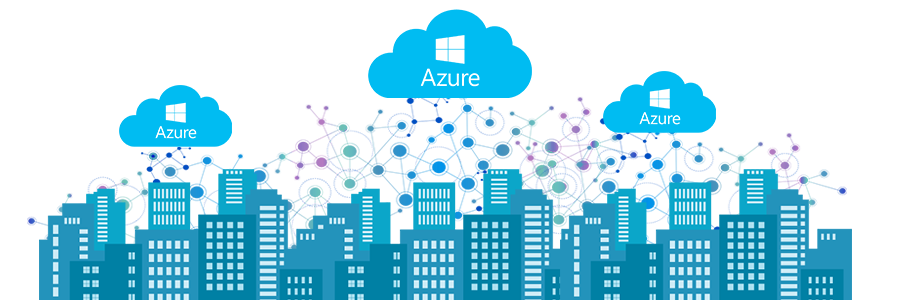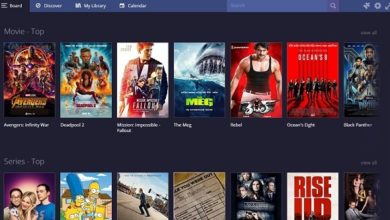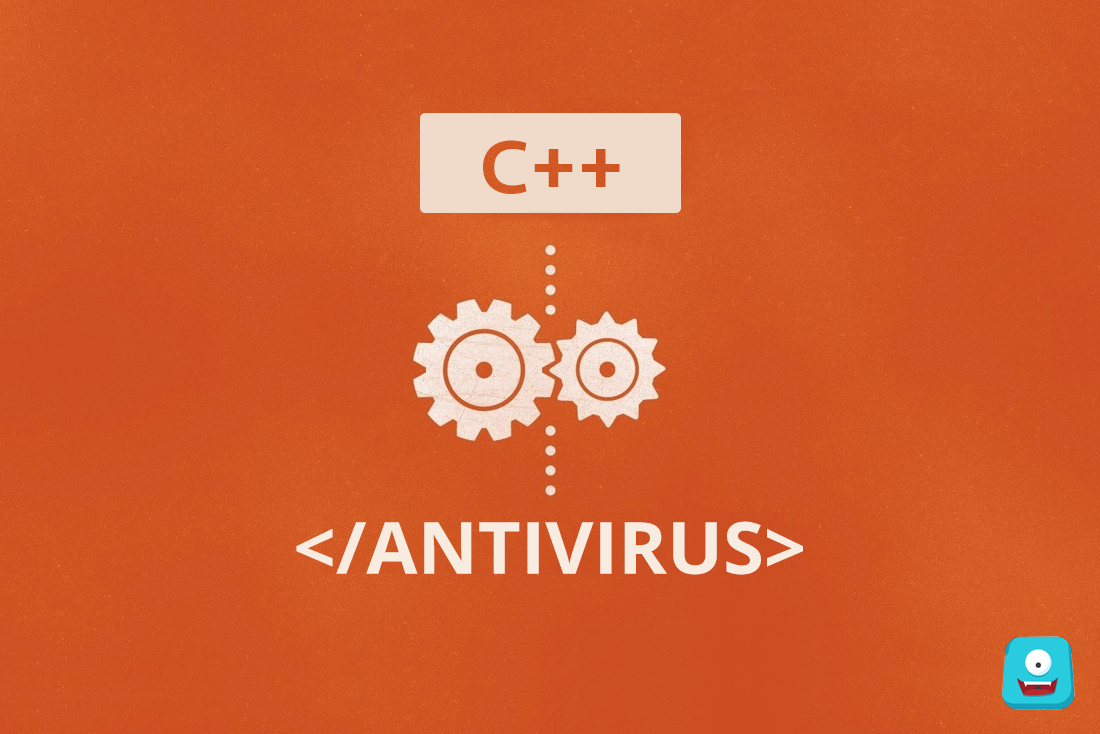7 Cost-Effective Operating System Alternatives for your PCs or Laptops

It wouldn’t be far-fetched to say that the life-force of a technological device, especially a computational one, rests in its operating system.
An OS is a powerful software program, which commands a computer’s basic functionality—ranging from application launch to peripheral hardware control.
In other words, without an operating system, a laptop, PC, server or mobile is nothing more than an empty mechanical husk.
So, for your devices to work flawlessly and tread the advanced protocols, you need the support of the latest operating systems. Windows, Mac, Linux, iOS, Android have become household names, with Windows procuring the greatest share in the market (75.47%), according to Statista.
Yet, this giant company’s recent October update has not been accepted as favorably as it should’ve been, which brings us back to the topic at hand, i.e., what other operating systems can the users safely try without jeopardizing too much in the process?
Check out the best alternatives to the mainstream OS below, which are not only cost-effective but have been tried and tested by experts.
React OS
An operating system that is collaborative, compatible and more importantly, free, is definitely worth a shot. Wouldn’t you agree?
Well, ReactOS is one such operating system software, which expertly supports all your Windows apps and drivers in an ideal open-source environment.
Not only that, it is lightweight (96MB RAM & 500MB HDD), has multiple styles (from Classical to Lautus), open modules, runs 9 mil+ lines of code and is easily installable (via BootCD or LiveCD).
If you have a difficulty letting go of the Windows OS because you have become too accustomed to its interface, then this cost-free alternative from a Windows-like OS family will suit your transition the best.
Chrome OS
The strength of this operating system lies in its ability to support multiple web applications at once, specifically the Chrome apps. Its interface is more like an expanded version of the Google Chrome web browser we are all more than familiar with, courtesy of the HTML5 Wrangling. Technically speaking, Chrome OS is a creation of Google and has a Linux kernel at its core.
Though it’s been primarily designed for the Chromebooks and no official build has been released for other devices by Google, yet there are certain unofficial ways by you can download it on your personal laptops or tablets. There is even an open-source equivalent going by the name of Chromium OS which you can experiment with.
Qubes OS
Unlike others, this OS alternative actively addresses your ‘security’ needs by implementing an out of the box approach, called security through isolation or by means of compartmentalization.
Basically, it isolates your computer’s drivers and domains from each other through its Xen hypervisor, provides multiple OS environment options to the users (whether Debian, Whonix or Windows, etc.) and amplifies the online privacy factor through its Whonix compatibility.
It is free and open-source software, which means it can easily be downloaded online.
FreeDOS
Time is an absolute asset for businesses. This is why a good majority of them choose to sacrifice heavy graphical interfaces for simple and quick software solutions, like MS-DOS with a 100% uptime, in order to run their complex programs.
For running such commercial legacy software, playing DOS-based games or formulating embedded software, you need a DOS-compatible operating system, such as FreeDOS backing you up.
This OS is open-source and free to download and is in active development at present. Do give it a try yourself or ask your tech-savvy friend for help by calling from your Windstream phone, once you’re sure that it suits your unique needs.
SteamOS
This alternative operating system is best for gamers, as it allows video games to be played away from the original PC on proper ‘Steam Machines’ which can be configured to your particular needs.
Created by the Valve Corporation, it is a Linux-based, Debian-drawn operating system, free to procure, and supports Windows as well.
KolibriOS
If high-speed is your requirement, then this small-sized, fast-paced operating system is an ideal option for your alternative OS needs. According to sources, it takes about ten seconds to boot and turn into a fully-functional GUI.
This means you will not have to wait for your applications or files to load for an indefinite period. Kolibri will run them without wasting your time and energy.
The reason for its fast-execution is that its core is written in the FASM assembly language, which elevates it above its heavier counterparts. Because Kolibri is open-source, you can download it easily from its main website via Live USB driver or CD boot, etc.
Solus
Released recently, this desktop operating system is Linux-based, has an independent lineage, and comes with a beautifully advanced user interface.
According to its customers, it is an ideal driver for home computing and supports all basic your gaming, entertainment, work and internet needs. Solus manages your content files, ships with Mozilla Firefox browser, and has a central software store for everything.
You can install its latest rollout release via a Live USB drive. Remember, it’s a nice option for beginners, especially.
In conclusion, if you are looking for the best alternative operating systems in the market other than the mainstream ones, then, consult the aforementioned entries and choose the ones of your liking.