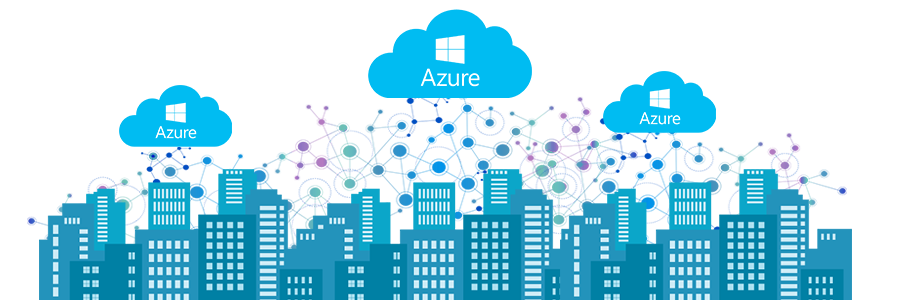Time Machine vs Mac File Recovery Application

Data is an Asset. We store our precious memories in the form of photos & videos of times, places, and people—that can’t be relieved or recreated again—on our Mac and iOS devices.
Other important data such as Office documents, PowerPoint presentations, Emails, and Messages are stored safely on our Mac storage drive, and we use this data in our daily life. Therefore, backing up such critical data ‘frequently’ is of utmost importance.
Time Machine in macOS
Time Machine is indeed one of the best free backup utility available for macOS and using it for backup is a no-brainer. The utility not only lets you restore your macOS in case of system crash or malware & virus infection but also allows you to recover individual files & folders when you accidentally delete them.
Additionally, you can go back in time to see how a file looked like and retrieve the content of the file a few hours or weeks earlier.
It’s an easy-to-use backup utility that comes pre-installed with OS X 10.5 and later.
It works with any hard disk or SSD connected to a Mac via USB, FireWire, or Thunderbolt. You may also choose internal storage for the backup and exclude files and folders that you don’t want to backup via Time Machine’s ‘Preferences’.
With just a few clicks, Mac users can set up a backup using Time Machine. As a result, a large number of Mac users now actively uses Time Machine to back up their macOS data.
Once the Time Machine backup is set up, it automatically takes scheduled backups, normally every 24hrs, in the background without affecting the system performance. You can also enable or disable hourly backups and use it to restore your Mac in the event of system crash or accidental file deletion.
However, one backup is not always enough because hard drives—storing Time Machine backups or running your macOS—can fail at any point in time without prior warning. Also, there are people who never used Time Machine or don’t use it for regular backups.
For all those situations where either backup isn’t available or hard drive containing Time Machine backup or your other important data has gone bad, Mac File Recovery tool can be used.
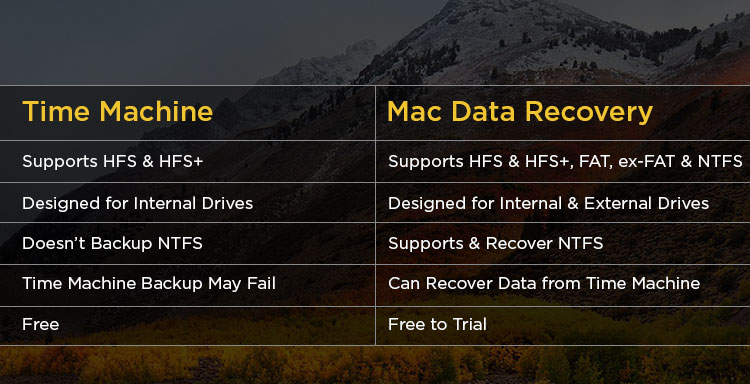
Stellar Phoenix Mac File Recovery
Stellar Phoenix Mac File Recovery is an advanced data recovery tool that can help you restore your lost files in any data loss situations.
Being a dedicated file recovery utility, it can recover data from Bootcamp Partitions and Time Machine backups in case internal or backup hard drive become inaccessible, gets corrupt, or accidentally formatted.
This tool can help you recover all your critical data from any storage media based on macOS High Sierra and older versions.
Additionally, the tool also supports recovery from NTFS and FAT32 file systems besides HFS & HFS+. Some Mac users are more concerned about their privacy and data safety.
So they encrypt their hard drives including the one that contains Time Machine backups.
If an encrypted hard drive containing crucial data or Time Machine backup files becomes corrupt or inaccessible due to virus or malware infection or other similar reasons, users can’t get their data back and be formatting the drive becomes the only resort.
However, with Stellar Phoenix Mac File Recovery tool, one can easily restore Time Machine Backups and data from such encrypted drives too. The software provides the ‘Can’t Find Drive’ option that lets you recover data from deleted or lost partitions/volumes.
Moreover, it has the option to ‘Deep Scan’ the hard drive or partition when the macOS drive or Time Machine backup drive gets corrupt severely. Therefore, the tool can be used as a solution for ‘Time Machine Recovery’.
Deep Scan facilitates RAW data recovery and allows you to recover data from severely corrupt drives or partitions that otherwise was not recoverable. Besides, Deep Scan takes more time as it scans each and every sector of the hard drive multiple times to restore your critical data.
Conclusion
There’s no denying that Time Machine is the best backup utility for Mac.
Likewise, Stellar Phoenix Mac Data Recovery is considered one of the best Mac data recovery utility as it not only helps you to recover lost data from Mac’s internal storage drive but also help you to restore lost data from your Time Machine backup drive in case it is crashed, logically damaged, inaccessible, or strongly encrypted.
This is the only Mac file recovery application that is completely safe and helps you to recover data from all kind of storage devices that are formatted with any type of file system—HFS, HFS+, ex-FAT, or NTFS.