The best VOB-to-MP4 Converter
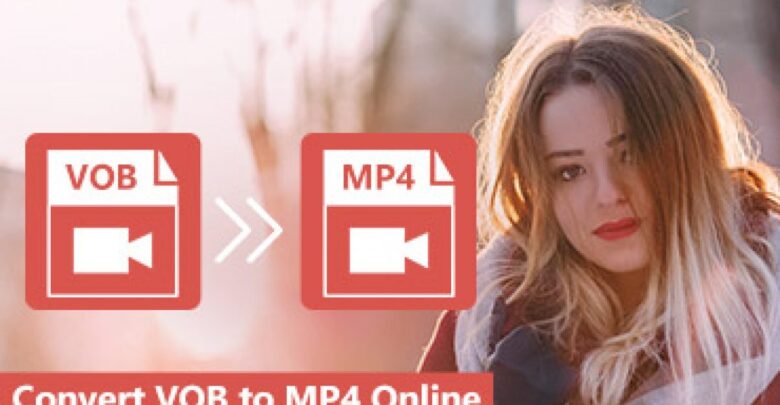
VOB is a popular DVD video format, and it works by default for different file types. It can be both audio and video and even subtitles. However, this format is inconvenient for the average user because it is rarely played by players, and there is almost no way to download such videos. Besides, VOB files usually weigh a lot, which means they take up a lot of memory. They are simply inconvenient to store.
The main format preferred by users and online venues is MP4. Therefore, services and programs that can convert VOB to MP4 are now in demand. With the conversion, you can compress the file and save the quality (for example, a good picture in the video), but its size will eventually become smaller, and it will be possible to easily play and download to various sites.
Now we will show you a few ways to make your VOB video into a comfortable MP4.
Online converters
The easiest way is to use online utilities — you don’t need to install anything, upload the file, convert, and that’s it. But online converters do have some drawbacks: you have to wait for the video to be uploaded to the website, and then the user will have a long reprocessing time. But if you don’t want to clog your memory with unnecessary programs and download something, the online service is a great solution.
Online-converter.com
A simple and affordable online converter where free file processing is available. The interface is as simple as possible and will be understandable to everyone. The site is designed in a pleasant blue and white coloring, so your eyes are not distracted by anything.
To start the conversion, click one of the blue buttons that prompt you to upload your video. You can either upload a file from your device or use an Internet link. You can see your resulting file in the “Conversion Results” section.
A convenient feature of this converter is the ability to save the file with a QR-code, for example, on your cell phone.
The service does not limit conversion speed, but it can be slow because of the large size of the file.
Movavi Video Converter
If you can’t decide which VOB-to-MP4 converter to use, you can take advantage of Movavi’s easy-to-use online service or desktop tool. They’re very easy to use:
Go to the Movavi website and choose online conversion or install the program. The site is pretty minimalistic too, and you can conveniently navigate through the buttons to do the conversion.
If you use the desktop program, you’ll need to select the file you want directly from your device.
ConvertFiles
This is another good converter that lets you convert VOB to MP4, either from your computer or via a link from the internet. The simple interface will help even those who have never converted a video before.
AConvert
This converter lets you convert VOB to MP4 from your computer, from the internet, or from cloud services like Google Drive and Dropbox. The interface is as clear as possible – when you enter the site, you will see a big download button, and you can use it to add the file you want. Service supports a large number of formats and video settings.
Software to convert from VOB to MP4
Unlike online services, these programs are faster, plus you do not have to wait for the file to upload to the site itself. All of this speeds up the conversion process. Here are a few programs to quickly convert VOB to MP4.
HandBrake
HandBrake is an excellent converter that works on Windows, Mac, and Linux. To convert your video, you should open the program and upload the desired file. Then click Browse to specify the saving path and select the MP4 format and start converting. Soon you’ll get your new video without quality loss.
Wondershare Free Video Converter
This is a cool free converter that supports over 1000 audio and video formats. The only downside of the free version is that the resulting video will be watermarked.
The program allows you to use an intuitive interface, improve the quality of the source and choose free covers.
To convert the desired video in the program, just add the file you want, select the format you want, in our case MP4, and click the “Convert” button and wait for the process to complete.
The converted video will be located in the Converted section.
Conclusion
Most players play the MP4 format, and it’s the best format to download, so converting from VOB to MP4 is often necessary. To do the conversion, you can use online resources or offline programs if you need more features. Choose any of our suggested services and enjoy the result.





