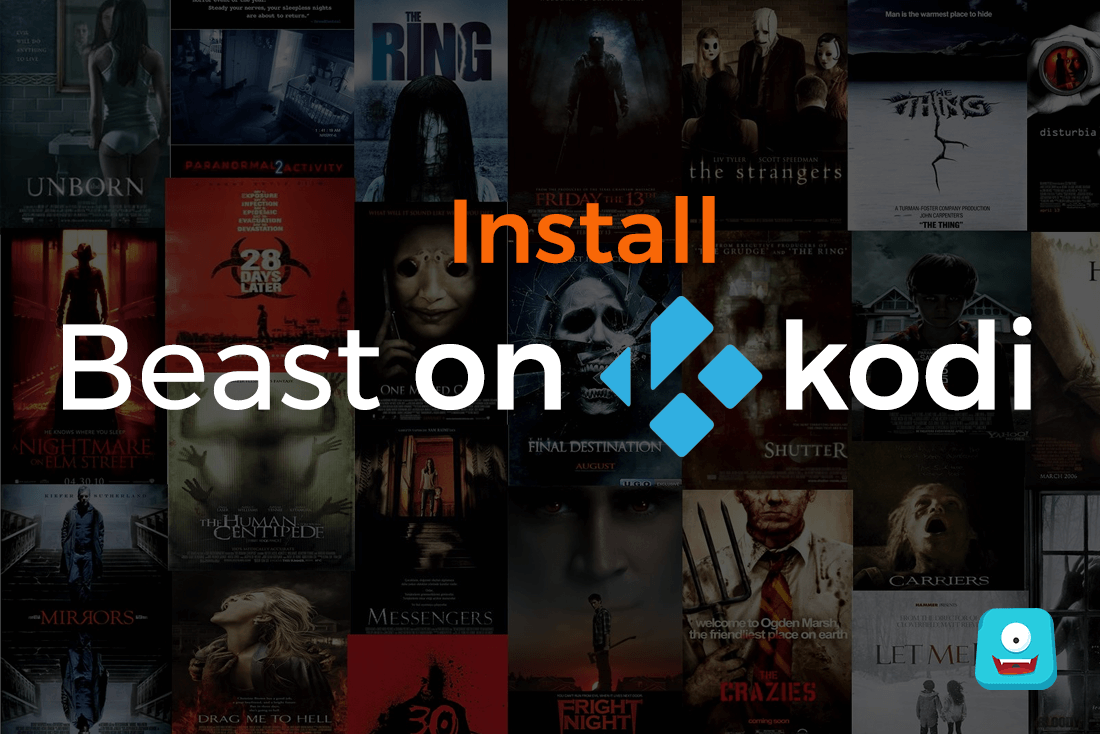Top 8 Best Software for Duplicate Image Finder for Windows

Duplicate images on any system not only occupy valuable disk space but it also affects your system performance negatively. Let’s discuss few best duplicate image finder tools that can help you find and delete all duplicate image files on your system.
Top 8 Best Software for Duplicate Image Finder for Windows
1. Duplicate Photos Fixer

Use this tool to scan desired folders or add photos to scan area. Once you select the photos to scan, it will work on advanced algorithms to help you get instant and accurate results.
You can use its matching level option to set a matching level to find similar or exact match files. It displays auto-mark results where it automatically marks all duplicate files that could be deleted.
Thus, it helps you save the time of selecting files manually to delete. This smart tool supports both internal & external device cleaning. Know more about this tool.
2. Ashisoft Duplicate Photo Finder

Use Duplicate Photo Finder to find duplicate images based on the same content and same pixels. Here, it offers comprehensive results by including rotated photos, flipped images, resized photos, and more.
You can use its selection assistant to mark duplicate images from results based on groups, drives, dates, folders and more. Its built-in image viewer allows you to compare images in the group side-by-side.
It will help you find which files to delete. For better results, it displays original and duplicate images both at the same time to help you sort through better file versions. Know more about this tool.
3. Visual Similarity Duplicate Image Finder

Use this powerful tool to find & delete all identical image files from folders & subfolders, system internal hard disk or network. While searching for duplicate files it works like humans do and help you find all similar & exact match image files accurately.
It supports all major image formats to get in-depth results. Once it completes scanning, it displays results in groups for easy viewing and management. Here, it will automatically mark all smaller resolution and smaller size files for deletion. Know more about this tool.
4. Auslogics Duplicate File Finder

Duplicate File Finder offers the easiest way to sort through all duplicate files including identical images, videos, music & audio files, documents and more.
This freeware tool enables you to free up lots of disk space effortlessly and boost your system performance. Working on smart algorithms, it not only compares the file names, but it also compares file content to deliver accurate results.
It gives you full control over your data where you can decide which files to keep or delete. It works on industry acknowledged Auslogics technology that is proven safe and effective. Know more about this tool.
5. Easy Duplicate Finder
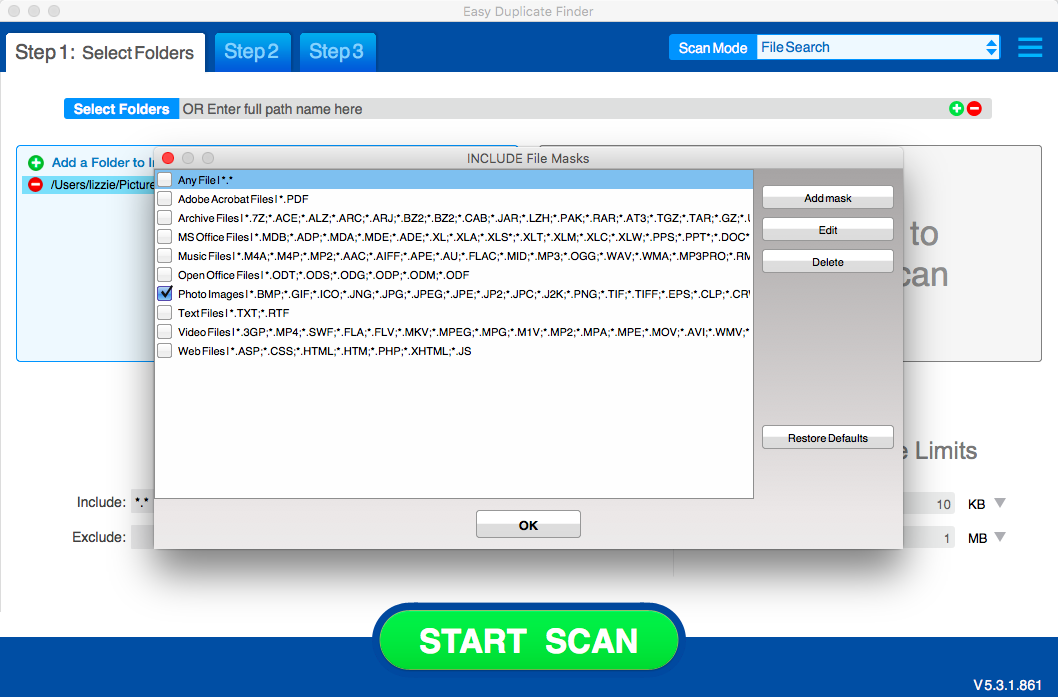
Easy Duplicate Finder offers a simple yet effective way to find duplicate images on Windows and Mac devices. It works on simple UI and user-friendly interface to help you delete all unnecessary identical photos in one click.
Its fast & effective scan engines help you get instant and accurate results automatically. Using its preview option, you can view files from scan results before you delete them. You can use this tool for flexible duplicate photo management. Know more about this tool.
6. Duplicate Photo Cleaner

Use its human search techniques to find and delete all duplicate files accurately. During the scan process, it looks for files on different similarities including the same file name, same size, same subject, resized images, and other edited images.
It supports all major file formats including RAW files, TIFF, JPG, PNG and more to offer you comprehensive results. Further, it keeps on updating supported photo files format to offer you complete results. Know more about this tool.
7. dupeGuru

dupeGuru works efficiently on Windows, Linux, and Mac systems. This cross-platform tool helps you find identical images based on the same filename or content. It works on fuzzy matching algorithms to deliver instant and effective results.
In addition to finding duplicate images, it also helps you de-duplicate your music collection. Its special Picture mode helps you scan images fuzzily that display images that are a similar but not exact match.
This customizable tool allows you to tweak its matching engines to set the criteria to find similar or exact match files. Further, its grouping system and reference directory system prevents the deletion of important files. Know more about this tool.
8. Duplicate Sweeper

Use this nifty tool to scan your complete device storage to find and delete all types of duplicate files including similar images, videos, music files, documents and more.
After completing the scan process, it allows you to preview files to avoid deletion of important files. Here, you can allow the app to select files automatically or you can manually select it to delete.
Further, it moves deleted files to recycle bin so that you can restore them when needed. Know more about this tool
So, these are some of best duplicate photo cleaner tools that you can use for instant and accurate de-duplication of your photo library. If you know more such tools, then feel free to comment below.