Arduino PYGO Boards: Programming Simplified
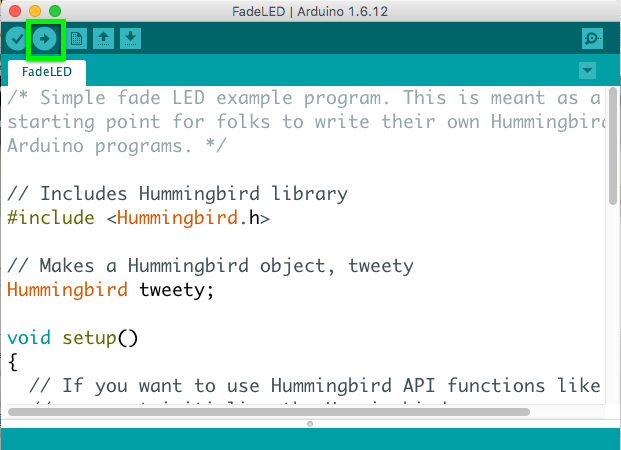
The year is 2003 and a team of genius college students came up with the idea of a cheap ATmega8 microcontroller. Arduino came into existence amidst a lot of controversy and applause. That was over a decade ago when only engineers and programmers used these boards since they were comparatively inexpensive and easy to use.
In 2013, reports stated that over 700,000 boards were there in the market and people were using them to power their hobbies, passion, and profession. Arduino boards had changed the way the world viewed hardware.
It is open source hardware and the layout files of several early versions are available on the official site. To know more about Arduino, you can always look up to several Arduino tutorials online and get more insights.
How do the PYGO boards stand out from other Arduino boards and shields?
Almost all Arduino boards have a few common features. Most of them include an Atmel 8-bit AVR microcontroller. The number of pins, flash memory, and features vary from one model to another. The most recent models, support programming via USB, 14 digital input/output pins (6 can produce pulse-width modulators and six are analog units) and extensive compatibility with existing new Arduino modules.
Almost all modern board designs use circuit expansion boards aka shields. They can impart several properties onto the Arduino boards including Ethernet, liquid crystal display (LCD), GPS and prototyping. Typically, people stack several shields together to include multiple functions or properties.
Stacking multiple shields can be costly and it can also be cumbersome for most projects. Amateurs and hobbyists often end up with messy connections, several unconnected wires, wrong circuits and dangling wires from numerous shields and boards.
The Arduino PYGO board has a small footprint. This eliminates the necessity of complicated connections entirely. Additionally, it does not require a breadboard. It is a simple board structure that fits on the Arduino Uno. It is much cheaper than locating, buying and paying for the shipping of multiple shields and boards.
The Arduino PYGO board is a little different in structure since it has an eight-pin header. You can program the 3.3V GND, D7, D6, D5, D11, D13 and D9 for connecting to external LCD outputs like the Nokia 5110. The level shifters allow the I2C sensors correspond with the 3.3V and 5V pins.
The easy stackability of this board provides endless possibilities for programmers and engineers. Each board has several sensors that provide built-in redundancies. It has the capability of fitting on any development board that has a form factor similar to that of Arduino Uno.
You can think of them as Arduino’s unique take on the plug-and-play craze that is taking over the digital world.
What are the different variants of PYGO Arduino you can buy?
This board has been designed specifically for hobbyists, educationists and programming enthusiasts. Currently, there are four different types of Arduino boards from PYGO that have the same core structure but have different additional features for the users.
- Circuit 101 – Circuit 101 by PYGO is compatible with Arduino Uno and other boards with the similar form factor. It has an external battery, LEDs, and multiple switches. The switches SW 2 to 4 connect via series circuits and the SW5-7 connect via parallel circuits. LEDs 1 to 8 are RED1206s, LED9 is BLUE1206 and LED 10-11 are GREEN1206s. The switch SW-1 and the digital pin D13 can control the single LED circuit. It has built-in Series and Parallel TRIM for adjusting voltage drops across the circuit.
- MOTION 101 – It is a multi-sensor PCB board for Arduino Uno from PYGO. It comes with a JST-PH6 connector for SDA, SCL, D4, 5V, 3.3V, and GND, JST-PH2 pin for D10 and GND, JST-PH3 for connecting the PIR motion sensor and JST-PH2 connection for the Piezoelectric sensor. It comes with a 2-pin header for the sensor resistor. It has a plethora of sensors including the LIS3DH MEMS motion sensor, LSM9DS1 3D accelerometer, magnetometer and gyroscope, MAG3110 3-axis, L3GD20H 3-axis digital output gyroscope and APDS-9960 digital proximity cum ambient light cum RGB and gesture sensor.e
- TEMP 101 – The TEMP 101 is a multi-sensor PCB board compatible with Arduino Uno from PYGO. You can use it with other microcontroller hardware include STMicroelectronics STM32 Nucleo-64, Crytron 32-bit ARM Cortex M0, Xilinx Spartan-7 FPGA and Nordic nRF52. It comes with a digital temperature sensor (MCP9808), a pressure sensor with temperature measurement (MPL3115A2), humidity sensor and temperature sensor (SI7021-A20), an analog temperature sensor (TMP36GT9Z) and infrared thermopile sensor (TMP006BIYZFT).
- ENVIRO 101 – PYGO came up with the ENVIRO-101 multisensor PCB board for Arduino Uno and several similar boards including the Nordic nRF52, Cytron 32-bit ARM Cortex M0, and Xilinx Spartan-7 FPGA. It has proximity, light and ambient light SI1145-A10-GRM sensor, TEMT6000X01 ambient light sensor, VEML6070 UVA light sensor, CCS811B-JOPD500 digital gas sensor, TSL2591 very high sensitivity light to digital converter and a combined humidity, temperature, pressure and altitude sensor (BME280).
The new range of PYGO boards is making programming for enthusiasts and hobbyists a lot easier for everyone. Although the cost of the four-board set may seem a little exorbitant at first, it is significantly cheaper than purchasing each shield individually, paying for their handling, shipping and delivery charges.
Arduino PYGO boards are especially recommended for those, who have to ship them from outside the country. Selecting a single unit that has multiple embedded features and sensors is more cost-effective than picking several units at varying prices and delivery costs.




