How to Install SuperRepo on Kodi 17.4 Krypton: Super Repo Kodi Guide

SuperRepo has fast become one of the top Kodi repositories and is a new favorite among Kodi users. Since Fusion was taken down, SuperRepo has become the go-to repository for all famous Live TV add-ons like 1Channel, 123Movies, Specto Fork, Flixanity, just to name a few. With this post, you’ll learn how to install SuperRepo on Kodi and also, how you can use it further. To find more kodi repos like superrepo, you can check out Kodi Repo website.
Important: Before You Go Ahead, Get Secure
Before you go ahead and use Kodi, it is advisable to download a VPN for your Kodi.
A VPN will:
- Keep you safe and secure while you stream away and watch your favorite movies online.
- Circumvent all ISP limitations and let you access unlimited media content.
- Help you avoid warning letters and copyright/infringement notices.
Also, your video stream speed will increase and you’ll definitely want that to enjoy more movies in lesser time. So don’t wait up and download the best Kodi VPN today.
Just follow these brief steps to get secure:
- Signup for IPVanish here and download it.
- Launch the app and get connected to IPVanish server.
- Open Kodi and stream your favorite media like movies and TV shows easily.
I highly recommend using IPVanish. It’ll do the job as promised without burning a hole in your pocket.
Try the Tier-1 VPN- IPVanish and avail Limited offer with 46% off today!
Have you seen this how to use Kodi guide yet? Check it out and cover all Kodi basics in a jiffy!
Super Repo Kodi Repository: A Quick Walkthrough
SuperRepo Krypton has found its place in some of the top Kodi repositories and for a good reason after all. You can find a variety of add-ons for all Kodi versions starting from Helix to Krypton in this repository.
And that’s just the starters with this repo.
The main dish I found is the variety of Live TV add-ons this one zip file contains. Add-ons spread across a multitude of genres like Sports, Cartoons, Movies, TV shows ranging from golden classics to trendiest of them all, Super Repo has quite a library of add-ons for your entertainment.
While you can explore the best Super repo add-ons yourself, I have mentioned some of them to get you started quickly.
Best Super Repo Add-ons for Kodi 17
- 1Channel
- 123Movies
- .Simply Caz
- MetalliQ
- cCloud TV
- Bob
- AdryanList
- ABC iView
- Bobby’s Cartoons
- BBC iPlayer
- Genesis Reborn
- Elysium
- Flixanity
- Specto Fork
- Ultimate IPTV
- Covenant and more…
Super Repository as its name suggests is by far the single largest repository that hosts many small and large developer repository add-ons for your comfort. It greatly reduces the time you’ll spend looking for the latest add-ons repositories over the web.
You may ask, what’s more?
Your Kodi add-ons will be automatically updated. Just make sure you’ve auto-update option enabled on Kodi application.
Talking about updates, have you updated your Kodi application to the latest Kodi 17.4 yet?
It’ll only take 5 minutes. But you’ll benefit largely from the compatible new Kodi skin add-ons and other latest Kodi updates.
Now without much ado, let’s begin…
How to Install SuperRepo on Kodi 17.4 Krypton
- For the first step, launch Kodi application on your device.
- Now select Settings option from the left side menu.
- Click File Manager> Add Source.
- Double click
. Enter the following URL: http://srp.nu/ from your keyboard or you may use the virtual keyboard present on the screen. It’s your choice. - Now click OK. In the other box, label the media source as super repo and click OK.
- If done correctly, you’ll find the source path added to the list.
- Navigate back to the main menu. Click Add-ons option.
- Click Add-ons Browser.
- Now select Install From Zip File> Super Repo.
- Select Krypton> All.
- Click Superrepo.kodi.krypton.all-x.x.x.zip
- Wait for add-on enabled notification. Super Repo on Kodi is installed.
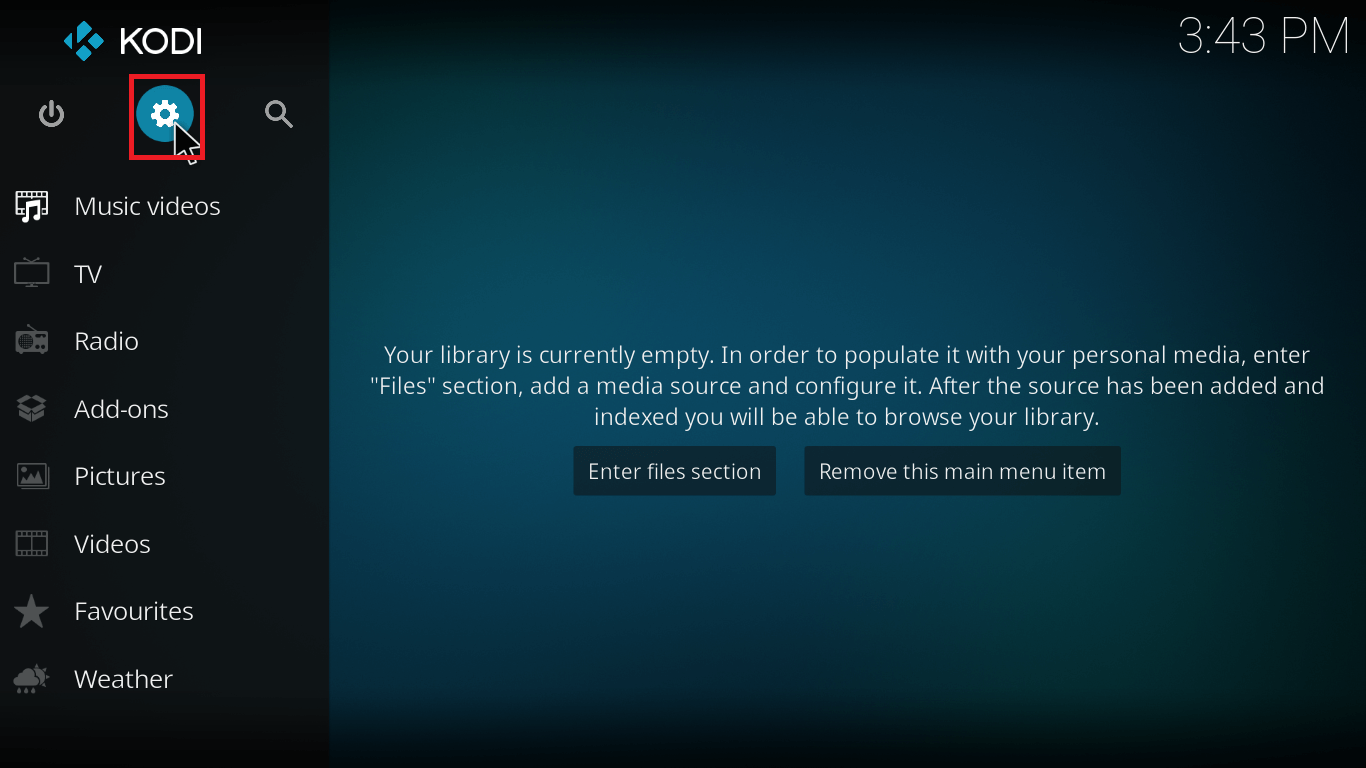
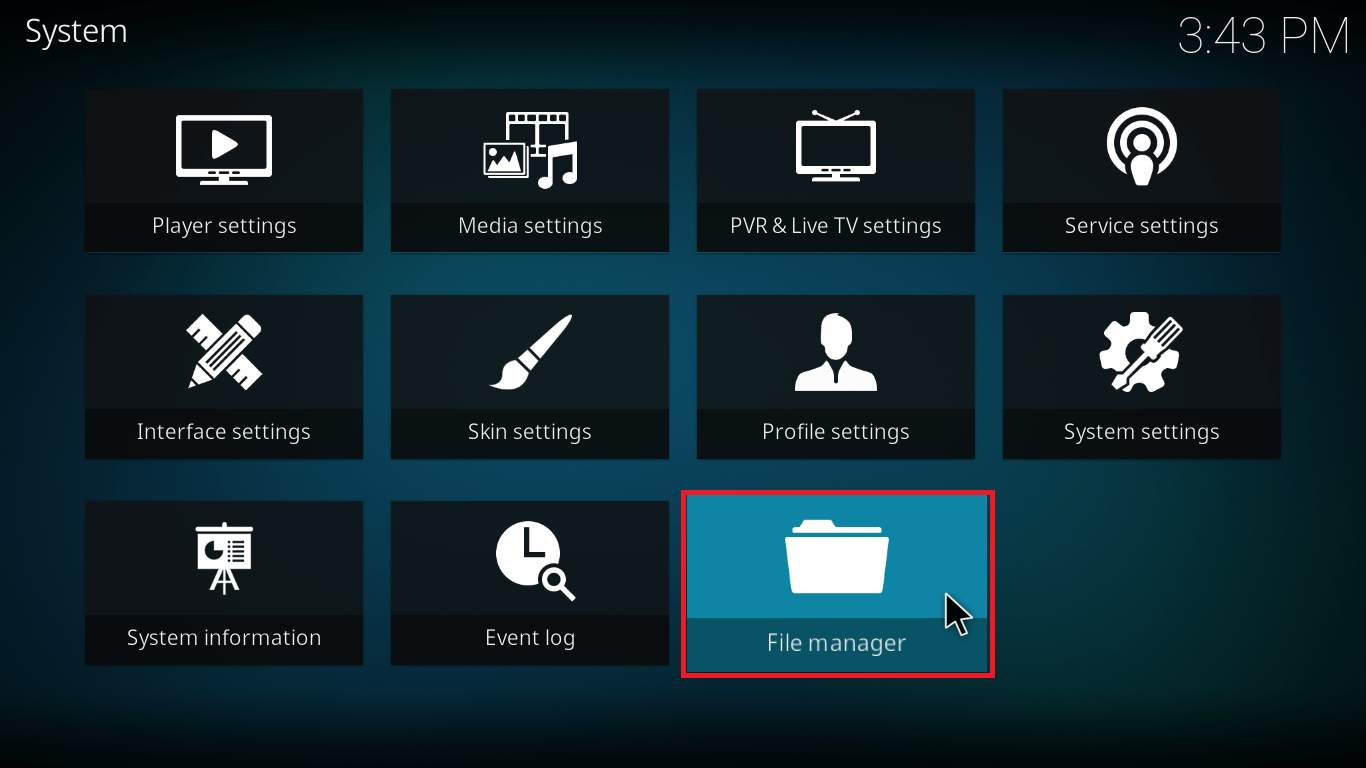
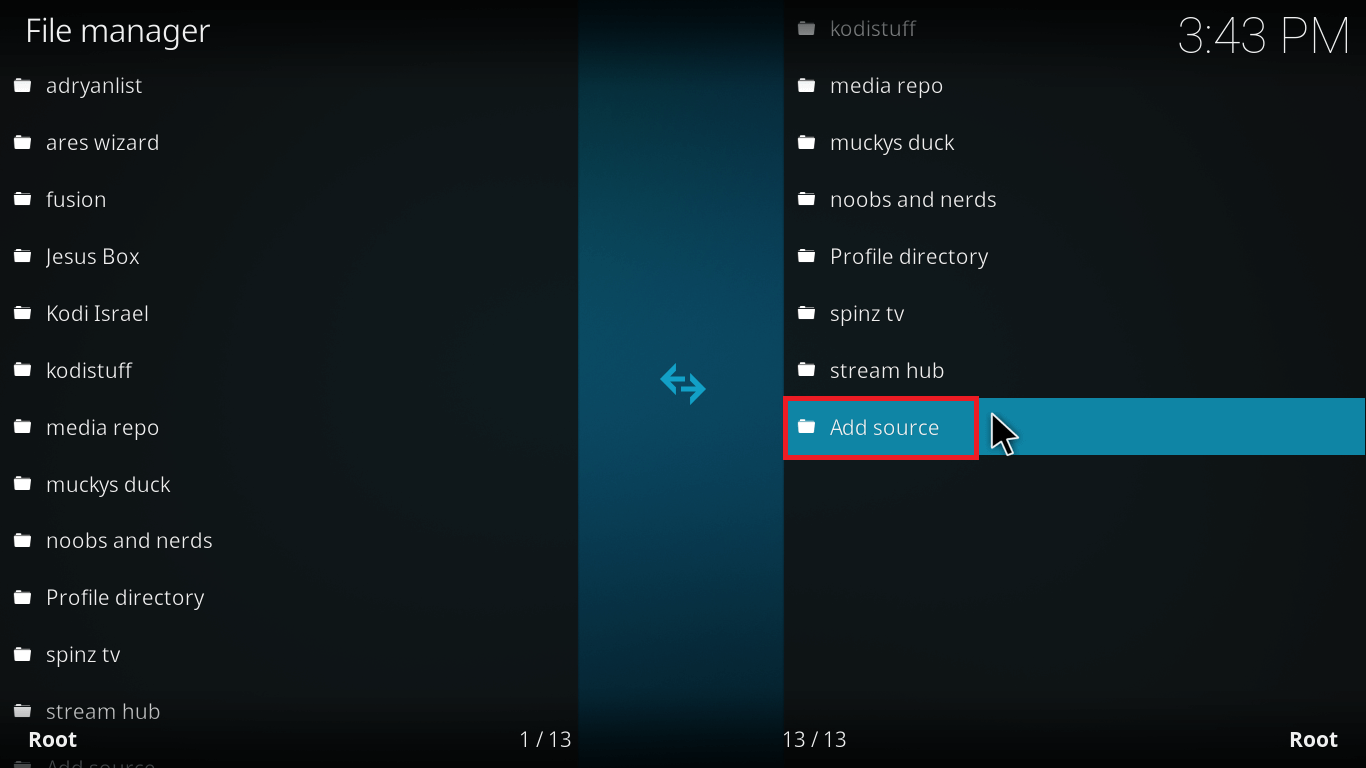

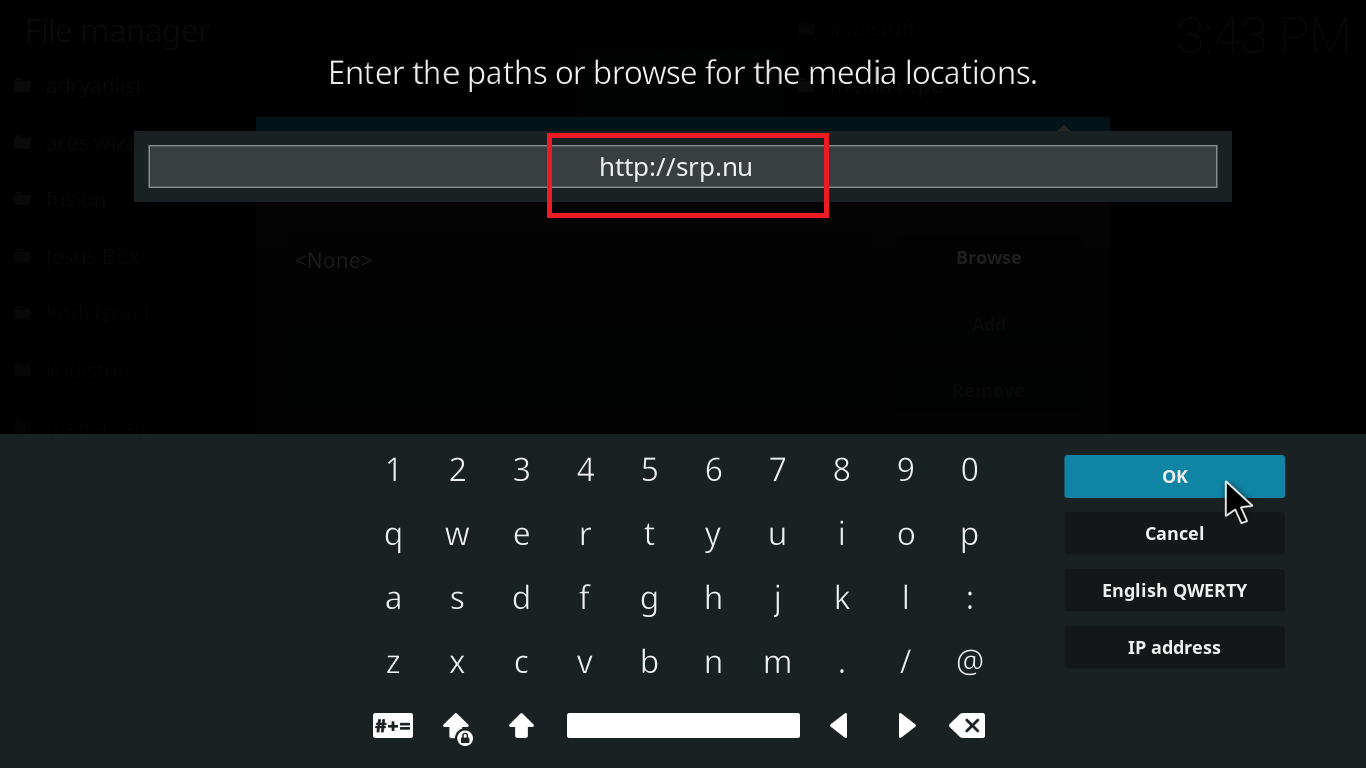

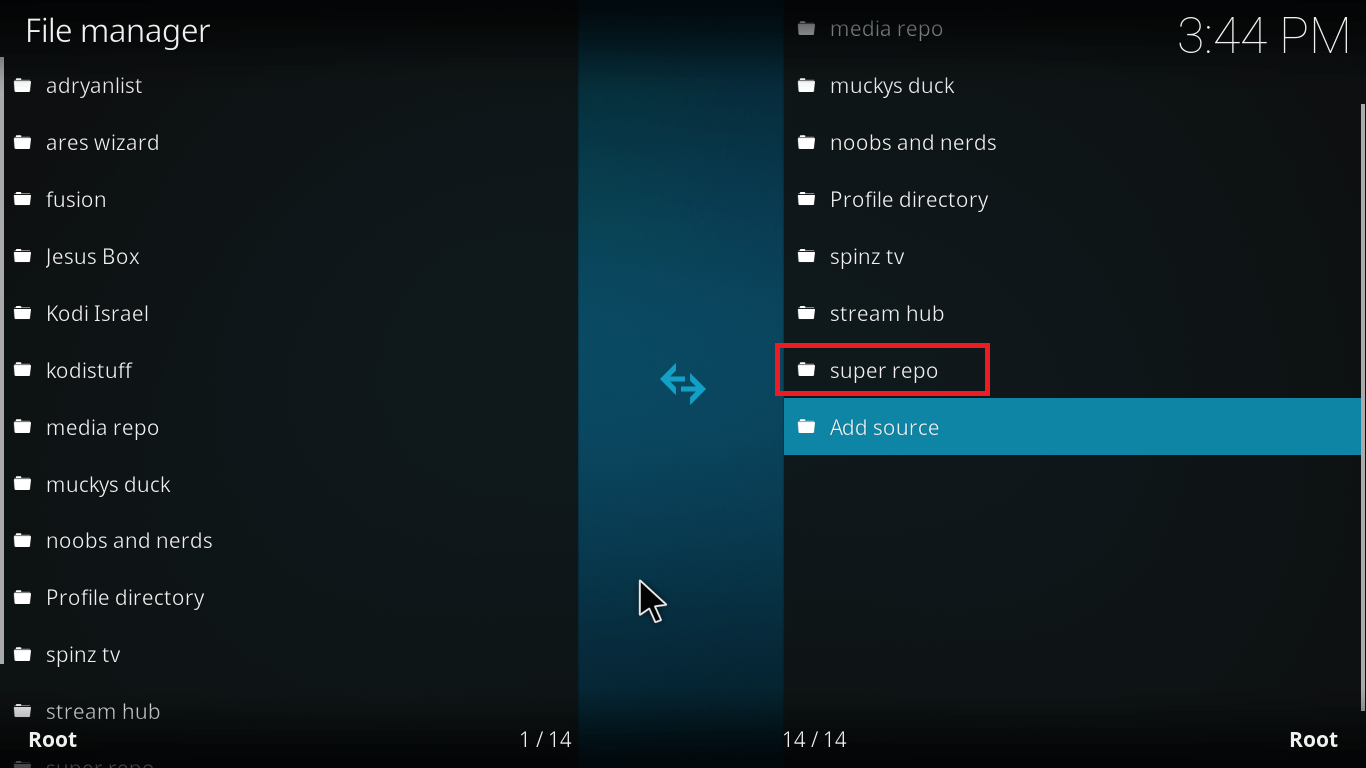
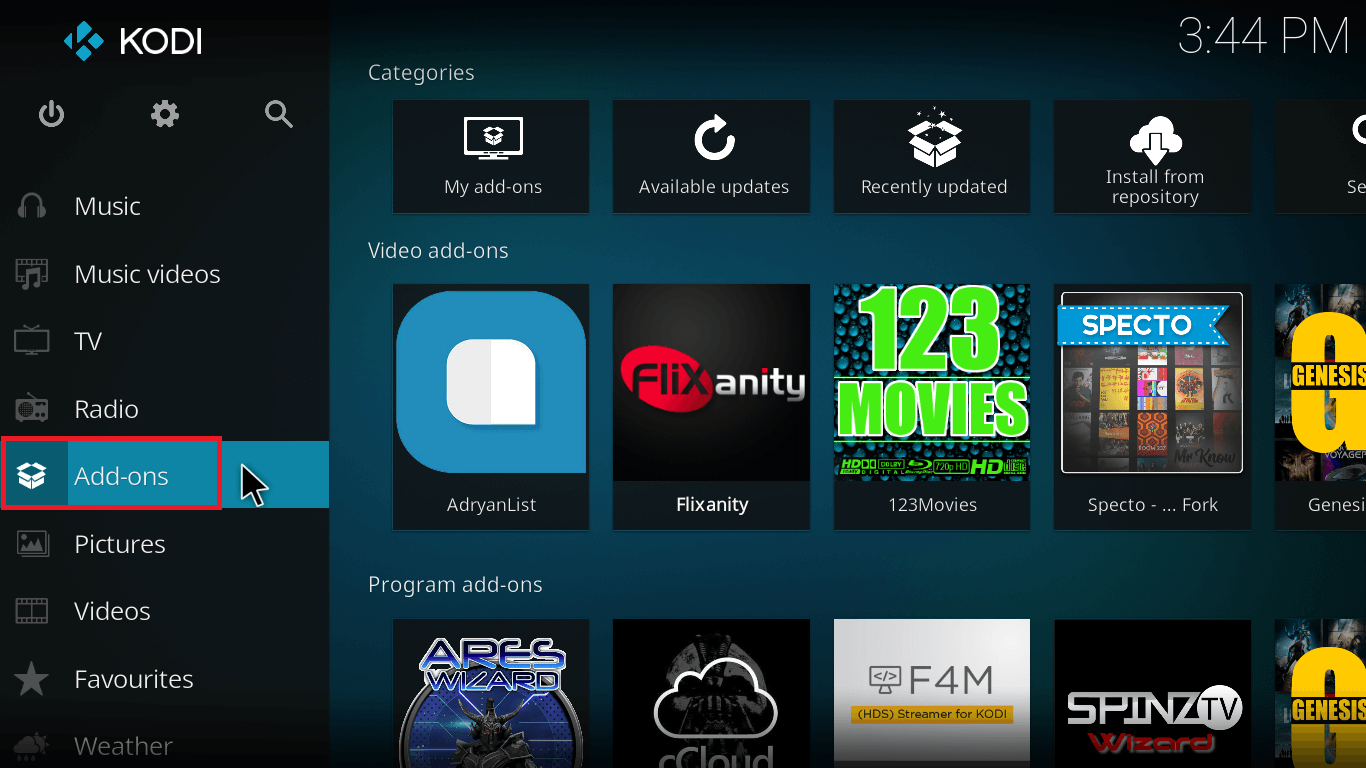
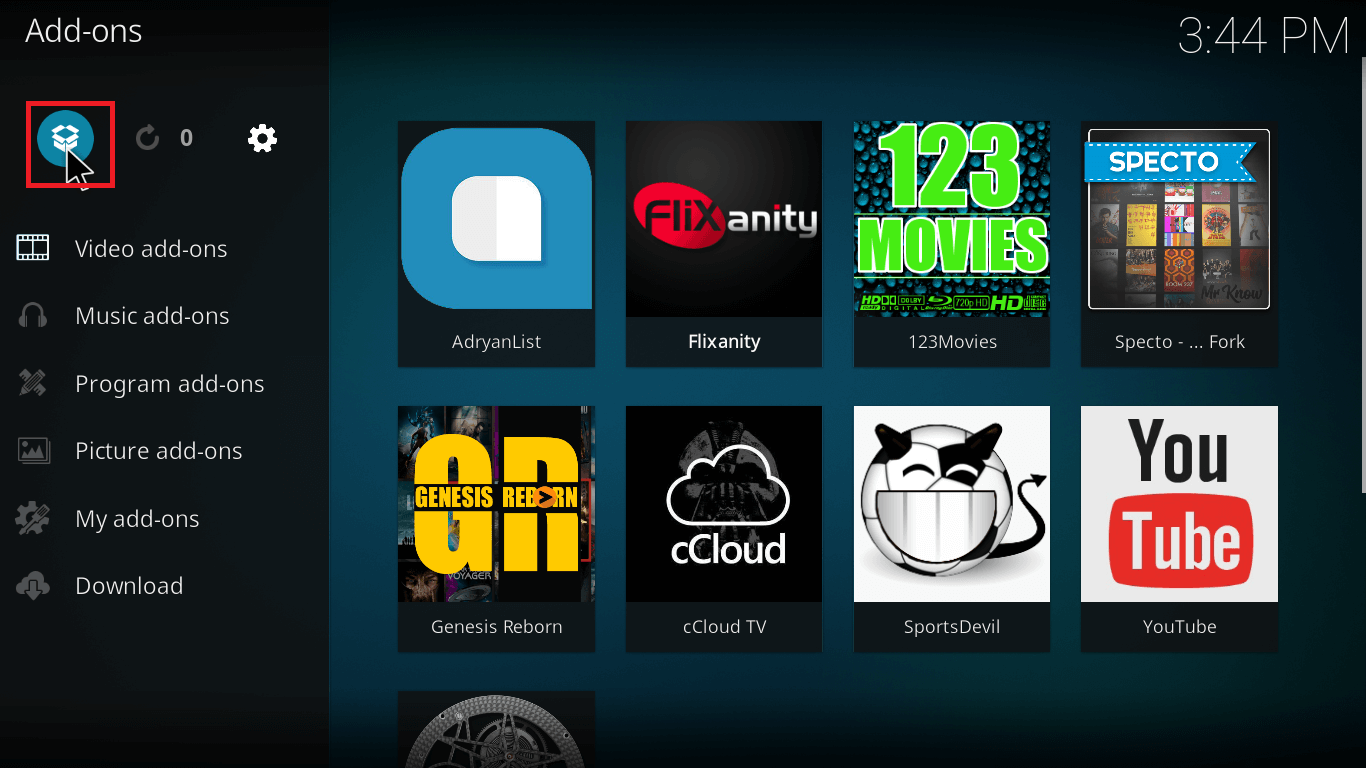

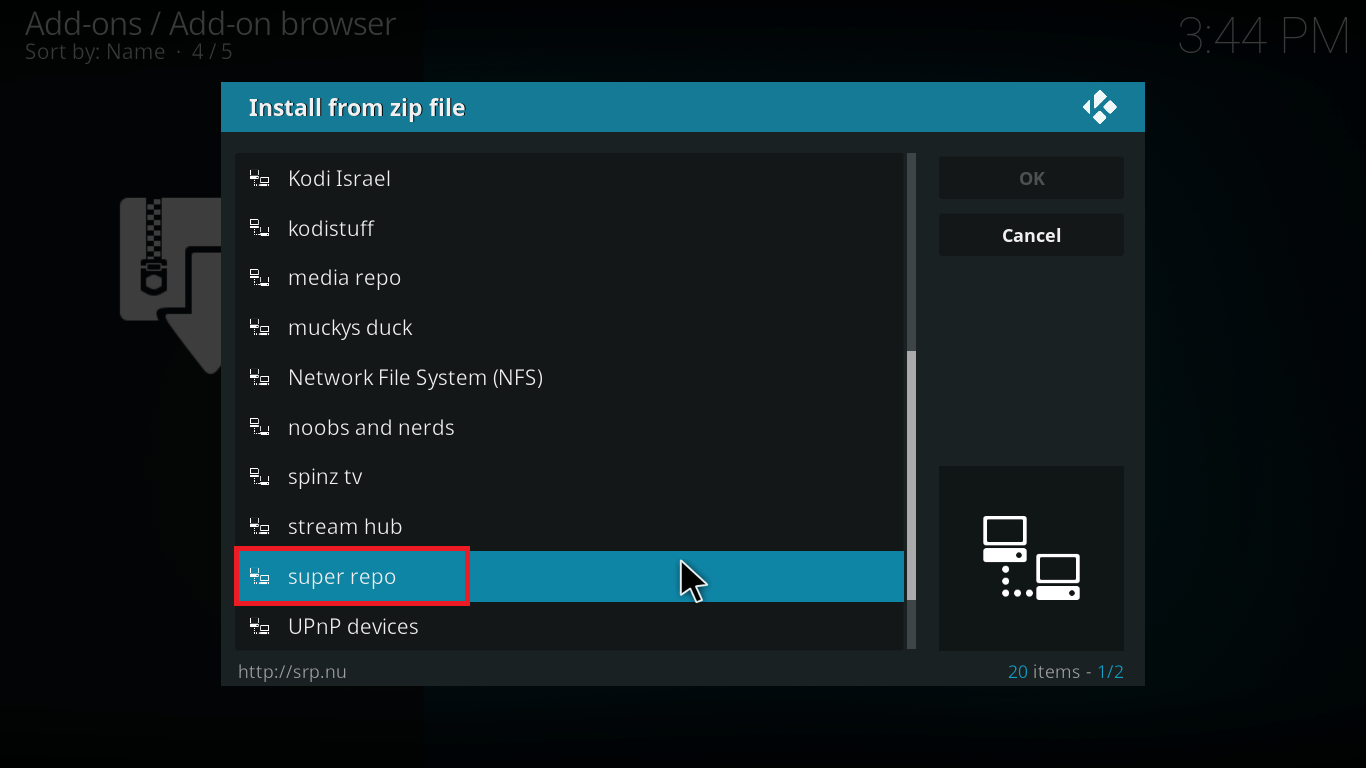
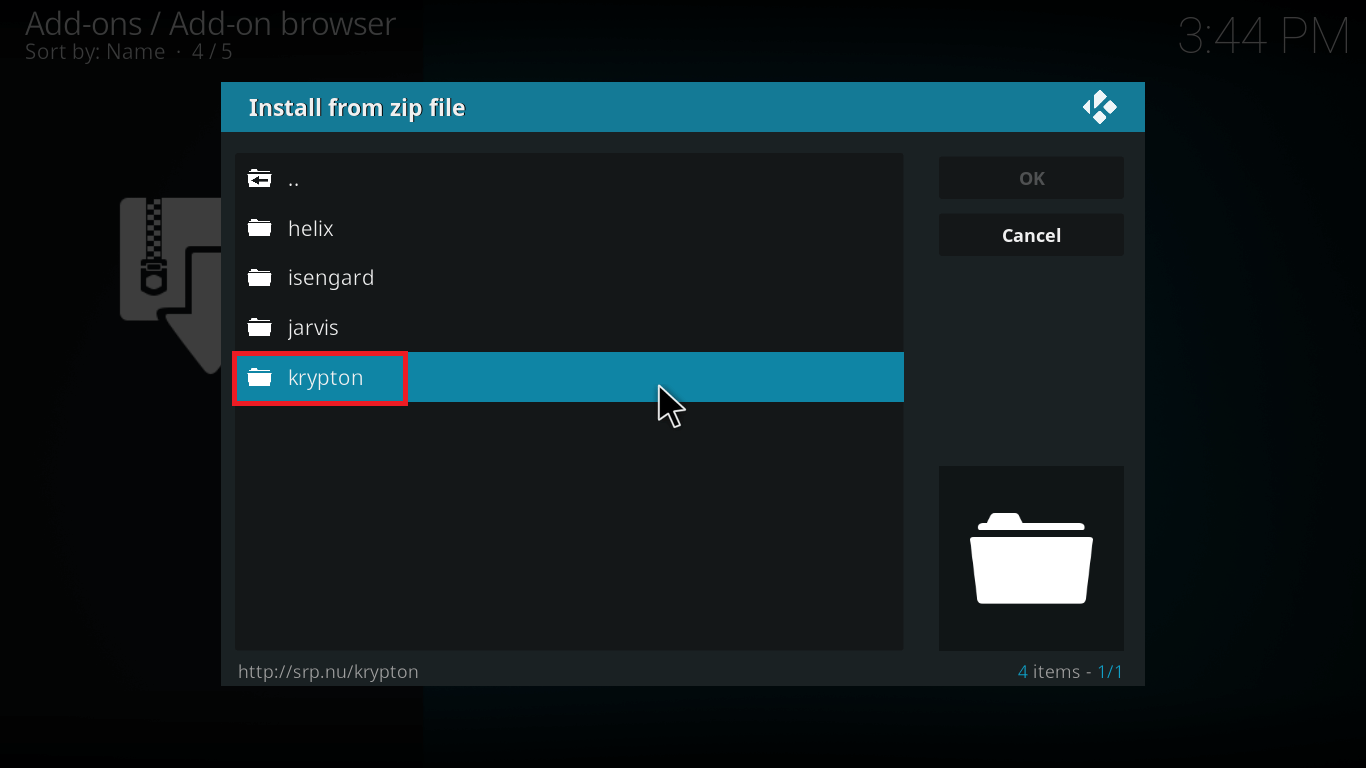



Hooray! You’ve successfully installed SuperRepo.
Now let me show you how you can install your favorite superrepo add-ons quickly.
- From Kodi interface, select Add-ons.
- Select Add-ons browser.
- Click Install from Repository.
- From the available options, scroll and select SuperRepo All [Krypton][v7].
- Now select Video add-ons.
- You’ll see a massive list of video add-ons. Select the one you like (such as Bobby’s Cartoons as shown in the picture).
- Click Install.
- In a few seconds, you’ll receive add-on enabled notification.
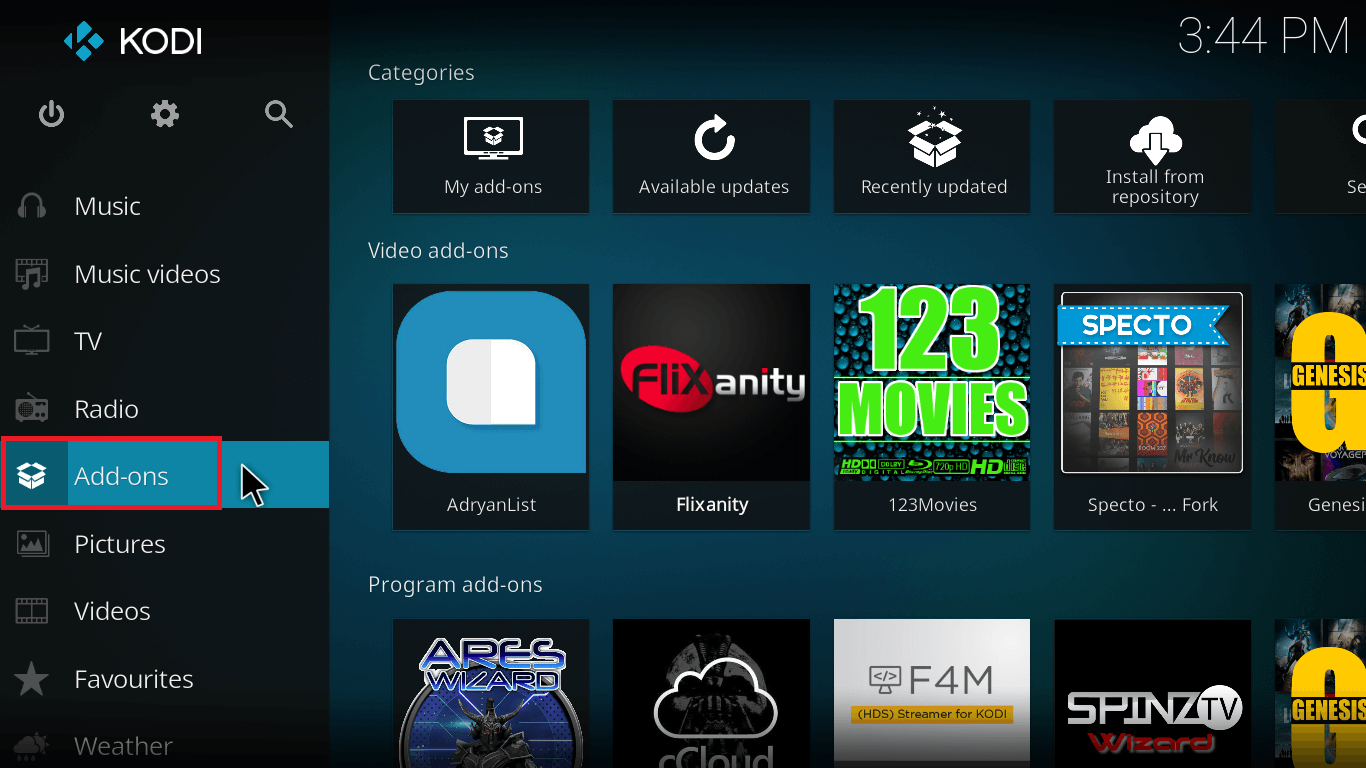
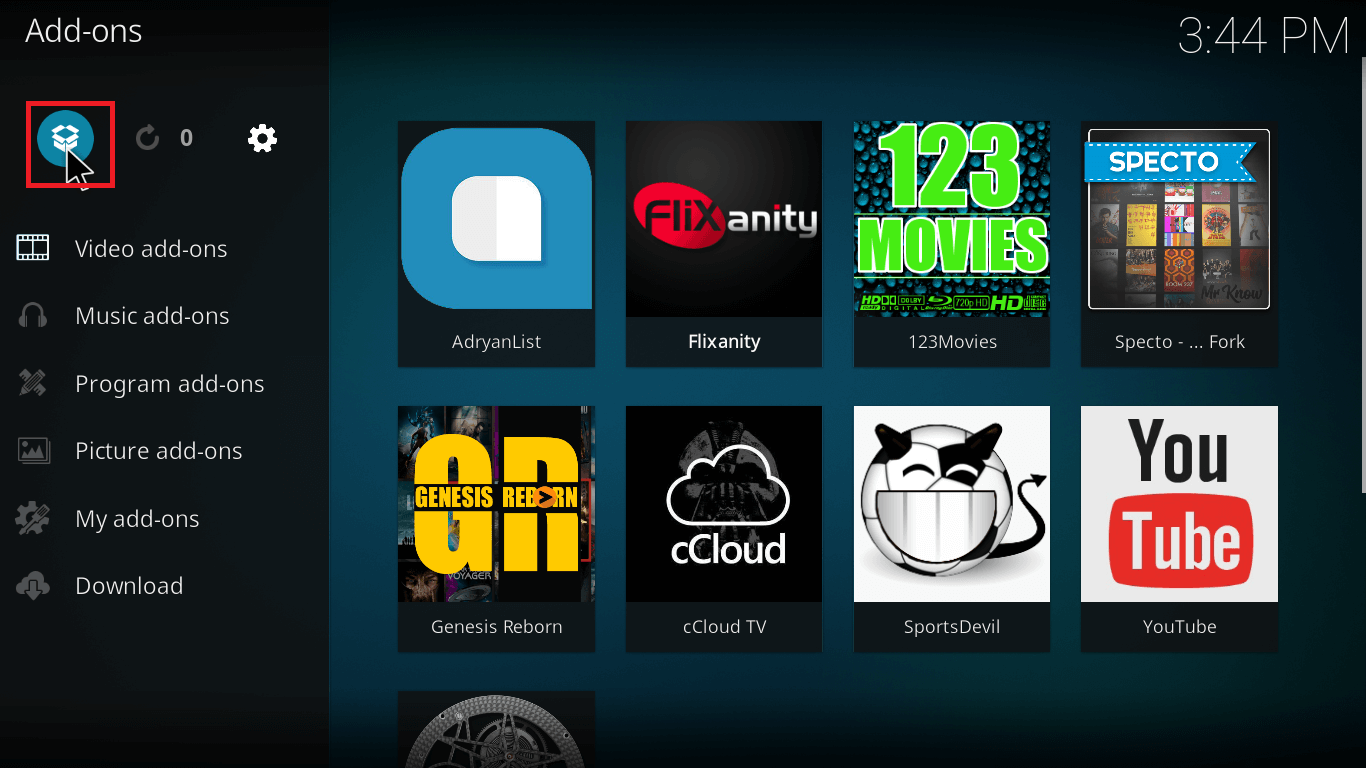
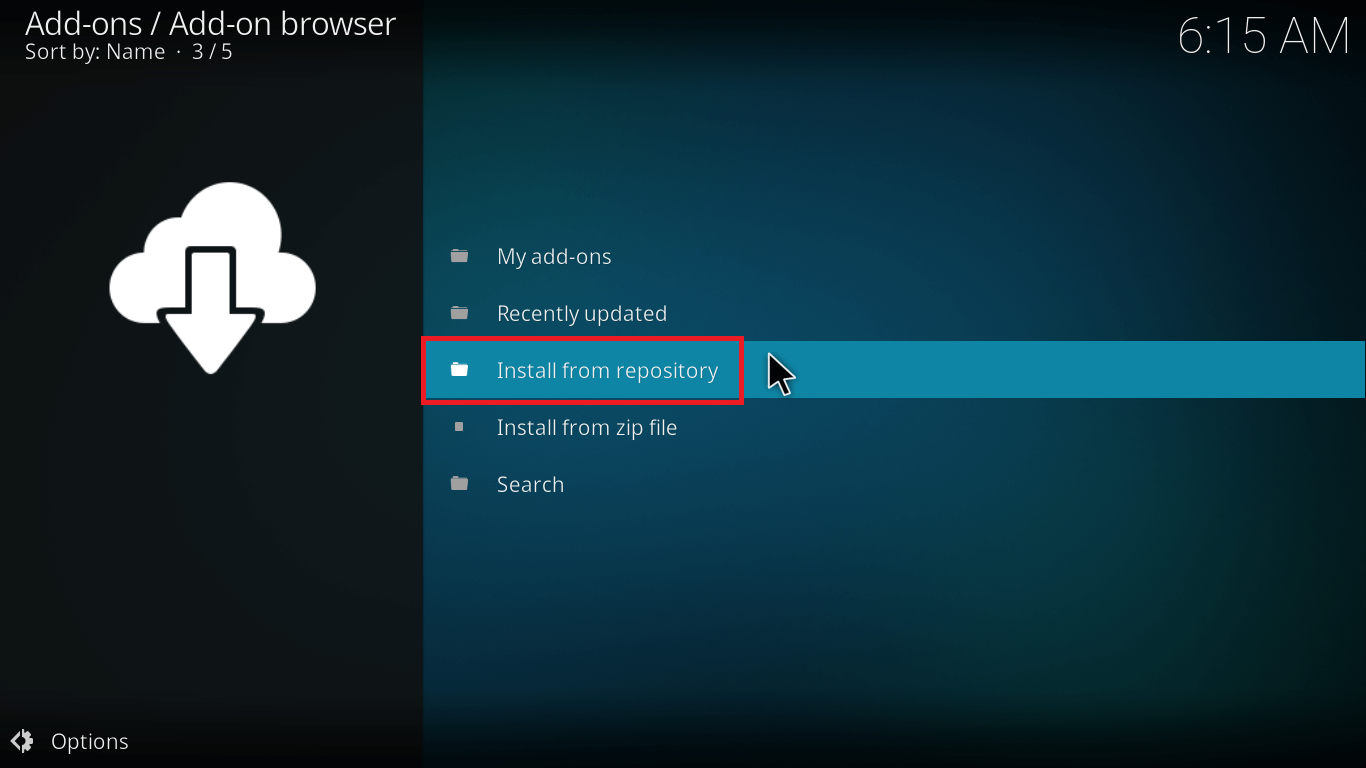

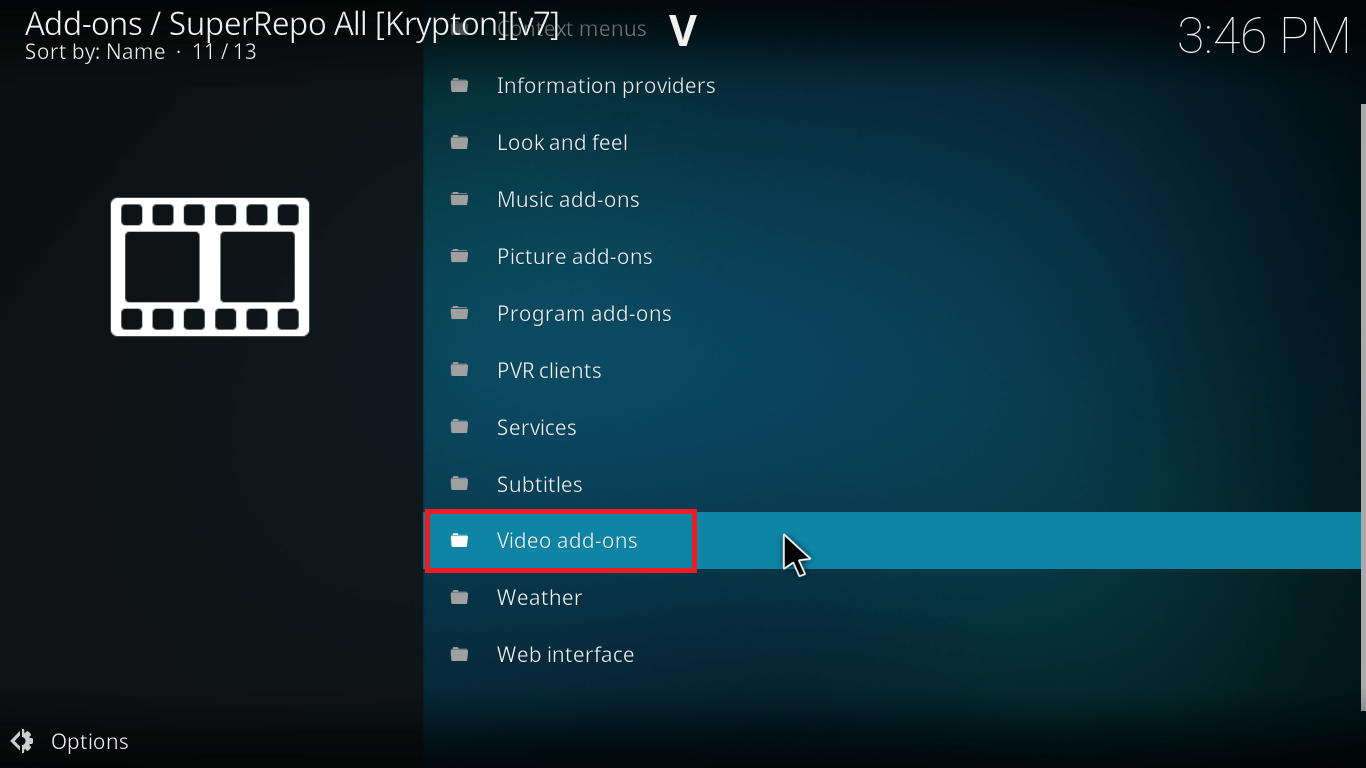
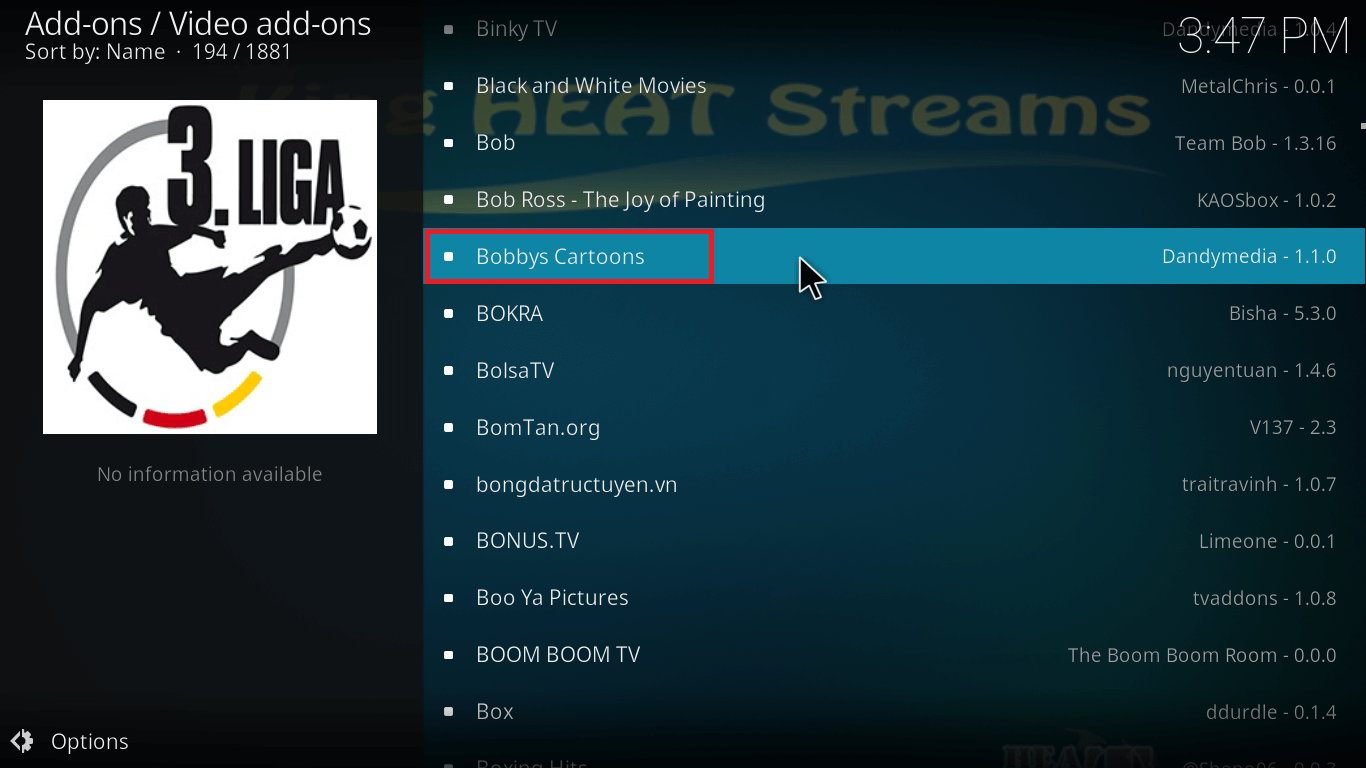

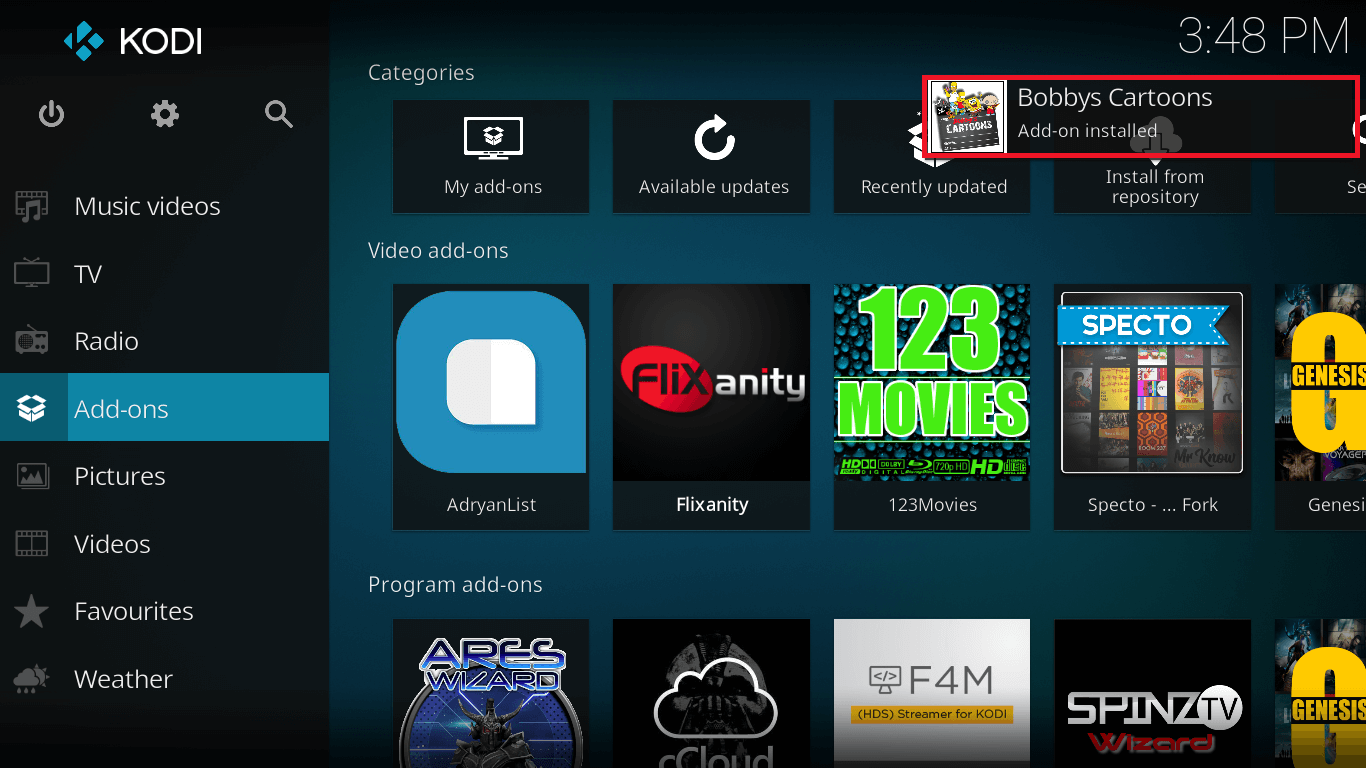
Using the above steps, you can install any add-on of your choice in just 2 minutes.
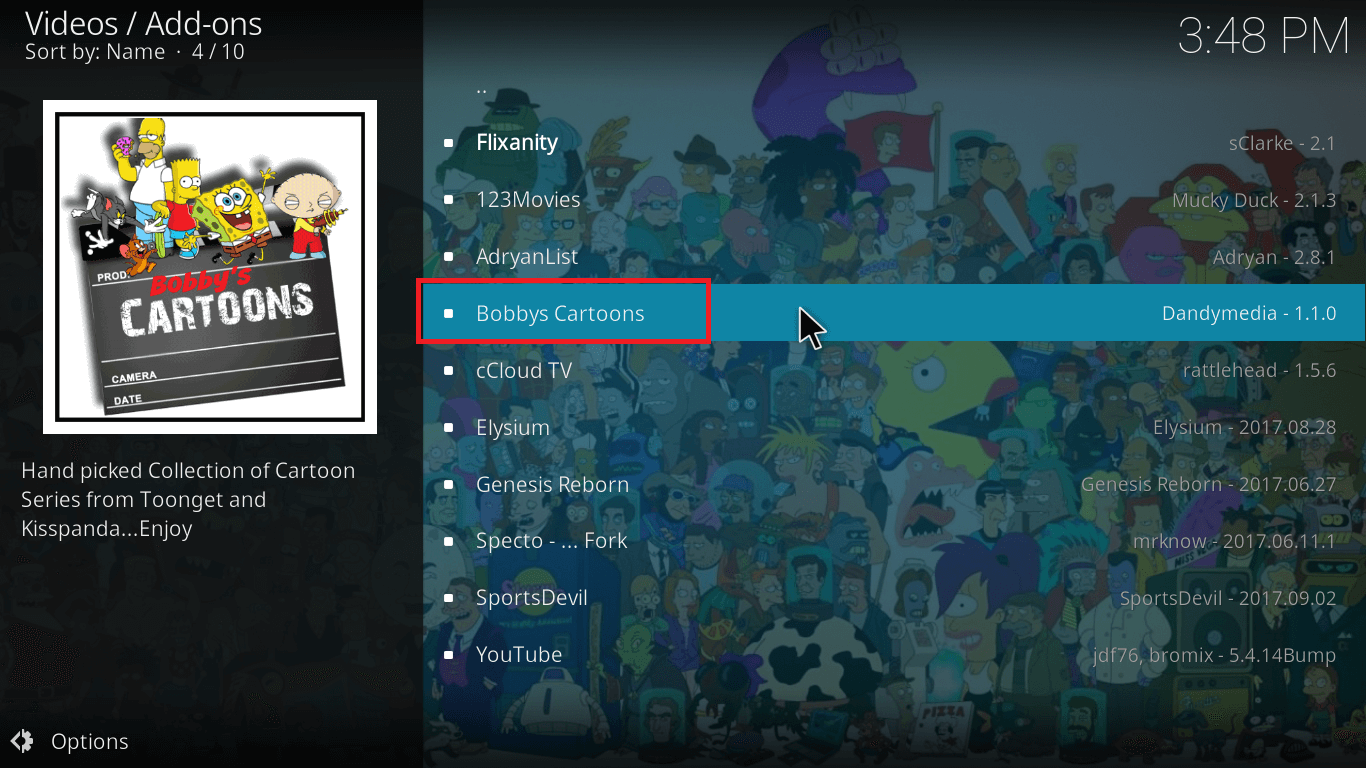
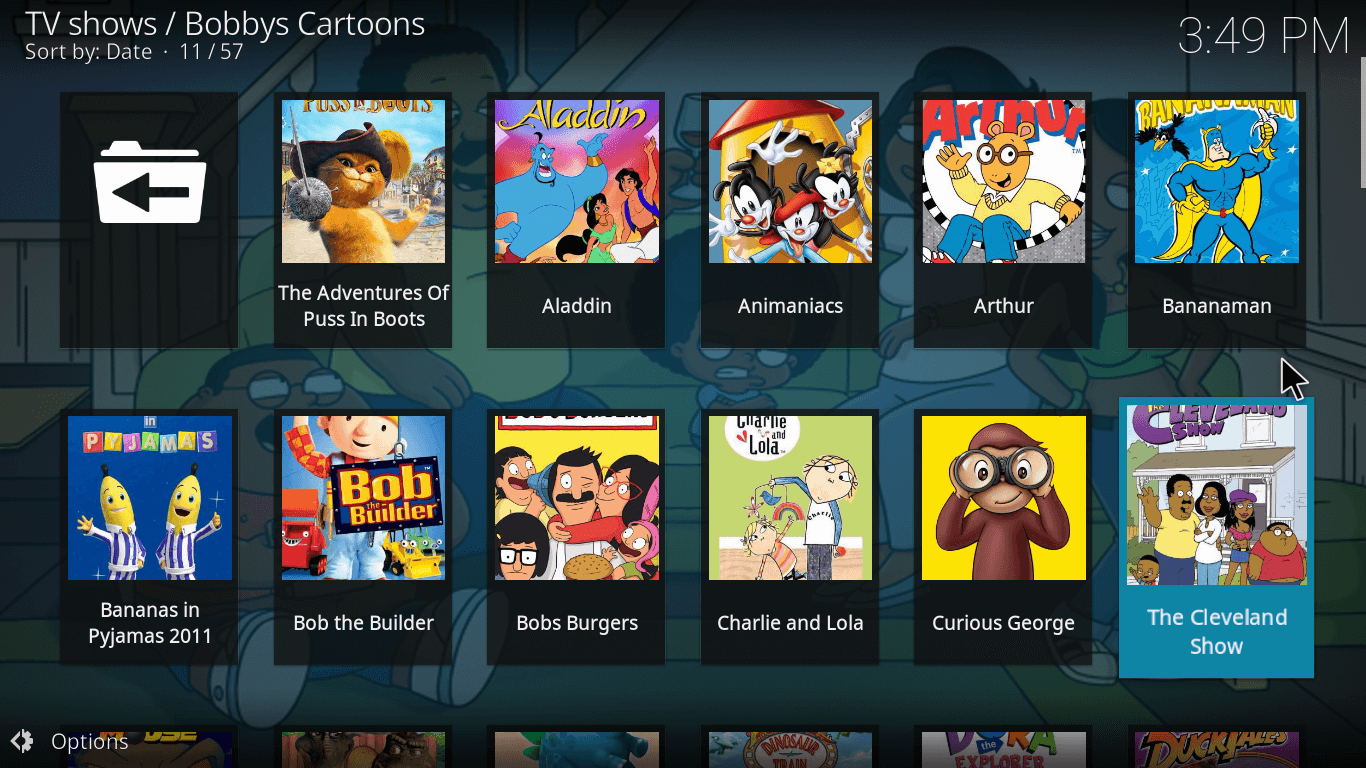
Editor’s tip: Download Real Debrid on Kodi to enhance the download speed for your movies and improve the Live streaming on Kodi.
How to Install SuperRepo on Kodi- Wrap Up
SuperRepo on Kodi or Super Repository hosts multiple Live TV add-ons from different Kodi developers in one location. It is also the single largest repository with a large amount of add-ons for Live TV, Music, Pictures and more.
Although installing this repository is pretty straightforward, if you find any issues regarding installation or its application, just leave a comment below and let Freaksense team assist you.
Have you used Super Repo? I’d love to know your favorite add-ons from this Kodi repository. Drop in a quick comment below.
Disclaimer: Please note that freaksense community does not promote and/or approve of piracy in any way. How you use the information presented to you is ultimately your sole responsibility and you shall be accountable for the same. Also, we do not own any rights or have authority over the software, products and external links mentioned in this post.






Hi! I want to say that this article is amazing, nice written and come with approximately all vital infos. I would like to see extra posts like this .